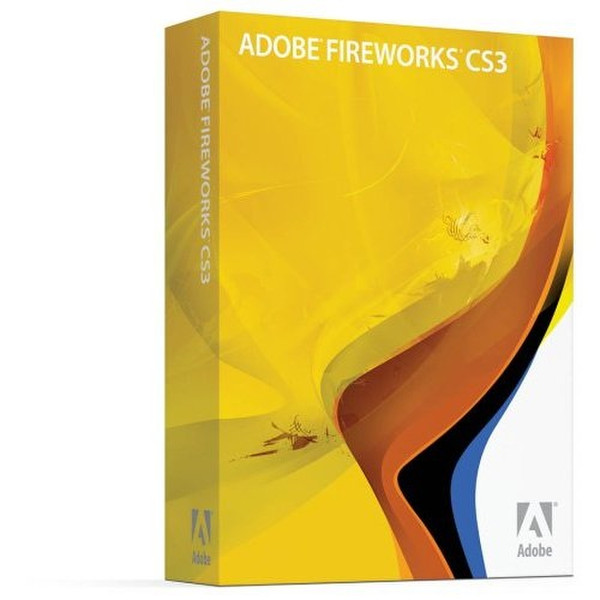Catalog
-
Catalog
- Antiquitäten & Kunst
- Auto & Motorrad: Fahrzeuge
- Baby
- Business & Industry
- Bücher
- Camping & Outdoor
- Feinschmecker
- Garden & patio
- Haustierbedarf
- Heimwerken & Garten
- HiFi & Audio
- Home, Construction, Renovation
- Household appliances
- Kleidung & Accessoires
- Modellbau
- Musik
- PC- & Videospiele
- Photo & camcorders
- Sammeln & Seltenes
- Spielzeug
- TV, Video, DVD
- Telekommunikation
- Uhren & Schmuck
- Wellness & Beauty
- computers & electronics
- entertainment & hobby
- fashion & lifestyle
- food, beverages & tobacco
- health & beauty
- institutional food services equipment
- medical equipment, accessories & supplies
- office
- sports & recreation
- vehicles & accessories
- weapons & ammunition
Filters
Search
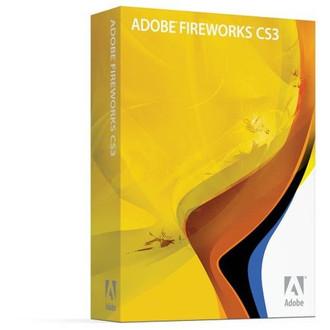
Adobe Fireworks CS3. Doc Set (EN) English software manual
MPN: 38039870
🚚 Select the country of delivery:
Delivery from:
Germany
Sale and delivery by:
Where to buy and prices (Advertising *)
On Top
Technical specifications
On Top
Technical details
| Mac compatibility | Y |
|---|
Fireworks CS3. Doc Set (EN)
<I><B>Design and optimize with ease</B></I>
Create and edit both vector and bitmap images, and easily optimize bitmaps for web use. Apply a range of industry-standard effects and blend modes.
<B>Comprehensive design tools</B>
- Styles. Choose from dozens of styles to quickly change the aesthetics of any object. Options include chrome, stone, ice, reflective, glass, plastic, and more.
- Blend modes. Use dozens of blend modes to customize the appearance of your objects and interface elements.
- Adobe Photoshop blend modes. Customize the appearance of your images with seven popular blend modes from Adobe® Photoshop®: dissolve, linear burn, linear dodge, vivid light, linear light, pin light, and hard mix.
- Filter effects. Apply lighting effects, shadow effects, styles, and blend modes, including seven new blend modes from Photoshop, to add depth and character to text and symbols.
- Auto Shapes. Use Auto Shapes to rapidly create and modify objects, including complex shape types such as a star, arrow, and smart polygon. Use the new Inspire Auto Shape to randomly generate a new vector shape; click until you see one that fits your design requirements.
- Text on a path. Customize the shape and curve of text by attaching it to a path and then moving path points to bend, realign, and reshape the text. The text remains editable.
- Color Palette panel. Create customized color palettes with the new Color Palette panel. Pick colors from anywhere onscreen, blend colors based on tint, and generate a full color table from a few colors. Share palettes with other Adobe applications.
<B>Accelerated workflow</B>
- Automatic slicing. Automatically insert polygon slices when a selected object is a polygon path.
- Batch processing. Batch process your images to rapidly establish consistent size, format, quality, and naming across a series of images based on a single image.
- Saved commands. Save a series of editing actions in the History panel as a single command that can be repeated as needed on any image or document in Adobe Fireworks® CS3.
- Extensible functionality. Customize the functionality of Fireworks with saved commands and plug-ins available from other users in the Adobe community, or create your own using the extensible Fireworks API.
<B>Optimization and scaling</B>
- Image optimization. Optimize graphics for virtually any delivery scenario with preview, cross-platform gamma preview, selective JPEG compression, and a wide range of export controls.
- Intelligent scaling. Intelligently scale buttons and graphic symbols (in vector or bitmap) with 9-slice scaling. Combine 9-slice scaling with the new Auto Shape library to accelerate website and application prototyping.
<B>Flexible workflow</B>
- New Macintosh and Windows OS support. Design and develop on the platform of your choice. Fireworks CS3 is available for PowerPC® and Intel® based Macintosh computers as well as Windows® XP and Windows Vista™ systems.
- Vector and bitmap editing. Create and edit vector and bitmap images, and import and edit native Photoshop and Adobe Illustrator® files.
- Tablet support. Use your tablet to design in Fireworks. New tablet support enables users to make aesthetic adjustments by applying stroke pressure and using path scrubber tools.
<I><B>Prototype your vision</B></I>
Create interactive, hyperlinked website prototypes to save time and accurately share your vision with colleagues and clients.
<B>Customizable assets</B>
- Common library. Jump-start your prototyping with a common library of graphic symbols, text symbols, and animations frequently used in web applications, forms, interfaces, and websites.
- Predesigned components. Get started quickly with predesigned assets including OS-level controls, buttons, animations, themes, and bullets. All predesigned assets are part of the common library that is accessible across projects.
- Symbol Properties panel. Use the new Symbol Properties panel to easily customize the attributes of any symbol.
<B>Sophisticated prototyping</B>
- RIA layout prototyping. Prototype layouts for rich Internet applications in Fireworks, and then export them directly to Adobe Flex™ while retaining absolute positioning and styling.
- Multipage support. Use the new Pages panel to create multiple pages in a single document (PNG file), and share layers across multiple pages. Each page can contain its own slices, layers, frames, animations, and canvas settings, making it easy to simulate website flow in a prototype.
- Multilayer support. Include multiple web layers within a single Fireworks (PNG) file. Share a common web layer across all pages, or be selective about which pages include the web layer. Edit a single layer and then apply the change globally.
- Hierarchical layer organization. Organize and manage your prototypes with a new hierarchical layer structure — similar to the one in Adobe Photoshop — that enables you to easily organize web layers and pages.
<I><B>Enjoy intelligent integration</B></I>
Enjoy impressive integration with other Adobe creative software. Exchange designs, assets, and code between applications without compromising fidelity.
<B>Efficient Photoshop and Illustrator integration</B>
- Adobe Photoshop integration. Import Adobe Photoshop (PSD) files while retaining hierarchical layers, layer effects, and blend modes. Save Fireworks (PNG) files back into Photoshop (PSD) format.
- Adobe Illustrator import. Import Adobe Illustrator (AI) files while retaining graphic integrity, including layer, group, and color information.
<B>Streamlined Dreamweaver and Flash integration</B>
- Dreamweaver CS3 copy and paste. Copy any object created in Fireworks CS3 and paste it directly into HTML documents in Adobe Dreamweaver® CS3.
- Improved CSS pop-up menus. Create pop-up menus that can be saved as pure CSS and HTML for easy integration into websites.
- Improved CSS layers. Automatically save CSS at the document head, instead of inline, for cleaner code.
- Flash CS3 export. Export Fireworks (PNG) files directly to Adobe Flash® CS3 Professional while maintaining vectors, bitmaps, animations, and button multistates, and then edit the files using Flash CS3.
<B>Additional features</B>
- Font import support. Maintain the fonts defined in other creative applications when importing text into Fireworks.
- Adobe Bridge integration. Enjoy a more efficient workflow with Adobe Bridge CS3, which offers central access to project files and batch processing that can include multiple Adobe applications.
Create and edit both vector and bitmap images, and easily optimize bitmaps for web use. Apply a range of industry-standard effects and blend modes.
<B>Comprehensive design tools</B>
- Styles. Choose from dozens of styles to quickly change the aesthetics of any object. Options include chrome, stone, ice, reflective, glass, plastic, and more.
- Blend modes. Use dozens of blend modes to customize the appearance of your objects and interface elements.
- Adobe Photoshop blend modes. Customize the appearance of your images with seven popular blend modes from Adobe® Photoshop®: dissolve, linear burn, linear dodge, vivid light, linear light, pin light, and hard mix.
- Filter effects. Apply lighting effects, shadow effects, styles, and blend modes, including seven new blend modes from Photoshop, to add depth and character to text and symbols.
- Auto Shapes. Use Auto Shapes to rapidly create and modify objects, including complex shape types such as a star, arrow, and smart polygon. Use the new Inspire Auto Shape to randomly generate a new vector shape; click until you see one that fits your design requirements.
- Text on a path. Customize the shape and curve of text by attaching it to a path and then moving path points to bend, realign, and reshape the text. The text remains editable.
- Color Palette panel. Create customized color palettes with the new Color Palette panel. Pick colors from anywhere onscreen, blend colors based on tint, and generate a full color table from a few colors. Share palettes with other Adobe applications.
<B>Accelerated workflow</B>
- Automatic slicing. Automatically insert polygon slices when a selected object is a polygon path.
- Batch processing. Batch process your images to rapidly establish consistent size, format, quality, and naming across a series of images based on a single image.
- Saved commands. Save a series of editing actions in the History panel as a single command that can be repeated as needed on any image or document in Adobe Fireworks® CS3.
- Extensible functionality. Customize the functionality of Fireworks with saved commands and plug-ins available from other users in the Adobe community, or create your own using the extensible Fireworks API.
<B>Optimization and scaling</B>
- Image optimization. Optimize graphics for virtually any delivery scenario with preview, cross-platform gamma preview, selective JPEG compression, and a wide range of export controls.
- Intelligent scaling. Intelligently scale buttons and graphic symbols (in vector or bitmap) with 9-slice scaling. Combine 9-slice scaling with the new Auto Shape library to accelerate website and application prototyping.
<B>Flexible workflow</B>
- New Macintosh and Windows OS support. Design and develop on the platform of your choice. Fireworks CS3 is available for PowerPC® and Intel® based Macintosh computers as well as Windows® XP and Windows Vista™ systems.
- Vector and bitmap editing. Create and edit vector and bitmap images, and import and edit native Photoshop and Adobe Illustrator® files.
- Tablet support. Use your tablet to design in Fireworks. New tablet support enables users to make aesthetic adjustments by applying stroke pressure and using path scrubber tools.
<I><B>Prototype your vision</B></I>
Create interactive, hyperlinked website prototypes to save time and accurately share your vision with colleagues and clients.
<B>Customizable assets</B>
- Common library. Jump-start your prototyping with a common library of graphic symbols, text symbols, and animations frequently used in web applications, forms, interfaces, and websites.
- Predesigned components. Get started quickly with predesigned assets including OS-level controls, buttons, animations, themes, and bullets. All predesigned assets are part of the common library that is accessible across projects.
- Symbol Properties panel. Use the new Symbol Properties panel to easily customize the attributes of any symbol.
<B>Sophisticated prototyping</B>
- RIA layout prototyping. Prototype layouts for rich Internet applications in Fireworks, and then export them directly to Adobe Flex™ while retaining absolute positioning and styling.
- Multipage support. Use the new Pages panel to create multiple pages in a single document (PNG file), and share layers across multiple pages. Each page can contain its own slices, layers, frames, animations, and canvas settings, making it easy to simulate website flow in a prototype.
- Multilayer support. Include multiple web layers within a single Fireworks (PNG) file. Share a common web layer across all pages, or be selective about which pages include the web layer. Edit a single layer and then apply the change globally.
- Hierarchical layer organization. Organize and manage your prototypes with a new hierarchical layer structure — similar to the one in Adobe Photoshop — that enables you to easily organize web layers and pages.
<I><B>Enjoy intelligent integration</B></I>
Enjoy impressive integration with other Adobe creative software. Exchange designs, assets, and code between applications without compromising fidelity.
<B>Efficient Photoshop and Illustrator integration</B>
- Adobe Photoshop integration. Import Adobe Photoshop (PSD) files while retaining hierarchical layers, layer effects, and blend modes. Save Fireworks (PNG) files back into Photoshop (PSD) format.
- Adobe Illustrator import. Import Adobe Illustrator (AI) files while retaining graphic integrity, including layer, group, and color information.
<B>Streamlined Dreamweaver and Flash integration</B>
- Dreamweaver CS3 copy and paste. Copy any object created in Fireworks CS3 and paste it directly into HTML documents in Adobe Dreamweaver® CS3.
- Improved CSS pop-up menus. Create pop-up menus that can be saved as pure CSS and HTML for easy integration into websites.
- Improved CSS layers. Automatically save CSS at the document head, instead of inline, for cleaner code.
- Flash CS3 export. Export Fireworks (PNG) files directly to Adobe Flash® CS3 Professional while maintaining vectors, bitmaps, animations, and button multistates, and then edit the files using Flash CS3.
<B>Additional features</B>
- Font import support. Maintain the fonts defined in other creative applications when importing text into Fireworks.
- Adobe Bridge integration. Enjoy a more efficient workflow with Adobe Bridge CS3, which offers central access to project files and batch processing that can include multiple Adobe applications.
-
Payment Methods
We accept: