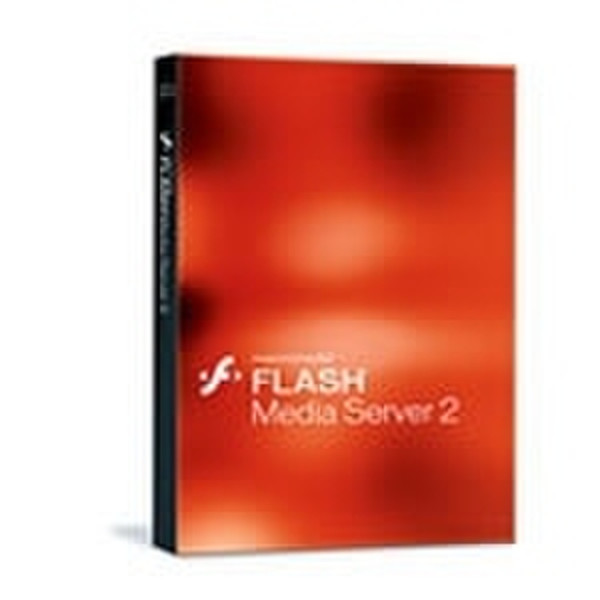Catalog
-
Catalog
- Antiquitäten & Kunst
- Auto & Motorrad: Fahrzeuge
- Baby
- Business & Industry
- Bücher
- Camping & Outdoor
- Feinschmecker
- Garten & Terrasse
- Haushalt & Wohnen
- Haustierbedarf
- Heimwerken & Garten
- HiFi & Audio
- Home, Construction, Renovation
- Household appliances
- Kleidung & Accessoires
- Modellbau
- Musik
- PC- & Videospiele
- Photo & camcorders
- Sammeln & Seltenes
- Spielzeug
- TV, Video, DVD
- Telekommunikation
- Uhren & Schmuck
- Wellness & Beauty
- computers & electronics
- entertainment & hobby
- fashion & lifestyle
- food, beverages & tobacco
- garden & patio
- health & beauty
- institutional food services equipment
- medical equipment, accessories & supplies
- office
- sports & recreation
- vehicles & accessories
- weapons & ammunition
Filters
Search
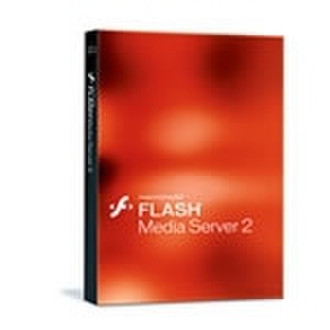
Adobe Flash Media Server 2. Doc Set English software manual
MPN: 38028763
🚚 Select the country of delivery:
Delivery from:
Germany
Sale and delivery by:
Where to buy and prices (Advertising *)
On Top
Technical specifications
On Top
Technical details
| Mac compatibility | N |
|---|
Flash Media Server 2. Doc Set, EN
Flash Media Server offers the unique combination of traditional streaming media capabilities and a flexible development environment for creating and delivering innovative, interactive media applications to the largest possible audience. This combination enables organizations to create and deliver a broad range of media experiences including traditional media delivery applications such as Video on Demand, live web-event broadcasts, and MP3 streaming as well as rich media communication applications like video blogging, video messaging and multimedia chat environments to let you reach your audience, your way.
<b>More Reach, Less Hassle</b>
<i>Broadest Reach</i>
Flash is the world’s most pervasive software platform, reaching over 98% of all connected desktops on the web and distributed with major partners including Microsoft, Apple, Netscape, and AOL.
<i>“It Just Works”</i>
Flash offers consistent media experiences across operating systems and browsers freeing up your development staff to work on great new experiences rather than creating hacks to work across platforms.
<i>Lower Costs</i>
Bypass the need to encode into different formats and develop multiple versions of your site to reach multiple platforms. Encode and develop once and deliver everywhere with Flash Media Server.
<b>Best Media Experiences</b>
<i>Seamlessly Integrated</i>
Seamlessly integrate media experiences directly in your website without having to pop-up other windows or browsers for a clean, cohesive look.
<i>Custom Player</i>
Take control of the look and feel of your media player to conform to site design specifications and promote your brands. Build custom players with unique functionality to differentiate your experience and retain and engage your audiences.
<i>High Quality Video</i>
Support for a new high quality video codec enables customers to delivery superior video quality that is competitive with today’s best video codecs at a much lower bit rate and file size.
<i>Instant “On”</i>
A small, light-weight file format, protocol and player coupled with a programmable buffer control on the server enable the FMS streamed media to start instantly after the play button is selected.
<b>Consistent Delivery</b>
<i>Bandwidth Detection</i>
Detect the speed at which the client connects and serve up the appropriate bit rate video. No more confusing “Choose Size of Video” messages to your end-users.
<i>Custom Stream Delivery</i>
Flash Media Server automatically captures connection stats about the end-user and enables publishers to deliver a video stream to the end-user based on this information.
For example, publishers who want to take advantage of the new high quality video codec found in Flash 8, but still want to support users who connect at Flash 7 or lower can use this feature to serve Flash 8 video to everyone who connects with Flash Player 8 while serving normal Flash Video to everyone connecting with Flash Player 6 or 7.
<i>Dynamic Buffering</i>
Programmatically set the buffer to the precise setting for the fastest start time based on the length and bitrate of the video and the client connection speed. Provides the fastest possible start and enables videos that have a higher bit rate than the client connection speed to be delivered to the in the most optimal manner.
<i>Quality of Service Monitoring</i>
Track the playback experience on the client and correct unforeseen playback problems due to network congestion in real-time.
<i>Firewall and Proxy Traversal</i>
Quickly test multiple port and protocol combinations to bypass firewalls and proxies and choose the fastest connection.
<i>Advanced Media Functionality</i>
<i>Playlist and Ad-Insertion Support</i>
Use standard XML formats such as SMIL or ASX for delivering client-side or server-side playlists and monetizing your content with in-stream pre-roll and interstitial ads.
<i>Live Video Streaming & Recording</i>
Capture and stream live audio and video from any OS recognized camera and microphone source simply by plugging the camera into a USB or Firewire port. Camera APIs enable developers to specify video capture parameters dynamically. Captured video can be broadcast to others in real-time and/or can also be recorded to disc on the server.
<i>Multi-User Communications</i>
Create innovative video communication applications such as rich media chat rooms, video blogging, video messaging, multi-user games, and more using multi-way, multi-user streaming and remote Shared Object technology for synchronizing data among multiple users.
<i>Advanced Seek</i>
Enable your viewers to immediately jump to any part of the video regardless of the length of the video or whether it has been downloaded yet.
Multiple Camera Angles
Let the viewer choose from different points of view for deeply engaging, interactive experiences.
<b>Security & Content Protection</b>
<i>No exposed URLs and media file locations</i>
The location of media on the internet can often be compromised by URLs pointing back to the content source. Most media players on the market enable users to see the location of the media clip that is playing rather easily. With Flash, external media file locations are compressed into binary format in the SWF file and unavailable for website visitors, all but eliminating the ability for visitors to obtain the file and server location for media delivered via Flash Player.
<i>Control over information that is exposed</i>
The traditional media players often provide more information about the media than you may be willing to share. For example, filenames, file types, encoding options, delivery methods, and more can easily be obtained from the major media players. Flash enables you to completely customize your media player to display only the information you want your customers to see. File information is not readily available unless the publisher chooses to make it available.
<i>No client cache</i>
Audio and video content streamed to Flash clients via Flash Media Server is not cached on local client machines. Deliver mp3 files and other media safely and securely knowing that your website visitor will not be able to go to their Temporary Internet Files folder and obtain your media file assets.
<i>Unique transfer protocol limits stream ripping</i>
By default, content delivered via Flash Media Server is wrapped in Macromedia proprietary protocol (RTMP). Because this is a non-published proprietary format, stream ripping programs do not have the capability to rip media delivered via Flash Media Server. This minimizes the ability for unauthorized programs to capture a digital media stream from Flash Media Server to the Flash Player.
<i>Access Control</i>
Flash Media Server provides a plug-in mechanism that can be used by publishers to verify and authenticate users before a stream is delivered. Using access control, publishers can prevent unauthorized sites from deep linking to their media streams, they can enable single sign-on usage or even over pay-per-view content and events.
<i>SSL Delivery</i>
For the ultimate in stream security, Flash Media Server supports encrypted delivery of the actual stream via SSL. Secure Sockets Layer (SSL) is a protocol for secure communications over TCP/IP. Flash Media Server offers SSL and encryption for both incoming and outgoing SSL connections and data. This provides users with one of the strongest types of security as a stream is being transmitted.
<b>Fits in Existing Infrastructure</b>
<i>XML Object</i>
The XML Object is a server-side API that enables developers to read and write XML files and streams. This is useful for enabling FMS to read in media meta-data information from media asset management systems for large scale video on demand deployments. In addition, this feature can also be used to connect to web services such as Jabber which use XML for communications.
<i>File Object</i>
The File Object is a server-side API that enables developers to write applications that access file system commands on the server. This will be useful in a number of ways, for example –
For smaller scale video on demand applications, developers can now query the server file system for media assets and display them in a list for the viewer to choose from.
For applications which record and store audio and video on the server, developers can now create an app that enables certain users (e.g., site admins) to review submitted clips and delete or rename them as they wish.
Traditionally, these types of applications would have required a database and an application server. Now, this can all be done solely with Flash Media Server.
As a result, developers can create media applications faster and with less complexity than in the past.
Robust Logging
ASCII logs, a real-time usage monitor, and a complete API for server and stream events ensure that publishers have all the tools they need to track and generate reports on the server and content usage. Because the ASCII logs are W3C compliant, industry standard tools can be used to parse logs, document audio and video usage, and create robust reports. In addition, the following features are also present with logging:
- Configurable log directory
- Log rotation
- Configurable log file size
- Configurable log content
Content publishers benefit by having the ability to generate reports for monetizing content and determining the effectiveness and reach of their message.
<i>Stream Event Capture</i>
With detailed information about stream event immediately accessible, developers will have the capability to know exactly how and when streaming video is being accessed and by whom.
Traditional media delivery capabilities such as progressive download only tell you if a media file was “hit” or downloaded. Publishers could not tell how much of a video was watched, or if, for example, the user hit pause on the video rather than continuing to play it or if the user navigated away from the webpage before watching the entire clip.
The stream event logging in Flash Media Server enables publishers to see and capture exactly how much video was watched by the end-user.
<i>Admin Console</i>
With the Admin Console, running, administering and managing Flash Media Server deployments and applications could never be easier. Using an intuitive, web based interface, administrators can view real-time information about applications, objects, streams, as well as server health characteristics such as CPU performance and bandwidth from a single UI.
<b>Scalability, Reliability, and Performance</b>
<i>Edge Servers</i>
For larger scale deployments, a new Edge – Origin deployment option is now available for simplifying load balancing, failover, redundancy, and clustering.
In the past, delivering large scale media applications that needed to be run on multiple servers was often complex and involved a lot of integration and/or manual work. As shown in the illustration below, content, configuration files and application logic needed to be replicated to all of the servers. Special server script needed to be created that synchronize the servers. Monitoring the servers or getting logging information could easily be one on a one-off basis, but custom work would be required if you wanted to monitor and see reports from all of the servers at once.
With Flash Media Server customers can deploy multiple Edge Servers to handle the actual traffic while keeping all of their content, server script app logic and reporting at one central Origin Server. The Edge Servers connect to the Origin Server and push and pull content and application logic as needed. This is shown in the illustration below.
In this scenario, traffic can be sent to the Edge Servers via any common load balancing software or hardware. This approach simplifies load balancing, failover, redundancy, and clustering for large scale deployments.
Listed below are a number of the many intelligent features built into the Origin and Edge Servers that enable them to scale delivery of media applications.
<i>Edge Server caching for on-demand streams</i>
Edge Servers will cache audio and video content at the network edge as users request it. The content can be cached in RAM and also on the local storage if desired. Having assets cached at the edge reduces the need for the server to access storage – a process that is traditionally a bottleneck with large scale media delivery – and enables video to get to the end-user faster.
<i>Live stream splitting</i>
In addition to facilitating on-demand files, the live stream splitting feature enables Edge Servers to automatically subscribe to live streams from an Origin Server (or another Edge Server for very large deployments) and publish those streams to end-users (or other Edge Servers) as demand requires. This feature enables live video to be automatically accessible throughout the cluster.
<i>Data streaming and shared object handling</i>
In addition to delivering audio and video, Flash Media Server can also deliver data in either a one-off (streamed) or persistent (Shared-Object) method. Large scale data casting applications are a wonderful use of this feature. Edge Servers also facilitate the delivery of data in the same fashion as they do audio and video data.
<i>Route management</i>
This feature enables you to control which connections are handled by which Edge Server and control how data is routed within your cluster.
<i>Multiple Processes</i>
Flash Media Server enables you to run each virtual host, application, or instance as a unique process. This is useful for a number of reasons: Flash Media Server is used to support many unique media applications. For ultimate reliability, these applications can be run as a unique process. If you need to bring one application down for maintenance or upgrades, it won’t effect the other applications. This same benefit applies to companies that have many brands or sites powered by one FMS server or cluster. Each site can be maintained without affecting the others.
<b>More Reach, Less Hassle</b>
<i>Broadest Reach</i>
Flash is the world’s most pervasive software platform, reaching over 98% of all connected desktops on the web and distributed with major partners including Microsoft, Apple, Netscape, and AOL.
<i>“It Just Works”</i>
Flash offers consistent media experiences across operating systems and browsers freeing up your development staff to work on great new experiences rather than creating hacks to work across platforms.
<i>Lower Costs</i>
Bypass the need to encode into different formats and develop multiple versions of your site to reach multiple platforms. Encode and develop once and deliver everywhere with Flash Media Server.
<b>Best Media Experiences</b>
<i>Seamlessly Integrated</i>
Seamlessly integrate media experiences directly in your website without having to pop-up other windows or browsers for a clean, cohesive look.
<i>Custom Player</i>
Take control of the look and feel of your media player to conform to site design specifications and promote your brands. Build custom players with unique functionality to differentiate your experience and retain and engage your audiences.
<i>High Quality Video</i>
Support for a new high quality video codec enables customers to delivery superior video quality that is competitive with today’s best video codecs at a much lower bit rate and file size.
<i>Instant “On”</i>
A small, light-weight file format, protocol and player coupled with a programmable buffer control on the server enable the FMS streamed media to start instantly after the play button is selected.
<b>Consistent Delivery</b>
<i>Bandwidth Detection</i>
Detect the speed at which the client connects and serve up the appropriate bit rate video. No more confusing “Choose Size of Video” messages to your end-users.
<i>Custom Stream Delivery</i>
Flash Media Server automatically captures connection stats about the end-user and enables publishers to deliver a video stream to the end-user based on this information.
For example, publishers who want to take advantage of the new high quality video codec found in Flash 8, but still want to support users who connect at Flash 7 or lower can use this feature to serve Flash 8 video to everyone who connects with Flash Player 8 while serving normal Flash Video to everyone connecting with Flash Player 6 or 7.
<i>Dynamic Buffering</i>
Programmatically set the buffer to the precise setting for the fastest start time based on the length and bitrate of the video and the client connection speed. Provides the fastest possible start and enables videos that have a higher bit rate than the client connection speed to be delivered to the in the most optimal manner.
<i>Quality of Service Monitoring</i>
Track the playback experience on the client and correct unforeseen playback problems due to network congestion in real-time.
<i>Firewall and Proxy Traversal</i>
Quickly test multiple port and protocol combinations to bypass firewalls and proxies and choose the fastest connection.
<i>Advanced Media Functionality</i>
<i>Playlist and Ad-Insertion Support</i>
Use standard XML formats such as SMIL or ASX for delivering client-side or server-side playlists and monetizing your content with in-stream pre-roll and interstitial ads.
<i>Live Video Streaming & Recording</i>
Capture and stream live audio and video from any OS recognized camera and microphone source simply by plugging the camera into a USB or Firewire port. Camera APIs enable developers to specify video capture parameters dynamically. Captured video can be broadcast to others in real-time and/or can also be recorded to disc on the server.
<i>Multi-User Communications</i>
Create innovative video communication applications such as rich media chat rooms, video blogging, video messaging, multi-user games, and more using multi-way, multi-user streaming and remote Shared Object technology for synchronizing data among multiple users.
<i>Advanced Seek</i>
Enable your viewers to immediately jump to any part of the video regardless of the length of the video or whether it has been downloaded yet.
Multiple Camera Angles
Let the viewer choose from different points of view for deeply engaging, interactive experiences.
<b>Security & Content Protection</b>
<i>No exposed URLs and media file locations</i>
The location of media on the internet can often be compromised by URLs pointing back to the content source. Most media players on the market enable users to see the location of the media clip that is playing rather easily. With Flash, external media file locations are compressed into binary format in the SWF file and unavailable for website visitors, all but eliminating the ability for visitors to obtain the file and server location for media delivered via Flash Player.
<i>Control over information that is exposed</i>
The traditional media players often provide more information about the media than you may be willing to share. For example, filenames, file types, encoding options, delivery methods, and more can easily be obtained from the major media players. Flash enables you to completely customize your media player to display only the information you want your customers to see. File information is not readily available unless the publisher chooses to make it available.
<i>No client cache</i>
Audio and video content streamed to Flash clients via Flash Media Server is not cached on local client machines. Deliver mp3 files and other media safely and securely knowing that your website visitor will not be able to go to their Temporary Internet Files folder and obtain your media file assets.
<i>Unique transfer protocol limits stream ripping</i>
By default, content delivered via Flash Media Server is wrapped in Macromedia proprietary protocol (RTMP). Because this is a non-published proprietary format, stream ripping programs do not have the capability to rip media delivered via Flash Media Server. This minimizes the ability for unauthorized programs to capture a digital media stream from Flash Media Server to the Flash Player.
<i>Access Control</i>
Flash Media Server provides a plug-in mechanism that can be used by publishers to verify and authenticate users before a stream is delivered. Using access control, publishers can prevent unauthorized sites from deep linking to their media streams, they can enable single sign-on usage or even over pay-per-view content and events.
<i>SSL Delivery</i>
For the ultimate in stream security, Flash Media Server supports encrypted delivery of the actual stream via SSL. Secure Sockets Layer (SSL) is a protocol for secure communications over TCP/IP. Flash Media Server offers SSL and encryption for both incoming and outgoing SSL connections and data. This provides users with one of the strongest types of security as a stream is being transmitted.
<b>Fits in Existing Infrastructure</b>
<i>XML Object</i>
The XML Object is a server-side API that enables developers to read and write XML files and streams. This is useful for enabling FMS to read in media meta-data information from media asset management systems for large scale video on demand deployments. In addition, this feature can also be used to connect to web services such as Jabber which use XML for communications.
<i>File Object</i>
The File Object is a server-side API that enables developers to write applications that access file system commands on the server. This will be useful in a number of ways, for example –
For smaller scale video on demand applications, developers can now query the server file system for media assets and display them in a list for the viewer to choose from.
For applications which record and store audio and video on the server, developers can now create an app that enables certain users (e.g., site admins) to review submitted clips and delete or rename them as they wish.
Traditionally, these types of applications would have required a database and an application server. Now, this can all be done solely with Flash Media Server.
As a result, developers can create media applications faster and with less complexity than in the past.
Robust Logging
ASCII logs, a real-time usage monitor, and a complete API for server and stream events ensure that publishers have all the tools they need to track and generate reports on the server and content usage. Because the ASCII logs are W3C compliant, industry standard tools can be used to parse logs, document audio and video usage, and create robust reports. In addition, the following features are also present with logging:
- Configurable log directory
- Log rotation
- Configurable log file size
- Configurable log content
Content publishers benefit by having the ability to generate reports for monetizing content and determining the effectiveness and reach of their message.
<i>Stream Event Capture</i>
With detailed information about stream event immediately accessible, developers will have the capability to know exactly how and when streaming video is being accessed and by whom.
Traditional media delivery capabilities such as progressive download only tell you if a media file was “hit” or downloaded. Publishers could not tell how much of a video was watched, or if, for example, the user hit pause on the video rather than continuing to play it or if the user navigated away from the webpage before watching the entire clip.
The stream event logging in Flash Media Server enables publishers to see and capture exactly how much video was watched by the end-user.
<i>Admin Console</i>
With the Admin Console, running, administering and managing Flash Media Server deployments and applications could never be easier. Using an intuitive, web based interface, administrators can view real-time information about applications, objects, streams, as well as server health characteristics such as CPU performance and bandwidth from a single UI.
<b>Scalability, Reliability, and Performance</b>
<i>Edge Servers</i>
For larger scale deployments, a new Edge – Origin deployment option is now available for simplifying load balancing, failover, redundancy, and clustering.
In the past, delivering large scale media applications that needed to be run on multiple servers was often complex and involved a lot of integration and/or manual work. As shown in the illustration below, content, configuration files and application logic needed to be replicated to all of the servers. Special server script needed to be created that synchronize the servers. Monitoring the servers or getting logging information could easily be one on a one-off basis, but custom work would be required if you wanted to monitor and see reports from all of the servers at once.
With Flash Media Server customers can deploy multiple Edge Servers to handle the actual traffic while keeping all of their content, server script app logic and reporting at one central Origin Server. The Edge Servers connect to the Origin Server and push and pull content and application logic as needed. This is shown in the illustration below.
In this scenario, traffic can be sent to the Edge Servers via any common load balancing software or hardware. This approach simplifies load balancing, failover, redundancy, and clustering for large scale deployments.
Listed below are a number of the many intelligent features built into the Origin and Edge Servers that enable them to scale delivery of media applications.
<i>Edge Server caching for on-demand streams</i>
Edge Servers will cache audio and video content at the network edge as users request it. The content can be cached in RAM and also on the local storage if desired. Having assets cached at the edge reduces the need for the server to access storage – a process that is traditionally a bottleneck with large scale media delivery – and enables video to get to the end-user faster.
<i>Live stream splitting</i>
In addition to facilitating on-demand files, the live stream splitting feature enables Edge Servers to automatically subscribe to live streams from an Origin Server (or another Edge Server for very large deployments) and publish those streams to end-users (or other Edge Servers) as demand requires. This feature enables live video to be automatically accessible throughout the cluster.
<i>Data streaming and shared object handling</i>
In addition to delivering audio and video, Flash Media Server can also deliver data in either a one-off (streamed) or persistent (Shared-Object) method. Large scale data casting applications are a wonderful use of this feature. Edge Servers also facilitate the delivery of data in the same fashion as they do audio and video data.
<i>Route management</i>
This feature enables you to control which connections are handled by which Edge Server and control how data is routed within your cluster.
<i>Multiple Processes</i>
Flash Media Server enables you to run each virtual host, application, or instance as a unique process. This is useful for a number of reasons: Flash Media Server is used to support many unique media applications. For ultimate reliability, these applications can be run as a unique process. If you need to bring one application down for maintenance or upgrades, it won’t effect the other applications. This same benefit applies to companies that have many brands or sites powered by one FMS server or cluster. Each site can be maintained without affecting the others.
-
Payment Methods
We accept: