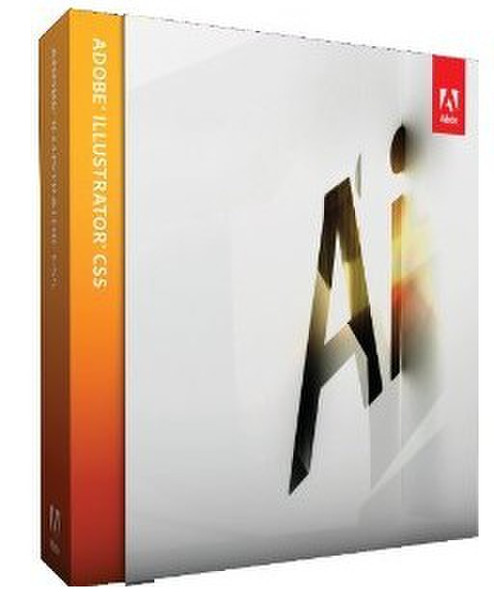Catalog
-
Catalog
- Antiquitäten & Kunst
- Auto & Motorrad: Fahrzeuge
- Baby
- Business & Industry
- Bücher
- Camping & Outdoor
- Feinschmecker
- Garden & patio
- Haustierbedarf
- Heimwerken & Garten
- HiFi & Audio
- Home, Construction, Renovation
- Household appliances
- Kleidung & Accessoires
- Modellbau
- Musik
- PC- & Videospiele
- Photo & camcorders
- Sammeln & Seltenes
- Spielzeug
- TV, Video, DVD
- Telekommunikation
- Uhren & Schmuck
- Wellness & Beauty
- computers & electronics
- entertainment & hobby
- fashion & lifestyle
- food, beverages & tobacco
- health & beauty
- institutional food services equipment
- medical equipment, accessories & supplies
- office
- sports & recreation
- vehicles & accessories
- weapons & ammunition
Filters
Search

Adobe Illustrator CS5 15 Mac, Upg, PT
MPN: 65061306
🚚 Select the country of delivery:
Delivery from:
Germany
Sale and delivery by:
Where to buy and prices (Advertising *)
On Top
Technical specifications
On Top
System requirements
| Minimum RAM | 1024 MB |
|---|---|
| Minimum hard disk space | 2048 MB |
| Optical drive required | Y |
| Minimum processor | Intel |
Features
| Software version | CS5 12 |
|---|---|
| Platform | Mac |
License
| Software type | Upgrade |
|---|
Illustrator CS5 15 Mac, Upgrade, PT
Flexible brushes
Enjoy improved pressure sensitivity when using a pen and tablet. Add flair to paths, choosing from calligraphic, scatter, art, and pattern brushes. Take advantage of newly subtle controls when making your own custom brushes.
Brushes with corner control
Apply art and pattern brushes to a path and get clean results, even at tight bends or corners. Where strokes of different widths join, or they form obtuse or acute angles, choose options to properly fill points where joins occur.
Live Trace
Quickly and accurately convert photos, scans, or other bitmap images to editable and scalable vector paths using Live Trace.
Live Color
Explore, apply, and control color variations using Live Color, which lets you select any artwork and interactively edit the colors to see results immediately. Use the intuitive Color Guide panel to quickly choose tints, shades, or harmonious color combinations.
Envelopes and live distortion
Warp, liquefy, and distort artwork any way imaginable with envelopes and live distortion tools. Easily access envelope options from the Control panel.
Blend
Morph one shape into another to create smooth shading, complex contours, and basic animations.
3D effects
Turn 2D shapes into fully editable 3D objects by extruding and revolving paths. Add lighting and wrap images around 3D shapes to easily create objects such as packaging mock-ups, and separate spot colors applied to 3D artwork.
Clipping masks
Use clipping masks to hide areas of an object or group, crop placed images, or cut intricate shapes. Quickly find the clipping mask options in the Control panel and work with masks more easily, thanks to new viewing choices for both masks and masked objects.
Live effects
Apply live effects without affecting the underlying artwork, so you can edit at any time without starting over.
Symbol spraying
Add design elements to your artwork by spraying, scaling, colorizing, and adjusting the transparency of repeated symbols while keeping file sizes small.
Graphing tools
Communicate data clearly using powerful tools that make it easy to produce visually compelling charts and graphs, including quickly applying harmonious color groups with Live Color.
Enjoy improved pressure sensitivity when using a pen and tablet. Add flair to paths, choosing from calligraphic, scatter, art, and pattern brushes. Take advantage of newly subtle controls when making your own custom brushes.
Brushes with corner control
Apply art and pattern brushes to a path and get clean results, even at tight bends or corners. Where strokes of different widths join, or they form obtuse or acute angles, choose options to properly fill points where joins occur.
Live Trace
Quickly and accurately convert photos, scans, or other bitmap images to editable and scalable vector paths using Live Trace.
Live Color
Explore, apply, and control color variations using Live Color, which lets you select any artwork and interactively edit the colors to see results immediately. Use the intuitive Color Guide panel to quickly choose tints, shades, or harmonious color combinations.
Envelopes and live distortion
Warp, liquefy, and distort artwork any way imaginable with envelopes and live distortion tools. Easily access envelope options from the Control panel.
Blend
Morph one shape into another to create smooth shading, complex contours, and basic animations.
3D effects
Turn 2D shapes into fully editable 3D objects by extruding and revolving paths. Add lighting and wrap images around 3D shapes to easily create objects such as packaging mock-ups, and separate spot colors applied to 3D artwork.
Clipping masks
Use clipping masks to hide areas of an object or group, crop placed images, or cut intricate shapes. Quickly find the clipping mask options in the Control panel and work with masks more easily, thanks to new viewing choices for both masks and masked objects.
Live effects
Apply live effects without affecting the underlying artwork, so you can edit at any time without starting over.
Symbol spraying
Add design elements to your artwork by spraying, scaling, colorizing, and adjusting the transparency of repeated symbols while keeping file sizes small.
Graphing tools
Communicate data clearly using powerful tools that make it easy to produce visually compelling charts and graphs, including quickly applying harmonious color groups with Live Color.
-
Payment Methods
We accept: