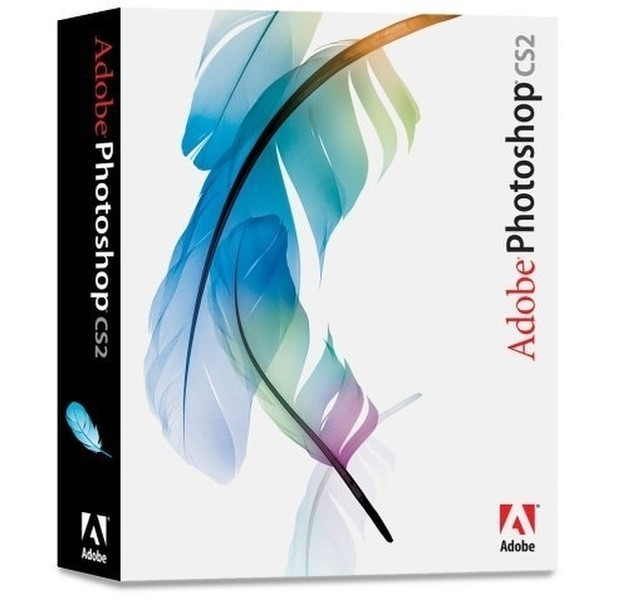Catalog
-
Catalog
- Antiquitäten & Kunst
- Auto & Motorrad: Fahrzeuge
- Baby
- Business & Industry
- Bücher
- Camping & Outdoor
- Feinschmecker
- Garden & patio
- Haustierbedarf
- Heimwerken & Garten
- HiFi & Audio
- Home, Construction, Renovation
- Household appliances
- Kleidung & Accessoires
- Modellbau
- Musik
- PC- & Videospiele
- Photo & camcorders
- Sammeln & Seltenes
- Spielzeug
- TV, Video, DVD
- Telekommunikation
- Uhren & Schmuck
- Wellness & Beauty
- computers & electronics
- entertainment & hobby
- fashion & lifestyle
- food, beverages & tobacco
- health & beauty
- institutional food services equipment
- medical equipment, accessories & supplies
- office
- sports & recreation
- vehicles & accessories
- weapons & ammunition
Filters
Search
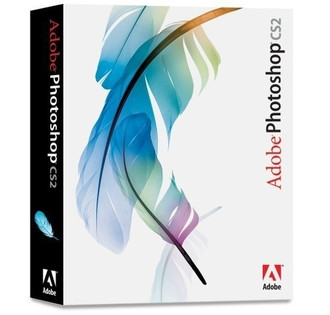
Adobe Photoshop ® CS2. Doc Set (DE) German software manual
MPN: 45000151
🚚 Select the country of delivery:
Delivery from:
Germany
Sale and delivery by:
Where to buy and prices (Advertising *)
On Top
Technical specifications
On Top
Technical details
| Mac compatibility | N |
|---|
Photoshop® CS2. Doc Set, German
Upgrade to Adobe® Photoshop® CS2 software for even more of what you crave: more creative options, a more custom-fit Photoshop for the way you work, and more efficient file handling — including batch processing of your digital camera raw files. Stretch your imagination and let the ideas flow with new Photoshop CS2.
<i>Timesaving file handling with Adobe Bridge</i>
Simplify file handling with Adobe Bridge, the next-generation File Browser, where you can process multiple camera raw images at once; resize, rate, and label thumbnails; quickly review images in Slideshow mode; search metadata; and more.
<i>Revolutionary Vanishing Point</i>
Achieve amazing results in a fraction of the time with the groundbreaking Vanishing Point, which lets you clone, paint, and paste elements that automatically match the perspective of the surrounding image area.
<i>Multiple layer control</i>
Select and move, group, transform, and warp objects more intuitively by clicking and dragging directly on the canvas. Easily align objects with Smart Guides.
<i>Smart Objects</i>
Perform nondestructive scaling, rotating, and warping of raster and vector graphics with Smart Objects. Even preserve the editability of high-resolution vector data from Adobe Illustrator® software.
<i>Multi-image digital camera raw file processing</i>
Accelerate your raw file workflow with simultaneous processing of multiple images while you continue working. Import images into your choice of formats, including Digital Negative (DNG); enjoy automatic adjustments to exposure, shadows, and brightness and contrast; and much more.
<i>Image Warp</i>
Easily create packaging mock-ups or other dimensional effects by wrapping an image around any shape or stretching, curling, and bending an image using Image Warp.
<i>Advanced noise reduction</i>
Polish digital photos with advanced noise correction in high-ISO shooting plus JPEG artifact reduction.
<i>32-bit High Dynamic Range (HDR) support
Create and edit 32-bit images, and combine multiple exposures into a single, 32-bit image with expanded range — from the deepest shadows to the brightest highlights.
<i>Customizable workspaces and menus</i>
Get easier access to the tools you need with task-based presets, highlight new or commonly used menu items, and set up and save custom menus and workspaces.
<i>Spot Healing Brush</i>
Effortlessly retouch photos — including 16-bit images — in a single click with the advanced power of the new Photoshop CS2 Spot Healing Brush.
<i>One-click red-eye correction</i>
Instantly neutralize red eyes with the one-click red-eye correction tool, which supports 16-bit images and lets you set pupil size and darkening level.
<i>Timesaving file handling with Adobe Bridge</i>
Simplify file handling with Adobe Bridge, the next-generation File Browser, where you can process multiple camera raw images at once; resize, rate, and label thumbnails; quickly review images in Slideshow mode; search metadata; and more.
<i>Revolutionary Vanishing Point</i>
Achieve amazing results in a fraction of the time with the groundbreaking Vanishing Point, which lets you clone, paint, and paste elements that automatically match the perspective of the surrounding image area.
<i>Multiple layer control</i>
Select and move, group, transform, and warp objects more intuitively by clicking and dragging directly on the canvas. Easily align objects with Smart Guides.
<i>Smart Objects</i>
Perform nondestructive scaling, rotating, and warping of raster and vector graphics with Smart Objects. Even preserve the editability of high-resolution vector data from Adobe Illustrator® software.
<i>Multi-image digital camera raw file processing</i>
Accelerate your raw file workflow with simultaneous processing of multiple images while you continue working. Import images into your choice of formats, including Digital Negative (DNG); enjoy automatic adjustments to exposure, shadows, and brightness and contrast; and much more.
<i>Image Warp</i>
Easily create packaging mock-ups or other dimensional effects by wrapping an image around any shape or stretching, curling, and bending an image using Image Warp.
<i>Advanced noise reduction</i>
Polish digital photos with advanced noise correction in high-ISO shooting plus JPEG artifact reduction.
<i>32-bit High Dynamic Range (HDR) support
Create and edit 32-bit images, and combine multiple exposures into a single, 32-bit image with expanded range — from the deepest shadows to the brightest highlights.
<i>Customizable workspaces and menus</i>
Get easier access to the tools you need with task-based presets, highlight new or commonly used menu items, and set up and save custom menus and workspaces.
<i>Spot Healing Brush</i>
Effortlessly retouch photos — including 16-bit images — in a single click with the advanced power of the new Photoshop CS2 Spot Healing Brush.
<i>One-click red-eye correction</i>
Instantly neutralize red eyes with the one-click red-eye correction tool, which supports 16-bit images and lets you set pupil size and darkening level.
-
Payment Methods
We accept: