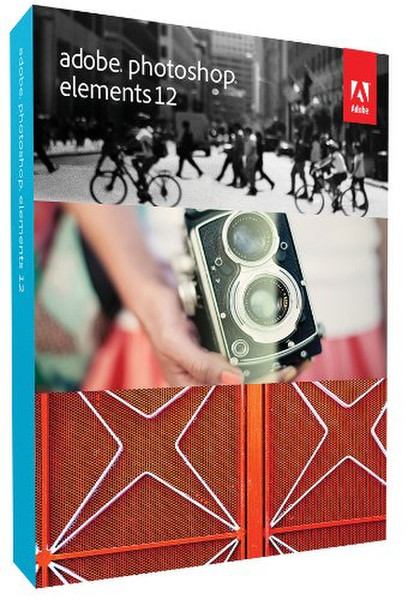Catalog
-
Catalog
- Antiquitäten & Kunst
- Auto & Motorrad: Fahrzeuge
- Baby
- Business & Industry
- Bücher
- Camping & Outdoor
- Feinschmecker
- Garten & Terrasse
- Haushalt & Wohnen
- Haustierbedarf
- Heimwerken & Garten
- HiFi & Audio
- Home, Construction, Renovation
- Household appliances
- Kleidung & Accessoires
- Modellbau
- Musik
- PC- & Videospiele
- Photo & camcorders
- Sammeln & Seltenes
- Spielzeug
- TV, Video, DVD
- Telekommunikation
- Uhren & Schmuck
- Wellness & Beauty
- computers & electronics
- entertainment & hobby
- fashion & lifestyle
- food, beverages & tobacco
- garden & patio
- health & beauty
- institutional food services equipment
- medical equipment, accessories & supplies
- office
- sports & recreation
- vehicles & accessories
- weapons & ammunition
Filters
Search
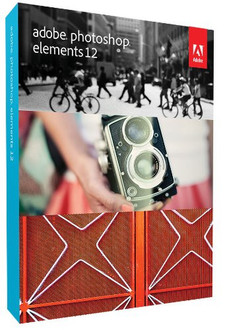
Adobe Photoshop Elements 12
🚚 Select the country of delivery:
Delivery from:
Germany
Sale and delivery by:
Where to buy and prices (Advertising *)
On Top
Technical specifications
On Top
System requirements
| Recommended hard disk space | 7 GB |
|---|---|
| Minimum RAM | 2000 MB |
| Platform | PC |
| 64-bit computing | Y |
| Minimum hard disk space | 5000 MB |
License
| Software type | Box |
|---|
Other features
| Media types supported | DVD |
|---|
Adobe Photoshop Elements 12, DVD, WIndows
Empower your creative vision and turn snapshots and video clips into spectacular photos and home movies. Organize and edit photos and videos to make them look their best, and share them in print, online, or as keepsakes. And now, take your Elements photos and videos with you, wherever you go, on your smartphone or tablet.
<b>ENHANCED Discover a friendly and intuitive environment</b>
Easily organize, edit, create, and share thanks to bolder icons; a helpful Action bar; and the ability to use Quick, Guided, and Expert editing modes to fit your needs.
<b>Do it all with one powerful, easy-to-use product</b>
Adobe® Photoshop® Elements serves all your photo needs. Easily organize and find photos; edit and enhance them; create custom photo keepsakes; and share them via print, the web, and more.*
<b>NEW Take your photos and videos with you wherever you go</b>
Easily view, relive, and share your Elements photos and videos on your smartphone and tablet. And finally — unlock the photos from your mobile device, and see them in your Elements albums back at home.
<b>Do more with your photos and videos</b>
Get all the functionality of Photoshop Elements and Adobe Premiere® Elements, and take advantage of integration that provides even more ways for you to creatively use photos and videos together — all for a great value.
<b>Keep track of your memories</b>
Manage your photos and video clips in the Organizer. Use automated options to find your best photos and clips, or photos of specific things and people.
<b>Do more with individual video frames</b>
Capture a single video frame; add text, graphics, and other enhancements; and then put the frame back in your movie for a fun or dramatic freeze-frame effect. Or use it to create a personalized disc cover for your movie.
<b>ENHANCED Share photos and videos</b>
Quickly share your photos on sites like Facebook, YouTube™, Vimeo®, Twitter, and more. Now, easily share your Elements photos and videos in shared albums, and view them on your smartphone and tablet.
<b>Instantly add cinematic flair to your photo slide shows</b>
Create a traditional photo slide show, and then let InstantMovie automatically add video-style effects, transitions, motion graphics, and more. Preview the slide show in full screen and then burn it to disc or upload it to the web to share with family and friends. (Windows® only.)
<b>Include treasured memories in your movies</b>
Add visual depth and variety to your movies by including digital stills and scanned film photos.
Create sensational photos and tell amazing stories
<b>Make all your photos extraordinary</b>
Get the results you want with your photos. Enhance specific areas with 100 brush-on effects, instantly unclutter or repair photos, get step-by-step editing assistance, and much more.
<b>Tell your stories in unique photo creations</b>
Use flexible, themed layouts to create everything from photo books to scrapbook pages to disc covers. Online offerings include photo printing, hardbound books, and more.* (Services vary worldwide.)
<b>ENHANCED Learn as you use</b>
It’s fun to produce professional effects using one of more than 25 Guided Edits. New effects include Zoom Burst, which brings dramatic action to your photos; Photo Puzzle, which gives a fun puzzle effect; and Old Photo Restore, which helps you fix old or worn photos.
<b>NEW Easily move objects</b>
Move objects around in a photo, and the background will be automatically filled in using Content-Aware Move.
<b>NEW Pet-Eye Correction</b>
Remove green, yellow, and other “pet eye” discolorations as easily as you remove red eye in photos of people.
<b>NEW Add your personal touch, instantly</b>
Use a variety of one-touch Frames, Effects, and Textures tools to add depth to your snapshots.
Take the work out of creating memorable movies
<b>Make incredible movies with less effort</b>
Enjoy a smarter way to create incredible movies. Use automated options to make movies instantly, or easily customize your results with automatic footage trimming, audio balancing, and more.
<b>ENHANCED Add music to your movies</b>
Choose from more than 50 musical scores and over 250 sound effects to add depth and drama to your movies.
<b>ENHANCED Get Hollywood effects and styles</b>
Check out new FilmLooks (Comic, Trinity, Yesteryear, Cross Process) to add Hollywood effects and styles to your movies.
<b>Get easy and powerful video editing.</b>
Trick out your flick with special effects like fast/slow-mo and FilmLooks. Push your movies to the top sharing sites, and get famous faster.
<b>Slow down or speed up the action</b>
Create emphasis, suspense, or drama in key movie moments by adding slow-motion effects. Add fast-motion effects to accelerate your narrative or create a sense of energy, excitement, or fun.
<b>NEW Learn as you use</b>
Use Guided Edits to learn advanced editing techniques with built-in video tutorials. Build your moviemaking savvy in no time.
<b>ENHANCED Discover a friendly and intuitive environment</b>
Easily organize, edit, create, and share thanks to bolder icons; a helpful Action bar; and the ability to use Quick, Guided, and Expert editing modes to fit your needs.
<b>Do it all with one powerful, easy-to-use product</b>
Adobe® Photoshop® Elements serves all your photo needs. Easily organize and find photos; edit and enhance them; create custom photo keepsakes; and share them via print, the web, and more.*
<b>NEW Take your photos and videos with you wherever you go</b>
Easily view, relive, and share your Elements photos and videos on your smartphone and tablet. And finally — unlock the photos from your mobile device, and see them in your Elements albums back at home.
<b>Do more with your photos and videos</b>
Get all the functionality of Photoshop Elements and Adobe Premiere® Elements, and take advantage of integration that provides even more ways for you to creatively use photos and videos together — all for a great value.
<b>Keep track of your memories</b>
Manage your photos and video clips in the Organizer. Use automated options to find your best photos and clips, or photos of specific things and people.
<b>Do more with individual video frames</b>
Capture a single video frame; add text, graphics, and other enhancements; and then put the frame back in your movie for a fun or dramatic freeze-frame effect. Or use it to create a personalized disc cover for your movie.
<b>ENHANCED Share photos and videos</b>
Quickly share your photos on sites like Facebook, YouTube™, Vimeo®, Twitter, and more. Now, easily share your Elements photos and videos in shared albums, and view them on your smartphone and tablet.
<b>Instantly add cinematic flair to your photo slide shows</b>
Create a traditional photo slide show, and then let InstantMovie automatically add video-style effects, transitions, motion graphics, and more. Preview the slide show in full screen and then burn it to disc or upload it to the web to share with family and friends. (Windows® only.)
<b>Include treasured memories in your movies</b>
Add visual depth and variety to your movies by including digital stills and scanned film photos.
Create sensational photos and tell amazing stories
<b>Make all your photos extraordinary</b>
Get the results you want with your photos. Enhance specific areas with 100 brush-on effects, instantly unclutter or repair photos, get step-by-step editing assistance, and much more.
<b>Tell your stories in unique photo creations</b>
Use flexible, themed layouts to create everything from photo books to scrapbook pages to disc covers. Online offerings include photo printing, hardbound books, and more.* (Services vary worldwide.)
<b>ENHANCED Learn as you use</b>
It’s fun to produce professional effects using one of more than 25 Guided Edits. New effects include Zoom Burst, which brings dramatic action to your photos; Photo Puzzle, which gives a fun puzzle effect; and Old Photo Restore, which helps you fix old or worn photos.
<b>NEW Easily move objects</b>
Move objects around in a photo, and the background will be automatically filled in using Content-Aware Move.
<b>NEW Pet-Eye Correction</b>
Remove green, yellow, and other “pet eye” discolorations as easily as you remove red eye in photos of people.
<b>NEW Add your personal touch, instantly</b>
Use a variety of one-touch Frames, Effects, and Textures tools to add depth to your snapshots.
Take the work out of creating memorable movies
<b>Make incredible movies with less effort</b>
Enjoy a smarter way to create incredible movies. Use automated options to make movies instantly, or easily customize your results with automatic footage trimming, audio balancing, and more.
<b>ENHANCED Add music to your movies</b>
Choose from more than 50 musical scores and over 250 sound effects to add depth and drama to your movies.
<b>ENHANCED Get Hollywood effects and styles</b>
Check out new FilmLooks (Comic, Trinity, Yesteryear, Cross Process) to add Hollywood effects and styles to your movies.
<b>Get easy and powerful video editing.</b>
Trick out your flick with special effects like fast/slow-mo and FilmLooks. Push your movies to the top sharing sites, and get famous faster.
<b>Slow down or speed up the action</b>
Create emphasis, suspense, or drama in key movie moments by adding slow-motion effects. Add fast-motion effects to accelerate your narrative or create a sense of energy, excitement, or fun.
<b>NEW Learn as you use</b>
Use Guided Edits to learn advanced editing techniques with built-in video tutorials. Build your moviemaking savvy in no time.
-
Payment Methods
We accept: