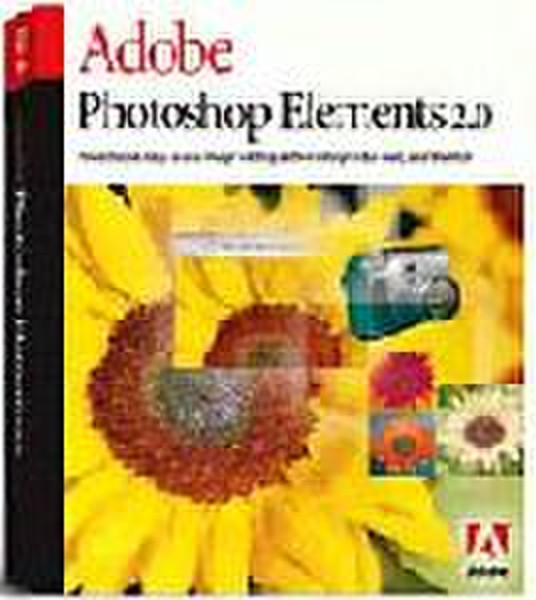Catalog
-
Catalog
- Antiquitäten & Kunst
- Auto & Motorrad: Fahrzeuge
- Baby
- Business & Industry
- Bücher
- Camping & Outdoor
- Feinschmecker
- Garten & Terrasse
- Haushalt & Wohnen
- Haustierbedarf
- Heimwerken & Garten
- HiFi & Audio
- Home, Construction, Renovation
- Household appliances
- Kleidung & Accessoires
- Modellbau
- Musik
- PC- & Videospiele
- Photo & camcorders
- Sammeln & Seltenes
- Spielzeug
- TV, Video, DVD
- Telekommunikation
- Uhren & Schmuck
- Wellness & Beauty
- computers & electronics
- entertainment & hobby
- fashion & lifestyle
- food, beverages & tobacco
- garden & patio
- health & beauty
- institutional food services equipment
- medical equipment, accessories & supplies
- office
- sports & recreation
- vehicles & accessories
- weapons & ammunition
Filters
Search
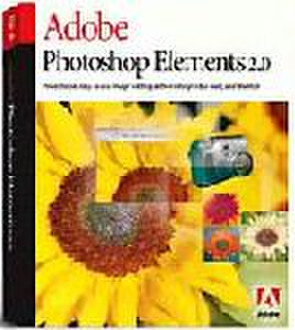
Adobe Photoshop Elements 2 MLP RET D CD RET 1User
MPN: 49230234
🚚 Select the country of delivery:
Delivery from:
Germany
Sale and delivery by:
Where to buy and prices (Advertising *)
On Top
Technical specifications
On Top
System requirements
| Minimum processor | Intel Pentium processor /PowerPC processor |
|---|---|
| Platform | PC, Mac |
| Mac compatibility | Y |
| Minimum hard disk space | 150 MB |
Photoshop Elements 2 MLP RET D CD RET 1User
Maybe you're the official family shutterbug, recording every birthday and barbecue for posterity. Maybe you just bought a scanner and want to fix up some imperfect film photos you've converted to JPEG files. Or maybe you've got digital red-eye removal down pat and you'd like to try enhancing your photos with special effects or creating Web animations. Then you're ready for Adobe Photoshop Elements 2.0 software!
1.Master the basics and beyond.
-Easily import photos from digital cameras, CDs, and scanners.
-Capture frames from downloaded video files.
-Quickly remove red eye, straighten and crop, and adjust lighting, contrast, color, and focus in the Quick Fix dialog box.
-Automatically blend multiple images into seamless panoramas with Adobe Photomerge technology.
-Organize photos in the File Browser, where you can preview, sort, rotate, and rename images.
-Bring photos into Photoshop Elements software directly from your digital camera, scanner, CDs, or hard drive. Pull still shots from video files supported by Microsoft Windows Media Player (Windows) and QuickTime (Macintosh).
2.Enhance your photos.
-Spark your imagination with inspirational Recipes, which guide you through editing techniques.
-Paint with amazingly realistic brush effects.
-Instantly apply frames, edges, drop shadows, and more by simply dragging and dropping effects onto your photos.
3.Prepare photos for the Web.
-Automatically compress photos and attach them to e-mail messages.
-Optimize images for posting on the Web.
-Feature your photos in Web galleries using more than a dozen themed templates.
-Quickly create GIF animations for your Web site.
-Instantly apply 3D, bevel, and glow effects to create cool Web buttons.
-Easily attach photos to messages in your favorite e-mail program. Photoshop Elements can automatically resize and optimize your images for quick sending and quality viewing.
4.Understand the tools.
-Get immediate answers to your questions by typing a word or phrase in the Help Search field.
-Easily understand error messages with links to a built-in glossary that explains confusing terms.
-Learn how to use the editing tools with the Hints palette, which provides helpful illustrations and tips.
-Designate the types of files you want Photoshop Elements to open using the File Association Manager (Windows only).
5.Get outstanding results.
-Create PDF Slideshows to share with anyone, even on Palm OS and Pocket PC devices.
-Print multiple photos in different sizes on the same page.
-Design unique greeting cards that combine images and text.
-No more wasted photo paper! Picture Package printing lets you include multiple photos in different sizes on the same page.
1.Master the basics and beyond.
-Easily import photos from digital cameras, CDs, and scanners.
-Capture frames from downloaded video files.
-Quickly remove red eye, straighten and crop, and adjust lighting, contrast, color, and focus in the Quick Fix dialog box.
-Automatically blend multiple images into seamless panoramas with Adobe Photomerge technology.
-Organize photos in the File Browser, where you can preview, sort, rotate, and rename images.
-Bring photos into Photoshop Elements software directly from your digital camera, scanner, CDs, or hard drive. Pull still shots from video files supported by Microsoft Windows Media Player (Windows) and QuickTime (Macintosh).
2.Enhance your photos.
-Spark your imagination with inspirational Recipes, which guide you through editing techniques.
-Paint with amazingly realistic brush effects.
-Instantly apply frames, edges, drop shadows, and more by simply dragging and dropping effects onto your photos.
3.Prepare photos for the Web.
-Automatically compress photos and attach them to e-mail messages.
-Optimize images for posting on the Web.
-Feature your photos in Web galleries using more than a dozen themed templates.
-Quickly create GIF animations for your Web site.
-Instantly apply 3D, bevel, and glow effects to create cool Web buttons.
-Easily attach photos to messages in your favorite e-mail program. Photoshop Elements can automatically resize and optimize your images for quick sending and quality viewing.
4.Understand the tools.
-Get immediate answers to your questions by typing a word or phrase in the Help Search field.
-Easily understand error messages with links to a built-in glossary that explains confusing terms.
-Learn how to use the editing tools with the Hints palette, which provides helpful illustrations and tips.
-Designate the types of files you want Photoshop Elements to open using the File Association Manager (Windows only).
5.Get outstanding results.
-Create PDF Slideshows to share with anyone, even on Palm OS and Pocket PC devices.
-Print multiple photos in different sizes on the same page.
-Design unique greeting cards that combine images and text.
-No more wasted photo paper! Picture Package printing lets you include multiple photos in different sizes on the same page.
-
Payment Methods
We accept: