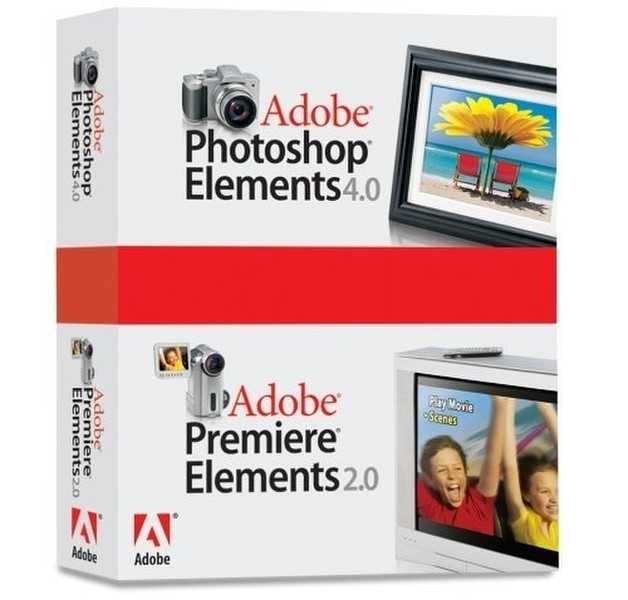Catalog
-
Catalog
- Antiquitäten & Kunst
- Auto & Motorrad: Fahrzeuge
- Baby
- Business & Industry
- Bücher
- Camping & Outdoor
- Feinschmecker
- Garden & patio
- Haustierbedarf
- Heimwerken & Garten
- HiFi & Audio
- Home, Construction, Renovation
- Household appliances
- Kleidung & Accessoires
- Modellbau
- Musik
- PC- & Videospiele
- Photo & camcorders
- Sammeln & Seltenes
- Spielzeug
- TV, Video, DVD
- Telekommunikation
- Uhren & Schmuck
- Wellness & Beauty
- computers & electronics
- entertainment & hobby
- fashion & lifestyle
- food, beverages & tobacco
- health & beauty
- institutional food services equipment
- medical equipment, accessories & supplies
- office
- sports & recreation
- vehicles & accessories
- weapons & ammunition
Filters
Search
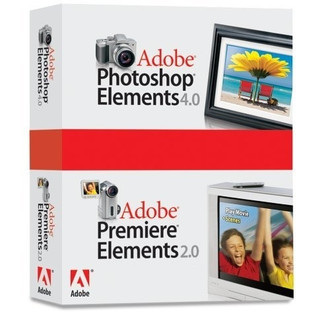
Adobe Photoshop Elements + Premiere Elements Photoshop® 4.0 + Premiere® Elements 2.0. Doc Set (NL) Dutch software manual
MPN: 29180161
🚚 Select the country of delivery:
Delivery from:
Germany
Sale and delivery by:
Where to buy and prices (Advertising *)
On Top
Technical specifications
On Top
Technical details
| Mac compatibility | N |
|---|
Photoshop® Elements 4.0 + Premiere® Elements 2.0. Doc Set (NL)
Upgrade to Adobe® Photoshop® Elements 4.0 plus Adobe Premiere® Elements 2.0 software today to make expert photo adjustments in less time, remove red eye automatically while downloading, and show off your creativity in more entertaining ways. Grab video clips from virtually any device, preview effects before applying, and edit in a more flexible workspace. Plus, now you can completely customize your DVD menus and save them as templates.
<b>Experience even more power to create using both products together</b>
<i>Develop your signature style</i>
Design your own DVD menu templates — including backgrounds, buttons, and graphics — in Photoshop Elements and save them to use again and again in Adobe Premiere Elements.
<i>Share photo slide shows on DVD</i>
Burn your photo slide shows — complete with pan and zoom effects, transitions, captions, music, and narration — directly to DVD to show on your TV and share with family and friends.
Share photo slides shows on DVD
<i>Use video clips in photo creations</i>
Grab a video frame and enhance it to use in themed photo e-mails, calendars, online photo albums, and more. Or use it as a personalized title screen in your video.
<i>Include treasured memories in your video</i>
Add visual depth and variety to your videos by including scanned old photographs and digital still photos.
<b>Edit, organize, and show photos in entertaining ways</b>
<i>Instantly fix common flaws</i>
Fix photos in a flash with intelligent tools that automatically correct skin tone, lighting, color, and contrast. Even remove red eye as you download photos.
<i>Quickly retouch specific areas</i>
Easily select by brushing over any element of your photo to make a range of adjustments to a specific area or object.
<i>Enhance your photos and create composites</i>
Stylize your photos with special effects, and combine elements from different photos on multiple layers to create artistic composites or surreal scenes.
<i>Easily find and view photos</i>
Choose from a variety of organizing options, including keyword tags, which categorize your photos by favorite people, places, or events. You can instantly view every photo you've ever taken of Amy, for example, simply by clicking on her tag.
<i>Share photos online</i>
Easily upload your photos to a personal online album that can be updated with new photos at any time. Family and friends can view your photos and instantly order prints.
<b>Create videos like a Hollywood director to amaze family and friends</b>
<i>Be creative more quickly</i>
Easily transfer DV footage by USB or FireWire directly to the timeline so you can start editing sooner.
<i>Grab from virtually any media device<i>
Use the new Media Downloader to import video, audio, and still images from virtually any device, including DV and DVD camcorders, unprotected DVDs, digital still cameras, MPEG-4 video recorders, and cell phones.
<i>Work in a custom editing studio</i>
Focus on telling your story with a flexible workspace that automatically resizes and adjusts to your needs — no more clicking around to open and close panels.
<i>Easily delete the bad stuff</i>
Easily delete unwanted scenes and the timeline automatically adjusts for you.
<i>Dazzle your audience</i>
Choose from hundreds of amazing special effects that you can customize and use again.
<i>Build dynamic, personalized DVD menus</i>
Be an art director! Design custom DVD menus from scratch, or choose from dozens of menu templates that you can personalize with your own images and audio. Add moving backgrounds, move and resize buttons, edit text, and more.
<b>Experience even more power to create using both products together</b>
<i>Develop your signature style</i>
Design your own DVD menu templates — including backgrounds, buttons, and graphics — in Photoshop Elements and save them to use again and again in Adobe Premiere Elements.
<i>Share photo slide shows on DVD</i>
Burn your photo slide shows — complete with pan and zoom effects, transitions, captions, music, and narration — directly to DVD to show on your TV and share with family and friends.
Share photo slides shows on DVD
<i>Use video clips in photo creations</i>
Grab a video frame and enhance it to use in themed photo e-mails, calendars, online photo albums, and more. Or use it as a personalized title screen in your video.
<i>Include treasured memories in your video</i>
Add visual depth and variety to your videos by including scanned old photographs and digital still photos.
<b>Edit, organize, and show photos in entertaining ways</b>
<i>Instantly fix common flaws</i>
Fix photos in a flash with intelligent tools that automatically correct skin tone, lighting, color, and contrast. Even remove red eye as you download photos.
<i>Quickly retouch specific areas</i>
Easily select by brushing over any element of your photo to make a range of adjustments to a specific area or object.
<i>Enhance your photos and create composites</i>
Stylize your photos with special effects, and combine elements from different photos on multiple layers to create artistic composites or surreal scenes.
<i>Easily find and view photos</i>
Choose from a variety of organizing options, including keyword tags, which categorize your photos by favorite people, places, or events. You can instantly view every photo you've ever taken of Amy, for example, simply by clicking on her tag.
<i>Share photos online</i>
Easily upload your photos to a personal online album that can be updated with new photos at any time. Family and friends can view your photos and instantly order prints.
<b>Create videos like a Hollywood director to amaze family and friends</b>
<i>Be creative more quickly</i>
Easily transfer DV footage by USB or FireWire directly to the timeline so you can start editing sooner.
<i>Grab from virtually any media device<i>
Use the new Media Downloader to import video, audio, and still images from virtually any device, including DV and DVD camcorders, unprotected DVDs, digital still cameras, MPEG-4 video recorders, and cell phones.
<i>Work in a custom editing studio</i>
Focus on telling your story with a flexible workspace that automatically resizes and adjusts to your needs — no more clicking around to open and close panels.
<i>Easily delete the bad stuff</i>
Easily delete unwanted scenes and the timeline automatically adjusts for you.
<i>Dazzle your audience</i>
Choose from hundreds of amazing special effects that you can customize and use again.
<i>Build dynamic, personalized DVD menus</i>
Be an art director! Design custom DVD menus from scratch, or choose from dozens of menu templates that you can personalize with your own images and audio. Add moving backgrounds, move and resize buttons, edit text, and more.
-
Payment Methods
We accept: