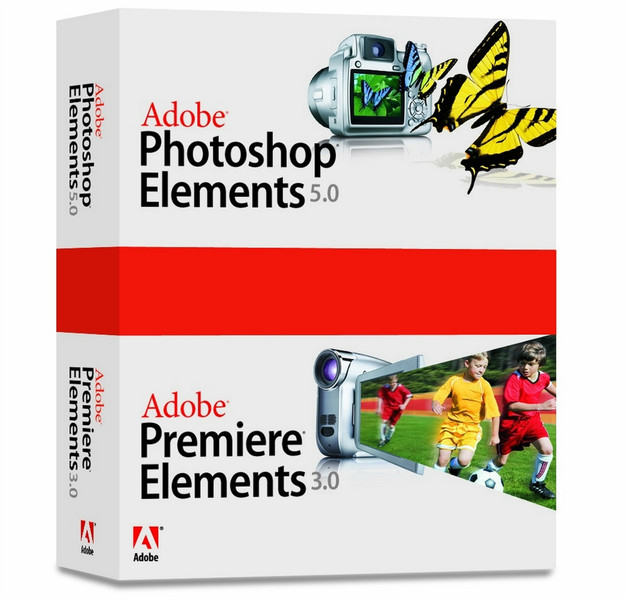Catalog
-
Catalog
- Antiquitäten & Kunst
- Auto & Motorrad: Fahrzeuge
- Baby
- Business & Industry
- Bücher
- Camping & Outdoor
- Feinschmecker
- Garden & patio
- Haustierbedarf
- Heimwerken & Garten
- HiFi & Audio
- Home, Construction, Renovation
- Household appliances
- Kleidung & Accessoires
- Modellbau
- Musik
- PC- & Videospiele
- Photo & camcorders
- Sammeln & Seltenes
- Spielzeug
- TV, Video, DVD
- Telekommunikation
- Uhren & Schmuck
- Wellness & Beauty
- computers & electronics
- entertainment & hobby
- fashion & lifestyle
- food, beverages & tobacco
- health & beauty
- institutional food services equipment
- medical equipment, accessories & supplies
- office
- sports & recreation
- vehicles & accessories
- weapons & ammunition
Filters
Search
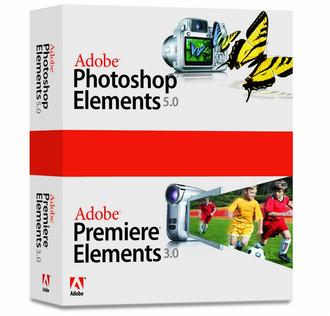
Adobe Photoshop Elements + Premiere Elements Photoshop® 5.0 + Premiere® Elements 3.0. Doc Set. Win (DE) German software manual
MPN: 29180196
🚚 Select the country of delivery:
Delivery from:
Germany
Sale and delivery by:
Where to buy and prices (Advertising *)
On Top
Technical specifications
On Top
Technical details
| Mac compatibility | N |
|---|
Photoshop® Elements 5.0 + Premiere® Elements 3.0. Doc Set. Win, German
Adobe® Photoshop® Elements 5.0 plus Adobe Premiere® Elements 3.0 software combines two powerful yet easy-to-use products to deliver the most complete photo and video editing solution. Entertain friends with unique cinematic slide shows and dramatic freeze-frame effects, create personalized DVDs, and easily share on the web.
<B><I>Combine photos and videos in entertaining new ways</I></B>
<B>Put photo slide shows in motion</B>
Create a traditional photo slide show, and then add video-style effects and transitions and add motion to your text. Preview the slide show in full screen and then burn it to DVD to share with family and friends.
<B>Do more with individual video frames</B>
Capture a single video frame, add text, graphics, and other enhancements, and then put the frame back in your movie for a fun or dramatic freeze-frame effect. Or grab a video frame and create a personalized DVD cover for your movie.
<B>Include treasured memories in your videos</B>
Add visual depth and variety to your videos by including scanned old photographs and digital still photos.
<B><I>Bring out the best in your photos</I></B>
<B>Instantly fix common flaws or perform advanced editing</B>
Fix common flaws with a click and edit with less fuss; perfect your photos with advanced options; and have fun with artistic compositing and special effects.
<B>Show photos in creative, entertaining ways</B>
Make customized photo creations using themed layouts for everything from albums to postcards, scrapbook pages to DVD covers, and use Flash® technology to animate your photos and create interactive web galleries. Take advantage of Intel® Viiv™ technology to show photos and slide shows on your TV (requires a Media Center PC), edit photos from your mobile phone, and take photos with you on handheld devices.
<B>Easily find and view your photos and video clips</B>
Keep your photos and video clips at your fingertips with faster, easier downloading, custom tagging, powerful search options, and viewing choices that let you sort and find your photos the way that works best for you. Take advantage of built-in photo services that let you upload photos and photo creations to the web, order prints, and more from within Photoshop Elements.
<B><I>Bring your home videos to life</I></B>
<B>Get started quickly creating home videos and DVDs</B>
Get started quickly with helpful moviemaking options: Move footage from your camera to DVD in two simple steps, or drop it into the new Sceneline to rearrange clips and add transitions with drag-and-drop ease.
<B>Wow your audience with amazing effects</B>
Dazzle your audience with effects, transitions, and animations that are professional-quality yet easy to apply, so you can develop your signature style and never run out of options.
<B>Share your videos virtually anywhere</B>
Show your video to any audience, on the web, mobile phones, handheld devices, or VHS. Even share personalized DVDs with menus that come alive with your photos, video clips, and music.
<B><I>Combine photos and videos in entertaining new ways</I></B>
<B>Put photo slide shows in motion</B>
Create a traditional photo slide show, and then add video-style effects and transitions and add motion to your text. Preview the slide show in full screen and then burn it to DVD to share with family and friends.
<B>Do more with individual video frames</B>
Capture a single video frame, add text, graphics, and other enhancements, and then put the frame back in your movie for a fun or dramatic freeze-frame effect. Or grab a video frame and create a personalized DVD cover for your movie.
<B>Include treasured memories in your videos</B>
Add visual depth and variety to your videos by including scanned old photographs and digital still photos.
<B><I>Bring out the best in your photos</I></B>
<B>Instantly fix common flaws or perform advanced editing</B>
Fix common flaws with a click and edit with less fuss; perfect your photos with advanced options; and have fun with artistic compositing and special effects.
<B>Show photos in creative, entertaining ways</B>
Make customized photo creations using themed layouts for everything from albums to postcards, scrapbook pages to DVD covers, and use Flash® technology to animate your photos and create interactive web galleries. Take advantage of Intel® Viiv™ technology to show photos and slide shows on your TV (requires a Media Center PC), edit photos from your mobile phone, and take photos with you on handheld devices.
<B>Easily find and view your photos and video clips</B>
Keep your photos and video clips at your fingertips with faster, easier downloading, custom tagging, powerful search options, and viewing choices that let you sort and find your photos the way that works best for you. Take advantage of built-in photo services that let you upload photos and photo creations to the web, order prints, and more from within Photoshop Elements.
<B><I>Bring your home videos to life</I></B>
<B>Get started quickly creating home videos and DVDs</B>
Get started quickly with helpful moviemaking options: Move footage from your camera to DVD in two simple steps, or drop it into the new Sceneline to rearrange clips and add transitions with drag-and-drop ease.
<B>Wow your audience with amazing effects</B>
Dazzle your audience with effects, transitions, and animations that are professional-quality yet easy to apply, so you can develop your signature style and never run out of options.
<B>Share your videos virtually anywhere</B>
Show your video to any audience, on the web, mobile phones, handheld devices, or VHS. Even share personalized DVDs with menus that come alive with your photos, video clips, and music.
-
Payment Methods
We accept: