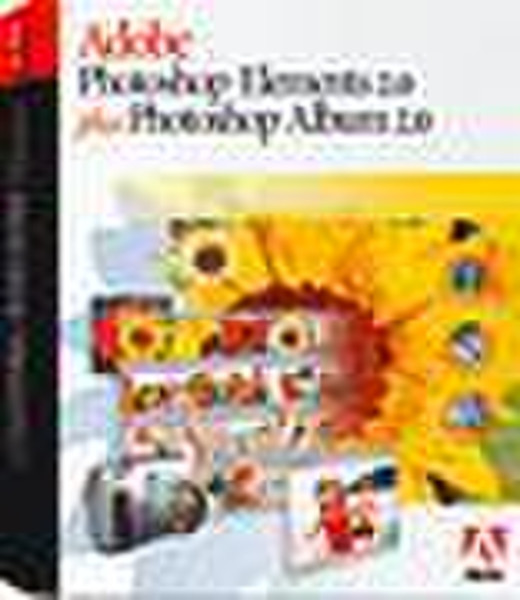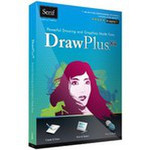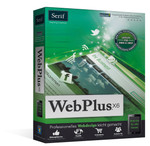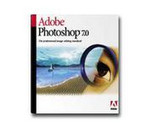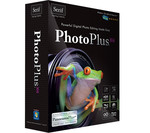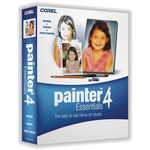Catalog
-
Catalog
- Antiquitäten & Kunst
- Auto & Motorrad: Fahrzeuge
- Baby
- Business & Industry
- Bücher
- Camping & Outdoor
- Feinschmecker
- Garden & patio
- Haustierbedarf
- Heimwerken & Garten
- HiFi & Audio
- Home, Construction, Renovation
- Household appliances
- Kleidung & Accessoires
- Modellbau
- Musik
- PC- & Videospiele
- Photo & camcorders
- Sammeln & Seltenes
- Spielzeug
- TV, Video, DVD
- Telekommunikation
- Uhren & Schmuck
- Wellness & Beauty
- computers & electronics
- entertainment & hobby
- fashion & lifestyle
- food, beverages & tobacco
- health & beauty
- institutional food services equipment
- medical equipment, accessories & supplies
- office
- sports & recreation
- vehicles & accessories
- weapons & ammunition
Filters
Search

Adobe PHOTOSHOP ELEMENTS
MPN: 49230327
🚚 Select the country of delivery:
Delivery from:
Germany
Sale and delivery by:
Where to buy and prices (Advertising *)
On Top
Technical specifications
On Top
System requirements
| Minimum processor | Intel Pentium processor/PowerPC processor |
|---|---|
| Minimum RAM | 128 MB |
| Platform | PC |
| Mac compatibility | Y |
| Minimum hard disk space | 150 MB |
PHOTOSHOP ELEMENTS 2.0 MLP RET F CD RET 1USER UK (NMS)
The Welcome Screen appears when the program launches,offering shortcuts to all the commands needed to get started quickly. With a single click, the user can create a new image,open a file, connect to a digital camera or scanner, explore
tutorials that explain key digital imaging capabilities, or find answers to common questions. The Welcome Screen – like so much in Photoshop Elements 2.0 – streamlines workflow and eliminates extra mouse clicks.
Based on Adobe Photoshop and designed with an innovative set of unique eatures, Photoshop Elements’ interface is organized for quick and easy access to all its tools and palettes.
Related features are together in easy to manage palettes that can be stored in the Palette Well or conveniently ‘docked’ together in the work area.
-Photoshop
-Elements gives users the freedom to experiment with a wide variety of features and commands, so they can explore new creative possibilities, without worry. The
Undo History Palette records every edit, and allows the user to instantly undo or redo up to 1,000 changes made to an image.
-Alternatively, the user can simply apply the Step Backward or Step Forward commands in the Edit Menu, to undo or redo each edit, one step at a time.
-The Welcome Screen appears when the program launches, offering shortcuts to all the commands needed to get started quickly. With a single click, the user can create a new image, open a file, connect to a digital camera or scanner, explore tutorials that explain key digital imaging capabilities, or find
answers to common questions. The Welcome Screen – like so much in Photoshop Elements 2.0 – streamlines workflow and eliminates extra mouse clicks.
-Based on Adobe Photoshop and designed with an innovative set of unique features, Photoshop Elements’ interface is organized for quick and easy access to all its tools and palettes.
-Related features are together in easy to manage palettes that can be stored in the Palette Well or conveniently ‘docked’ together in the work area.
Photoshop Elements gives users the freedom to experiment with a wide variety of features and commands, so they can explore new creative possibilities, without worry. The Undo History Palette records every edit, and allows the user to
instantly undo or redo up to 1,000 changes made to an image.
-Alternatively, the user can simply apply the Step Backward or Step Forward commands in the Edit Menu, to undo or redo each edit, one step at a time.
tutorials that explain key digital imaging capabilities, or find answers to common questions. The Welcome Screen – like so much in Photoshop Elements 2.0 – streamlines workflow and eliminates extra mouse clicks.
Based on Adobe Photoshop and designed with an innovative set of unique eatures, Photoshop Elements’ interface is organized for quick and easy access to all its tools and palettes.
Related features are together in easy to manage palettes that can be stored in the Palette Well or conveniently ‘docked’ together in the work area.
-Photoshop
-Elements gives users the freedom to experiment with a wide variety of features and commands, so they can explore new creative possibilities, without worry. The
Undo History Palette records every edit, and allows the user to instantly undo or redo up to 1,000 changes made to an image.
-Alternatively, the user can simply apply the Step Backward or Step Forward commands in the Edit Menu, to undo or redo each edit, one step at a time.
-The Welcome Screen appears when the program launches, offering shortcuts to all the commands needed to get started quickly. With a single click, the user can create a new image, open a file, connect to a digital camera or scanner, explore tutorials that explain key digital imaging capabilities, or find
answers to common questions. The Welcome Screen – like so much in Photoshop Elements 2.0 – streamlines workflow and eliminates extra mouse clicks.
-Based on Adobe Photoshop and designed with an innovative set of unique features, Photoshop Elements’ interface is organized for quick and easy access to all its tools and palettes.
-Related features are together in easy to manage palettes that can be stored in the Palette Well or conveniently ‘docked’ together in the work area.
Photoshop Elements gives users the freedom to experiment with a wide variety of features and commands, so they can explore new creative possibilities, without worry. The Undo History Palette records every edit, and allows the user to
instantly undo or redo up to 1,000 changes made to an image.
-Alternatively, the user can simply apply the Step Backward or Step Forward commands in the Edit Menu, to undo or redo each edit, one step at a time.
Similar offers
On Top
-
Payment Methods
We accept: