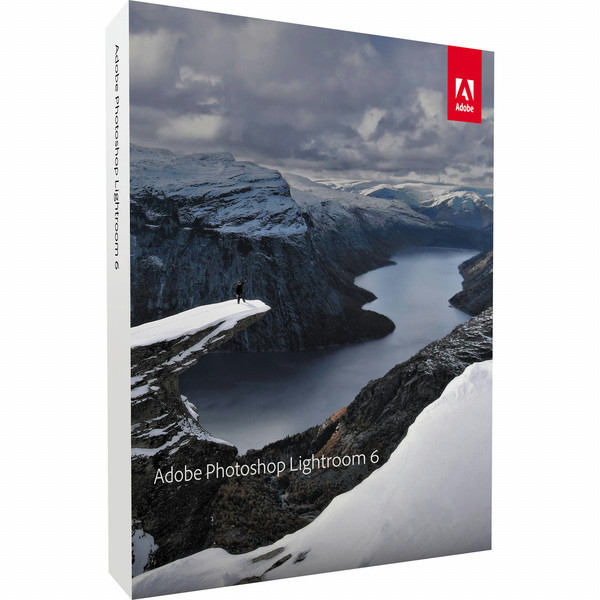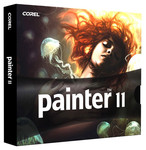Catalog
-
Catalog
- Antiquitäten & Kunst
- Auto & Motorrad: Fahrzeuge
- Baby
- Business & Industry
- Bücher
- Camping & Outdoor
- Feinschmecker
- Garden & patio
- Haustierbedarf
- Heimwerken & Garten
- HiFi & Audio
- Home, Construction, Renovation
- Household appliances
- Kleidung & Accessoires
- Modellbau
- Musik
- PC- & Videospiele
- Photo & camcorders
- Sammeln & Seltenes
- Spielzeug
- TV, Video, DVD
- Telekommunikation
- Uhren & Schmuck
- Wellness & Beauty
- computers & electronics
- entertainment & hobby
- fashion & lifestyle
- food, beverages & tobacco
- health & beauty
- institutional food services equipment
- medical equipment, accessories & supplies
- office
- sports & recreation
- vehicles & accessories
- weapons & ammunition
Filters
Search
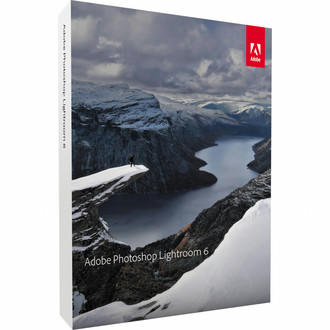
Adobe Photoshop Lightroom 6
🚚 Select the country of delivery:
Delivery from:
Germany
Sale and delivery by:
Where to buy and prices (Advertising *)
On Top
Technical specifications
On Top
License
| Software type | Electronic Software Download (ESD) |
|---|
System requirements
| Recommended RAM | 8192 MB |
|---|---|
| Minimum hard disk space | 2000 MB |
| Minimum RAM | 2048 MB |
| Mac operating systems supported | Mac OS X 10.10 Yosemite, Mac OS X 10.11 El Capitan, Mac OS X 10.9 Mavericks |
Photoshop Lightroom 6, Win/Mac, 1U, ESD, ESP
<b>Enhance and perfect your photography anywhere.</b>
With Lightroom, your photography goes where you go. Organize, edit, and share your photos from anywhere — on your computer, on the web, on your iPad and on your iPhone or Android devices. It's all your photography. All in one place.
<b>Your best shots. Made even better.</b>
Your photos don't always match the scene the way you remember it. But with Lightroom, you have all the tools to you need to bring out the best in your photography. Punch up colors, make dull-looking shots vibrant, remove distracting objects and straighten skewed shots. Plus, the latest release includes powerful new ways to adjust atmospheric haze, create incredible HDR images and panoramas and so much more.
Use a simple slider to remove haze from your images, or add haze to create an artistic effect.
Combine the darkest and lightest areas from a series of images of the same scene to make a single HDR photo.
The Lightroom for mobile app lets you capture, organize, edit and share your photos on your iPhone, iPad, or Android phone.
With Lightroom on the web, you can now make edits right in your browser in addition to organizing and sharing your images.
<b>Get Lightroom plus Photoshop with the Creative Cloud Photography plan.</b>
The best way to get Lightroom is with the Creative Cloud Photography plan. It includes Lightroom for desktop, mobile and web, plus the latest version of Adobe Photoshop CC and new mobile apps like Photoshop Fix. It's the perfect plan for photographers.
<b>Make something now.</b>
See how you can get the most out of Lightroom. With how-to videos and tutorials for everyone from beginners to pros, you’ll sharpen your skills and master new techniques — fast.
<b>Make the switch to the Creative Cloud Photography plan.</b>
Whether you’re upgrading from Photoshop Elements or switching from Aperture or iPhoto, it’s easy to make a smooth transition to the Creative Cloud Photography plan. You can quickly import your Aperture photo libraries and Photoshop Elements catalogs right into Lightroom.
With Lightroom, your photography goes where you go. Organize, edit, and share your photos from anywhere — on your computer, on the web, on your iPad and on your iPhone or Android devices. It's all your photography. All in one place.
<b>Your best shots. Made even better.</b>
Your photos don't always match the scene the way you remember it. But with Lightroom, you have all the tools to you need to bring out the best in your photography. Punch up colors, make dull-looking shots vibrant, remove distracting objects and straighten skewed shots. Plus, the latest release includes powerful new ways to adjust atmospheric haze, create incredible HDR images and panoramas and so much more.
Use a simple slider to remove haze from your images, or add haze to create an artistic effect.
Combine the darkest and lightest areas from a series of images of the same scene to make a single HDR photo.
The Lightroom for mobile app lets you capture, organize, edit and share your photos on your iPhone, iPad, or Android phone.
With Lightroom on the web, you can now make edits right in your browser in addition to organizing and sharing your images.
<b>Get Lightroom plus Photoshop with the Creative Cloud Photography plan.</b>
The best way to get Lightroom is with the Creative Cloud Photography plan. It includes Lightroom for desktop, mobile and web, plus the latest version of Adobe Photoshop CC and new mobile apps like Photoshop Fix. It's the perfect plan for photographers.
<b>Make something now.</b>
See how you can get the most out of Lightroom. With how-to videos and tutorials for everyone from beginners to pros, you’ll sharpen your skills and master new techniques — fast.
<b>Make the switch to the Creative Cloud Photography plan.</b>
Whether you’re upgrading from Photoshop Elements or switching from Aperture or iPhoto, it’s easy to make a smooth transition to the Creative Cloud Photography plan. You can quickly import your Aperture photo libraries and Photoshop Elements catalogs right into Lightroom.
Similar offers
On Top
-
Payment Methods
We accept: