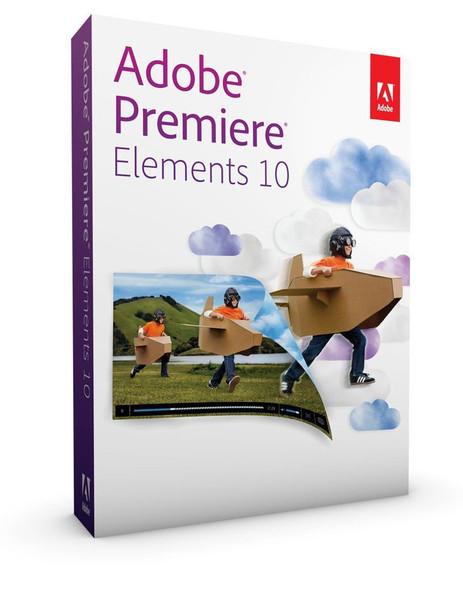Catalog
-
Catalog
- Antiquitäten & Kunst
- Auto & Motorrad: Fahrzeuge
- Baby
- Business & Industry
- Bücher
- Camping & Outdoor
- Feinschmecker
- Garten & Terrasse
- Haushalt & Wohnen
- Haustierbedarf
- Heimwerken & Garten
- HiFi & Audio
- Home, Construction, Renovation
- Household appliances
- Kleidung & Accessoires
- Modellbau
- Musik
- PC- & Videospiele
- Photo & camcorders
- Sammeln & Seltenes
- Spielzeug
- TV, Video, DVD
- Telekommunikation
- Uhren & Schmuck
- Wellness & Beauty
- computers & electronics
- entertainment & hobby
- fashion & lifestyle
- food, beverages & tobacco
- garden & patio
- health & beauty
- institutional food services equipment
- medical equipment, accessories & supplies
- office
- sports & recreation
- vehicles & accessories
- weapons & ammunition
Filters
Search
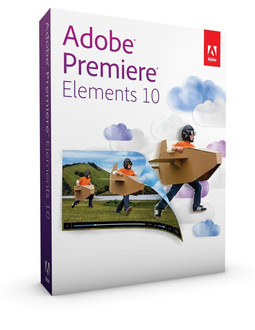
Adobe Premiere Elements 10, WIN, NL
🚚 Select the country of delivery:
Delivery from:
Germany
Sale and delivery by:
Where to buy and prices (Advertising *)
On Top
Technical specifications
On Top
System requirements
| Minimum processor | 2GHz |
|---|---|
| Minimum hard disk space | 4000 MB |
| Minimum RAM | 2048 MB |
| Platform | PC |
| Mac compatibility | N |
Premiere Elements 10, WIN, 1U, NL
Adobe® Premiere® Elements 10 — the newest version of the #1 consumer video editing software — helps you turn milestone moments into memorable movies you'll share with pride. Use automated options in this movie editor to create great-looking movies, and share via social networks and on virtually any screen. Award winning for 10 years!
<b>Bring all your footage and photos together</b>
Easily import your video clips and photos into an intelligent and convenient media management hub.
<b>Use footage from virtually anywhere</b>
Bring in video from the latest gadgets, including popular HD camcorders like the Flip camera, DSLR and other digital still cameras, webcams, mobile phones, VHS tapes, DVDs, analog and digital TV tuners, and set-top DVD recorders.
<b>Import photos, too</b>
Bring in all your photos so you can combine them with video footage to create visually rich movies.
<b>Enjoy support for Windows multitouch</b>
Take advantage of the hands-on capabilities of Windows® multitouch technology.
<b>Easily find and view your media</b>
Use smart search options to zero in on the videos and photos you need, and view videos and photos with ease.
<b>Tag photos faster using your Facebook Friends list</b>
Use your Facebook Friends list to quickly tag faces in your photos and easily share them on Facebook.1
<b>Quickly find photos of specific things</b>
Want to find shots that include your surfboard, your grandma's house, or the Eiffel Tower? Let Object Search automatically find your photos based on what's in them.
<b>Quickly find specific people in photos</b>
No more hunting for photos that feature specific friends or family members. People Recognition automatically identifies the people in your photos so you can find what you need, fast.
<b>Quickly find your best clips</b>
No need to watch hours of raw video to find the highlights. Take advantage of the Auto-Analyzer, which automatically tags your media so you can easily find your most interesting, highest quality footage and photos.
<b>Get the big picture</b>
Get the full effect of your video clips and photos in the Organizer with full-screen previews.
<b>Organize visually</b>
No more searching through folders and clicking unrecognizable filenames — categorize and find your clips the easy way with visual tags that represent people, places, things, or events. Click on your pet's tag to see every video she's in.
<b>Find a specific scene fast</b>
Easily find specific scenes in your videos thanks to automatic splitting of footage into individual scenes in the Sceneline or Timeline. Plus, tag and rate specific scenes and frames while previewing clips to find the best moments later on.
<b>See just the videos you want to see</b>
Need certain types of clips and photos? Just set your criteria and they're brought together automatically in a Smart Album.
<b>Find videos faster than ever</b>
Find just the video you're looking for by typing tag names, dates, and other file information into a convenient search box. Or view videos on an intuitive Timeline.
<b>Pinpoint your search</b>
Make quick work of complex searches with the power of visual tags. Instantly find videos that show Jack, but not Jack and Jill, for instance.
<b>Know where your videos are</b>
Access every video stored on your computer from directly within the Organizer, where you can use convenient Folder View to add, delete, or move hard-drive folders.
<b>Choose smart moviemaking options</b>
Take advantage of a variety of automated editing options that take the work out of making terrific movies.
<b>Turn photos into entertaining movies</b>
Easily bring your photos to life using customized pan and zoom motions that add drama or fun to fit your story. Automated options can even do the work of finding faces and panning and zooming to them.
<b>Easily correct or enhance color</b>
Automatically boost color tone and vibrance without affecting skin tones, or use sliders to adjust color with complete control. You can also independently adjust color in highlights, shadows, and midtones for perfect color throughout your movie.
<b>Create a polished movie instantly</b>
Take advantage of Hollywood techniques with InstantMovie, which automatically edits together your best clips with music, titles, and effects from your choice of movie theme. All-new themes are included.
<b>Celebrate the occasion with InstantMovie themes</b>
Make any party or gathering extra special by creating an InstantMovie and sharing it with guests the next day.
<b>Create an InstantMovie for just about any event or activity</b>
Showcase friends' and family's sporting events, performances, holidays, and other events with InstantMovies that perfectly capture the mood and tempo.
<b>Quickly trim all but your best footage</b>
Easily get rid of your least interesting, lowest quality footage to enhance your scenes or make your movie fit a desired length. Smart Trim can automatically cut bad footage or recommend cuts to let you make the final decision.
<b>Fix imperfections fast</b>
Let SmartFix automatically fix shaky footage and color and lighting problems so every clip looks its best.
<b>Easily fix audio problems</b>
Easily reduce background noise and fix problems with audio volume and clarity so your movie has high-quality sound from start to finish.
<b>Add the perfect soundtrack</b>
Use SmartSound® to add a variety of musical soundtracks that automatically adjust to perfectly match the length of your movie. Customize musical arrangement and mood to fit your story. Now available for Mac and Windows.
<b>Add fun graphics that follow the motion</b>
Want to add funny thought bubbles or goofy hats above people's heads? Use motion tracking capabilities to add graphics, text, and effects that automatically move with the subjects in your scenes.
<b>Easily put your subject in a new setting</b>
Create entertaining video composites. Use Videomerge to cleanly extract your moving subject from a solid color background and then drop it into a new setting for a fun or creative twist.
<b>Enjoy a perfect balance of audio</b>
Add music and sound effects without overpowering your dialogue or background audio. SmartMix automatically balances audio elements to give you professional-quality sound throughout your movie.
<b>Edit with ease and control</b>
Make movies in less time thanks to drag-and-drop editing tools, real-time previews, and more.
<b>Enjoy support for 64-bit Windows 7</b>
Edit with speed and stability thanks to support for 64-bit Windows 7 systems.
<b>Enjoy optimized SD and HD video editing</b>
Experience fluid responsiveness and high performance when editing video, including from AVCHD or other high-definition camcorders. Adobe Premiere Elements uses technology from Adobe Premiere Pro CS5 software to help ensure optimized HD editing.
<b>Make movies with drag-and-drop ease</b>
Create your story quickly in the Sceneline, an easier alternative to the more traditional video-editing Timeline. Make a movie by simply dragging and dropping thumbnails of your clips, transitions, and effects.
<b>Edit and preview in one convenient place</b>
Edit and view your movie in one place — the Monitor window — where you can easily trim and split clips, drop filters and effects right on a frame, create picture-in-picture effects, type titles and text right on the screen, and more.
<b>Get the full effect as you work</b>
Preview your movie full screen as you work with just the click of a button, and view edits in real time.
<b>Edit with more control in the Timeline</b>
Edit your movie in the Timeline to work with up to 99 audio and video tracks. Copy and paste transitions from one part of the Timeline to another, replace a clip while retaining the original’s effects and attributes, and more.
<b>Work the way that suits you</b>
Focus on telling your story in a flexible workspace that you can customize — no need to click around to open and close panels. Even save different workspaces for different projects.
<b>See just the tools you need</b>
Enjoy a simplified workspace that puts the tools you need for a particular task front and center, and browse for effects and templates with ease.
<b>Direct it all</b>
Move images, graphics, and text around the screen with advanced control over opacity, position, rotation, and scale.
<b>Work smoothly with effects</b>
Like the way an effect makes your clip look? Apply it to multiple clips in a single action, or remove all of a clip's effects at once.
<b>See every detail</b>
Easily zoom in on details of your project, zoom out for an overview, and quickly return to your previous zoom level.
<b>Feel free to experiment</b>
Try anything. With Auto Save, multiple undos, and the History panel, you can always go back to a previous version.
<b>Work at professional speed</b>
Edit faster with support for dual-core or multiple processor systems, advanced multi-threading technology, and Hyper-Threading Technology on the latest Mac OS and Intel® Pentium® based Microsoft® Windows XP, Windows Vista®, or Windows 7 systems.
<b>Customize with TV-style effects and transitions</b>
Add professional polish with a wide range of great-looking motion graphics, effects, animations, and more.
<b>Add visual interest with eye-catching transitions</b>
Creatively move from one scene to the next with hundreds of TV-style transitions. You can even create your own.
<b>Show all the action</b>
Drag one scene onto another to create picture-in-picture effects that show all the action.
<b>Have fun with animations</b>
Easily add animated graphics that liven up your scenes.
<b>Get creative inspiration</b>
Bring your ideas to life with how-tos that help you explore creative possibilities.1,2
<b>Impress your audience with dazzling effects</b>
Browse effects by visual thumbnails and watch high-quality previews, drag and drop to apply them to your video, and then modify them using easy slider controls.
<b>Tie it all together with a theme</b>
Drop a theme onto your footage to transform it into a movie. Themes offer coordinated music, transitions, effects, disc menus, and title screens.
<b>Try new movie themes for fresh looks</b>
Use the new Celebration theme to make movies of parties and other fun events, and honor departed loved ones with the elegant In Loving Memory theme.
<b>Add visual pop right where you want it</b>
Blur faces, add cartoon hats, and create other touches of movie magic. Easily add any 2D video effect to a specific area of a scene and keep it locked there throughout the action.
<b>Add artwork and animations</b>
Add sparkle to your scenes thanks to a library of artwork that includes fun frames, objects, and animations.
<b>Get creative with stop-motion animation</b>
Try your hand at animation. Use stop-motion video capture to animate an action figure, create a time-lapse movie of a sunset, and more.
<b>Sound your best</b>
Give your movies terrific sound with musical soundtracks, audio effects, narration, and more.
<b>Edit to the beat of a favorite song</b>
Easily create entertaining slide shows and movies that move to the music. Adobe Premiere Elements automatically detects the tempo of your musical soundtrack and syncs the beginning and end of each scene with the beats.
<b>Narrate your stories</b>
Tell your story in your own voice by adding narration to your video.
<b>Mix and refine audio for greater impact</b>
Use background music and sound effects to underscore emotions, add emphasis, or create a mood. The Audio Mixer lets you adjust relative volumes with sliders so, for example, dialogue can be heard clearly over music.
<b>Create a rich, full soundtrack</b>
Create soundtracks from audio CDs and MP3 files, use up to 99 audio tracks, sweeten your audio with effects like reverb and equalization, and take advantage of precise waveform controls.
<b>Add professional-quality menus and text</b>
Show your style with custom disc menus, animated titles, and slick credits.
<b>Customize your discs with interactive menus</b>
Design custom disc menus from scratch, or choose from dozens of Hollywood-style motion menu templates. Type in text and drag and drop to add your own clips, images, and audio.
<b>Animate titles to fit your movie</b>
Choose from a set of world-class Adobe fonts designed to look great on video and customize them with shadows, glows, and other effects. Then animate your titles to make them bounce, spin, or zoom across your scenes.
<b>Add a scene index for easy navigation</b>
Take advantage of automatically created scene indexes or chapters for your menu, with links that correspond to your video clips.
<b>Add polished credits</b>
Roll credits in any of more than 100 professionally designed templates.
<b>Share virtually anywhereTo the top</b>
Create your movie once and quickly share it in many ways, including on discs, mobile devices, HD TVs, YouTubeâ¢, Facebook, or via a convenient web DVD viewing experience.
<b>Get HD quality on standard DVDs</b>
Burn HD-quality movies to affordable DVD discs using standard burners.
<b>Quickly share on popular sites</b>
Import video clips and immediately share them on Facebook and YouTube, and quickly share finished movies on Facebook.1
<b>Export in AVCHD format</b>
Share movies in high-quality AVCHD format.
<b>Share in Online Albums</b>
Share your memories in unique Online Albums with animated templates that let you show off photos and videos together.
<b>Quickly share on Facebook</b>
Conveniently share videos and photos on Facebook directly from the Organizer, which automatically optimizes your media so it looks its best.1
<b>Create movie discs in a few simple steps</b>
Go from camera to DVD or Blu-ray Disc, complete with menu and scene index, in a few easy steps. Fit hours of video on a single- or dual-layer DVD or Blu-ray Disc that's optimized for best results.
<b>Share your stories on the web</b>
Easily upload your movies to YouTube or your personal website.1 Adobe Premiere Elements 10 takes care of optimizing and formatting for specific destinations so your movies always look great.
<b>Share on the go</b>
Show finished movies on mobile devices including Apple iPad, Apple iPhone, and other mobile phones; Sony PSP® (PlayStation® Portable) systems, and Apple iPod. Select from new export presets for many popular phone models.
<b>Create web DVDs</b>
Debut your movie with a convenient, interactive web DVD viewing experience. Easily share your movie â complete with a scene index and chapter menus â your own website.1,2
<b>Share movies in high-quality HD</b>
Take advantage of the latest technology and enjoy your movies in high definition, including on Blu-ray Disc.
<b>Preview before you burn</b>
Make sure your menu and movie are just as you envisioned them by previewing them on your computer before burning to disc.
<b>Optimize for any screen</b>
Let Adobe Premiere Elements optimize your movie for high-quality playback on any device, from mobile phones to big-screen HD TVs. Plus, create and see your video in traditional television (4:3) or widescreen (16:9) format.
<b>Share in many ways from one location</b>
Follow easy steps for creating your movie once and then sharing it in multiple ways, including on disc, the web, and mobile devices.
<b>Bring all your footage and photos together</b>
Easily import your video clips and photos into an intelligent and convenient media management hub.
<b>Use footage from virtually anywhere</b>
Bring in video from the latest gadgets, including popular HD camcorders like the Flip camera, DSLR and other digital still cameras, webcams, mobile phones, VHS tapes, DVDs, analog and digital TV tuners, and set-top DVD recorders.
<b>Import photos, too</b>
Bring in all your photos so you can combine them with video footage to create visually rich movies.
<b>Enjoy support for Windows multitouch</b>
Take advantage of the hands-on capabilities of Windows® multitouch technology.
<b>Easily find and view your media</b>
Use smart search options to zero in on the videos and photos you need, and view videos and photos with ease.
<b>Tag photos faster using your Facebook Friends list</b>
Use your Facebook Friends list to quickly tag faces in your photos and easily share them on Facebook.1
<b>Quickly find photos of specific things</b>
Want to find shots that include your surfboard, your grandma's house, or the Eiffel Tower? Let Object Search automatically find your photos based on what's in them.
<b>Quickly find specific people in photos</b>
No more hunting for photos that feature specific friends or family members. People Recognition automatically identifies the people in your photos so you can find what you need, fast.
<b>Quickly find your best clips</b>
No need to watch hours of raw video to find the highlights. Take advantage of the Auto-Analyzer, which automatically tags your media so you can easily find your most interesting, highest quality footage and photos.
<b>Get the big picture</b>
Get the full effect of your video clips and photos in the Organizer with full-screen previews.
<b>Organize visually</b>
No more searching through folders and clicking unrecognizable filenames — categorize and find your clips the easy way with visual tags that represent people, places, things, or events. Click on your pet's tag to see every video she's in.
<b>Find a specific scene fast</b>
Easily find specific scenes in your videos thanks to automatic splitting of footage into individual scenes in the Sceneline or Timeline. Plus, tag and rate specific scenes and frames while previewing clips to find the best moments later on.
<b>See just the videos you want to see</b>
Need certain types of clips and photos? Just set your criteria and they're brought together automatically in a Smart Album.
<b>Find videos faster than ever</b>
Find just the video you're looking for by typing tag names, dates, and other file information into a convenient search box. Or view videos on an intuitive Timeline.
<b>Pinpoint your search</b>
Make quick work of complex searches with the power of visual tags. Instantly find videos that show Jack, but not Jack and Jill, for instance.
<b>Know where your videos are</b>
Access every video stored on your computer from directly within the Organizer, where you can use convenient Folder View to add, delete, or move hard-drive folders.
<b>Choose smart moviemaking options</b>
Take advantage of a variety of automated editing options that take the work out of making terrific movies.
<b>Turn photos into entertaining movies</b>
Easily bring your photos to life using customized pan and zoom motions that add drama or fun to fit your story. Automated options can even do the work of finding faces and panning and zooming to them.
<b>Easily correct or enhance color</b>
Automatically boost color tone and vibrance without affecting skin tones, or use sliders to adjust color with complete control. You can also independently adjust color in highlights, shadows, and midtones for perfect color throughout your movie.
<b>Create a polished movie instantly</b>
Take advantage of Hollywood techniques with InstantMovie, which automatically edits together your best clips with music, titles, and effects from your choice of movie theme. All-new themes are included.
<b>Celebrate the occasion with InstantMovie themes</b>
Make any party or gathering extra special by creating an InstantMovie and sharing it with guests the next day.
<b>Create an InstantMovie for just about any event or activity</b>
Showcase friends' and family's sporting events, performances, holidays, and other events with InstantMovies that perfectly capture the mood and tempo.
<b>Quickly trim all but your best footage</b>
Easily get rid of your least interesting, lowest quality footage to enhance your scenes or make your movie fit a desired length. Smart Trim can automatically cut bad footage or recommend cuts to let you make the final decision.
<b>Fix imperfections fast</b>
Let SmartFix automatically fix shaky footage and color and lighting problems so every clip looks its best.
<b>Easily fix audio problems</b>
Easily reduce background noise and fix problems with audio volume and clarity so your movie has high-quality sound from start to finish.
<b>Add the perfect soundtrack</b>
Use SmartSound® to add a variety of musical soundtracks that automatically adjust to perfectly match the length of your movie. Customize musical arrangement and mood to fit your story. Now available for Mac and Windows.
<b>Add fun graphics that follow the motion</b>
Want to add funny thought bubbles or goofy hats above people's heads? Use motion tracking capabilities to add graphics, text, and effects that automatically move with the subjects in your scenes.
<b>Easily put your subject in a new setting</b>
Create entertaining video composites. Use Videomerge to cleanly extract your moving subject from a solid color background and then drop it into a new setting for a fun or creative twist.
<b>Enjoy a perfect balance of audio</b>
Add music and sound effects without overpowering your dialogue or background audio. SmartMix automatically balances audio elements to give you professional-quality sound throughout your movie.
<b>Edit with ease and control</b>
Make movies in less time thanks to drag-and-drop editing tools, real-time previews, and more.
<b>Enjoy support for 64-bit Windows 7</b>
Edit with speed and stability thanks to support for 64-bit Windows 7 systems.
<b>Enjoy optimized SD and HD video editing</b>
Experience fluid responsiveness and high performance when editing video, including from AVCHD or other high-definition camcorders. Adobe Premiere Elements uses technology from Adobe Premiere Pro CS5 software to help ensure optimized HD editing.
<b>Make movies with drag-and-drop ease</b>
Create your story quickly in the Sceneline, an easier alternative to the more traditional video-editing Timeline. Make a movie by simply dragging and dropping thumbnails of your clips, transitions, and effects.
<b>Edit and preview in one convenient place</b>
Edit and view your movie in one place — the Monitor window — where you can easily trim and split clips, drop filters and effects right on a frame, create picture-in-picture effects, type titles and text right on the screen, and more.
<b>Get the full effect as you work</b>
Preview your movie full screen as you work with just the click of a button, and view edits in real time.
<b>Edit with more control in the Timeline</b>
Edit your movie in the Timeline to work with up to 99 audio and video tracks. Copy and paste transitions from one part of the Timeline to another, replace a clip while retaining the original’s effects and attributes, and more.
<b>Work the way that suits you</b>
Focus on telling your story in a flexible workspace that you can customize — no need to click around to open and close panels. Even save different workspaces for different projects.
<b>See just the tools you need</b>
Enjoy a simplified workspace that puts the tools you need for a particular task front and center, and browse for effects and templates with ease.
<b>Direct it all</b>
Move images, graphics, and text around the screen with advanced control over opacity, position, rotation, and scale.
<b>Work smoothly with effects</b>
Like the way an effect makes your clip look? Apply it to multiple clips in a single action, or remove all of a clip's effects at once.
<b>See every detail</b>
Easily zoom in on details of your project, zoom out for an overview, and quickly return to your previous zoom level.
<b>Feel free to experiment</b>
Try anything. With Auto Save, multiple undos, and the History panel, you can always go back to a previous version.
<b>Work at professional speed</b>
Edit faster with support for dual-core or multiple processor systems, advanced multi-threading technology, and Hyper-Threading Technology on the latest Mac OS and Intel® Pentium® based Microsoft® Windows XP, Windows Vista®, or Windows 7 systems.
<b>Customize with TV-style effects and transitions</b>
Add professional polish with a wide range of great-looking motion graphics, effects, animations, and more.
<b>Add visual interest with eye-catching transitions</b>
Creatively move from one scene to the next with hundreds of TV-style transitions. You can even create your own.
<b>Show all the action</b>
Drag one scene onto another to create picture-in-picture effects that show all the action.
<b>Have fun with animations</b>
Easily add animated graphics that liven up your scenes.
<b>Get creative inspiration</b>
Bring your ideas to life with how-tos that help you explore creative possibilities.1,2
<b>Impress your audience with dazzling effects</b>
Browse effects by visual thumbnails and watch high-quality previews, drag and drop to apply them to your video, and then modify them using easy slider controls.
<b>Tie it all together with a theme</b>
Drop a theme onto your footage to transform it into a movie. Themes offer coordinated music, transitions, effects, disc menus, and title screens.
<b>Try new movie themes for fresh looks</b>
Use the new Celebration theme to make movies of parties and other fun events, and honor departed loved ones with the elegant In Loving Memory theme.
<b>Add visual pop right where you want it</b>
Blur faces, add cartoon hats, and create other touches of movie magic. Easily add any 2D video effect to a specific area of a scene and keep it locked there throughout the action.
<b>Add artwork and animations</b>
Add sparkle to your scenes thanks to a library of artwork that includes fun frames, objects, and animations.
<b>Get creative with stop-motion animation</b>
Try your hand at animation. Use stop-motion video capture to animate an action figure, create a time-lapse movie of a sunset, and more.
<b>Sound your best</b>
Give your movies terrific sound with musical soundtracks, audio effects, narration, and more.
<b>Edit to the beat of a favorite song</b>
Easily create entertaining slide shows and movies that move to the music. Adobe Premiere Elements automatically detects the tempo of your musical soundtrack and syncs the beginning and end of each scene with the beats.
<b>Narrate your stories</b>
Tell your story in your own voice by adding narration to your video.
<b>Mix and refine audio for greater impact</b>
Use background music and sound effects to underscore emotions, add emphasis, or create a mood. The Audio Mixer lets you adjust relative volumes with sliders so, for example, dialogue can be heard clearly over music.
<b>Create a rich, full soundtrack</b>
Create soundtracks from audio CDs and MP3 files, use up to 99 audio tracks, sweeten your audio with effects like reverb and equalization, and take advantage of precise waveform controls.
<b>Add professional-quality menus and text</b>
Show your style with custom disc menus, animated titles, and slick credits.
<b>Customize your discs with interactive menus</b>
Design custom disc menus from scratch, or choose from dozens of Hollywood-style motion menu templates. Type in text and drag and drop to add your own clips, images, and audio.
<b>Animate titles to fit your movie</b>
Choose from a set of world-class Adobe fonts designed to look great on video and customize them with shadows, glows, and other effects. Then animate your titles to make them bounce, spin, or zoom across your scenes.
<b>Add a scene index for easy navigation</b>
Take advantage of automatically created scene indexes or chapters for your menu, with links that correspond to your video clips.
<b>Add polished credits</b>
Roll credits in any of more than 100 professionally designed templates.
<b>Share virtually anywhereTo the top</b>
Create your movie once and quickly share it in many ways, including on discs, mobile devices, HD TVs, YouTubeâ¢, Facebook, or via a convenient web DVD viewing experience.
<b>Get HD quality on standard DVDs</b>
Burn HD-quality movies to affordable DVD discs using standard burners.
<b>Quickly share on popular sites</b>
Import video clips and immediately share them on Facebook and YouTube, and quickly share finished movies on Facebook.1
<b>Export in AVCHD format</b>
Share movies in high-quality AVCHD format.
<b>Share in Online Albums</b>
Share your memories in unique Online Albums with animated templates that let you show off photos and videos together.
<b>Quickly share on Facebook</b>
Conveniently share videos and photos on Facebook directly from the Organizer, which automatically optimizes your media so it looks its best.1
<b>Create movie discs in a few simple steps</b>
Go from camera to DVD or Blu-ray Disc, complete with menu and scene index, in a few easy steps. Fit hours of video on a single- or dual-layer DVD or Blu-ray Disc that's optimized for best results.
<b>Share your stories on the web</b>
Easily upload your movies to YouTube or your personal website.1 Adobe Premiere Elements 10 takes care of optimizing and formatting for specific destinations so your movies always look great.
<b>Share on the go</b>
Show finished movies on mobile devices including Apple iPad, Apple iPhone, and other mobile phones; Sony PSP® (PlayStation® Portable) systems, and Apple iPod. Select from new export presets for many popular phone models.
<b>Create web DVDs</b>
Debut your movie with a convenient, interactive web DVD viewing experience. Easily share your movie â complete with a scene index and chapter menus â your own website.1,2
<b>Share movies in high-quality HD</b>
Take advantage of the latest technology and enjoy your movies in high definition, including on Blu-ray Disc.
<b>Preview before you burn</b>
Make sure your menu and movie are just as you envisioned them by previewing them on your computer before burning to disc.
<b>Optimize for any screen</b>
Let Adobe Premiere Elements optimize your movie for high-quality playback on any device, from mobile phones to big-screen HD TVs. Plus, create and see your video in traditional television (4:3) or widescreen (16:9) format.
<b>Share in many ways from one location</b>
Follow easy steps for creating your movie once and then sharing it in multiple ways, including on disc, the web, and mobile devices.
-
Payment Methods
We accept: