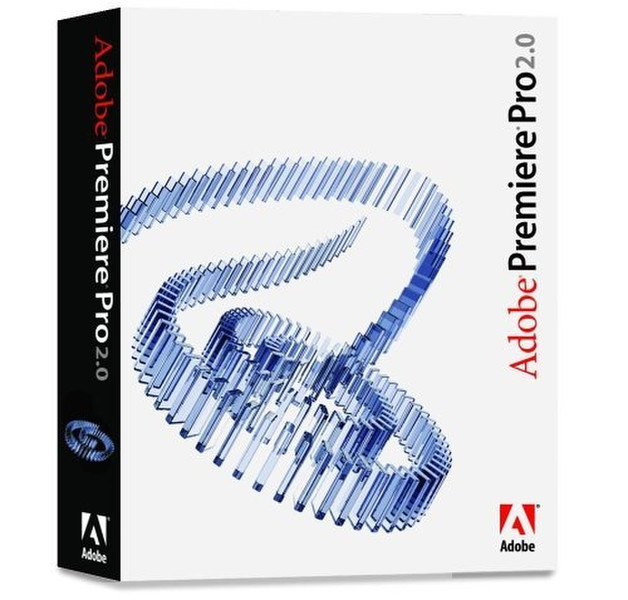Catalog
-
Catalog
- Antiquitäten & Kunst
- Auto & Motorrad: Fahrzeuge
- Baby
- Business & Industry
- Bücher
- Camping & Outdoor
- Feinschmecker
- Garden & patio
- Haustierbedarf
- Heimwerken & Garten
- HiFi & Audio
- Home, Construction, Renovation
- Household appliances
- Kleidung & Accessoires
- Modellbau
- Musik
- PC- & Videospiele
- Photo & camcorders
- Sammeln & Seltenes
- Spielzeug
- TV, Video, DVD
- Telekommunikation
- Uhren & Schmuck
- Wellness & Beauty
- computers & electronics
- entertainment & hobby
- fashion & lifestyle
- food, beverages & tobacco
- health & beauty
- institutional food services equipment
- medical equipment, accessories & supplies
- office
- sports & recreation
- vehicles & accessories
- weapons & ammunition
Filters
Search
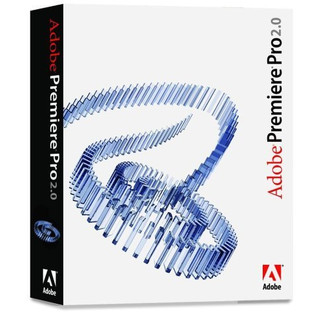
Adobe Premiere Pro v2. Doc Set. Win (DE) German software manual
MPN: 25520351
🚚 Select the country of delivery:
Delivery from:
Germany
Sale and delivery by:
Where to buy and prices (Advertising *)
On Top
Technical specifications
On Top
Technical details
| Mac compatibility | N |
|---|
Premiere Pro v2. Doc Set, German
<b>Real-time editing for HD, SD, and DV</b>
Make every frame count with Adobe® Premiere® Pro 2.0 software, the essential tool for professional video editing. Capture and edit virtually any format, from DV to uncompressed HD, and output to tape, DVD, and the web. Providing unparalleled integration with other Adobe applications, Adobe Premiere Pro 2.0 sets new standards for efficient digital filmmaking.
<b>Edit everything</b>
<i>Scalable format support</i>
Work with any format. Adobe Premiere Pro 2.0 supports all standard and high-definition formats, including DV, Digital Betacam, HDV, HDCAM, DVCPRO HD, and D5 HD (some formats may require additional hardware).
<i>Native HDV editing</i>
Capture and edit HDV content in its original format with no conversion or quality loss. Adobe Premiere Pro 2.0 works with popular HDV-format cameras and VTRs.
<i>Native SD and HD support</i>
Capture, edit, and deliver full-resolution SD or HD using native support for the Xena HS real-time encoding card from AJA Video.
<i>Real-time playback</i>
Play multiple video channels at full resolution and with titles, transitions, effects, and color correction, without rendering or additional hardware. Number of channels may vary based on system performance.
<b>Exercise your creativity</b>
<i>Multicam editing</i>
Edit multiple-camera shoots quickly and easily. View multiple video tracks from a multicam shoot, and edit by switching between tracks in real time. Easily sync clips based on source timecode.
<i>Professional color correction</i>
Use primary and secondary color-correction tools to match shots; change colors; correct exposure errors; and modify highlights, midtones, and shadows across clips, sequences, or entire projects.
<i>Multiple nestable timelines</i>
Edit each section or sequence of a project on its own timeline. Nest each timeline section into a master timeline while maintaining full access to every edit.
<i>Integrated titling</i>
Create sophisticated text and graphics titles from scratch, from professionally designed templates, or from user-defined styles.
<i>5.1 surround sound</i>
Create and manipulate multichannel audio to produce true surround sound and other richly layered audio experiences.
<b>Deliver with confidence</b>
<i>DVD authoring from the timeline</i>
Create high-quality, menu-driven DVDs directly from the Adobe Premiere Pro timeline. Make full-resolution, interactive DVDs for digital dailies, test discs, or final delivery.
<i>Accelerated client review and approval</i>
Expedite reviews with Adobe Clip Notes. Embed video into a PDF file, e-mail the file to your client to review with timecode-specific comments, and then view comments mapped to the timeline.
<i>Web video delivery</i>
Make your project web ready. Use comprehensive compression tools for Internet-friendly file formats including Macromedia® Flash® Video, Real, Windows Media, and QuickTime.
<i>Standard video format export</i>
Output to major tape formats including standard and high definition, NTSC and PAL, interlaced and progressive, DV, Digital Betacam, HDV, HDCAM, DVCPRO HD, and D5 HD (some formats may require additional hardware).
<i>Output uncompressed HD</i>
Lay off to tape. Deliver on DV, SD, HDV, and compressed or uncompressed HD, as well as HD-SDI VTRs and other devices.
Make every frame count with Adobe® Premiere® Pro 2.0 software, the essential tool for professional video editing. Capture and edit virtually any format, from DV to uncompressed HD, and output to tape, DVD, and the web. Providing unparalleled integration with other Adobe applications, Adobe Premiere Pro 2.0 sets new standards for efficient digital filmmaking.
<b>Edit everything</b>
<i>Scalable format support</i>
Work with any format. Adobe Premiere Pro 2.0 supports all standard and high-definition formats, including DV, Digital Betacam, HDV, HDCAM, DVCPRO HD, and D5 HD (some formats may require additional hardware).
<i>Native HDV editing</i>
Capture and edit HDV content in its original format with no conversion or quality loss. Adobe Premiere Pro 2.0 works with popular HDV-format cameras and VTRs.
<i>Native SD and HD support</i>
Capture, edit, and deliver full-resolution SD or HD using native support for the Xena HS real-time encoding card from AJA Video.
<i>Real-time playback</i>
Play multiple video channels at full resolution and with titles, transitions, effects, and color correction, without rendering or additional hardware. Number of channels may vary based on system performance.
<b>Exercise your creativity</b>
<i>Multicam editing</i>
Edit multiple-camera shoots quickly and easily. View multiple video tracks from a multicam shoot, and edit by switching between tracks in real time. Easily sync clips based on source timecode.
<i>Professional color correction</i>
Use primary and secondary color-correction tools to match shots; change colors; correct exposure errors; and modify highlights, midtones, and shadows across clips, sequences, or entire projects.
<i>Multiple nestable timelines</i>
Edit each section or sequence of a project on its own timeline. Nest each timeline section into a master timeline while maintaining full access to every edit.
<i>Integrated titling</i>
Create sophisticated text and graphics titles from scratch, from professionally designed templates, or from user-defined styles.
<i>5.1 surround sound</i>
Create and manipulate multichannel audio to produce true surround sound and other richly layered audio experiences.
<b>Deliver with confidence</b>
<i>DVD authoring from the timeline</i>
Create high-quality, menu-driven DVDs directly from the Adobe Premiere Pro timeline. Make full-resolution, interactive DVDs for digital dailies, test discs, or final delivery.
<i>Accelerated client review and approval</i>
Expedite reviews with Adobe Clip Notes. Embed video into a PDF file, e-mail the file to your client to review with timecode-specific comments, and then view comments mapped to the timeline.
<i>Web video delivery</i>
Make your project web ready. Use comprehensive compression tools for Internet-friendly file formats including Macromedia® Flash® Video, Real, Windows Media, and QuickTime.
<i>Standard video format export</i>
Output to major tape formats including standard and high definition, NTSC and PAL, interlaced and progressive, DV, Digital Betacam, HDV, HDCAM, DVCPRO HD, and D5 HD (some formats may require additional hardware).
<i>Output uncompressed HD</i>
Lay off to tape. Deliver on DV, SD, HDV, and compressed or uncompressed HD, as well as HD-SDI VTRs and other devices.
-
Payment Methods
We accept: