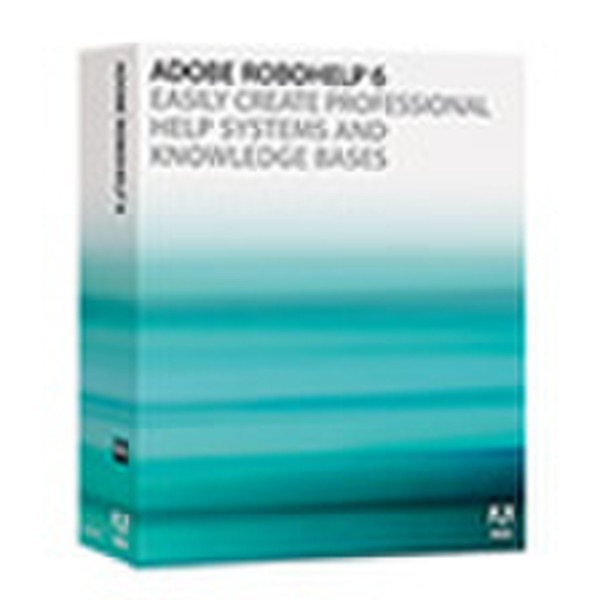Catalog
-
Catalog
- Antiquitäten & Kunst
- Auto & Motorrad: Fahrzeuge
- Baby
- Business & Industry
- Bücher
- Camping & Outdoor
- Feinschmecker
- Garden & patio
- Haustierbedarf
- Heimwerken & Garten
- HiFi & Audio
- Home, Construction, Renovation
- Household appliances
- Kleidung & Accessoires
- Modellbau
- Musik
- PC- & Videospiele
- Photo & camcorders
- Sammeln & Seltenes
- Spielzeug
- TV, Video, DVD
- Telekommunikation
- Uhren & Schmuck
- Wellness & Beauty
- computers & electronics
- entertainment & hobby
- fashion & lifestyle
- food, beverages & tobacco
- health & beauty
- institutional food services equipment
- medical equipment, accessories & supplies
- office
- sports & recreation
- vehicles & accessories
- weapons & ammunition
Filters
Search

Adobe RoboHelp 6 (EN) Win32
MPN: 38038958
🚚 Select the country of delivery:
Delivery from:
Germany
Sale and delivery by:
Where to buy and prices (Advertising *)
On Top
Technical specifications
On Top
System requirements
| Media types supported | CD |
|---|---|
| Minimum hard disk space | 400 MB |
| Minimum RAM | 128 MB |
| Platform | PC |
| Minimum processor | Intel Pentium 300MHz |
RoboHelp 6 (EN) Win32
Easy to use
Command line compilation
Compile help systems from the command line without launching RoboHelp 6.
User-defined variables
Define global variables for certain text elements to quickly change placeholders globally.
Usage reports on build tags
Generate snapshots of the number and type of build tags used in your help project.
Adobe PDF output
Generate accessible PDF files with support for hyperlinks and bookmarks with Adobe Acrobat Elements.
RoboScreen Capture
Capture screens, edit screen captures, and export images to common file formats from within your authoring environment.
Graphics and multimedia support
Integrate graphics, such as screenshots, and enhance help systems with MP3 sound files, Adobe Flash animations, Adobe Captivate simulations, and AVI video clips.
Hyperlinks, pop-ups, and image maps
Add links to text and graphics that lead to other topics, rollover messages, and customized pop-up windows.
Automated wizards
Quickly generate tables of contents, indexes, glossaries, related topics, and more.
Topic templates
Ensure consistency by creating topics from templates with predefined headers, footers, tables, text, images, and so on.
Batch processing
Generate and publish multiple help systems and documentation in multiple formats at the click of a button.
Context-sensitive help
Add context-sensitive help links to your application that connect directly to specific help topics.
Table of contents and index
Easily add comprehensive navigation features so end users can quickly find the information they need.
Glossary
Define unfamiliar terms for your end users without requiring them to leave the topic they are viewing.
Flexible
Flexible authoring environment
Use the built-in RoboHelp HTML editor, Dreamweaver, or any other popular HTML editor or Microsoft Word to create engaging content.
Conditional content
Apply conditional tags to your table of contents and index items, folders, and topics to tailor output for different formats, users, and purposes.
Single-sourcing
Generate multiple online formats — including FlashHelp, Compiled HTML Help, JavaHelp, OracleHelp, WebHelp, and WinHelp — and use conditional content to output custom content from the same source project.
Adobe RoboSource Control 3
Share projects and files with this powerful content management system for version control.
Multi-author support
Leverage powerful content management features to stay organized and help facilitate collaboration when working with others, including limited file access to avoid overwrites, user access rights control, and password-protected access to projects.
Distributed workforce support
Allow telecommuters, remote office workers, and occasionally connected authors to contribute to your project.
XML import and output
Leverage existing XML content for use in your help system; instantly generate XML that adheres to DocBook or XHTML standards, or use the included tools to generate other, customized XML formats.
International language support
Create localized output in 11 different languages.
Complete
FlashHelp Pro support
Easily publish server-based FlashHelp projects.
Streamlined publishing
Synchronize publish operations by republishing only those help files that have been modified since the last publish operation.
Remote administration
Manage projects, user accounts, and groups through an intuitive web interface or directly from the RoboHelp Server tab.
Reports
Generate detailed reports of help usage activity.
Simplified server deployment
Easier setup and installation of Adobe RoboHelp Server components.
Database connectivity
Connect to high-end relational databases for scalability and redundancy.
Microsoft .NET support
Develop online help systems for the Microsoft .NET Framework.
Command line compilation
Compile help systems from the command line without launching RoboHelp 6.
User-defined variables
Define global variables for certain text elements to quickly change placeholders globally.
Usage reports on build tags
Generate snapshots of the number and type of build tags used in your help project.
Adobe PDF output
Generate accessible PDF files with support for hyperlinks and bookmarks with Adobe Acrobat Elements.
RoboScreen Capture
Capture screens, edit screen captures, and export images to common file formats from within your authoring environment.
Graphics and multimedia support
Integrate graphics, such as screenshots, and enhance help systems with MP3 sound files, Adobe Flash animations, Adobe Captivate simulations, and AVI video clips.
Hyperlinks, pop-ups, and image maps
Add links to text and graphics that lead to other topics, rollover messages, and customized pop-up windows.
Automated wizards
Quickly generate tables of contents, indexes, glossaries, related topics, and more.
Topic templates
Ensure consistency by creating topics from templates with predefined headers, footers, tables, text, images, and so on.
Batch processing
Generate and publish multiple help systems and documentation in multiple formats at the click of a button.
Context-sensitive help
Add context-sensitive help links to your application that connect directly to specific help topics.
Table of contents and index
Easily add comprehensive navigation features so end users can quickly find the information they need.
Glossary
Define unfamiliar terms for your end users without requiring them to leave the topic they are viewing.
Flexible
Flexible authoring environment
Use the built-in RoboHelp HTML editor, Dreamweaver, or any other popular HTML editor or Microsoft Word to create engaging content.
Conditional content
Apply conditional tags to your table of contents and index items, folders, and topics to tailor output for different formats, users, and purposes.
Single-sourcing
Generate multiple online formats — including FlashHelp, Compiled HTML Help, JavaHelp, OracleHelp, WebHelp, and WinHelp — and use conditional content to output custom content from the same source project.
Adobe RoboSource Control 3
Share projects and files with this powerful content management system for version control.
Multi-author support
Leverage powerful content management features to stay organized and help facilitate collaboration when working with others, including limited file access to avoid overwrites, user access rights control, and password-protected access to projects.
Distributed workforce support
Allow telecommuters, remote office workers, and occasionally connected authors to contribute to your project.
XML import and output
Leverage existing XML content for use in your help system; instantly generate XML that adheres to DocBook or XHTML standards, or use the included tools to generate other, customized XML formats.
International language support
Create localized output in 11 different languages.
Complete
FlashHelp Pro support
Easily publish server-based FlashHelp projects.
Streamlined publishing
Synchronize publish operations by republishing only those help files that have been modified since the last publish operation.
Remote administration
Manage projects, user accounts, and groups through an intuitive web interface or directly from the RoboHelp Server tab.
Reports
Generate detailed reports of help usage activity.
Simplified server deployment
Easier setup and installation of Adobe RoboHelp Server components.
Database connectivity
Connect to high-end relational databases for scalability and redundancy.
Microsoft .NET support
Develop online help systems for the Microsoft .NET Framework.
-
Payment Methods
We accept: