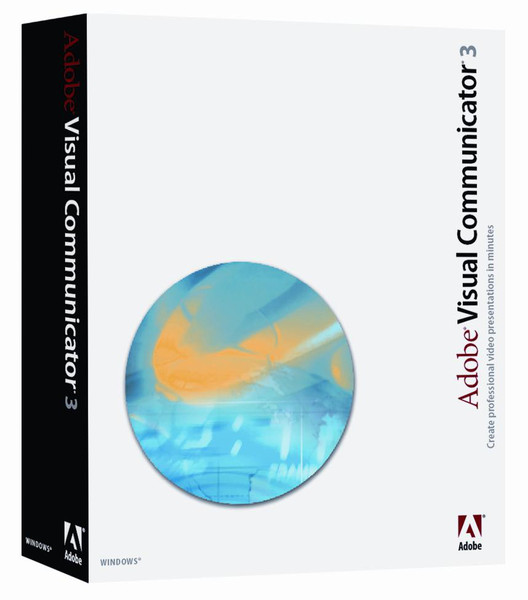Catalog
-
Catalog
- Antiquitäten & Kunst
- Auto & Motorrad: Fahrzeuge
- Baby
- Business & Industry
- Bücher
- Camping & Outdoor
- Feinschmecker
- Garten & Terrasse
- Haushalt & Wohnen
- Haustierbedarf
- Heimwerken & Garten
- HiFi & Audio
- Home, Construction, Renovation
- Household appliances
- Kleidung & Accessoires
- Modellbau
- Musik
- PC- & Videospiele
- Photo & camcorders
- Sammeln & Seltenes
- Spielzeug
- TV, Video, DVD
- Telekommunikation
- Uhren & Schmuck
- Wellness & Beauty
- computers & electronics
- entertainment & hobby
- fashion & lifestyle
- food, beverages & tobacco
- garden & patio
- health & beauty
- institutional food services equipment
- medical equipment, accessories & supplies
- office
- sports & recreation
- vehicles & accessories
- weapons & ammunition
Filters
Search

Adobe Video and audio Visual Communicator 3.0
MPN: 38040171
🚚 Select the country of delivery:
Delivery from:
Germany
Sale and delivery by:
Where to buy and prices (Advertising *)
On Top
Technical specifications
On Top
License
| Software type | Box |
|---|---|
| License type | Education (EDU) |
System requirements
| Minimum graphics adapter memory | 16 MB |
|---|---|
| Minimum hard disk space | 2355 MB |
| Minimum RAM | 256 MB |
| Platform | PC |
| Minimum processor | 933 MHz |
Visual Communicator 3.0, Education Version, Windows XP/Vista
Adobe® Visual Communicator® 3 software offers hundreds of customizable graphics, music clips, and special effects to create video presentations that look like a television newscast.
WHY VISUAL COMMUNICATOR 3?
Create newscast-quality video presentations
Visual Communicator provides a teleprompter, video creation capabilities, and an entire library of customizable graphics, effects, titles, music, and templates.
Share video presentations via the web
When you can't deliver your presentation in person, Visual Communicator will help you convert an entire PowerPoint show into a narrated video that you can post to the web.
Deliver live video productions
With live output capability, you can self-produce video broadcasts, conferences, distance learning courses, campus-wide newscasts, and more.
CREATE A VIDEO PRESENTATION IN FIVE EASY STEPS
1. Choose a look from a variety of themes that offer newscast-style graphics, music, titles, and transitions.
2. Add your script into the teleprompter.
3. Add your media by importing video, audio, and still images from virtually any device, including camcorders, webcams, digital cameras, and cell phones. Even import PowerPoint slides.
4. Record your presentation with your webcam or camcorder. As you read from the teleprompter, Visual Communicator will automatically showcase all your images, videos, graphics, titles, effects, and music at the right moment.
5. Share your video via e-mail, CD, DVD, a Channel One closed-circuit system, or stream live FLV video presentations over the Internet using Adobe Flash® Media Server.
CREATE NEWSCAST-QUALITY VIDEO PRESENTATIONS
Automated Wizard
Choose to create a video based on a particular topic or style and Visual Communicator will generate all the associated graphics that complement your video.
V-Screen Wizard
This keyer wizard takes you step-by-step through setting up terrific-looking virtual backgrounds so productions look more professional.
Coach Window
The Coach Window helps guide new users through the workflow of Visual Communicator 3.
Professional background replacement
When placing a colored backdrop behind you, Visual Communicator will allow you to digitally replace that background with any image, graphic, or video clip.
Built-in teleprompter
Speak clearly and confidently without missing key points or memorizing lines using the built-in teleprompter. It's invaluable for clearly communicating any message on-camera, as well as for narrating photo slide shows and video montages off-camera.
Flexible recording options
Shoot segments out of sequence or at different times. Start in the middle, begin at the end, or update any section you've recorded at any time.
Powerful keying
Ensure you get the best key possible using the advanced keying tools that help you adjust the transparency, spill, and color saturation of your key.
Professional, royalty-free graphics
Choose from an entire library of newscast-style graphics, effects, titles, music clips, and templates to create professional video presentations.
Dynamic TV-style transitions
Captivate viewers and give your presentations that professional network news look by employing special effects like over-the-shoulder windows, transitions, and graphics.
Animated titles and lower-third graphics
Animated titles and lower-third graphics have been added to every theme. Save graphics as a separate file, and they're ready for placement at any point in a live show.
Graphics and title management
Save commonly used title cards and lower-third and over-the-shoulder graphics and text to use again and again.
Advanced Character Generator
Discover endless title and text overlay creations that are fully customizable with shadow, outline, glow, and transparency adjustments.
Customizable transitions
Create dramatic screen changes, and make your video presentations flow smoothly.
Title styles
Create unique opening/closing slates and lower-third titles, or move the titles through your presentation like movie credits.
Action Trays
Retain specific editing choices and media files that display the content of your show.
One-click video
Create template-based videos that remember the format of the last show you created and quickly record a new version. Use it for daily video creation.
Instant Hollywood
Act as if you're being interviewed on TV. Seamlessly cut between you and the video clips of a professional television host to star in your own television newscast.
Integrate charts, graphs, and slides
Import standard charts, graphs, and other items such as PowerPoint slides or Excel charts.
Real-time scrubbing
Scroll through your production while seeing all the special effects, video, and camera recordings instantly.
Review anywhere
Review your recording and clips in frame-accurate, real-time preview before recording/rendering your video.
Resizable user interface
Resize your workspace to quickly access the media and effects you use most often.
Still image support
Crop, resize, or stretch your image to fit your productions. Or, if you prefer, maintain the original aspect ratio of your still image.
SHARE VIDEO PRESENTATIONS ON THE WEB
Web Trigger Links
Select web pages, pictures, or PowerPoint slides to be displayed alongside your video presentation at specific points while your viewers are watching.
Closed-captioning for the hearing impaired
Output closed-captioning text for Windows Media, and stream the video from your website.
DELIVER LIVE VIDEO PRODUCTIONS
Multiple camera support
Record videos in real time using up to three cameras.
Stream live video over the Internet
Stream live FLV video over the Internet using Adobe® Flash Media Server.
Live full-screen output
Export your video to a second monitor, projector, TV, or VCR.
Red Bar signal
Located at the top on the teleprompter, this feature highlights when text should be read and makes it appear as if you are looking directly at the camera instead of reading from a script.
Output for closed-circuit television and Internet streaming
Stream your video presentations live over the Internet, or output to a projector, TV, or Channel One closed-circuit system.
Mini Switcher
Preview up to three cameras at once with one-click insertion for true real-time camera switching.
Create reference clips
Create a reference clip with preset in/out points and sound levels for audio or video clips. Place these clips quickly when producing a live show, or drop the footage into other projects and retain its edited properties.
Pack-n-Go
Export and import your Visual Communicator project files for trouble-free sharing between users and PCs.
WHY VISUAL COMMUNICATOR 3?
Create newscast-quality video presentations
Visual Communicator provides a teleprompter, video creation capabilities, and an entire library of customizable graphics, effects, titles, music, and templates.
Share video presentations via the web
When you can't deliver your presentation in person, Visual Communicator will help you convert an entire PowerPoint show into a narrated video that you can post to the web.
Deliver live video productions
With live output capability, you can self-produce video broadcasts, conferences, distance learning courses, campus-wide newscasts, and more.
CREATE A VIDEO PRESENTATION IN FIVE EASY STEPS
1. Choose a look from a variety of themes that offer newscast-style graphics, music, titles, and transitions.
2. Add your script into the teleprompter.
3. Add your media by importing video, audio, and still images from virtually any device, including camcorders, webcams, digital cameras, and cell phones. Even import PowerPoint slides.
4. Record your presentation with your webcam or camcorder. As you read from the teleprompter, Visual Communicator will automatically showcase all your images, videos, graphics, titles, effects, and music at the right moment.
5. Share your video via e-mail, CD, DVD, a Channel One closed-circuit system, or stream live FLV video presentations over the Internet using Adobe Flash® Media Server.
CREATE NEWSCAST-QUALITY VIDEO PRESENTATIONS
Automated Wizard
Choose to create a video based on a particular topic or style and Visual Communicator will generate all the associated graphics that complement your video.
V-Screen Wizard
This keyer wizard takes you step-by-step through setting up terrific-looking virtual backgrounds so productions look more professional.
Coach Window
The Coach Window helps guide new users through the workflow of Visual Communicator 3.
Professional background replacement
When placing a colored backdrop behind you, Visual Communicator will allow you to digitally replace that background with any image, graphic, or video clip.
Built-in teleprompter
Speak clearly and confidently without missing key points or memorizing lines using the built-in teleprompter. It's invaluable for clearly communicating any message on-camera, as well as for narrating photo slide shows and video montages off-camera.
Flexible recording options
Shoot segments out of sequence or at different times. Start in the middle, begin at the end, or update any section you've recorded at any time.
Powerful keying
Ensure you get the best key possible using the advanced keying tools that help you adjust the transparency, spill, and color saturation of your key.
Professional, royalty-free graphics
Choose from an entire library of newscast-style graphics, effects, titles, music clips, and templates to create professional video presentations.
Dynamic TV-style transitions
Captivate viewers and give your presentations that professional network news look by employing special effects like over-the-shoulder windows, transitions, and graphics.
Animated titles and lower-third graphics
Animated titles and lower-third graphics have been added to every theme. Save graphics as a separate file, and they're ready for placement at any point in a live show.
Graphics and title management
Save commonly used title cards and lower-third and over-the-shoulder graphics and text to use again and again.
Advanced Character Generator
Discover endless title and text overlay creations that are fully customizable with shadow, outline, glow, and transparency adjustments.
Customizable transitions
Create dramatic screen changes, and make your video presentations flow smoothly.
Title styles
Create unique opening/closing slates and lower-third titles, or move the titles through your presentation like movie credits.
Action Trays
Retain specific editing choices and media files that display the content of your show.
One-click video
Create template-based videos that remember the format of the last show you created and quickly record a new version. Use it for daily video creation.
Instant Hollywood
Act as if you're being interviewed on TV. Seamlessly cut between you and the video clips of a professional television host to star in your own television newscast.
Integrate charts, graphs, and slides
Import standard charts, graphs, and other items such as PowerPoint slides or Excel charts.
Real-time scrubbing
Scroll through your production while seeing all the special effects, video, and camera recordings instantly.
Review anywhere
Review your recording and clips in frame-accurate, real-time preview before recording/rendering your video.
Resizable user interface
Resize your workspace to quickly access the media and effects you use most often.
Still image support
Crop, resize, or stretch your image to fit your productions. Or, if you prefer, maintain the original aspect ratio of your still image.
SHARE VIDEO PRESENTATIONS ON THE WEB
Web Trigger Links
Select web pages, pictures, or PowerPoint slides to be displayed alongside your video presentation at specific points while your viewers are watching.
Closed-captioning for the hearing impaired
Output closed-captioning text for Windows Media, and stream the video from your website.
DELIVER LIVE VIDEO PRODUCTIONS
Multiple camera support
Record videos in real time using up to three cameras.
Stream live video over the Internet
Stream live FLV video over the Internet using Adobe® Flash Media Server.
Live full-screen output
Export your video to a second monitor, projector, TV, or VCR.
Red Bar signal
Located at the top on the teleprompter, this feature highlights when text should be read and makes it appear as if you are looking directly at the camera instead of reading from a script.
Output for closed-circuit television and Internet streaming
Stream your video presentations live over the Internet, or output to a projector, TV, or Channel One closed-circuit system.
Mini Switcher
Preview up to three cameras at once with one-click insertion for true real-time camera switching.
Create reference clips
Create a reference clip with preset in/out points and sound levels for audio or video clips. Place these clips quickly when producing a live show, or drop the footage into other projects and retain its edited properties.
Pack-n-Go
Export and import your Visual Communicator project files for trouble-free sharing between users and PCs.
-
Payment Methods
We accept: