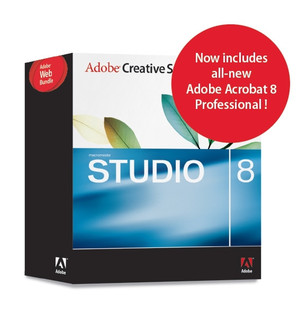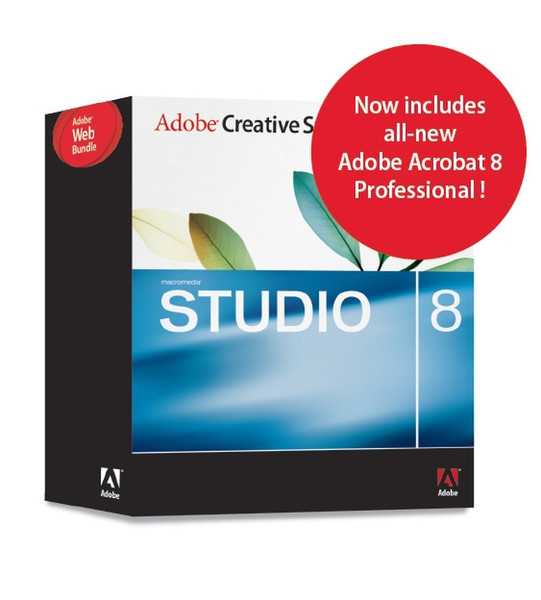Catalog
-
Catalog
- Antiquitäten & Kunst
- Auto & Motorrad: Fahrzeuge
- Baby
- Business & Industry
- Bücher
- Camping & Outdoor
- Feinschmecker
- Garten & Terrasse
- Haushalt & Wohnen
- Haustierbedarf
- Heimwerken & Garten
- HiFi & Audio
- Home, Construction, Renovation
- Household appliances
- Kleidung & Accessoires
- Modellbau
- Musik
- PC- & Videospiele
- Photo & camcorders
- Sammeln & Seltenes
- Spielzeug
- TV, Video, DVD
- Telekommunikation
- Uhren & Schmuck
- Wellness & Beauty
- computers & electronics
- entertainment & hobby
- fashion & lifestyle
- food, beverages & tobacco
- garden & patio
- health & beauty
- institutional food services equipment
- medical equipment, accessories & supplies
- office
- sports & recreation
- vehicles & accessories
- weapons & ammunition
Filters
Search
Adobe Web Bundle Upgrade. Mac. Retail 1user(s) English
MPN: 38037892
🚚 Select the country of delivery:
Delivery from:
Germany
Sale and delivery by:
Where to buy and prices (Advertising *)
On Top
Technical specifications
On Top
System requirements
| Minimum processor | PowerPC G4 |
|---|---|
| Minimum RAM | 384 MB |
| Minimum hard disk space | 5200 MB |
Other features
| Platform | Mac |
|---|---|
| Mac compatibility | Y |
Features
| Software type | Upgrade |
|---|---|
| Media types supported | CD |
License
| License quantity | 1 user(s) |
|---|
Upgrade to Web Bundle: Creative Suite Premium v2.3 & Macromedia Studio 8, EN, Mac.
The Adobe® Web Bundle offers Macromedia® Studio 8, the essential solution for web design and development, with the unified design environment of Adobe Creative Suite® 2.3 Premium software. Now with one package, you can design, develop, manage, and maintain rich, interactive experiences for easy delivery to millions of viewers on the web, on mobile devices, and in print using industry standards such as Macromedia Flash® format and Adobe PDF.
Adobe® Creative Suite® 2.3 software is a unified design environment that combines full versions of Adobe's professional tools with Version Cue® CS2, Adobe Bridge, and Adobe Stock Photos to deliver the next level of integration in creative software. It includes all-new Adobe Acrobat® 8 Professional software for the latest in Adobe PDF file creation, collaboration, and automated output. Creative Suite 2.3 Premium also comes with Dreamweaver® 8, the industry-leading web development software.
Greater control over images in Adobe Photoshop CS2
Revolutionary Vanishing Point
Achieve amazing results in a fraction of the time with the groundbreaking Vanishing Point, which lets you clone, paint, and paste elements that automatically match the perspective of the surrounding area.
Multiple layer control
Select and move, group, transform, and warp objects more intuitively by clicking and dragging directly on the canvas. Easily align objects with Smart Guides.
Smart Objects
Perform nondestructive scaling, rotating, and warping of raster and vector graphics with Smart Objects. Even preserve the editability of high-resolution vector data from Adobe Illustrator® software.
Multi-image digital camera raw file processing
Accelerate your raw file workflow with simultaneous processing of multiple images while you continue working. Import images into your choice of formats, including Digital Negative (DNG); enjoy automatic adjustments to exposure, shadows, and brightness and contrast; and much more.
Image Warp
Easily create packaging mock-ups or other dimensional effects by wrapping an image around any shape or stretching, curling, and bending an image using the Image Warp tool.
New power for vectors in Adobe Illustrator CS2
Live Trace
Quickly and accurately convert photos, scans, or other bitmap images to editable and scalable vector paths with the Live Trace feature.
Live Paint
Apply color to any area of your artwork in Illustrator CS2 and use overlapping paths to create new shapes with the Live Paint tool, which intuitively colors artwork and automatically detects and corrects gaps.
Control palette
Discover new features and find existing ones faster in the context-sensitive Control palette. Accessing selection-based tools from a single location eliminates the need for multiple palettes.
Custom workspaces
Work more efficiently and optimize your screen area using custom workspaces that display only the palettes you need for a specific task. Save, share, or access any workspace at any time or use workspace templates.
Photoshop layer comp support
Control the visibility of layer comps in linked, embedded, or opened Adobe Photoshop® files from within Illustrator CS2.
Rich, versatile layouts with Adobe InDesign CS2
Photoshop and Adobe PDF layer support
Selectively display layers and layer comps in Photoshop files, and layers in Adobe PDF files, to experiment with different design options or use multiple variations of a file in your layout — all while linking to a single file.
Comprehensive styles
Create more consistent designs and speed up production by using object, paragraph, and character styles in Adobe InDesign® software. Save graphic, text, and frame-level attributes as object styles, and define paragraph and character styles using rich formatting options. Then apply and globally update these styles efficiently.
InDesign snippets
Easily export InDesign objects as snippets, which can be shared with colleagues or reused in other documents. When you place or drag a snippet into a layout, InDesign re-creates the original objects, their formatting, and their relative positioning on the page.
Transparency
Apply editable drop shadows, feathering, and other transparency effects in InDesign CS2. Maintain soft edges when placing transparent Photoshop files.
Tables
Import styled Microsoft Word and Excel tables, create tables by importing from tab-delimited text files, or build them from scratch in InDesign. Further refine your tables with formatting options such as color fills in alternating rows and automatic running headers and footers.
Beautiful text composition
Access advanced typographical controls including the Paragraph Composer, OpenType® fonts, drop caps, optical kerning and margin alignment, and more.
Standards-based web and mobile authoring with Adobe GoLive CS2
Visual CSS layout
Use a visual CSS layout window to create standards-compliant code that renders faithfully on the latest mobile devices and web browsers. Or, code by hand and verify syntax easily.
Smart Objects
Save time by placing native Photoshop, Illustrator, and Adobe PDF files into Adobe GoLive® software as Smart Objects, which re-render on-the-fly when you crop or resize them.
Mobile site design
Start designing mobile sites with visual authoring and advanced hand-coding tools. Then verify standards compliance and preview with mobile browser emulation for leading devices.
Complete development environment for OMA, W3C, and 3GPP standards
Develop for mobile using global industry standards, including CSS, XHTML, SVG Tiny, SMIL, MPEG-4, and more.
Multiple source code views
Work with source code in five views: Layout/Source mode split view, Source mode, Outline mode, Outline/Source mode split view, and the Source palette.
Effective collaboration and printing with Adobe Acrobat 8 Professional
Preflight with automated file correction
Fix problems before they get to press through expanded support for preflighting Adobe PDF files, including automatic correction of hairlines, image resolution, font embedding, transparency flattening, color conversion, and more.
Powerful JDF workflows
Automatically convert InDesign files to Adobe PDF, and preflight and validate them against the targeted output intent (number of pages, page size, and more) using enhanced JDF-based workflows.
Server-based shared reviews
Collaborate easily with extensive support for review and commenting, including e-mail–, web-, and now server-based reviews and review tracking. Work offline with server-based reviews and then automatically upload and alert other users to your comments when you reconnect.
Enhanced support for Adobe Reader
Include users of Adobe Reader® 7.0 and 8 software in PDF file reviews by enabling commenting. In addition, enable form completion and digital signatures for users of Adobe Reader 8.
Tighter integration with Creative Suite 2.3 Premium
Enjoy enhanced integration with other Creative Suite 2.3 Premium components, including common support for synchronized color settings, transparency flattener presets, and more robust support for XMP.
Tighter integration, greater productivity
Unified design environment
Work efficiently in the common Adobe interface, enjoy flexible file exchange across Creative Suite 2, and take advantage of visual file management and tracking of all your assets.
Adobe Stock Photos
Browse royalty-free images from multiple stock photo agencies using Adobe Stock Photos. Purchase and manage your imagery without ever leaving Creative Suite 2.
Consistent color across the board
Synchronize color settings in Adobe Bridge to view the color in your designs more consistently and preserve CMYK values across Creative Suite 2.
Native Adobe file support
Take advantage of native Adobe file support across all Creative Suite 2 components, and eliminate duplicate EPS and TIFF image files.
Freely flowing ideas
Adobe Bridge visual file browser
Efficiently organize, browse, locate, and preview the assets you need every day from within the Adobe Bridge visual file browser.
Bridge Center
View and access recent files and folders, plus RSS feeds and software tips and tricks, from Bridge Center, the starting point for your Creative Suite 2 projects.
Consistent Adobe PDF file creation
Enjoy a common interface when creating Adobe PDF files, and choose from shared Adobe PDF presets for consistent output from any Creative Suite 2 component.
Scripting support
Automate labor-intensive tasks across Creative Suite 2 components by writing your own JavaScripts or using included workflow script examples, and then store your scripts in a central location for easy access or to share with colleagues.
Publishing for today and tomorrow
Workflow integration
Leverage robust support for scripting and industry standards to integrate Creative Suite into common print and web workflows or customized publishing systems.
Comprehensive print production support
Prevent costly mistakes and streamline print production using a variety of controls in Creative Suite 2, such as the output preview features in InDesign CS2 and the preflighting, correction, and PDF automation features in Acrobat 8 Professional.
Accelerated website creation
Get your websites out of the gate quickly using the Package for web feature in InDesign CS2 to create web-ready assets for GoLive CS2.
Support for industry standards
Get reliable output and extend the reach of your communications to the widest possible audience thanks to support for industry standards: PDF/X and JDF for prepress and print production, and CSS Mobile Profile, SVG-t, and SMIL for web and mobile publishing.
Single installer and serial number
Get the functionality most suited to your needs by installing components individually or all at once with a single serial number.
Enhanced XMP support
Capture metadata more intuitively and access detailed file information across all Creative Suite 2 components.
Convenient training resources
Quick learning curve
Get up and running on projects quickly with familiar commands, tools, palettes, and keyboard shortcuts that cut across all Creative Suite 2 components.
Help at your fingertips
Enjoy one-click access to the Adobe Help Center, a centralized repository for quick, consistent, and in-depth how-to information about Creative Suite 2.
Design guide
Learn advanced design and layout techniques in the full-featured, printed design guide included with Creative Suite 2.
Flexible and inclusive electronic design reviews
Efficient Adobe PDF file reviews
Run efficient e-mail–, web-, or server-based reviews of Adobe PDF files using Acrobat 8 Professional. Also manage Adobe PDF file reviews with Version Cue CS2.
Commenting in Adobe Reader 8
Use Acrobat 8 Professional to enable commenting, form completion, and digital signatures in Adobe Reader 8 so that clients and colleagues using Reader can fully participate in reviews.
Powerful version control with Version Cue CS2
Simplified file versioning
Access both historical versions and parallel "alternates" of shared project files, including Adobe and common non-Adobe file formats, in Version Cue CS2.
Collaboration and file sharing
Share project files confidently while working on a team, knowing that you will be guided by Version Cue CS2 through possible edit conflicts.
Efficient file searching
Search for project files and versions from Adobe Bridge, where you and your team can preview search results without having to open individual files.
Advanced file administration
Manage security options, back up projects on a recurring schedule, or delete old versions in a batch with advanced file management options in Version Cue CS2.
Shared project information
Actively track the status of project files and enable this information to be shared easily across workgroups.
Smooth workflow
Smart Objects
Perform nondestructive scaling, rotating, and warping of raster and vector graphics with Smart Objects. Even preserve the editability of high-resolution vector data from Illustrator.
Multiple layer control
Select and move, group, transform, and warp objects more intuitively by clicking and dragging directly on the canvas. Easily align objects with Smart Guides.
Smart Guides
Design faster by automatically aligning objects to each other using Smart Guides.
WYSIWYG font menu
Quickly select typefaces from the font menu, which now displays a sample of each font.
Creative Suite integration
Work more smoothly across Creative Suite components with color-setting synchronization in Adobe Bridge, consistent viewing of onscreen color, and unified Adobe PDF file creation settings (unified settings available in Acrobat 7.x only).
Multilingual spelling checker
Avoid typos with the built-in spelling checker, which supports multiple languages and includes convenient search-and-replace functionality.
Instant video preview
See your broadcast graphics as they'll appear to the audience, while you’re still building them. With one click, you can preview your Photoshop CS2 images on a television monitor connected to your computer by IEEE 1394/FireWire/i.LINK.
High-capacity RAM compatibility
Make the most of systems running 64-bit processors. Photoshop CS2 can address approximately 3.5GB of RAM on a Power Macintosh G5 running Mac OS X, a Windows® XP 64-bit Edition system running an Intel® Xeon™ processor with EM64T, or an AMD Athlon™ 64 or Opteron™ processor.
Multi-image digital camera raw file processing
Simultaneous multiple-image editing
Save time by processing batches of raw images at once with nondestructive editing, including color settings, cropping, straightening, adjusting curves, and more. Even process images while continuing to edit or retouch them.
Digital camera and DNG support
Take advantage of support for a comprehensive range of digital cameras, and help ensure a lifetime of access to your digital camera raw files by converting them to the Digital Negative (DNG) format.
Automatic adjustments
Instantly improve the appearance of images by automatically adjusting the exposure, contrast, and color of raw files.
Professional presentation
Enhanced web photo galleries
Quickly display your photos online and gather feedback from viewers using web photo galleries that can now also include animations and sound.
Customizable Picture Packages
Easily showcase your images by choosing from more than a dozen customizable Picture Package templates.
Adobe Photoshop Services
Upload photos directly to Adobe Photoshop Services to share and order prints — even in large formats. Adobe Photoshop Services are provided in conjunction with Kodak EasyShare Gallery, the leader in online photo services and a Kodak company. (Note: Adobe Photoshop Services are not available in all countries.)
Adobe PDF file presentation
Present your images in universally accessible Adobe PDF files, which include support for transitions and security options.
Improved printing workflow
Easily configure your desktop inkjet printer for accurate color output.
Studio 8 Products:
Dreamweaver 8
The industry-leading web development tool, enabling users to efficiently design, develop and maintain standards-based websites and applications.
Flash Professional 8
The industry's most advanced authoring environment for creating interactive websites, digital experiences and mobile content.
Fireworks 8
Balance maximum image quality with minimum compression size as you create, edit and optimize images for the web with precise control.
Contribute 3
Freeing designers and developers from web maintenance, allowing others to easily update content in a controlled environment that preserves the integrity of the website.
FlashPaper 2
Allowing anyone to easily convert documents, presentations, spreadsheets and other file types into Macromedia Flash documents or PDF files with one click.
Get the complete toolset.
Studio 8 is the must-have suite for start-to-finish design, development and maintenance of websites, applications, games, interactive presentations, and mobile content.
Express creativity.
Studio 8 offers the broadest range of creative tools for expressiveness and creation of vibrant interactive media, websites, or applications. Use advanced graphics, text, animation, video, and audio tools with precision control and quality. From simple animated graphics to sophisticated interactive experiences, Studio 8 provides a full suite of tools for limitless creativity.
Get more done.
Studio 8 speeds the design, development, and maintenance process, with reliable round-tripping between Macromedia products, integration with third-party products, and key features like batch processing, batch encoding, and general performance enhancements to get projects done faster.
Pick any platform.
Support for Windows and Mac OS X enables Studio to deliver projects on the platform of choice. Deliver projects that support the widest range of operating systems, browsers, and server technologies.
Adobe® Creative Suite® 2.3 software is a unified design environment that combines full versions of Adobe's professional tools with Version Cue® CS2, Adobe Bridge, and Adobe Stock Photos to deliver the next level of integration in creative software. It includes all-new Adobe Acrobat® 8 Professional software for the latest in Adobe PDF file creation, collaboration, and automated output. Creative Suite 2.3 Premium also comes with Dreamweaver® 8, the industry-leading web development software.
Greater control over images in Adobe Photoshop CS2
Revolutionary Vanishing Point
Achieve amazing results in a fraction of the time with the groundbreaking Vanishing Point, which lets you clone, paint, and paste elements that automatically match the perspective of the surrounding area.
Multiple layer control
Select and move, group, transform, and warp objects more intuitively by clicking and dragging directly on the canvas. Easily align objects with Smart Guides.
Smart Objects
Perform nondestructive scaling, rotating, and warping of raster and vector graphics with Smart Objects. Even preserve the editability of high-resolution vector data from Adobe Illustrator® software.
Multi-image digital camera raw file processing
Accelerate your raw file workflow with simultaneous processing of multiple images while you continue working. Import images into your choice of formats, including Digital Negative (DNG); enjoy automatic adjustments to exposure, shadows, and brightness and contrast; and much more.
Image Warp
Easily create packaging mock-ups or other dimensional effects by wrapping an image around any shape or stretching, curling, and bending an image using the Image Warp tool.
New power for vectors in Adobe Illustrator CS2
Live Trace
Quickly and accurately convert photos, scans, or other bitmap images to editable and scalable vector paths with the Live Trace feature.
Live Paint
Apply color to any area of your artwork in Illustrator CS2 and use overlapping paths to create new shapes with the Live Paint tool, which intuitively colors artwork and automatically detects and corrects gaps.
Control palette
Discover new features and find existing ones faster in the context-sensitive Control palette. Accessing selection-based tools from a single location eliminates the need for multiple palettes.
Custom workspaces
Work more efficiently and optimize your screen area using custom workspaces that display only the palettes you need for a specific task. Save, share, or access any workspace at any time or use workspace templates.
Photoshop layer comp support
Control the visibility of layer comps in linked, embedded, or opened Adobe Photoshop® files from within Illustrator CS2.
Rich, versatile layouts with Adobe InDesign CS2
Photoshop and Adobe PDF layer support
Selectively display layers and layer comps in Photoshop files, and layers in Adobe PDF files, to experiment with different design options or use multiple variations of a file in your layout — all while linking to a single file.
Comprehensive styles
Create more consistent designs and speed up production by using object, paragraph, and character styles in Adobe InDesign® software. Save graphic, text, and frame-level attributes as object styles, and define paragraph and character styles using rich formatting options. Then apply and globally update these styles efficiently.
InDesign snippets
Easily export InDesign objects as snippets, which can be shared with colleagues or reused in other documents. When you place or drag a snippet into a layout, InDesign re-creates the original objects, their formatting, and their relative positioning on the page.
Transparency
Apply editable drop shadows, feathering, and other transparency effects in InDesign CS2. Maintain soft edges when placing transparent Photoshop files.
Tables
Import styled Microsoft Word and Excel tables, create tables by importing from tab-delimited text files, or build them from scratch in InDesign. Further refine your tables with formatting options such as color fills in alternating rows and automatic running headers and footers.
Beautiful text composition
Access advanced typographical controls including the Paragraph Composer, OpenType® fonts, drop caps, optical kerning and margin alignment, and more.
Standards-based web and mobile authoring with Adobe GoLive CS2
Visual CSS layout
Use a visual CSS layout window to create standards-compliant code that renders faithfully on the latest mobile devices and web browsers. Or, code by hand and verify syntax easily.
Smart Objects
Save time by placing native Photoshop, Illustrator, and Adobe PDF files into Adobe GoLive® software as Smart Objects, which re-render on-the-fly when you crop or resize them.
Mobile site design
Start designing mobile sites with visual authoring and advanced hand-coding tools. Then verify standards compliance and preview with mobile browser emulation for leading devices.
Complete development environment for OMA, W3C, and 3GPP standards
Develop for mobile using global industry standards, including CSS, XHTML, SVG Tiny, SMIL, MPEG-4, and more.
Multiple source code views
Work with source code in five views: Layout/Source mode split view, Source mode, Outline mode, Outline/Source mode split view, and the Source palette.
Effective collaboration and printing with Adobe Acrobat 8 Professional
Preflight with automated file correction
Fix problems before they get to press through expanded support for preflighting Adobe PDF files, including automatic correction of hairlines, image resolution, font embedding, transparency flattening, color conversion, and more.
Powerful JDF workflows
Automatically convert InDesign files to Adobe PDF, and preflight and validate them against the targeted output intent (number of pages, page size, and more) using enhanced JDF-based workflows.
Server-based shared reviews
Collaborate easily with extensive support for review and commenting, including e-mail–, web-, and now server-based reviews and review tracking. Work offline with server-based reviews and then automatically upload and alert other users to your comments when you reconnect.
Enhanced support for Adobe Reader
Include users of Adobe Reader® 7.0 and 8 software in PDF file reviews by enabling commenting. In addition, enable form completion and digital signatures for users of Adobe Reader 8.
Tighter integration with Creative Suite 2.3 Premium
Enjoy enhanced integration with other Creative Suite 2.3 Premium components, including common support for synchronized color settings, transparency flattener presets, and more robust support for XMP.
Tighter integration, greater productivity
Unified design environment
Work efficiently in the common Adobe interface, enjoy flexible file exchange across Creative Suite 2, and take advantage of visual file management and tracking of all your assets.
Adobe Stock Photos
Browse royalty-free images from multiple stock photo agencies using Adobe Stock Photos. Purchase and manage your imagery without ever leaving Creative Suite 2.
Consistent color across the board
Synchronize color settings in Adobe Bridge to view the color in your designs more consistently and preserve CMYK values across Creative Suite 2.
Native Adobe file support
Take advantage of native Adobe file support across all Creative Suite 2 components, and eliminate duplicate EPS and TIFF image files.
Freely flowing ideas
Adobe Bridge visual file browser
Efficiently organize, browse, locate, and preview the assets you need every day from within the Adobe Bridge visual file browser.
Bridge Center
View and access recent files and folders, plus RSS feeds and software tips and tricks, from Bridge Center, the starting point for your Creative Suite 2 projects.
Consistent Adobe PDF file creation
Enjoy a common interface when creating Adobe PDF files, and choose from shared Adobe PDF presets for consistent output from any Creative Suite 2 component.
Scripting support
Automate labor-intensive tasks across Creative Suite 2 components by writing your own JavaScripts or using included workflow script examples, and then store your scripts in a central location for easy access or to share with colleagues.
Publishing for today and tomorrow
Workflow integration
Leverage robust support for scripting and industry standards to integrate Creative Suite into common print and web workflows or customized publishing systems.
Comprehensive print production support
Prevent costly mistakes and streamline print production using a variety of controls in Creative Suite 2, such as the output preview features in InDesign CS2 and the preflighting, correction, and PDF automation features in Acrobat 8 Professional.
Accelerated website creation
Get your websites out of the gate quickly using the Package for web feature in InDesign CS2 to create web-ready assets for GoLive CS2.
Support for industry standards
Get reliable output and extend the reach of your communications to the widest possible audience thanks to support for industry standards: PDF/X and JDF for prepress and print production, and CSS Mobile Profile, SVG-t, and SMIL for web and mobile publishing.
Single installer and serial number
Get the functionality most suited to your needs by installing components individually or all at once with a single serial number.
Enhanced XMP support
Capture metadata more intuitively and access detailed file information across all Creative Suite 2 components.
Convenient training resources
Quick learning curve
Get up and running on projects quickly with familiar commands, tools, palettes, and keyboard shortcuts that cut across all Creative Suite 2 components.
Help at your fingertips
Enjoy one-click access to the Adobe Help Center, a centralized repository for quick, consistent, and in-depth how-to information about Creative Suite 2.
Design guide
Learn advanced design and layout techniques in the full-featured, printed design guide included with Creative Suite 2.
Flexible and inclusive electronic design reviews
Efficient Adobe PDF file reviews
Run efficient e-mail–, web-, or server-based reviews of Adobe PDF files using Acrobat 8 Professional. Also manage Adobe PDF file reviews with Version Cue CS2.
Commenting in Adobe Reader 8
Use Acrobat 8 Professional to enable commenting, form completion, and digital signatures in Adobe Reader 8 so that clients and colleagues using Reader can fully participate in reviews.
Powerful version control with Version Cue CS2
Simplified file versioning
Access both historical versions and parallel "alternates" of shared project files, including Adobe and common non-Adobe file formats, in Version Cue CS2.
Collaboration and file sharing
Share project files confidently while working on a team, knowing that you will be guided by Version Cue CS2 through possible edit conflicts.
Efficient file searching
Search for project files and versions from Adobe Bridge, where you and your team can preview search results without having to open individual files.
Advanced file administration
Manage security options, back up projects on a recurring schedule, or delete old versions in a batch with advanced file management options in Version Cue CS2.
Shared project information
Actively track the status of project files and enable this information to be shared easily across workgroups.
Smooth workflow
Smart Objects
Perform nondestructive scaling, rotating, and warping of raster and vector graphics with Smart Objects. Even preserve the editability of high-resolution vector data from Illustrator.
Multiple layer control
Select and move, group, transform, and warp objects more intuitively by clicking and dragging directly on the canvas. Easily align objects with Smart Guides.
Smart Guides
Design faster by automatically aligning objects to each other using Smart Guides.
WYSIWYG font menu
Quickly select typefaces from the font menu, which now displays a sample of each font.
Creative Suite integration
Work more smoothly across Creative Suite components with color-setting synchronization in Adobe Bridge, consistent viewing of onscreen color, and unified Adobe PDF file creation settings (unified settings available in Acrobat 7.x only).
Multilingual spelling checker
Avoid typos with the built-in spelling checker, which supports multiple languages and includes convenient search-and-replace functionality.
Instant video preview
See your broadcast graphics as they'll appear to the audience, while you’re still building them. With one click, you can preview your Photoshop CS2 images on a television monitor connected to your computer by IEEE 1394/FireWire/i.LINK.
High-capacity RAM compatibility
Make the most of systems running 64-bit processors. Photoshop CS2 can address approximately 3.5GB of RAM on a Power Macintosh G5 running Mac OS X, a Windows® XP 64-bit Edition system running an Intel® Xeon™ processor with EM64T, or an AMD Athlon™ 64 or Opteron™ processor.
Multi-image digital camera raw file processing
Simultaneous multiple-image editing
Save time by processing batches of raw images at once with nondestructive editing, including color settings, cropping, straightening, adjusting curves, and more. Even process images while continuing to edit or retouch them.
Digital camera and DNG support
Take advantage of support for a comprehensive range of digital cameras, and help ensure a lifetime of access to your digital camera raw files by converting them to the Digital Negative (DNG) format.
Automatic adjustments
Instantly improve the appearance of images by automatically adjusting the exposure, contrast, and color of raw files.
Professional presentation
Enhanced web photo galleries
Quickly display your photos online and gather feedback from viewers using web photo galleries that can now also include animations and sound.
Customizable Picture Packages
Easily showcase your images by choosing from more than a dozen customizable Picture Package templates.
Adobe Photoshop Services
Upload photos directly to Adobe Photoshop Services to share and order prints — even in large formats. Adobe Photoshop Services are provided in conjunction with Kodak EasyShare Gallery, the leader in online photo services and a Kodak company. (Note: Adobe Photoshop Services are not available in all countries.)
Adobe PDF file presentation
Present your images in universally accessible Adobe PDF files, which include support for transitions and security options.
Improved printing workflow
Easily configure your desktop inkjet printer for accurate color output.
Studio 8 Products:
Dreamweaver 8
The industry-leading web development tool, enabling users to efficiently design, develop and maintain standards-based websites and applications.
Flash Professional 8
The industry's most advanced authoring environment for creating interactive websites, digital experiences and mobile content.
Fireworks 8
Balance maximum image quality with minimum compression size as you create, edit and optimize images for the web with precise control.
Contribute 3
Freeing designers and developers from web maintenance, allowing others to easily update content in a controlled environment that preserves the integrity of the website.
FlashPaper 2
Allowing anyone to easily convert documents, presentations, spreadsheets and other file types into Macromedia Flash documents or PDF files with one click.
Get the complete toolset.
Studio 8 is the must-have suite for start-to-finish design, development and maintenance of websites, applications, games, interactive presentations, and mobile content.
Express creativity.
Studio 8 offers the broadest range of creative tools for expressiveness and creation of vibrant interactive media, websites, or applications. Use advanced graphics, text, animation, video, and audio tools with precision control and quality. From simple animated graphics to sophisticated interactive experiences, Studio 8 provides a full suite of tools for limitless creativity.
Get more done.
Studio 8 speeds the design, development, and maintenance process, with reliable round-tripping between Macromedia products, integration with third-party products, and key features like batch processing, batch encoding, and general performance enhancements to get projects done faster.
Pick any platform.
Support for Windows and Mac OS X enables Studio to deliver projects on the platform of choice. Deliver projects that support the widest range of operating systems, browsers, and server technologies.
-
Payment Methods
We accept: