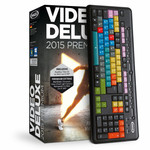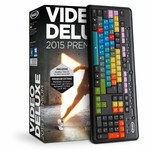Catalog
-
Catalog
- Antiquitäten & Kunst
- Auto & Motorrad: Fahrzeuge
- Baby
- Business & Industry
- Bücher
- Camping & Outdoor
- Feinschmecker
- Garden & patio
- Haustierbedarf
- Heimwerken & Garten
- HiFi & Audio
- Home, Construction, Renovation
- Household appliances
- Kleidung & Accessoires
- Modellbau
- Musik
- PC- & Videospiele
- Photo & camcorders
- Sammeln & Seltenes
- Spielzeug
- TV, Video, DVD
- Telekommunikation
- Uhren & Schmuck
- Wellness & Beauty
- computers & electronics
- entertainment & hobby
- fashion & lifestyle
- food, beverages & tobacco
- health & beauty
- institutional food services equipment
- medical equipment, accessories & supplies
- office
- sports & recreation
- vehicles & accessories
- weapons & ammunition
Filters
Search

Apple Final Cut Express HD
MPN: M9732Z/A
🚚 Select the country of delivery:
Delivery from:
Germany
Sale and delivery by:
Where to buy and prices (Advertising *)
On Top
Technical specifications
On Top
System requirements
| Mac compatibility | Y |
|---|---|
| Minimum hard disk space | 1000 MB |
| Media types supported | DVD |
| Minimum RAM | 384 MB |
| Platform | Mac |
| Minimum processor | PowerPC G3 500 MHz |
License
| License quantity | 1 user(s) |
|---|
Final Cut Express HD, Mac, EN
Take your filmmaking to the next stage with Final Cut Express HD.
Powerful Video Editing for Everyone.
Final Cut Express HD is the ideal editing software solution for video enthusiasts, students and aspiring filmmakers that makes it easy to capture, edit and output high definition video (HDV) using all the powerful features of Final Cut Express. Whether it's with DV or HDV content, the RT Extreme engine in Final Cut Express HD allows users to instantly preview effects, filters, transitions and multi-stream composites in real-time, without rendering.
Bring your movie to life
Final Cut Express HD now includes LiveType for adding exciting, HD-quality, animated text and motion graphics to videos, quickly and easily. LiveType includes 27 animated LiveFonts, 150 pre-configured effects, and a variety of customizable templates, backgrounds, textures and objects, that can be added to any Final Cut Express HD project. Final Cut Express HD also supports direct timeline file placement from Motion, Apple's revolutionary high-performance, real-time motion graphics design program, for a smooth, integrated workflow.
Make it sound as good as it looks
Powerful sound editing tools include 99 audio tracks, real-time volume and audio filter adjustment, and Voice-Over tool. Additionally, Final Cut Express HD now includes Soundtrack, Apple's innovative music creation software that allows any user to easily compose high-quality musical scores for their video, without prior musical training. With more than 4,000 royalty-free, professionally-recorded instrument loops and sound effects, Soundtrack allows users to see their video as they compose, automatically matches audio loops regardless of tempo and key, and provides real-time arranging and mixing. Soundtrack also supports Final Cut Express HD score markers for perfect video-to-soundtrack synchronization.
Enhance iMovie projects
iMovie users can now step up to Final Cut Express more easily than ever. iMovie projects can be imported directly into Final Cut Express HD with all of their effects, transitions and audio levels intact. iMovie users can utilize the advanced functions of Final Cut Express HD to enhance their videos with more powerful effects, video layer compositing, dynamic text and graphics, and custom music.
Express yourself
Final Cut Express HD offers a professional editing environment with a customizable user interface, real-time compositing and effects, 99 video tracks, cutting-edge tools for titling, color correction and audio, and flexible output options. Final Cut Express HD also supports Digital Cinema Desktop, a feature that enables HD and DV preview monitoring on a primary or secondary Apple Cinema Display. Whether the final project is output back to a DV or HDV device for direct playback through a home theater system, saved as a QuickTime movie for distribution over the web, or exported to iDVD or DVD Studio Pro, Final Cut Express HD users can easily produce professional-looking results. All of the projects and skills learned in Final Cut Express HD are also directly transferable to Final Cut Pro HD, making it a smooth transition to professional video production.
Powerful Video Editing for Everyone.
Final Cut Express HD is the ideal editing software solution for video enthusiasts, students and aspiring filmmakers that makes it easy to capture, edit and output high definition video (HDV) using all the powerful features of Final Cut Express. Whether it's with DV or HDV content, the RT Extreme engine in Final Cut Express HD allows users to instantly preview effects, filters, transitions and multi-stream composites in real-time, without rendering.
Bring your movie to life
Final Cut Express HD now includes LiveType for adding exciting, HD-quality, animated text and motion graphics to videos, quickly and easily. LiveType includes 27 animated LiveFonts, 150 pre-configured effects, and a variety of customizable templates, backgrounds, textures and objects, that can be added to any Final Cut Express HD project. Final Cut Express HD also supports direct timeline file placement from Motion, Apple's revolutionary high-performance, real-time motion graphics design program, for a smooth, integrated workflow.
Make it sound as good as it looks
Powerful sound editing tools include 99 audio tracks, real-time volume and audio filter adjustment, and Voice-Over tool. Additionally, Final Cut Express HD now includes Soundtrack, Apple's innovative music creation software that allows any user to easily compose high-quality musical scores for their video, without prior musical training. With more than 4,000 royalty-free, professionally-recorded instrument loops and sound effects, Soundtrack allows users to see their video as they compose, automatically matches audio loops regardless of tempo and key, and provides real-time arranging and mixing. Soundtrack also supports Final Cut Express HD score markers for perfect video-to-soundtrack synchronization.
Enhance iMovie projects
iMovie users can now step up to Final Cut Express more easily than ever. iMovie projects can be imported directly into Final Cut Express HD with all of their effects, transitions and audio levels intact. iMovie users can utilize the advanced functions of Final Cut Express HD to enhance their videos with more powerful effects, video layer compositing, dynamic text and graphics, and custom music.
Express yourself
Final Cut Express HD offers a professional editing environment with a customizable user interface, real-time compositing and effects, 99 video tracks, cutting-edge tools for titling, color correction and audio, and flexible output options. Final Cut Express HD also supports Digital Cinema Desktop, a feature that enables HD and DV preview monitoring on a primary or secondary Apple Cinema Display. Whether the final project is output back to a DV or HDV device for direct playback through a home theater system, saved as a QuickTime movie for distribution over the web, or exported to iDVD or DVD Studio Pro, Final Cut Express HD users can easily produce professional-looking results. All of the projects and skills learned in Final Cut Express HD are also directly transferable to Final Cut Pro HD, making it a smooth transition to professional video production.
Similar offers
On Top
-
Payment Methods
We accept: