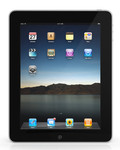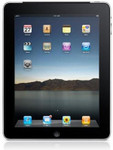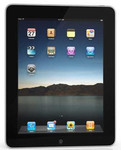Catalog
-
Catalog
- Antiquitäten & Kunst
- Auto & Motorrad: Fahrzeuge
- Baby
- Business & Industry
- Bücher
- Camping & Outdoor
- Feinschmecker
- Garden & patio
- Haustierbedarf
- Heimwerken & Garten
- HiFi & Audio
- Home, Construction, Renovation
- Household appliances
- Kleidung & Accessoires
- Modellbau
- Musik
- PC- & Videospiele
- Photo & camcorders
- Sammeln & Seltenes
- Spielzeug
- TV, Video, DVD
- Telekommunikation
- Uhren & Schmuck
- Wellness & Beauty
- computers & electronics
- entertainment & hobby
- fashion & lifestyle
- food, beverages & tobacco
- health & beauty
- institutional food services equipment
- medical equipment, accessories & supplies
- office
- sports & recreation
- vehicles & accessories
- weapons & ammunition
Filters
Search
Apple iPad 16GB tablet
MPN: MB292NF/A
🚚 Select the country of delivery:
Delivery from:
Germany
Sale and delivery by:
Where to buy and prices (Advertising *)
On Top
Technical specifications
On Top
Performance
| Position location | N |
|---|---|
| GPS (satellite) | N |
Design
| Form factor | Slate |
|---|
Processor
| Processor frequency | 1 GHz |
|---|
Battery
| Battery life (max) | 10 h |
|---|
Other features
| Docking connector | N |
|---|---|
| Operating temperature (T-T) | 32 - 95 °F |
Ports & interfaces
| Headphone out | Y |
|---|---|
| Microphone in | Y |
| DC-in jack | Y |
Power
| AC adapter power | 25 W |
|---|
Storage
| Card reader integrated | N |
|---|---|
| Internal storage capacity | 16 GB |
Networking
| Bluetooth | Y |
|---|---|
| Bluetooth version | 2.1+EDR |
Audio
| Built-in microphone | Y |
|---|
Memory
| Internal memory | 0.25 GB |
|---|
iPad Wi-Fi 16GB, 24.638 cm (9.7 ") LED 1024 x 768px, 802.11 a/b/g/n, Bluetooth 2.1 + EDR, USB 2.0
All of the built-in apps on iPad were designed from the ground up to take advantage of the large Multi-Touch screen and advanced capabilities of iPad. And they work in any orientation. So you can do things with these apps that you can’t do on any other device.
Safari
iPad is the best way to experience the web. View whole pages in portrait or landscape on the large Multi-Touch screen. And let your fingers do the surfing.
Mail
There’s nothing like the Mail app on iPad. With a split-screen view and expansive on-screen keyboard, it lets you see and touch your email in ways you never could before.
Photos
A vivid LED-backlit IPS display makes viewing photos on iPad extraordinary. Open albums with a tap. Flip through your pictures one by one. Or play a slideshow and share your photos.
Video
The 9.7-inch high-resolution screen makes iPad perfect for watching HD films, TV programmes, podcasts, music videos and more.
YouTube
With the YouTube app designed specifically for iPad, videos are even easier to find. And on the amazing iPad display, they’re more fun to watch. Especially in HD.
iPod
Reach out and touch your songs. View your album art full-size. iPad makes music look as good as it sounds.
iTunes
Millions of songs, thousands of films and TV programmes and so much more. Browsing and buying are just a tap away.
App Store
You’ll find almost 200,000 apps on the App Store and iPad can run almost all of them. Including everything from games to productivity apps.
iBooks
Reading is a joy on iPad. Text looks crisp and bright. Pages turn with a flick. And you can buy new books from the iBookstore. Just download the free iBooks app to get started.
Maps
See more of the world with iPad. Find locations easier than ever with street view, satellite view or new terrain view — all using Google services.
Notes
With its large display and on-screen keyboard, iPad makes it easy to jot down quick notes and keep important information on hand. You can even email yourself reminders.
Calendar
Work, home and everything in between. Your schedules are easy to read and easy to manage on iPad — even all at once.
Contacts
With Contacts on iPad, you can see much more than just names and numbers. And you can do more with them too.
Home Screen
With just one press of the Home button, you have access to every app on your iPad.
Spotlight Search
No matter what you’re looking for, Spotlight Search can help you find it.
Accessibility
Universal access is built into iPad. So right out of the box, Apple makes it easy for people with disabilities to enjoy all that iPad has to offer.
iWork
The iWork productivity applications that you know and love on the Mac — Keynote, Pages and Numbers — have been completely redesigned for iPad.1 So you can create great-looking presentations, documents and spreadsheets. All using just your fingers. And while they’re easy to use, they’re also the most powerful productivity apps ever built for a mobile device.
Keynote
Create a presentation with custom graphic styles, elegantly designed themes, stunning animations and effects, and powerful new features designed just for iPad.
Pages
Pages has everything you need to put your words into beautiful documents. Including Apple-designed templates and easy-to-use formatting tools.
Numbers
Numbers includes over 250 easy-to-use functions, an intelligent keyboard, flexible tables and eye-catching charts. So you can create compelling spreadsheets in just a few taps.
Safari
iPad is the best way to experience the web. View whole pages in portrait or landscape on the large Multi-Touch screen. And let your fingers do the surfing.
There’s nothing like the Mail app on iPad. With a split-screen view and expansive on-screen keyboard, it lets you see and touch your email in ways you never could before.
Photos
A vivid LED-backlit IPS display makes viewing photos on iPad extraordinary. Open albums with a tap. Flip through your pictures one by one. Or play a slideshow and share your photos.
Video
The 9.7-inch high-resolution screen makes iPad perfect for watching HD films, TV programmes, podcasts, music videos and more.
YouTube
With the YouTube app designed specifically for iPad, videos are even easier to find. And on the amazing iPad display, they’re more fun to watch. Especially in HD.
iPod
Reach out and touch your songs. View your album art full-size. iPad makes music look as good as it sounds.
iTunes
Millions of songs, thousands of films and TV programmes and so much more. Browsing and buying are just a tap away.
App Store
You’ll find almost 200,000 apps on the App Store and iPad can run almost all of them. Including everything from games to productivity apps.
iBooks
Reading is a joy on iPad. Text looks crisp and bright. Pages turn with a flick. And you can buy new books from the iBookstore. Just download the free iBooks app to get started.
Maps
See more of the world with iPad. Find locations easier than ever with street view, satellite view or new terrain view — all using Google services.
Notes
With its large display and on-screen keyboard, iPad makes it easy to jot down quick notes and keep important information on hand. You can even email yourself reminders.
Calendar
Work, home and everything in between. Your schedules are easy to read and easy to manage on iPad — even all at once.
Contacts
With Contacts on iPad, you can see much more than just names and numbers. And you can do more with them too.
Home Screen
With just one press of the Home button, you have access to every app on your iPad.
Spotlight Search
No matter what you’re looking for, Spotlight Search can help you find it.
Accessibility
Universal access is built into iPad. So right out of the box, Apple makes it easy for people with disabilities to enjoy all that iPad has to offer.
iWork
The iWork productivity applications that you know and love on the Mac — Keynote, Pages and Numbers — have been completely redesigned for iPad.1 So you can create great-looking presentations, documents and spreadsheets. All using just your fingers. And while they’re easy to use, they’re also the most powerful productivity apps ever built for a mobile device.
Keynote
Create a presentation with custom graphic styles, elegantly designed themes, stunning animations and effects, and powerful new features designed just for iPad.
Pages
Pages has everything you need to put your words into beautiful documents. Including Apple-designed templates and easy-to-use formatting tools.
Numbers
Numbers includes over 250 easy-to-use functions, an intelligent keyboard, flexible tables and eye-catching charts. So you can create compelling spreadsheets in just a few taps.
Similar offers
On Top
-
Payment Methods
We accept: