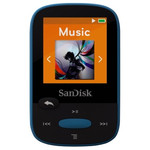Catalog
-
Catalog
- Antiquitäten & Kunst
- Auto & Motorrad: Fahrzeuge
- Baby
- Business & Industry
- Bücher
- Camping & Outdoor
- Feinschmecker
- Garden & patio
- Haustierbedarf
- Heimwerken & Garten
- HiFi & Audio
- Home, Construction, Renovation
- Household appliances
- Kleidung & Accessoires
- Modellbau
- Musik
- PC- & Videospiele
- Photo & camcorders
- Sammeln & Seltenes
- Spielzeug
- TV, Video, DVD
- Telekommunikation
- Uhren & Schmuck
- Wellness & Beauty
- computers & electronics
- entertainment & hobby
- fashion & lifestyle
- food, beverages & tobacco
- health & beauty
- institutional food services equipment
- medical equipment, accessories & supplies
- office
- sports & recreation
- vehicles & accessories
- weapons & ammunition
Filters
Search
Apple iPod shuffle 2GB
🚚 Select the country of delivery:
Delivery from:
Germany
Sale and delivery by:
Where to buy and prices (Advertising *)
On Top
Technical specifications
On Top
Storage
| Total storage capacity | 2 GB |
|---|---|
| Card reader integrated | N |
Performance
| Type | MP3 |
|---|
Power
| Rechargeable | Y |
|---|---|
| Built-in battery | Y |
| Continuous audio playback time | 15 h |
| Battery recharge time | 2 h |
Other features
| MP3 playback | Y |
|---|
Audio
| Frequency range | 20 - 20000 Hz |
|---|---|
| Impedance | 32 Ω |
Headphones
| Headphone frequency | 20 - 20000 Hz |
|---|
System requirements
| Mac operating systems supported | Mac OS X 10.7 Lion, Mac OS X 10.6 Snow Leopard |
|---|---|
| USB required | Y |
| Internet connection required | Y |
| Mac compatibility | Y |
Packaging content
| User guide | Y |
|---|---|
| FM transmitter | N |
| Batteries included | Y |
| Warranty card | Y |
| Belt clip | Y |
| Armband | N |
Networking
| Wi-Fi | N |
|---|---|
| Bluetooth | N |
Camera
| Built-in camera | N |
|---|
Operational conditions
| Operating altitude | 0 - 3000 m |
|---|
Additionally
| Wireless technologies | Wired |
|---|
iPod shuffle 2GB, USB, Li-Ion, 12.5g
<b>Design. As beautiful as it is wearable.</b>
<b>Sleek, anodized aluminum. In a full spectrum of colors.</b>
Its main body is crafted from a single piece of aluminum, so iPod shuffle feels solid, sleek, and durable. And the color palette makes it the perfect fashion accessory.
<b>Hundreds of songs to go.</b>
Never leave a favorite tune behind. Along with up to 15 hours of battery life,1 iPod shuffle gives you 2GB of storage capacity, good for hundreds of songs.2 That’s plenty of room for the essential songs of your workout or commute. And for multiple playlists, Genius Mixes, podcasts, and audiobooks, too.
<b>Goes anywhere. And with anything.</b>
iPod shuffle isn’t just portable. It’s wearable, too. Clip it to your shirt, jacket, workout gear, backpack, or purse strap, and it stays put — whether you’re running an errand or running around the track. And yes, there’s still room for personalized engraving, only from the Apple Online Store.
<b>Controls. Right on the button.</b>
<b>Control your music with just a click.</b>
The big, clickable control pad on the front of iPod shuffle makes it easy to see and use the music controls. Press the center button to play and pause. Press the outer buttons to skip forward or back and adjust volume. Click, click, click. It’s music to your fingers.
<b>Play it your way.</b>
Maybe you’re the spontaneous type. Or maybe you prefer a little order. Just flip the shuffle switch to suit your listening style. Flip it to the left, and you’ll hear your music in a refreshingly random way. Flip it to the middle, and your songs play in order. Or flip to the right to turn iPod shuffle off.
<b>VoiceOver. It tells you what you want to hear.</b>
<b>Give your songs a voice.</b>
Say you’re listening to a song and want to know the title or the artist. Just press the VoiceOver button on top of your iPod shuffle, and it tells you.3 You can even use VoiceOver to hear the names of playlists and switch between them. And if your battery needs charging, VoiceOver tells you that, too.
<b>It speaks your language.</b>
A French love song. A Spanish bolero. An Italian cantata. Your music library has songs from all over the world. That’s why VoiceOver speaks 29 different languages. So it can tell you song titles and artists in their native tongues or any language you choose.
<b>Playlists. The perfect mix for every mood.</b>
<b>Sync to your heart’s content.</b>
iTunes on your Mac or PC makes it easy to load up your iPod shuffle. Just choose the playlists, audiobooks, podcasts, and other audio files you want, then sync.
<b>When one playlist isn’t enough.</b>
You probably have multiple playlists in iTunes on your computer. One for your commute. One for the gym. Sync those playlists to iPod shuffle, and you can play the perfect mix for whatever mood strikes you. VoiceOver tells you the name of each playlist, so it’s easy to switch between them and find the one you want without looking.
<b>Have Genius call the tunes.</b>
There’s another way to get a good mix of music on iPod shuffle: Let Genius do the work. Activate Genius in iTunes on your computer, and it automatically finds songs that sound great together. Then it creates Genius Mixes, which you can easily sync to your iPod shuffle. It’s the perfect way to rediscover songs you haven’t listened to in forever.
<b>Sleek, anodized aluminum. In a full spectrum of colors.</b>
Its main body is crafted from a single piece of aluminum, so iPod shuffle feels solid, sleek, and durable. And the color palette makes it the perfect fashion accessory.
<b>Hundreds of songs to go.</b>
Never leave a favorite tune behind. Along with up to 15 hours of battery life,1 iPod shuffle gives you 2GB of storage capacity, good for hundreds of songs.2 That’s plenty of room for the essential songs of your workout or commute. And for multiple playlists, Genius Mixes, podcasts, and audiobooks, too.
<b>Goes anywhere. And with anything.</b>
iPod shuffle isn’t just portable. It’s wearable, too. Clip it to your shirt, jacket, workout gear, backpack, or purse strap, and it stays put — whether you’re running an errand or running around the track. And yes, there’s still room for personalized engraving, only from the Apple Online Store.
<b>Controls. Right on the button.</b>
<b>Control your music with just a click.</b>
The big, clickable control pad on the front of iPod shuffle makes it easy to see and use the music controls. Press the center button to play and pause. Press the outer buttons to skip forward or back and adjust volume. Click, click, click. It’s music to your fingers.
<b>Play it your way.</b>
Maybe you’re the spontaneous type. Or maybe you prefer a little order. Just flip the shuffle switch to suit your listening style. Flip it to the left, and you’ll hear your music in a refreshingly random way. Flip it to the middle, and your songs play in order. Or flip to the right to turn iPod shuffle off.
<b>VoiceOver. It tells you what you want to hear.</b>
<b>Give your songs a voice.</b>
Say you’re listening to a song and want to know the title or the artist. Just press the VoiceOver button on top of your iPod shuffle, and it tells you.3 You can even use VoiceOver to hear the names of playlists and switch between them. And if your battery needs charging, VoiceOver tells you that, too.
<b>It speaks your language.</b>
A French love song. A Spanish bolero. An Italian cantata. Your music library has songs from all over the world. That’s why VoiceOver speaks 29 different languages. So it can tell you song titles and artists in their native tongues or any language you choose.
<b>Playlists. The perfect mix for every mood.</b>
<b>Sync to your heart’s content.</b>
iTunes on your Mac or PC makes it easy to load up your iPod shuffle. Just choose the playlists, audiobooks, podcasts, and other audio files you want, then sync.
<b>When one playlist isn’t enough.</b>
You probably have multiple playlists in iTunes on your computer. One for your commute. One for the gym. Sync those playlists to iPod shuffle, and you can play the perfect mix for whatever mood strikes you. VoiceOver tells you the name of each playlist, so it’s easy to switch between them and find the one you want without looking.
<b>Have Genius call the tunes.</b>
There’s another way to get a good mix of music on iPod shuffle: Let Genius do the work. Activate Genius in iTunes on your computer, and it automatically finds songs that sound great together. Then it creates Genius Mixes, which you can easily sync to your iPod shuffle. It’s the perfect way to rediscover songs you haven’t listened to in forever.
Similar offers
On Top
-
Payment Methods
We accept: