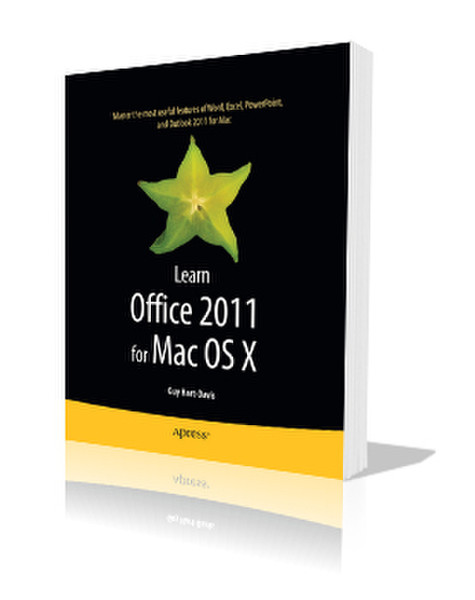Catalog
-
Catalog
- Antiquitäten & Kunst
- Auto & Motorrad: Fahrzeuge
- Baby
- Business & Industry
- Bücher
- Camping & Outdoor
- Feinschmecker
- Garten & Terrasse
- Haushalt & Wohnen
- Haustierbedarf
- Heimwerken & Garten
- HiFi & Audio
- Home, Construction, Renovation
- Household appliances
- Kleidung & Accessoires
- Modellbau
- Musik
- PC- & Videospiele
- Photo & camcorders
- Sammeln & Seltenes
- Spielzeug
- TV, Video, DVD
- Telekommunikation
- Uhren & Schmuck
- Wellness & Beauty
- computers & electronics
- entertainment & hobby
- fashion & lifestyle
- food, beverages & tobacco
- garden & patio
- health & beauty
- institutional food services equipment
- medical equipment, accessories & supplies
- office
- sports & recreation
- vehicles & accessories
- weapons & ammunition
Filters
Search

Apress Learn Office 2011 for Mac OS X 824pages software manual
EAN: 9781430233336
MPN: 978-1-4302-3333-6
🚚 Select the country of delivery:
Delivery from:
Germany
Sale and delivery by:
Where to buy and prices (Advertising *)
On Top
Technical specifications
On Top
Technical details
| Genre | Office software |
|---|---|
| Publisher | Apress |
| Number of pages | 824 pages |
| Written by | Guy Hart-Davis |
Additionally
| Release date | 23.12.2010 |
|---|
Office for Mac remains the leading productivity suite for Mac, with Apple’s iWork and the free OpenOffice.org trailing far behind. And now it's being updated with a cleaner interface and more compatibility with Exchange and SharePoint.
Learn Office 2011 for Mac OS X offers a practical, hands-on approach to using Office 2011 applications to create and edit documents and get work done efficiently. You'll learn how to customize Office, design, create, and share documents, manipulate data in a spreadsheet, and create lively presentations. You'll also discover how to organize your email, contacts, and tasks with the new Outlook for Mac. Conveying information quickly and concisely, the book brings you from beginner or intermediate to an experienced and confident user.
This book provides the best combination of accessible and focused coverage of the Office 2011 applications. Rather than cover every little-used feature, the book covers real-world usage, putting emphasis on practical tasks and troubleshooting common problems, such as sharing documents with Windows users and older versions of Office.
What you’ll learn
- How to use the common features of the Office applications—creating files, editing text and graphics, and customizing the applications to suit your needs.
- Create all kinds of word processing documents with Microsoft Word.
- Create worksheets and analyze data with Excel.
- Use PowerPoint to create persuasive presentations and present them in person or via the Internet.
- Use Outlook—now on the Mac for the first time—to keep e-mail, contacts, appointments, notes, and tasks organized.
Who this book is for
Beginning and intermediate users looking to get up to speed quickly with the Office 2011 applications and use them productively, both online and offline.
Learn Office 2011 for Mac OS X offers a practical, hands-on approach to using Office 2011 applications to create and edit documents and get work done efficiently. You'll learn how to customize Office, design, create, and share documents, manipulate data in a spreadsheet, and create lively presentations. You'll also discover how to organize your email, contacts, and tasks with the new Outlook for Mac. Conveying information quickly and concisely, the book brings you from beginner or intermediate to an experienced and confident user.
This book provides the best combination of accessible and focused coverage of the Office 2011 applications. Rather than cover every little-used feature, the book covers real-world usage, putting emphasis on practical tasks and troubleshooting common problems, such as sharing documents with Windows users and older versions of Office.
What you’ll learn
- How to use the common features of the Office applications—creating files, editing text and graphics, and customizing the applications to suit your needs.
- Create all kinds of word processing documents with Microsoft Word.
- Create worksheets and analyze data with Excel.
- Use PowerPoint to create persuasive presentations and present them in person or via the Internet.
- Use Outlook—now on the Mac for the first time—to keep e-mail, contacts, appointments, notes, and tasks organized.
Who this book is for
Beginning and intermediate users looking to get up to speed quickly with the Office 2011 applications and use them productively, both online and offline.
-
Payment Methods
We accept: