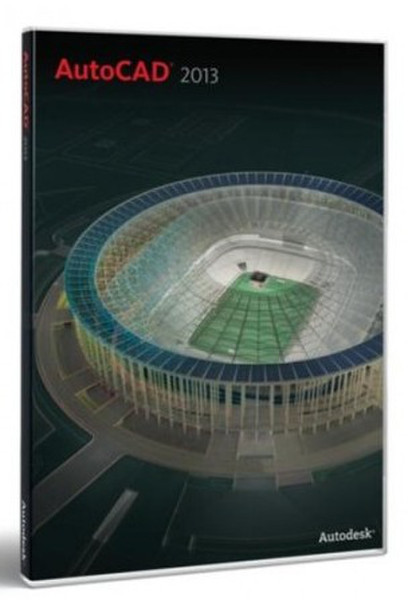Catalog
-
Catalog
- Antiquitäten & Kunst
- Auto & Motorrad: Fahrzeuge
- Baby
- Business & Industry
- Bücher
- Camping & Outdoor
- Feinschmecker
- Garten & Terrasse
- Haushalt & Wohnen
- Haustierbedarf
- Heimwerken & Garten
- HiFi & Audio
- Home, Construction, Renovation
- Household appliances
- Kleidung & Accessoires
- Modellbau
- Musik
- PC- & Videospiele
- Photo & camcorders
- Sammeln & Seltenes
- Spielzeug
- TV, Video, DVD
- Telekommunikation
- Uhren & Schmuck
- Wellness & Beauty
- computers & electronics
- entertainment & hobby
- fashion & lifestyle
- food, beverages & tobacco
- garden & patio
- health & beauty
- institutional food services equipment
- medical equipment, accessories & supplies
- office
- sports & recreation
- vehicles & accessories
- weapons & ammunition
Filters
Search
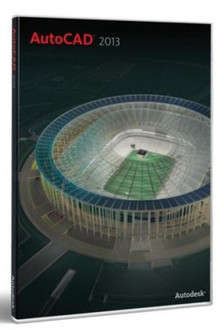
Autodesk AutoCAD 2013 f/ Mac
MPN: 777E1-055115-1001
🚚 Select the country of delivery:
Delivery from:
Germany
Sale and delivery by:
Where to buy and prices (Advertising *)
On Top
Technical specifications
On Top
System requirements
| Minimum RAM | 3072 MB |
|---|---|
| Platform | Mac |
| Recommended RAM | 4096 MB |
| Media types supported | DVD |
| Recommended hard disk space | 3 GB |
| Minimum hard disk space | 2500 MB |
| Minimum processor | 3.0 GHz |
AutoCAD 2013 for Mac
Explore your design ideas with the powerful new features of AutoCAD® 2013 software. Connect with Autodesk® 360, share your designs with your social world, and work more productively with model documentation enhancements. And with AutoCAD Apps on Autodesk Exchange, it’s easier than ever to customize your AutoCAD experience.
<b>Section and Details View</b>
A new model documentation tab provides easier access to tools for creating Section and Details views. Choose from common section methods including Full, half, offset, and aligned. Specify circular or rectangular boundaries for detail views. Constrain section lines and detail boundaries to key points in the drawing views to help maintain fidelity even as the model or layout change. Maintain consistency across multiple section or detail views with customizable view styles.
<b>Strike-Thru Text</b>
A new strikethrough style is provided for Mtext, Mleaders, Dimensions, Tables and ArcText offering increased flexibility for representing text in your documents.
<b>Autodesk 360 Connectivity</b>
A tight connection with Autodesk® 360 allows you to synchronize files. This includes syncing drawings and folders with your online account directly from within AutoCAD® software. You can export and attach files directly to your single sign-on account and share files with others via your Autodesk online account.
<b>Customization and Support File Sync</b>
You can easily share and access your AutoCAD customization preferences and support files to travel with you as you move from one machine to the next.
<b>Social Media Sharing</b>
Share your AutoCAD designs with your social world using built-in connections for Facebook and Twitter.
<b>AutoCAD Apps on Autodesk Exchange</b>
Easily extend the power of AutoCAD software using AutoCAD companion apps created by members of the Autodesk® Developer Network. Getting the add-ins you need has never been easier. Visit a single destination to select from hundreds of Autodesk approved extensions.
<b>Context Sensitive PressPull</b>
The PressPull tool is enhanced to be more flexible and context sensitive. Now you can use the PressPull tool to extrude and offset curves, creating surfaces and solids. A new Multiple option in the PressPull tool enables you to select multiple objects within a single PressPull operation.
<b>Section and Details View</b>
A new model documentation tab provides easier access to tools for creating Section and Details views. Choose from common section methods including Full, half, offset, and aligned. Specify circular or rectangular boundaries for detail views. Constrain section lines and detail boundaries to key points in the drawing views to help maintain fidelity even as the model or layout change. Maintain consistency across multiple section or detail views with customizable view styles.
<b>Strike-Thru Text</b>
A new strikethrough style is provided for Mtext, Mleaders, Dimensions, Tables and ArcText offering increased flexibility for representing text in your documents.
<b>Autodesk 360 Connectivity</b>
A tight connection with Autodesk® 360 allows you to synchronize files. This includes syncing drawings and folders with your online account directly from within AutoCAD® software. You can export and attach files directly to your single sign-on account and share files with others via your Autodesk online account.
<b>Customization and Support File Sync</b>
You can easily share and access your AutoCAD customization preferences and support files to travel with you as you move from one machine to the next.
<b>Social Media Sharing</b>
Share your AutoCAD designs with your social world using built-in connections for Facebook and Twitter.
<b>AutoCAD Apps on Autodesk Exchange</b>
Easily extend the power of AutoCAD software using AutoCAD companion apps created by members of the Autodesk® Developer Network. Getting the add-ins you need has never been easier. Visit a single destination to select from hundreds of Autodesk approved extensions.
<b>Context Sensitive PressPull</b>
The PressPull tool is enhanced to be more flexible and context sensitive. Now you can use the PressPull tool to extrude and offset curves, creating surfaces and solids. A new Multiple option in the PressPull tool enables you to select multiple objects within a single PressPull operation.
-
Payment Methods
We accept: