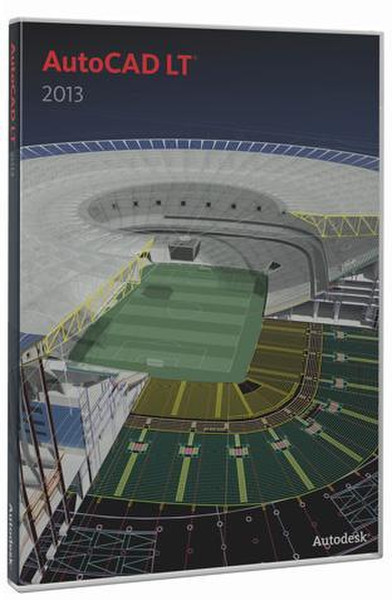Catalog
-
Catalog
- Antiquitäten & Kunst
- Auto & Motorrad: Fahrzeuge
- Baby
- Business & Industry
- Bücher
- Camping & Outdoor
- Feinschmecker
- Garten & Terrasse
- Haushalt & Wohnen
- Haustierbedarf
- Heimwerken & Garten
- HiFi & Audio
- Home, Construction, Renovation
- Household appliances
- Kleidung & Accessoires
- Modellbau
- Musik
- PC- & Videospiele
- Photo & camcorders
- Sammeln & Seltenes
- Spielzeug
- TV, Video, DVD
- Telekommunikation
- Uhren & Schmuck
- Wellness & Beauty
- computers & electronics
- entertainment & hobby
- fashion & lifestyle
- food, beverages & tobacco
- garden & patio
- health & beauty
- institutional food services equipment
- medical equipment, accessories & supplies
- office
- sports & recreation
- vehicles & accessories
- weapons & ammunition
Filters
Search
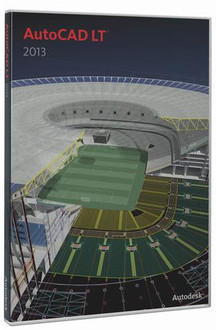
Autodesk AutoCAD LT 2013
MPN: 057E1-AD5111-1001?ES
🚚 Select the country of delivery:
Delivery from:
Germany
Sale and delivery by:
Where to buy and prices (Advertising *)
On Top
Technical specifications
On Top
System requirements
| Minimum RAM | 1024 MB |
|---|---|
| Platform | Windows |
| Media types supported | DVD |
| Minimum hard disk space | 1434 MB |
| Minimum processor | 1.6 GHz |
License
| Software type | Box |
|---|
AutoCAD LT 2013 Commercial New SLM
New features in AutoCAD LT 2013 drafting and detailing software deliver a range of incremental improvements that add up to major gains in productivity.
<b>Drafting and detailing software on your platform of choice</b>
Work on Windows or Mac with licensing options that give you the flexibility to activate AutoCAD LT 2013 drafting software, regardless of which OS version you’ve licensed. Switch from one OS to the other, with up to two activations per year. AutoCAD LT 2013 for Mac provides native support for DWG™ technology and the robust tools you expect from AutoCAD LT––along with an intuitive Mac OS® X interface and support for features such as Multi-Touch Gestures and Cover Flow.
<b>Updated File Format</b>
AutoCAD LT 2013 software introduces an updated file format to accommodate technology and performance improvements. AutoCAD LT 2013 is backwards compatible with all previous versions of AutoCAD LT and AutoCAD software and allows you to save drawings in a wide variety of other formats, ranging back to R14 DWG and R12 DXF.
<b>Command line enhancements</b>
The command line now offers even more functionality and configuration options. Dock it at the top or bottom of the screen, or float it transparently over the drawing window. Easily view your command history, access recent commands, and activate options within commands by clicking on them at the command line.
<b>Customization synchronization (Windows only)</b>
The new Customization Sync tools built in to AutoCAD LT give you access to custom settings and files at home or at work. Upload personalized settings including workspaces, CUI files, and keyboard shortcuts with your online Autodesk® 360 account, and download them to another computer.
<b>Property Edit Preview (Windows only)</b>
Dynamically preview edits made with the Properties or Quick Properties palette before applying them to selected objects. See the effect of modifying properties such as colour, transparency, or line-type to quickly evaluate options before you make changes.
<b>AutoCAD WS cloud printing</b>
Easily make changes to a drawing from a worksite and print it on a Deployedated HP printer. Print drawings directly from AutoCAD® WS (web and mobile application) running online or on a mobile device to an HP printer configured for your account.
<b>Drafting and detailing software on your platform of choice</b>
Work on Windows or Mac with licensing options that give you the flexibility to activate AutoCAD LT 2013 drafting software, regardless of which OS version you’ve licensed. Switch from one OS to the other, with up to two activations per year. AutoCAD LT 2013 for Mac provides native support for DWG™ technology and the robust tools you expect from AutoCAD LT––along with an intuitive Mac OS® X interface and support for features such as Multi-Touch Gestures and Cover Flow.
<b>Updated File Format</b>
AutoCAD LT 2013 software introduces an updated file format to accommodate technology and performance improvements. AutoCAD LT 2013 is backwards compatible with all previous versions of AutoCAD LT and AutoCAD software and allows you to save drawings in a wide variety of other formats, ranging back to R14 DWG and R12 DXF.
<b>Command line enhancements</b>
The command line now offers even more functionality and configuration options. Dock it at the top or bottom of the screen, or float it transparently over the drawing window. Easily view your command history, access recent commands, and activate options within commands by clicking on them at the command line.
<b>Customization synchronization (Windows only)</b>
The new Customization Sync tools built in to AutoCAD LT give you access to custom settings and files at home or at work. Upload personalized settings including workspaces, CUI files, and keyboard shortcuts with your online Autodesk® 360 account, and download them to another computer.
<b>Property Edit Preview (Windows only)</b>
Dynamically preview edits made with the Properties or Quick Properties palette before applying them to selected objects. See the effect of modifying properties such as colour, transparency, or line-type to quickly evaluate options before you make changes.
<b>AutoCAD WS cloud printing</b>
Easily make changes to a drawing from a worksite and print it on a Deployedated HP printer. Print drawings directly from AutoCAD® WS (web and mobile application) running online or on a mobile device to an HP printer configured for your account.
-
Payment Methods
We accept: