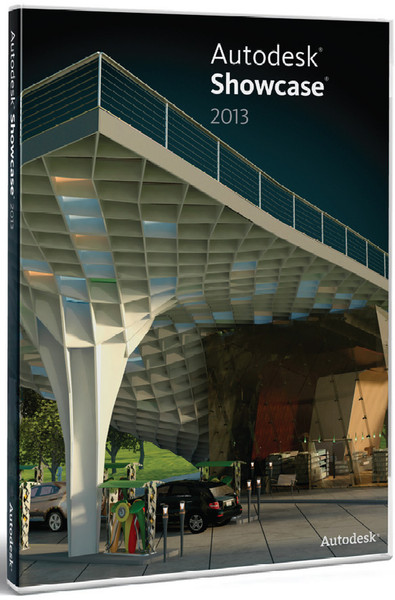Catalog
-
Catalog
- Antiquitäten & Kunst
- Auto & Motorrad: Fahrzeuge
- Baby
- Business & Industry
- Bücher
- Camping & Outdoor
- Feinschmecker
- Garten & Terrasse
- Haushalt & Wohnen
- Haustierbedarf
- Heimwerken & Garten
- HiFi & Audio
- Home, Construction, Renovation
- Household appliances
- Kleidung & Accessoires
- Modellbau
- Musik
- PC- & Videospiele
- Photo & camcorders
- Sammeln & Seltenes
- Spielzeug
- TV, Video, DVD
- Telekommunikation
- Uhren & Schmuck
- Wellness & Beauty
- computers & electronics
- entertainment & hobby
- fashion & lifestyle
- food, beverages & tobacco
- garden & patio
- health & beauty
- institutional food services equipment
- medical equipment, accessories & supplies
- office
- sports & recreation
- vehicles & accessories
- weapons & ammunition
Filters
Search

Autodesk Showcase 2013
MPN: 262E1-A55711-1002?ES
🚚 Select the country of delivery:
Delivery from:
Germany
Sale and delivery by:
Where to buy and prices (Advertising *)
On Top
Technical specifications
On Top
System requirements
| Minimum RAM | 2048 MB |
|---|---|
| Platform | Windows |
| Recommended RAM | 4096 MB |
| Media types supported | DVD |
| Minimum hard disk space | 20000 MB |
| Minimum processor | Intel Pentium 4 |
License
| Software type | Upgrade |
|---|
Showcase 2013 Commercial Upgrade from Showcase Professional Current Version
Built for designers, engineers, and managers, Autodesk Showcase 2013 design exploration and 3D presentation software is a highly useful companion to Autodesk Inventor, AutoCAD, and Autodesk Alias software. With Showcase, you can quickly and easily transform CAD designs into immersive 3D presentations, explore design options in real time, and help customers make decisions on the fly—whether they’re in the same room or across the world.
<b>Launch Showcase Directly from AutoCAD or Autodesk Inventor</b>
Launch Autodesk Showcase 2013 directly from AutoCAD 2013, Autodesk Revit 2013, or Autodesk Inventor 2013. Showcase will create an interactive 3D scene, including support for Camera views, Inventor constraints, Autodesk Materials, and AutoCAD xrefs.
<b>Import Almost Any CAD File</b>
Showcase imports more than 15 third-party CAD file formats, including CATIA® products, SolidWorks solutions, JT, UGNX, Creo Elements/ Pro (formerly Pro/ENGINEER), IGES, STEP-File, COSMO, Granite, STL, and Open Inventor toolkit. In addition, you can import Autodesk Maya and Autodesk 3ds Max Design animations and play them in Showcase.
<b>Animate Inventor Constraints</b>
Showcase automatically creates an animated digital prototype from your Inventor file, including support for multiple constraints, automatically played in one sequence or individually triggered.
<b>Create Photo-Quality Visuals in Minutes</b>
With improved rendering technology, it’s never been easier to achieve stunning realism in the viewport. In addition, the new Showcase Command Center makes it easier for anyone to get started, quickly setting up environments and lighting to create photo-quality visuals.
<b>Launch Showcase Directly from AutoCAD or Autodesk Inventor</b>
Launch Autodesk Showcase 2013 directly from AutoCAD 2013, Autodesk Revit 2013, or Autodesk Inventor 2013. Showcase will create an interactive 3D scene, including support for Camera views, Inventor constraints, Autodesk Materials, and AutoCAD xrefs.
<b>Import Almost Any CAD File</b>
Showcase imports more than 15 third-party CAD file formats, including CATIA® products, SolidWorks solutions, JT, UGNX, Creo Elements/ Pro (formerly Pro/ENGINEER), IGES, STEP-File, COSMO, Granite, STL, and Open Inventor toolkit. In addition, you can import Autodesk Maya and Autodesk 3ds Max Design animations and play them in Showcase.
<b>Animate Inventor Constraints</b>
Showcase automatically creates an animated digital prototype from your Inventor file, including support for multiple constraints, automatically played in one sequence or individually triggered.
<b>Create Photo-Quality Visuals in Minutes</b>
With improved rendering technology, it’s never been easier to achieve stunning realism in the viewport. In addition, the new Showcase Command Center makes it easier for anyone to get started, quickly setting up environments and lighting to create photo-quality visuals.
-
Payment Methods
We accept: