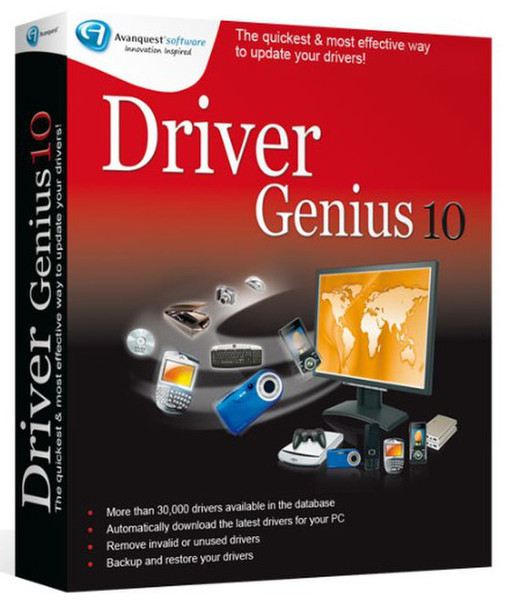Catalog
-
Catalog
- Antiquitäten & Kunst
- Auto & Motorrad: Fahrzeuge
- Baby
- Business & Industry
- Bücher
- Camping & Outdoor
- Feinschmecker
- Garden & patio
- Haustierbedarf
- Heimwerken & Garten
- HiFi & Audio
- Home, Construction, Renovation
- Household appliances
- Kleidung & Accessoires
- Modellbau
- Musik
- PC- & Videospiele
- Photo & camcorders
- Sammeln & Seltenes
- Spielzeug
- TV, Video, DVD
- Telekommunikation
- Uhren & Schmuck
- Wellness & Beauty
- computers & electronics
- entertainment & hobby
- fashion & lifestyle
- food, beverages & tobacco
- health & beauty
- institutional food services equipment
- medical equipment, accessories & supplies
- office
- sports & recreation
- vehicles & accessories
- weapons & ammunition
Filters
Search
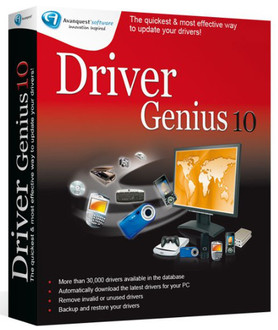
Avanquest Driver Genius 10 Professional
EAN: 5016488121576
MPN: 5016488121576
🚚 Select the country of delivery:
Delivery from:
Germany
Sale and delivery by:
Where to buy and prices (Advertising *)
On Top
Technical specifications
On Top
Technical details
| Software type | Box |
|---|
System requirements
| Minimum hard disk space | 10 MB |
|---|---|
| Minimum RAM | 64 MB |
Driver Genius 10 Professional
Automatically Fix Driver Problems
- Download the latest drivers for Windows (XP, Vista & Windows 7)
- Access 30,000+ of the latest device drivers
- Automatic Driver Backup
- Improve computer performance and stability
- NEW ! Driver scan scheduler
- NEW ! Download Verification
- NEW ! Automatic removal of out of date drivers from download manager
Are you fed up of having to spend ages searching various websites for new or updated drivers for your computer? Do you experience strange application behaviour, like freezing or quitting, that may be driver related?
Driver Genius takes the pain out of managing your drivers.
Driver Genius Professional is a professional driver management tool that can back-up, restore, update, remove and find new drivers for your PC. It can also automatically find drivers that your system can't, and provide you with a direct download link in seconds!
Driver Genius can also analyse your system and suggest suitable drivers for you to download from a database containing over 30,000 different drivers. The database contains drivers for the vast majority of hardware devices such as motherboards, video cards, sound cards, network cards, modems, monitors, mice, keyboards, digital cameras, video capture cards etc.
New Features
Driver Genius 10 contains a range of major improvements that make downloading & installing your Drivers as fast and as easy as possible.
Major updates in Version 10 include :
- NEW! Driver scan scheduler – schedule regular scans to ensure your drivers are always up-to-date.
- NEW! Download Verification – auto-checks downloaded drivers to ensure complete downloads.
- NEW! Driver download location can be set by user.
- NEW! Automatic removal of out of date drivers from download manager.
- IMPROVED! Driver scan accuracy. Now provides more accurate information about out of date drivers.
- IMPROVED! Thousands up updates and additions to the Driver Database.
- IMPROVED! One-click driver installation. Install multiple drivers with a single click.
- IMPROVED! Driver downloads are faster and more reliable.
- IMPROVED! User interface enhancements make Driver Genius easier and more convenient than ever.
Features
- Access a comprehensive driver download database containing over 30,000 of the latest device drivers
- Upgrade and update your drivers to the most recent versions that are available in one click.
- Quickly backup all your drivers.
- Clone your drivers to an EXE auto-installer. Easy to install the drivers to many different machines.
- Improved backup schema – Backup files are automatically named with date and time, so rolling back to a previous version is a cinch. Win 7 Ready
- Remove invalid or useless drivers and improve your system performance and stability.
- Detect and solve driver problems with the Device Diagnostics tool.
- Unlock many hidden options in the NVIDIA display driver control panel. Including over-clocking settings, AGP settings, Fan control, Stereo control, OpenGL 2.0 support, and more.
- Faster & more reliable Driver Downloads – Driver Download Manager automatically checks server connection speed and downloads from the fastest server available.
- Supports Multi-Thread Downloads – Allows you to download more drivers faster and simultaneously.
- Automatically reconnects unfinished downloads if your internet connection fails or is interrupted.
- Driver Install Wizard to simplify installation of Drivers
- Displays Detailed Driver Information such as version, release date, digital signature and new features, so you know exactly what you are installing.
- Supports Proxy Connections with password.
- Support for Windows Vista, Windows 7 and Window Server 2008 (including 64-bit support for both)
- Download the latest drivers for Windows (XP, Vista & Windows 7)
- Access 30,000+ of the latest device drivers
- Automatic Driver Backup
- Improve computer performance and stability
- NEW ! Driver scan scheduler
- NEW ! Download Verification
- NEW ! Automatic removal of out of date drivers from download manager
Are you fed up of having to spend ages searching various websites for new or updated drivers for your computer? Do you experience strange application behaviour, like freezing or quitting, that may be driver related?
Driver Genius takes the pain out of managing your drivers.
Driver Genius Professional is a professional driver management tool that can back-up, restore, update, remove and find new drivers for your PC. It can also automatically find drivers that your system can't, and provide you with a direct download link in seconds!
Driver Genius can also analyse your system and suggest suitable drivers for you to download from a database containing over 30,000 different drivers. The database contains drivers for the vast majority of hardware devices such as motherboards, video cards, sound cards, network cards, modems, monitors, mice, keyboards, digital cameras, video capture cards etc.
New Features
Driver Genius 10 contains a range of major improvements that make downloading & installing your Drivers as fast and as easy as possible.
Major updates in Version 10 include :
- NEW! Driver scan scheduler – schedule regular scans to ensure your drivers are always up-to-date.
- NEW! Download Verification – auto-checks downloaded drivers to ensure complete downloads.
- NEW! Driver download location can be set by user.
- NEW! Automatic removal of out of date drivers from download manager.
- IMPROVED! Driver scan accuracy. Now provides more accurate information about out of date drivers.
- IMPROVED! Thousands up updates and additions to the Driver Database.
- IMPROVED! One-click driver installation. Install multiple drivers with a single click.
- IMPROVED! Driver downloads are faster and more reliable.
- IMPROVED! User interface enhancements make Driver Genius easier and more convenient than ever.
Features
- Access a comprehensive driver download database containing over 30,000 of the latest device drivers
- Upgrade and update your drivers to the most recent versions that are available in one click.
- Quickly backup all your drivers.
- Clone your drivers to an EXE auto-installer. Easy to install the drivers to many different machines.
- Improved backup schema – Backup files are automatically named with date and time, so rolling back to a previous version is a cinch. Win 7 Ready
- Remove invalid or useless drivers and improve your system performance and stability.
- Detect and solve driver problems with the Device Diagnostics tool.
- Unlock many hidden options in the NVIDIA display driver control panel. Including over-clocking settings, AGP settings, Fan control, Stereo control, OpenGL 2.0 support, and more.
- Faster & more reliable Driver Downloads – Driver Download Manager automatically checks server connection speed and downloads from the fastest server available.
- Supports Multi-Thread Downloads – Allows you to download more drivers faster and simultaneously.
- Automatically reconnects unfinished downloads if your internet connection fails or is interrupted.
- Driver Install Wizard to simplify installation of Drivers
- Displays Detailed Driver Information such as version, release date, digital signature and new features, so you know exactly what you are installing.
- Supports Proxy Connections with password.
- Support for Windows Vista, Windows 7 and Window Server 2008 (including 64-bit support for both)
-
Payment Methods
We accept: