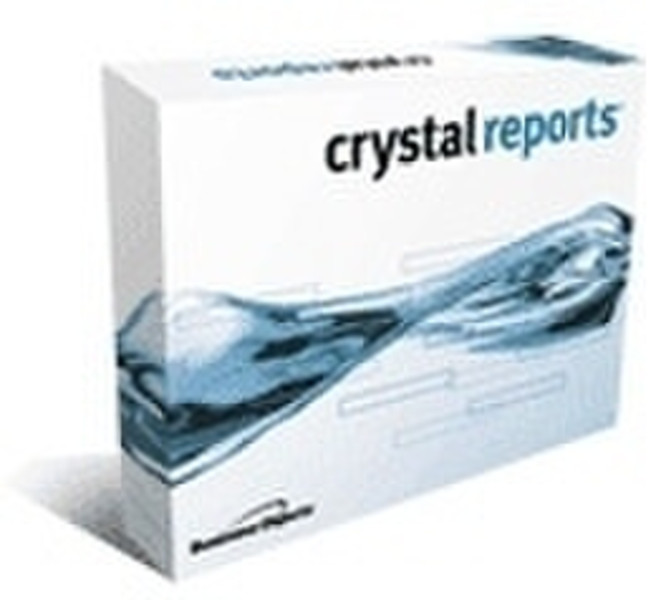Catalog
-
Catalog
- Antiquitäten & Kunst
- Auto & Motorrad: Fahrzeuge
- Baby
- Business & Industry
- Bücher
- Camping & Outdoor
- Feinschmecker
- Garten & Terrasse
- Haushalt & Wohnen
- Haustierbedarf
- Heimwerken & Garten
- HiFi & Audio
- Home, Construction, Renovation
- Household appliances
- Kleidung & Accessoires
- Modellbau
- Musik
- PC- & Videospiele
- Photo & camcorders
- Sammeln & Seltenes
- Spielzeug
- TV, Video, DVD
- Telekommunikation
- Uhren & Schmuck
- Wellness & Beauty
- computers & electronics
- entertainment & hobby
- fashion & lifestyle
- food, beverages & tobacco
- garden & patio
- health & beauty
- institutional food services equipment
- medical equipment, accessories & supplies
- office
- sports & recreation
- vehicles & accessories
- weapons & ammunition
Filters
Search
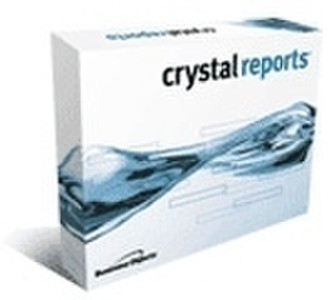
Business Objects Crystal Reports Professional Edition XI Media Pack (FR)
MPN: VRPMP010F
🚚 Select the country of delivery:
Delivery from:
Germany
Sale and delivery by:
Where to buy and prices (Advertising *)
On Top
Technical specifications
On Top
System requirements
| Minimum RAM | 128 MB |
|---|---|
| Minimum hard disk space | 350 MB |
| Minimum processor | Pentium II |
Technical details
| Platform | PC |
|---|---|
| Software type | Disk Kit |
| Media types supported | CD |
Crystal Reports Professional Edition XI Media Pack (FR)
Create reports from a large variety of personal and enterprise data sources. Professional Edition is ideal for report designers, database administrators, IT professionals, and power users.
Crystal Reports XI Professional Edition provides native, ODBC, OLE DB, and JDBC connectivity to relational, OLAP, XML, legacy, and enterprise data. Features include:
Data Access
- More than 35 data drivers. Access virtually any data with native, ODBC, OLE DB, and JDBC connectivity to relational, OLAP, XML, legacy, and enterprise data sources, including Oracle, IBM DB2, Sybase, Microsoft SQL Server, and Informix. In Crystal Reports XI, XML, JDBC, IBM DB2, and Exchange data drivers have been updated to give you an incredible range of data access options. View a short demonstration of this feature (Flash required).
- Custom data. Access user-defined (in-memory) application data by connecting to JavaBeans, ADO.NET, and COM Data Providers.
- Tight control over database connectivity. Write your own SQL commands or use the proven query generation capabilities of Crystal Reports for flexible control over database connectivity.
- Write your own SQL commands or use the proven query generation capabilities of Crystal Reports for flexible control over database connectivity
- Multi-data source access. Connect to a unique data source or combine multiple data sources in one report.
- XML support. Integrate Crystal Reports with your B2B or B2C applications via XML data access or export.
- Unicode support. Use unicode strings to display data stored in almost any language and present multiple languages in a single report.
Formatting and Design
- Dynamic and cascading prompts. Base report prompts on dynamic values. You will no longer need to maintain static prompt value lists within individual reports because you can reuse existing prompts stored in the repository.
- Base reports on dynamic values with the dynamic and cascading prompts feature.
- Dependency checker. Use the dependency checker to instantly find broken links, formula errors, and dependency issues before reports are published and distributed. View a short demonstration of this feature (Flash required).
- Dynamic image location. Pictures and graphics can be placed in a report through a link in the database so that you no longer need to store images within the database. View a short demonstration of this feature (Flash required).
- Pictures and graphics can be placed in a report through a link in the database.
- Hierarchical grouping. Users can create their reports in a hierarchical rather than just a relational manner. This provides a better fit for organizational charts and summary reports. View a short demonstration of this feature (Flash required).
- Visual report designer. Quickly design interactive reports using an intuitive, drag-and-drop interface and object-oriented explorers.
- Experts and wizards. Use optional experts and wizards to simplify common reporting tasks such as connecting to a data source, selecting, grouping, sorting, and summarizing data.
- Any report type. Create virtually any report you need including cross-tab, conditional, top N/bottom N, summary/drill-down, form, mailing label, OLAP, and subreport.
- Charting and mapping. Increase the graphical impact of your reports by choosing from a wide variety of map and chart types, including bar/3D bar, pie/doughnut, line, gantt, gauge, funnel, XY scatter, ranged map, dot density map, and more.
- Increase the graphical impact of your reports by choosing from a wide variety of map and chart types
- Drag-and-drop charting and cross tabs. For intelligent charting where Crystal Reports will select the best chart style based upon the data in your report. Chart design is faster and easier because charts will be automatically updated when new variables are added. View a short demonstration of this feature (Flash required).
- Reusable report objects. Expedite the report design process by storing key report objects - including text objects, SQL commands, bitmaps, and custom functions (formulas) - in a central managed library for sharing, reuse, and single-point updating across multiple reports.
- Customizable templates. Spend less time formatting individual reports. Design and apply customized templates that specify standards in formatting and logic - including data access operations - to ensure design consistency across reports. You can even use existing reports as templates.
- Powerful formula language. Use the extensive formula language in Crystal Reports with over 160 built-in and user-defined functions and operators to tightly control report formatting, complex logic, and data selection. A call-stack makes debugging data-level errors easy. A formula extractor and formula workshop are also included.
- Use the extensive formula language in Crystal Reports with over 160 built-in and user-defined functions and operators to tightly control report formatting, complex logic, and data selection
- Custom functions. Eliminate redundant formula creation. Extract business logic from formulas to create custom functions so you can use them across multiple reports.
- Asymmetric reporting. Provide a customized view of OLAP grids. With asymmetric reporting, you can hide specific dimensions of data so that end users only see relevant and valuable data.
- Access and Excel add-ins. Use an intuitive wizard to easily design a Crystal report from within Microsoft Access or Excel.
- Workbench and Repository Explorer. Users can easily browse, build, and publish object packages so they can schedule, manage, and secure a group of reports together rather than one report at a time. With the Workbench, users can keep projects organized by grouping reports according to preference. The Repository Explorer simplifies navigation within the BusinessObjects Enterprise system. View a short demonstration of this feature (Flash required).
- Designer improvements. Designing reports is easier with the start page that appears each time you open Crystal Reports. The updated visual report designer allows you to point and click so you can create reports without the need for intensive coding. View a short demonstration of this feature (Flash required).
- Report Design Zone. A resource-rich site for your report creation and design projects. Filled with a changing supply of demos, white papers, tips, and tricks, it's an invaluable resource for users and developers evaluating Crystal Reports. For more information, visit the Report Design Zone.
Report Viewing and Interaction
- HTML Preview. Report authors can publish perfect reports by previewing how reports will look before they are published to the web. View a short demonstration of this feature (Flash required).
- Publish perfect reports by previewing how reports will look before they are published to the web.
- Report Export Configuration. Save report export configuration with a report so that end users forgo the time and trouble of reconfiguring the export each time the report is run.
- RTF Export Format. For report export editing and optimized accuracy and forms processing. The end user is now able to enhance and expand a report in standard work processing applications. View a short demonstration of this feature (Flash required).
- The end user is now able to enhance and expand a report in standard work processing applications.
- N Value for Top N Style Reports. Parameterized control for N value for top N style reports means that a single report will meet the needs of multiple users. This will reduce the total number of reports that are created and supported.
- Multiple export formats. Provide end users with reports in the format they prefer. Export reports to popular formats, including Excel, PDF, XML, HTML, RTF, and more.
- Customizable report viewers. Choose from a variety of server-side and thin-client report viewer controls, including DHTML page (WebForms) viewer, .NET WinForms viewer, Java viewer, ActiveX, and Report Part viewer (mobile viewer), to render reports into various output formats without additional coding. End user report interactivity options - including page forward/back, drill up/down, export, and print - are automatically included and can be customized based on your requirements.
- Parameters. Let users view the same data in different ways without creating multiple reports. End users can select predefined parameters in a single report to receive a subset of customized data.
- Alerting. Highlight specific information for your end users with report alerts - user-defined messages that appear when certain conditions are met by the data in a report.
- Guided navigation. Define specific navigation paths between report objects within the same or different reports for easier end user navigation.
- Hyperlinks. Use hyperlinks to turn reports into interactive web documents that connect to related information, including web sites and other reports.
- Drill-down. Without additional coding, create reports that allow end users to drill down on relational and OLAP data to uncover details that might otherwise go unnoticed.
- Report parts. Repurpose existing reports for use with wireless devices and corporate portals. Provide end users with access to charts, summary tables, specific records, and other key report information via portals, WML phones, RIM Blackberry, and Compaq iPAQ devices.
- Support for Microsoft Office XP Smart Tags. Insert key report objects - including charts and tables - into Microsoft Outlook, Word, or Excel for instant viewing and refreshing from within an Office document.
Security, Support, and Maintenance
- Patch installation. All Crystal Reports customers will have the most up-to-date version because they will automatically receive the latest hot fixes and service packs.
- Single sign-on. Reports can be integrated into an existing security infrastructure so users only have to sign on once.
- Business Objects universes. Support for Business Objects universes (the semantic layer for BusinessObjects business intelligence tools like Web Intelligence) includes universe view time security and union queries.
- Complete integration with BusinessObjects Enterprise architecture. Enjoy seamless continuity between all of the applications within your business intelligence technology suite. Scalability is easier when everything is integrated.
Crystal Reports XI Professional Edition provides native, ODBC, OLE DB, and JDBC connectivity to relational, OLAP, XML, legacy, and enterprise data. Features include:
Data Access
- More than 35 data drivers. Access virtually any data with native, ODBC, OLE DB, and JDBC connectivity to relational, OLAP, XML, legacy, and enterprise data sources, including Oracle, IBM DB2, Sybase, Microsoft SQL Server, and Informix. In Crystal Reports XI, XML, JDBC, IBM DB2, and Exchange data drivers have been updated to give you an incredible range of data access options. View a short demonstration of this feature (Flash required).
- Custom data. Access user-defined (in-memory) application data by connecting to JavaBeans, ADO.NET, and COM Data Providers.
- Tight control over database connectivity. Write your own SQL commands or use the proven query generation capabilities of Crystal Reports for flexible control over database connectivity.
- Write your own SQL commands or use the proven query generation capabilities of Crystal Reports for flexible control over database connectivity
- Multi-data source access. Connect to a unique data source or combine multiple data sources in one report.
- XML support. Integrate Crystal Reports with your B2B or B2C applications via XML data access or export.
- Unicode support. Use unicode strings to display data stored in almost any language and present multiple languages in a single report.
Formatting and Design
- Dynamic and cascading prompts. Base report prompts on dynamic values. You will no longer need to maintain static prompt value lists within individual reports because you can reuse existing prompts stored in the repository.
- Base reports on dynamic values with the dynamic and cascading prompts feature.
- Dependency checker. Use the dependency checker to instantly find broken links, formula errors, and dependency issues before reports are published and distributed. View a short demonstration of this feature (Flash required).
- Dynamic image location. Pictures and graphics can be placed in a report through a link in the database so that you no longer need to store images within the database. View a short demonstration of this feature (Flash required).
- Pictures and graphics can be placed in a report through a link in the database.
- Hierarchical grouping. Users can create their reports in a hierarchical rather than just a relational manner. This provides a better fit for organizational charts and summary reports. View a short demonstration of this feature (Flash required).
- Visual report designer. Quickly design interactive reports using an intuitive, drag-and-drop interface and object-oriented explorers.
- Experts and wizards. Use optional experts and wizards to simplify common reporting tasks such as connecting to a data source, selecting, grouping, sorting, and summarizing data.
- Any report type. Create virtually any report you need including cross-tab, conditional, top N/bottom N, summary/drill-down, form, mailing label, OLAP, and subreport.
- Charting and mapping. Increase the graphical impact of your reports by choosing from a wide variety of map and chart types, including bar/3D bar, pie/doughnut, line, gantt, gauge, funnel, XY scatter, ranged map, dot density map, and more.
- Increase the graphical impact of your reports by choosing from a wide variety of map and chart types
- Drag-and-drop charting and cross tabs. For intelligent charting where Crystal Reports will select the best chart style based upon the data in your report. Chart design is faster and easier because charts will be automatically updated when new variables are added. View a short demonstration of this feature (Flash required).
- Reusable report objects. Expedite the report design process by storing key report objects - including text objects, SQL commands, bitmaps, and custom functions (formulas) - in a central managed library for sharing, reuse, and single-point updating across multiple reports.
- Customizable templates. Spend less time formatting individual reports. Design and apply customized templates that specify standards in formatting and logic - including data access operations - to ensure design consistency across reports. You can even use existing reports as templates.
- Powerful formula language. Use the extensive formula language in Crystal Reports with over 160 built-in and user-defined functions and operators to tightly control report formatting, complex logic, and data selection. A call-stack makes debugging data-level errors easy. A formula extractor and formula workshop are also included.
- Use the extensive formula language in Crystal Reports with over 160 built-in and user-defined functions and operators to tightly control report formatting, complex logic, and data selection
- Custom functions. Eliminate redundant formula creation. Extract business logic from formulas to create custom functions so you can use them across multiple reports.
- Asymmetric reporting. Provide a customized view of OLAP grids. With asymmetric reporting, you can hide specific dimensions of data so that end users only see relevant and valuable data.
- Access and Excel add-ins. Use an intuitive wizard to easily design a Crystal report from within Microsoft Access or Excel.
- Workbench and Repository Explorer. Users can easily browse, build, and publish object packages so they can schedule, manage, and secure a group of reports together rather than one report at a time. With the Workbench, users can keep projects organized by grouping reports according to preference. The Repository Explorer simplifies navigation within the BusinessObjects Enterprise system. View a short demonstration of this feature (Flash required).
- Designer improvements. Designing reports is easier with the start page that appears each time you open Crystal Reports. The updated visual report designer allows you to point and click so you can create reports without the need for intensive coding. View a short demonstration of this feature (Flash required).
- Report Design Zone. A resource-rich site for your report creation and design projects. Filled with a changing supply of demos, white papers, tips, and tricks, it's an invaluable resource for users and developers evaluating Crystal Reports. For more information, visit the Report Design Zone.
Report Viewing and Interaction
- HTML Preview. Report authors can publish perfect reports by previewing how reports will look before they are published to the web. View a short demonstration of this feature (Flash required).
- Publish perfect reports by previewing how reports will look before they are published to the web.
- Report Export Configuration. Save report export configuration with a report so that end users forgo the time and trouble of reconfiguring the export each time the report is run.
- RTF Export Format. For report export editing and optimized accuracy and forms processing. The end user is now able to enhance and expand a report in standard work processing applications. View a short demonstration of this feature (Flash required).
- The end user is now able to enhance and expand a report in standard work processing applications.
- N Value for Top N Style Reports. Parameterized control for N value for top N style reports means that a single report will meet the needs of multiple users. This will reduce the total number of reports that are created and supported.
- Multiple export formats. Provide end users with reports in the format they prefer. Export reports to popular formats, including Excel, PDF, XML, HTML, RTF, and more.
- Customizable report viewers. Choose from a variety of server-side and thin-client report viewer controls, including DHTML page (WebForms) viewer, .NET WinForms viewer, Java viewer, ActiveX, and Report Part viewer (mobile viewer), to render reports into various output formats without additional coding. End user report interactivity options - including page forward/back, drill up/down, export, and print - are automatically included and can be customized based on your requirements.
- Parameters. Let users view the same data in different ways without creating multiple reports. End users can select predefined parameters in a single report to receive a subset of customized data.
- Alerting. Highlight specific information for your end users with report alerts - user-defined messages that appear when certain conditions are met by the data in a report.
- Guided navigation. Define specific navigation paths between report objects within the same or different reports for easier end user navigation.
- Hyperlinks. Use hyperlinks to turn reports into interactive web documents that connect to related information, including web sites and other reports.
- Drill-down. Without additional coding, create reports that allow end users to drill down on relational and OLAP data to uncover details that might otherwise go unnoticed.
- Report parts. Repurpose existing reports for use with wireless devices and corporate portals. Provide end users with access to charts, summary tables, specific records, and other key report information via portals, WML phones, RIM Blackberry, and Compaq iPAQ devices.
- Support for Microsoft Office XP Smart Tags. Insert key report objects - including charts and tables - into Microsoft Outlook, Word, or Excel for instant viewing and refreshing from within an Office document.
Security, Support, and Maintenance
- Patch installation. All Crystal Reports customers will have the most up-to-date version because they will automatically receive the latest hot fixes and service packs.
- Single sign-on. Reports can be integrated into an existing security infrastructure so users only have to sign on once.
- Business Objects universes. Support for Business Objects universes (the semantic layer for BusinessObjects business intelligence tools like Web Intelligence) includes universe view time security and union queries.
- Complete integration with BusinessObjects Enterprise architecture. Enjoy seamless continuity between all of the applications within your business intelligence technology suite. Scalability is easier when everything is integrated.
-
Payment Methods
We accept: