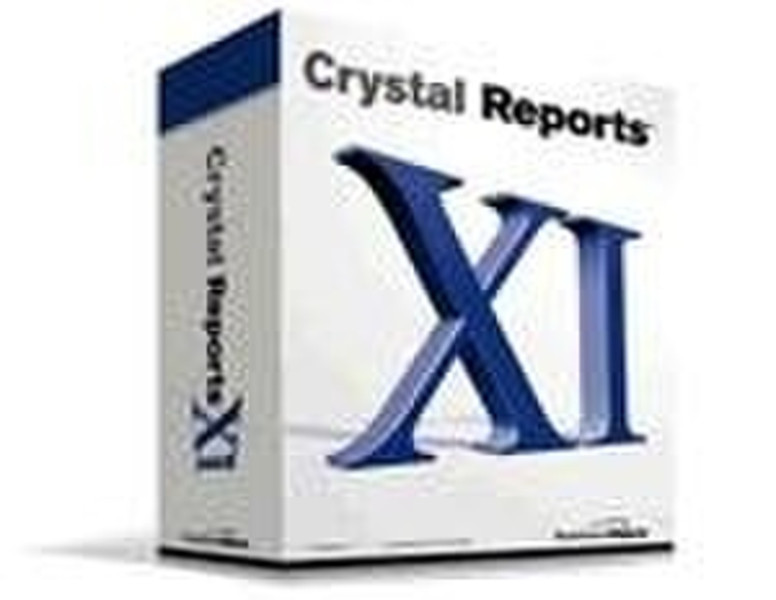Catalog
-
Catalog
- Antiquitäten & Kunst
- Auto & Motorrad: Fahrzeuge
- Baby
- Business & Industry
- Bücher
- Camping & Outdoor
- Feinschmecker
- Garden & patio
- Haustierbedarf
- Heimwerken & Garten
- HiFi & Audio
- Home, Construction, Renovation
- Household appliances
- Kleidung & Accessoires
- Modellbau
- Musik
- PC- & Videospiele
- Photo & camcorders
- Sammeln & Seltenes
- Spielzeug
- TV, Video, DVD
- Telekommunikation
- Uhren & Schmuck
- Wellness & Beauty
- computers & electronics
- entertainment & hobby
- fashion & lifestyle
- food, beverages & tobacco
- health & beauty
- institutional food services equipment
- medical equipment, accessories & supplies
- office
- sports & recreation
- vehicles & accessories
- weapons & ammunition
Filters
Search
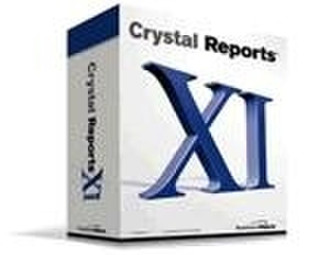
Business Objects Crystal Reports XI Professional Edition
MPN: W-0RP-G-WX-00
🚚 Select the country of delivery:
Delivery from:
Germany
Sale and delivery by:
Where to buy and prices (Advertising *)
On Top
Technical specifications
On Top
System requirements
| Minimum RAM | 128 MB |
|---|---|
| Minimum hard disk space | 350 MB |
| Minimum processor | Pentium II |
Technical details
| Mac compatibility | N |
|---|---|
| Platform | PC |
License
| License type | Full |
|---|---|
| License quantity | 1 user(s) |
Crystal Reports XI Professional Edition
Crystal Reports XI provides for dynamic and cascading prompts. This means that report designers can base report prompts on dynamic values. They no longer need to maintain static prompt value lists within individual reports and they can reuse existing prompts stored in the repository.
The new RTF export format is excellent for report export editing. This complements the existing RTF export of optimized accuracy and forms processing. The result is that the end user is now able to enhance and expand a report in standard word processing applications. View a short demonstration of this feature (Flash required).
Pictures and graphics can now be placed in a report through a link in the database so that it is no longer necessary to store images within the database. This supports the common practice of storing images on the web server and storing references to those images in the database.
New drag-and-drop charting and cross-tabs allow for intelligent charting approximates variables when a chart is dropped into a section. Chart design is now faster and easier because charts will be updated automatically when new variables are added. View a short demonstration of this feature (Flash required).
The iterative report design/view process is streamlined, with a new HTML preview that allows report authors to see how reports will look when published to the web. View a short demonstration of this feature (Flash required).
Use the Dependency Checker to instantly find broken links, formula errors, and dependency issues before reports are published and distributed. View a short demonstration of this feature (Flash required).
Using the Workbench and the Repository Explorer, users can easily browse, build, and publish object packages. With object packages, users can schedule, manage, and secure a group of reports together rather than just one report at a time.
The Workbench allows users to keep projects organized by grouping reports according to preference. View a short demonstration of this feature (Flash required).
The new Repository Explorer simplifies navigation within the BusinessObjects Enterprise system and reporting components can be easily shared among users within the Crystal Reports Designer.
Designing reports is easier with the Getting Started page that appears each time you open Crystal Reports. The updated Visual Report Designer allows you to point and click so you can create reports without the need for intensive coding. View a short demonstration of this feature (Flash required).
Crystal Reports XML, JDBC, IBM DB2, and Exchange data drivers have been updated to give you an incredible range of data access options. View a short demonstration of this feature (Flash required).
New Patch Installation feature means that all customers will have the most up-to-date version of Crystal Reports XI because they will automatically receive the latest hot fixes and service packs.
Single Sign-OnSingle sign-on is a new feature. Now Crystal reports can be integrated into an existing security infrastructure.
Enhanced Support for Business Objects Universes support has been enhanced for Business Objects universes (the semantic layer for BusinessObjects business intelligence tools like Web Intelligence), to include universe view time security and union queries.
Complete Integration with BusinessObjects Enterprise Architecture. Enjoy seamless continuity between all of the applications within your business intelligence technology suite. Scalability is easier when everything is integrated.
Report export configuration information can be saved with the report so that end users forgo the time and trouble of reconfiguring the export each time a report is run.
The new RTF export format is excellent for report export editing. This complements the existing RTF export of optimized accuracy and forms processing. The result is that the end user is now able to enhance and expand a report in standard word processing applications. View a short demonstration of this feature (Flash required).
Pictures and graphics can now be placed in a report through a link in the database so that it is no longer necessary to store images within the database. This supports the common practice of storing images on the web server and storing references to those images in the database.
New drag-and-drop charting and cross-tabs allow for intelligent charting approximates variables when a chart is dropped into a section. Chart design is now faster and easier because charts will be updated automatically when new variables are added. View a short demonstration of this feature (Flash required).
The iterative report design/view process is streamlined, with a new HTML preview that allows report authors to see how reports will look when published to the web. View a short demonstration of this feature (Flash required).
Use the Dependency Checker to instantly find broken links, formula errors, and dependency issues before reports are published and distributed. View a short demonstration of this feature (Flash required).
Using the Workbench and the Repository Explorer, users can easily browse, build, and publish object packages. With object packages, users can schedule, manage, and secure a group of reports together rather than just one report at a time.
The Workbench allows users to keep projects organized by grouping reports according to preference. View a short demonstration of this feature (Flash required).
The new Repository Explorer simplifies navigation within the BusinessObjects Enterprise system and reporting components can be easily shared among users within the Crystal Reports Designer.
Designing reports is easier with the Getting Started page that appears each time you open Crystal Reports. The updated Visual Report Designer allows you to point and click so you can create reports without the need for intensive coding. View a short demonstration of this feature (Flash required).
Crystal Reports XML, JDBC, IBM DB2, and Exchange data drivers have been updated to give you an incredible range of data access options. View a short demonstration of this feature (Flash required).
New Patch Installation feature means that all customers will have the most up-to-date version of Crystal Reports XI because they will automatically receive the latest hot fixes and service packs.
Single Sign-OnSingle sign-on is a new feature. Now Crystal reports can be integrated into an existing security infrastructure.
Enhanced Support for Business Objects Universes support has been enhanced for Business Objects universes (the semantic layer for BusinessObjects business intelligence tools like Web Intelligence), to include universe view time security and union queries.
Complete Integration with BusinessObjects Enterprise Architecture. Enjoy seamless continuity between all of the applications within your business intelligence technology suite. Scalability is easier when everything is integrated.
Report export configuration information can be saved with the report so that end users forgo the time and trouble of reconfiguring the export each time a report is run.
-
Payment Methods
We accept: