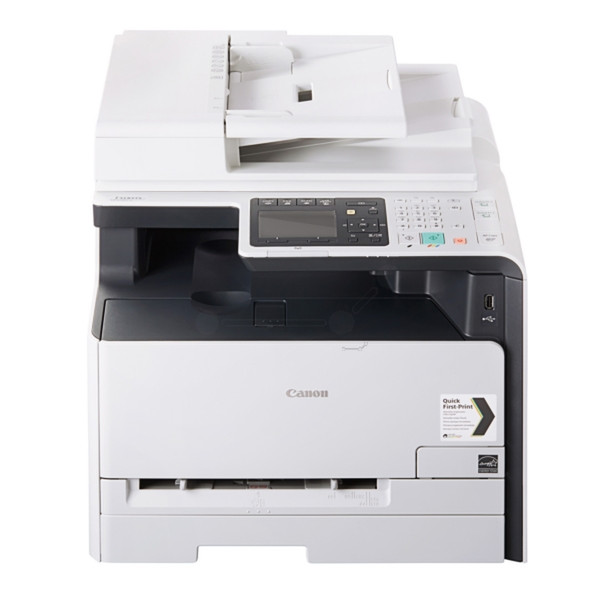Catalog
-
Catalog
- Antiquitäten & Kunst
- Auto & Motorrad: Fahrzeuge
- Baby
- Business & Industry
- Bücher
- Camping & Outdoor
- Feinschmecker
- Garden & patio
- Haustierbedarf
- Heimwerken & Garten
- HiFi & Audio
- Home, Construction, Renovation
- Household appliances
- Kleidung & Accessoires
- Modellbau
- Musik
- PC- & Videospiele
- Photo & camcorders
- Sammeln & Seltenes
- Spielzeug
- TV, Video, DVD
- Telekommunikation
- Uhren & Schmuck
- Wellness & Beauty
- computers & electronics
- entertainment & hobby
- fashion & lifestyle
- food, beverages & tobacco
- health & beauty
- institutional food services equipment
- medical equipment, accessories & supplies
- office
- sports & recreation
- vehicles & accessories
- weapons & ammunition
Filters
Search

Canon i-SENSYS MF8540Cdn 1200 x 1200DPI Laser A4 20ppm Black,Grey multifunctional
EAN: 4960999915937
MPN: 6849B011
🚚 Select the country of delivery:
Delivery from:
Germany
Sale and delivery by:
Where to buy and prices (Advertising *)
On Top
Technical specifications
On Top
Scanning
| Document formats supported | |
|---|---|
| Scan drivers | TWAIN, WIA |
| Output colour depth | 24 bit |
| Gray scale levels | 256 |
| Maximum scan resolution | 9600 x 9600 DPI |
| Optical scanning resolution | 600 x 600 DPI |
| Image formats supported | JPG, TIF |
| Scan to | E-mail, E-mail Server, Fax, File, Image, USB |
| Input colour depth | 24 bit |
Printing
| Print speed (black, normal quality, A4/US Letter) | 20 ppm |
|---|---|
| Time to first page (black, normal) | 14.5 s |
| Print margins (top, bottom, right, left) | 5 mm |
| Warm-up time | 23 s |
Paper handling
| Auto Document Feeder (ADF) media weight | 50 - 105 g/m² |
|---|---|
| ISO B-series sizes (B0...B9) | B5 |
| Custom media width | 128 - 139.7 mm |
| Standard tray media types | Coated paper, Envelopes, Heavy paper, Labels, Plain paper, Recycled paper, Transparencies |
| Maximum ISO A-series paper size | A4 |
| Custom media length | 215.9 - 355.6 mm |
| Standard tray media weight | 60 - 220 g/m² |
| Non-ISO print media sizes | Executive, Legal, Letter, Statement |
| Envelopes sizes | 10, DL, C5, B5 |
Performance
| Printing | Colour printing |
|---|---|
| Economical printing | Y |
| Maximum duty cycle | 40000 pages per month |
| Duplex functions | Copy, Print |
| Copying | Colour copying |
| Fonts included | 45 |
| Duplex printing modes | Auto |
| Faxing | N |
| Scanning | Colour scanning |
| Printing colours | Black, Cyan, Magenta, Yellow |
| Print technology | Laser |
Power
| Power consumption (average operating) | 1200 W |
|---|---|
| Power consumption (off) | 1 W |
Output capacity
| Standard output capacity | 125 sheets |
|---|
Ports & interfaces
| Direct printing | Y |
|---|
Input capacity
| Number of standard paper trays | 3 |
|---|---|
| Auto document feeder (ADF) input capacity | 50 sheets |
| Standard input capacity | 250 sheets |
| Multi-Purpose tray capacity | 50 sheets |
Software
| Server operating systems supported | Windows Server 2003, Windows Server 2008, Windows Server 2012 |
|---|---|
| Linux operating systems supported | Y |
| Mac operating systems supported | Y |
Copying
| Copy speed (normal quality, black, A4) | 20 cpm |
|---|---|
| Time to first copy (black, normal) | 15.5 s |
| Maximum number of copies | 99 copies |
| Maximum copy resolution | 600 x 600 DPI |
| Copier resize | 25 - 400% |
| Copy speed (normal quality, colour, A4) | 20 cpm |
| Time to first copy (colour, normal) | 16.2 s |
Storage
| Internal memory | 512 MB |
|---|---|
| Card reader integrated | N |
Networking
| Wi-Fi | N |
|---|
Display
| Display number of lines | 7 lines |
|---|
Certificates
| Energy Star certified | Y |
|---|
Additionally
| Print speed (colour, normal quality, A4/US Letter) | 20 ppm |
|---|---|
| Time to first page (colour, normal) | 14.5 s |
| Scan type | ADF |
| Print noise level | 50.3 dB |
| Maximum number of paper inputs | 4 |
| Ethernet LAN connection | Y |
1200 x 1200 dpi, A4, Duplex, USB 2.0, Fast Ethernet, 512MB, LCD
Connect and communicate with this colour multifunctional
A convenient colour multifunctional device with mobile printing. Allows your business to boost its productivity with its easy-to-use features.
- Auto duplex colour network print, copy and scan
- Network ready with PCL 5c/6 support
- Apple AirPrint™ and Google Cloud Print
- 20 ppm mono and colour printing
- Solution keys for easy scan, eco-copy and secure print
- 7-line LCD display
- Scan to email, network folder and USB memory key
Productive, space-saving All-in-One
Increase productivity with this easily shared multifunctional, which fits seamlessly into your network and supports mobile printing. Easy-to-use, the clear 7-line colour screen displays all the information users need. The All-in-One combines automatic double-sided printing, copying and scanning.
Simple sharing
There's no shortage of ways to connect with the i-SENSYS MF8540Cdn, whether it's from the desk, mobile, tablet or the cloud. Built-in Apple AirPrint™ support automatically detects the printer for printing documents direct from the iPhone or iPad. Canon's free Mobile Printing app also prints wirelessly to the printer from your Apple iOS device. Wherever your users are they can print to the All-in-One, via the Internet, using Google Cloud Print
Flexible connectivity
The i-SENSYS MF8540Cdn is network-ready and integrates seamlessly into your business operations through its support for the industry-standard PCL5c/6.
Speedy and time-saving
The i-SENSYS MF8540Cdn brings fast, more productive working. Both colour and mono documents print and copy at 20 pages per minute, supported by a 50-sheet Duplex Automatic Document Feeder. Canon’s Quick First-Print technologies and a fast First Copy Out Time mean there’s little time lost waiting for output.
User-friendly
Designed for easy operation, one-touch solution keys simplify access to frequently used features, including quick scanning direct to your PC; eco-copying for combining several pages into a single print-out to save paper and money; and secure print for protecting confidential documents and reducing waste by cutting the number of unwanted prints. The All-in-One cartridge simplifies maintenance and increases reliability.
Versatile document sharing
Save time and work more effectively by distributing your documents using Canon’s SEND functionality. This scans and sends documents direct to email, a network folder or a USB memory key. For greater flexibility, scanned documents can be sent by email to users' smartphones and tablets and then printed to the i-SENSYS MF8540Cdn using mobile printing.
Save energy and money
Canon’s On-Demand fixing technology saves you time and money without compromising on performance. ENERGY STAR® compliant, the i-SENSYS MF8540Cdn has a market-leading low energy consumption of just 1 W in sleep mode.
A convenient colour multifunctional device with mobile printing. Allows your business to boost its productivity with its easy-to-use features.
- Auto duplex colour network print, copy and scan
- Network ready with PCL 5c/6 support
- Apple AirPrint™ and Google Cloud Print
- 20 ppm mono and colour printing
- Solution keys for easy scan, eco-copy and secure print
- 7-line LCD display
- Scan to email, network folder and USB memory key
Productive, space-saving All-in-One
Increase productivity with this easily shared multifunctional, which fits seamlessly into your network and supports mobile printing. Easy-to-use, the clear 7-line colour screen displays all the information users need. The All-in-One combines automatic double-sided printing, copying and scanning.
Simple sharing
There's no shortage of ways to connect with the i-SENSYS MF8540Cdn, whether it's from the desk, mobile, tablet or the cloud. Built-in Apple AirPrint™ support automatically detects the printer for printing documents direct from the iPhone or iPad. Canon's free Mobile Printing app also prints wirelessly to the printer from your Apple iOS device. Wherever your users are they can print to the All-in-One, via the Internet, using Google Cloud Print
Flexible connectivity
The i-SENSYS MF8540Cdn is network-ready and integrates seamlessly into your business operations through its support for the industry-standard PCL5c/6.
Speedy and time-saving
The i-SENSYS MF8540Cdn brings fast, more productive working. Both colour and mono documents print and copy at 20 pages per minute, supported by a 50-sheet Duplex Automatic Document Feeder. Canon’s Quick First-Print technologies and a fast First Copy Out Time mean there’s little time lost waiting for output.
User-friendly
Designed for easy operation, one-touch solution keys simplify access to frequently used features, including quick scanning direct to your PC; eco-copying for combining several pages into a single print-out to save paper and money; and secure print for protecting confidential documents and reducing waste by cutting the number of unwanted prints. The All-in-One cartridge simplifies maintenance and increases reliability.
Versatile document sharing
Save time and work more effectively by distributing your documents using Canon’s SEND functionality. This scans and sends documents direct to email, a network folder or a USB memory key. For greater flexibility, scanned documents can be sent by email to users' smartphones and tablets and then printed to the i-SENSYS MF8540Cdn using mobile printing.
Save energy and money
Canon’s On-Demand fixing technology saves you time and money without compromising on performance. ENERGY STAR® compliant, the i-SENSYS MF8540Cdn has a market-leading low energy consumption of just 1 W in sleep mode.
-
Payment Methods
We accept: