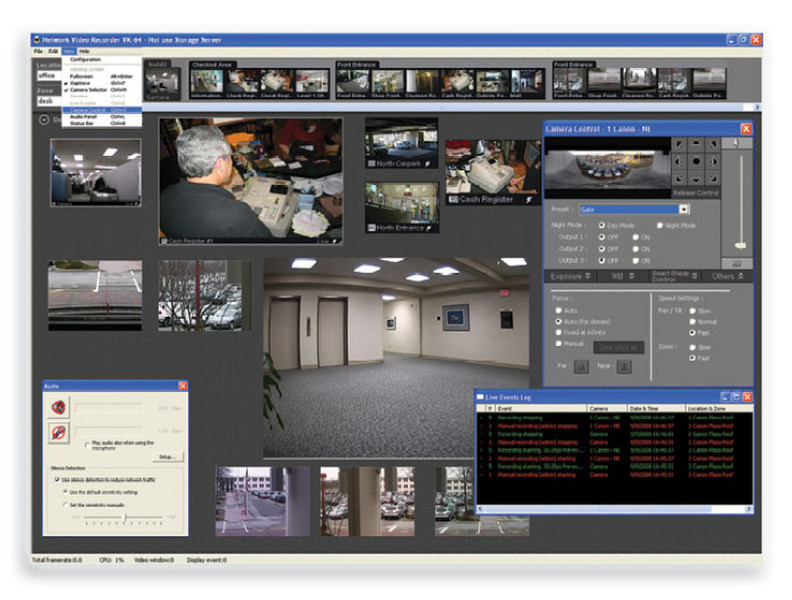Catalog
-
Catalog
- Antiquitäten & Kunst
- Auto & Motorrad: Fahrzeuge
- Baby
- Business & Industry
- Bücher
- Camping & Outdoor
- Feinschmecker
- Garden & patio
- Haustierbedarf
- Heimwerken & Garten
- HiFi & Audio
- Home, Construction, Renovation
- Household appliances
- Kleidung & Accessoires
- Modellbau
- Musik
- PC- & Videospiele
- Photo & camcorders
- Sammeln & Seltenes
- Spielzeug
- TV, Video, DVD
- Telekommunikation
- Uhren & Schmuck
- Wellness & Beauty
- computers & electronics
- entertainment & hobby
- fashion & lifestyle
- food, beverages & tobacco
- health & beauty
- institutional food services equipment
- medical equipment, accessories & supplies
- office
- sports & recreation
- vehicles & accessories
- weapons & ammunition
Filters
Search

Canon VK-64 v2.0
🚚 Select the country of delivery:
Delivery from:
Germany
Sale and delivery by:
Where to buy and prices (Advertising *)
On Top
Technical specifications
On Top
System requirements
| Minimum processor | Pentium 4 (2.2GHz) |
|---|---|
| Minimum hard disk space | 2048 MB |
| Recommended processor | Pentium 4 (3.2GHz) |
| Minimum RAM | 1024 MB |
VK-64 v2.0 - Security Video Recording Software
Canon's VK-64 version 2.0 network video recording software is fully compatible with all of Canon's network video cameras creating opportunities for both new and established security applications. The software is comprised of two different applications- the VK Viewer and the VK Recorder.
<b>Custom Viewing Area</b>
A customizable Viewing Area allows the user flexibilty to display everything that needs to be seen. View video from any of the cameras on the network. All registered cameras on your network are grouped into location and zone. Thumbnails of the video stream are displayed at the top of the screen, based on the location and zone selected. These images can be dragged and droped onto the viewing area, and changed to any size.
<b>Variable Display Size</b>
When using the SXGA monitor, a maximum of 35 screens of live and recorded images can be displayed or played back simultaneously (up to 24 screens for the XGA).
<b>Full Screen Function</b>
The Full Screen Function allows the user to enlarge the viewer layout to full screen. In addition, the timeline and camera selector areas can be hidden when maximum viewing area is necessary
<b>View Live and Recorded Video</b>
Review pre-recorded video while simultaneously maintaining surveillance of live cameras. Video can be seen from a single location at different times, or playback can be synchronized with other cameras.
<b>Pop Up Function</b>
Automatically displays video on the camera when motion detection or a sensory event occurs. This prevents important scenes from being overlooked.
<b>Status Bar</b>
A status bar at the bottom of the screen displays total frame rate, CPU, the number of video windows in the layout, and the current display event.
<b>Custom Viewing Area</b>
A customizable Viewing Area allows the user flexibilty to display everything that needs to be seen. View video from any of the cameras on the network. All registered cameras on your network are grouped into location and zone. Thumbnails of the video stream are displayed at the top of the screen, based on the location and zone selected. These images can be dragged and droped onto the viewing area, and changed to any size.
<b>Variable Display Size</b>
When using the SXGA monitor, a maximum of 35 screens of live and recorded images can be displayed or played back simultaneously (up to 24 screens for the XGA).
<b>Full Screen Function</b>
The Full Screen Function allows the user to enlarge the viewer layout to full screen. In addition, the timeline and camera selector areas can be hidden when maximum viewing area is necessary
<b>View Live and Recorded Video</b>
Review pre-recorded video while simultaneously maintaining surveillance of live cameras. Video can be seen from a single location at different times, or playback can be synchronized with other cameras.
<b>Pop Up Function</b>
Automatically displays video on the camera when motion detection or a sensory event occurs. This prevents important scenes from being overlooked.
<b>Status Bar</b>
A status bar at the bottom of the screen displays total frame rate, CPU, the number of video windows in the layout, and the current display event.
-
Payment Methods
We accept: