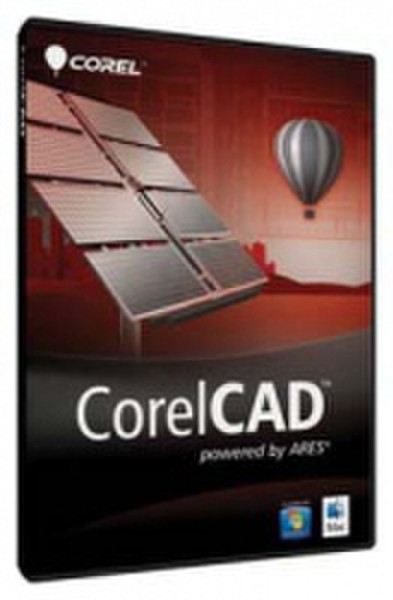Catalog
-
Catalog
- Antiquitäten & Kunst
- Auto & Motorrad: Fahrzeuge
- Baby
- Business & Industry
- Bücher
- Camping & Outdoor
- Feinschmecker
- Garten & Terrasse
- Haushalt & Wohnen
- Haustierbedarf
- Heimwerken & Garten
- HiFi & Audio
- Home, Construction, Renovation
- Household appliances
- Kleidung & Accessoires
- Modellbau
- Musik
- PC- & Videospiele
- Photo & camcorders
- Sammeln & Seltenes
- Spielzeug
- TV, Video, DVD
- Telekommunikation
- Uhren & Schmuck
- Wellness & Beauty
- computers & electronics
- entertainment & hobby
- fashion & lifestyle
- food, beverages & tobacco
- garden & patio
- health & beauty
- institutional food services equipment
- medical equipment, accessories & supplies
- office
- sports & recreation
- vehicles & accessories
- weapons & ammunition
Filters
Search
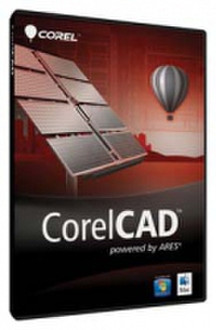
Corel CorelCAD, Win/Mac, 61-120u, ML
🚚 Select the country of delivery:
Delivery from:
Germany
Sale and delivery by:
Where to buy and prices (Advertising *)
On Top
Technical specifications
On Top
System requirements
| Minimum processor | Intel Pentium4 2GHz |
|---|---|
| Minimum RAM | 1024 MB |
| Platform | PC, Mac |
| Mac compatibility | Y |
| Recommended RAM | 2048 MB |
| Minimum hard disk space | 500 MB |
CorelCAD, Win/Mac, 61-120 Users, Multilingual
<b>CorelCAD - 2D and 3D design software</b>
CorelCAD™ is the smart solution for day-to-day design work that requires precision and detail. With native DWG™ file support, industry-standard CAD features, and customizable 2D and 3D design tools, it lets you work more productively, communicate ideas clearly and collaborate effectively. Discover the solution that makes high-level CAD design affordable—CorelCAD.
Get a native DWG™, high-performance CAD design solution—without the high price—with new CorelCAD™. Open, work with and save files in DWG format for easy collaboration with colleagues, suppliers and partners. Be productive immediately in an environment filled with industry-standard features and tools. Communicate your ideas with precision using customizable 2D and 3D design tools. Innovative features like VoiceNotes let you add messages and instructions in your drawing, and CorelDRAW® and Corel DESIGNER® compatibility enhance collaboration. Plus, CorelCAD is built for both Windows® and Mac OS®, so it delivers impressive speed and performance on the platform of your choice.
- Native DWG™ file support – open, work with and save files in the industry-standard file format;
- Precision 2D drafting – work in a familiar environment with all the features and tools you expect in a high-performance CAD solution;
- 3D design tools – includes the tools you need for advanced solid modeling;
- Compatibility – collaborate easily with colleagues and clients with support for leading file formats;
- Optimized for Windows® and Mac OS® – work quickly on the platform of your choice.
<b>A true CAD solution</b>
<b>Native DWG™ files</b>
Open, work with and save files in DWG format for worry-free collaboration with colleagues, suppliers and partners. CorelCAD™ uses DWG™ as its native file format and offers DXF™ and DWF support up to AutoCAD® 2010 file format versions (used by AutoCAD 2010 – AutoCAD 2012).
<b>Industry-standard CAD features</b>
Be productive immediately in an environment filled with familiar features and tools. CorelCAD is compatible with all major CAD programs, so experienced users will feel comfortable with the familiar command bar, command aliases, and menu and toolbar items.
<b>Property docker</b>
Work more efficiently with dockable toolbars, right-click shortcut menus and a Properties palette.
<b>Legacy file format support</b>
Save drawings back to R12 DWG or DXF format to work with them on legacy hardware devices or using older software, and recover damaged DWG and DXF files in all format versions.
<b>Precision 2D drafting tools</b>
<b>Entity snaps</b>
Use CorelCAD smart tools, such as entity snap, entity snap guides and polar guides to work faster.
<b>Entity grips</b>
Save time using entity grips to quickly reposition, align, copy or resize entities.
<b>Properties palette</b>
Manipulate entity attributes, such as layer, color, line style and more with the Properties palette or copy properties from other entities.
<b>Custom coordinates</b>
Create custom coordinate systems to align the construction plane to drawing objects.
<b>3D design tools for advanced modeling</b>
<b>3D viewing capabilities</b>
View 3D models from multiple viewpoints or roll them in 3D space interactively. Use Tiled Viewports to split a drawing into multiple view tiles and set them to display your 3D model in different views, such as front, right, top and isometric. Or choose Shaded view or Rendered view to change the display mode.
<b>3D modeling tools</b>
Add 3D solid primitives to your design and use Boolean operations to unite, intersect and subtract bodies.
<b>From 2D to 3D</b>
Extrude or revolve 2D entities, sweep 2D entities along a path, or loft between 2D entities to create solid objects.
<b>Editing solids</b>
Slice and intersect solids, and edit edges, faces and bodies of 3D solids.
<b>Compatibility for a smoother workflow</b>
<b>Easy file sharing</b>
Collaborate and share more easily with colleagues and clients with support for leading formats, including PDF, SVG, and DWF.
<b>Collaborating in 3D</b>
Open and work with 3D models with support for the ACIS model (.sat) file format. You can also save a 3D design to ACIS format to re-purpose it with the advanced visualization options in the Corel DESIGNER Technical Suite Add-On Right Hemisphere® Deep Exploration™ CCE or to create high-quality technical illustrations with Corel DESIGNER (available separately).
<b>CorelDRAW® and Corel DESIGNER® compatibility</b>
Export to CorelDRAW® X5 (CDR) and Corel DESIGNER® X5 (DES) formats to easily re-purpose your work in presentations and marketing-related deliverables.
<b>Annotation and collaboration</b>
Take collaboration a step further with the innovative VoiceNotes tool, which lets you add recorded messages, reminders or instructions directly in your drawing. You can also easily mark up drawing items with freehand sketches and mask portions of a drawing to exempt them from annotations.
<b>Automation and custom enhancements</b>
<b>Extend your productivity</b>
Take advantage of support for LISP and Microsoft® Visual Studio® Tools for Applications (VSTA) to create your own functions, routines and plug-ins in the CorelCAD automation interface.
<b>Add-ons and enhancements</b>
Access the plug-in store for third-party enhancements to CorelCAD that can help you automate tasks or add new functionality to the application.
<b>Interface customization</b>
Create and store multiple configurations of the interface in user profiles—no programming knowledge required. Aliases for frequently used commands also help speed you through common tasks.
<b>Built for speed on Windows® and Mac OS®</b>
CorelCAD is optimized for both Windows® and Mac OS®, so you can work quickly and efficiently on the platform of your choice.
CorelCAD supports Microsoft® Windows® 7, Windows Vista® and Windows® XP, 32- and 64-bit editions.
CorelCAD™ is the smart solution for day-to-day design work that requires precision and detail. With native DWG™ file support, industry-standard CAD features, and customizable 2D and 3D design tools, it lets you work more productively, communicate ideas clearly and collaborate effectively. Discover the solution that makes high-level CAD design affordable—CorelCAD.
Get a native DWG™, high-performance CAD design solution—without the high price—with new CorelCAD™. Open, work with and save files in DWG format for easy collaboration with colleagues, suppliers and partners. Be productive immediately in an environment filled with industry-standard features and tools. Communicate your ideas with precision using customizable 2D and 3D design tools. Innovative features like VoiceNotes let you add messages and instructions in your drawing, and CorelDRAW® and Corel DESIGNER® compatibility enhance collaboration. Plus, CorelCAD is built for both Windows® and Mac OS®, so it delivers impressive speed and performance on the platform of your choice.
- Native DWG™ file support – open, work with and save files in the industry-standard file format;
- Precision 2D drafting – work in a familiar environment with all the features and tools you expect in a high-performance CAD solution;
- 3D design tools – includes the tools you need for advanced solid modeling;
- Compatibility – collaborate easily with colleagues and clients with support for leading file formats;
- Optimized for Windows® and Mac OS® – work quickly on the platform of your choice.
<b>A true CAD solution</b>
<b>Native DWG™ files</b>
Open, work with and save files in DWG format for worry-free collaboration with colleagues, suppliers and partners. CorelCAD™ uses DWG™ as its native file format and offers DXF™ and DWF support up to AutoCAD® 2010 file format versions (used by AutoCAD 2010 – AutoCAD 2012).
<b>Industry-standard CAD features</b>
Be productive immediately in an environment filled with familiar features and tools. CorelCAD is compatible with all major CAD programs, so experienced users will feel comfortable with the familiar command bar, command aliases, and menu and toolbar items.
<b>Property docker</b>
Work more efficiently with dockable toolbars, right-click shortcut menus and a Properties palette.
<b>Legacy file format support</b>
Save drawings back to R12 DWG or DXF format to work with them on legacy hardware devices or using older software, and recover damaged DWG and DXF files in all format versions.
<b>Precision 2D drafting tools</b>
<b>Entity snaps</b>
Use CorelCAD smart tools, such as entity snap, entity snap guides and polar guides to work faster.
<b>Entity grips</b>
Save time using entity grips to quickly reposition, align, copy or resize entities.
<b>Properties palette</b>
Manipulate entity attributes, such as layer, color, line style and more with the Properties palette or copy properties from other entities.
<b>Custom coordinates</b>
Create custom coordinate systems to align the construction plane to drawing objects.
<b>3D design tools for advanced modeling</b>
<b>3D viewing capabilities</b>
View 3D models from multiple viewpoints or roll them in 3D space interactively. Use Tiled Viewports to split a drawing into multiple view tiles and set them to display your 3D model in different views, such as front, right, top and isometric. Or choose Shaded view or Rendered view to change the display mode.
<b>3D modeling tools</b>
Add 3D solid primitives to your design and use Boolean operations to unite, intersect and subtract bodies.
<b>From 2D to 3D</b>
Extrude or revolve 2D entities, sweep 2D entities along a path, or loft between 2D entities to create solid objects.
<b>Editing solids</b>
Slice and intersect solids, and edit edges, faces and bodies of 3D solids.
<b>Compatibility for a smoother workflow</b>
<b>Easy file sharing</b>
Collaborate and share more easily with colleagues and clients with support for leading formats, including PDF, SVG, and DWF.
<b>Collaborating in 3D</b>
Open and work with 3D models with support for the ACIS model (.sat) file format. You can also save a 3D design to ACIS format to re-purpose it with the advanced visualization options in the Corel DESIGNER Technical Suite Add-On Right Hemisphere® Deep Exploration™ CCE or to create high-quality technical illustrations with Corel DESIGNER (available separately).
<b>CorelDRAW® and Corel DESIGNER® compatibility</b>
Export to CorelDRAW® X5 (CDR) and Corel DESIGNER® X5 (DES) formats to easily re-purpose your work in presentations and marketing-related deliverables.
<b>Annotation and collaboration</b>
Take collaboration a step further with the innovative VoiceNotes tool, which lets you add recorded messages, reminders or instructions directly in your drawing. You can also easily mark up drawing items with freehand sketches and mask portions of a drawing to exempt them from annotations.
<b>Automation and custom enhancements</b>
<b>Extend your productivity</b>
Take advantage of support for LISP and Microsoft® Visual Studio® Tools for Applications (VSTA) to create your own functions, routines and plug-ins in the CorelCAD automation interface.
<b>Add-ons and enhancements</b>
Access the plug-in store for third-party enhancements to CorelCAD that can help you automate tasks or add new functionality to the application.
<b>Interface customization</b>
Create and store multiple configurations of the interface in user profiles—no programming knowledge required. Aliases for frequently used commands also help speed you through common tasks.
<b>Built for speed on Windows® and Mac OS®</b>
CorelCAD is optimized for both Windows® and Mac OS®, so you can work quickly and efficiently on the platform of your choice.
CorelCAD supports Microsoft® Windows® 7, Windows Vista® and Windows® XP, 32- and 64-bit editions.
-
Payment Methods
We accept: