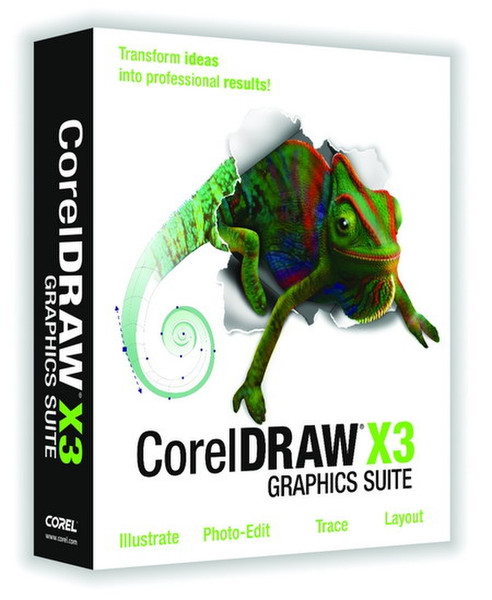Catalog
-
Catalog
- Antiquitäten & Kunst
- Auto & Motorrad: Fahrzeuge
- Baby
- Business & Industry
- Bücher
- Camping & Outdoor
- Feinschmecker
- Garden & patio
- Haustierbedarf
- Heimwerken & Garten
- HiFi & Audio
- Home, Construction, Renovation
- Household appliances
- Kleidung & Accessoires
- Modellbau
- Musik
- PC- & Videospiele
- Photo & camcorders
- Sammeln & Seltenes
- Spielzeug
- TV, Video, DVD
- Telekommunikation
- Uhren & Schmuck
- Wellness & Beauty
- computers & electronics
- entertainment & hobby
- fashion & lifestyle
- food, beverages & tobacco
- health & beauty
- institutional food services equipment
- medical equipment, accessories & supplies
- office
- sports & recreation
- vehicles & accessories
- weapons & ammunition
Filters
Search
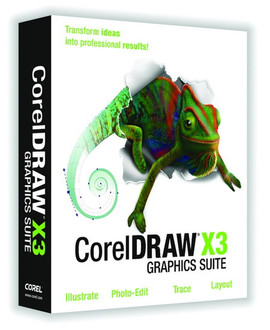
Corel CorelDraw Graphics Suite X3 User Manual English software manual
MPN: MANCDGSX3ENGPC
🚚 Select the country of delivery:
Delivery from:
Germany
Sale and delivery by:
Where to buy and prices (Advertising *)
On Top
Technical specifications
On Top
Technical details
| Mac compatibility | N |
|---|
CorelDraw Graphics Suite X3 User Manual English
<b>Transform ideas into professional results with CorelDRAW Graphics Suite X3!</b>
With this comprehensive graphics suite, you can confidently tackle a wide variety of projects - from logo creation and Web graphics, to multi-page marketing brochures, or eye-catching signs.
From new bitmap-to-vector tracing in Corel PowerTRACE, new photo-editing features in PHOTO-PAINT, new suite-wide learning tools, and enhancements in illustration and page layout, this suite combines design capabilities, ease-of-use, and affordability that cannot be matched by any other graphics software.
<b>Corel PowerTRACE</b>
Most powerful and accurate bitmap-to-vector tracing application on the market. You now have complete control and flexibility for editing vector images, including color merging and interactive color mode selection.
<b>PHOTO-PAINT Image Adjustment Lab</b>
A 'one stop shop' for adjusting photo colors and tones while the ability to create snapshots of your adjusted photos with one single click makes photo comparison simple and easy.
<b>Interactive Fit Text to Path tool</b>
Now makes it easier than ever to attach text to a path with precision. A common effect for creating logos and signs, this new tool lets you interactively control text placement in order to get your desired results - fast!
<b>Overprints Preview</b>
Allows you to confidently prepare objects for print by simulating the color of areas where objects overlap and preview these in the application.
<b>Crop Tool</b>
Significant time-saver by allowing you to quickly remove unwanted areas in objects, photos and vector images.
With this comprehensive graphics suite, you can confidently tackle a wide variety of projects - from logo creation and Web graphics, to multi-page marketing brochures, or eye-catching signs.
From new bitmap-to-vector tracing in Corel PowerTRACE, new photo-editing features in PHOTO-PAINT, new suite-wide learning tools, and enhancements in illustration and page layout, this suite combines design capabilities, ease-of-use, and affordability that cannot be matched by any other graphics software.
<b>Corel PowerTRACE</b>
Most powerful and accurate bitmap-to-vector tracing application on the market. You now have complete control and flexibility for editing vector images, including color merging and interactive color mode selection.
<b>PHOTO-PAINT Image Adjustment Lab</b>
A 'one stop shop' for adjusting photo colors and tones while the ability to create snapshots of your adjusted photos with one single click makes photo comparison simple and easy.
<b>Interactive Fit Text to Path tool</b>
Now makes it easier than ever to attach text to a path with precision. A common effect for creating logos and signs, this new tool lets you interactively control text placement in order to get your desired results - fast!
<b>Overprints Preview</b>
Allows you to confidently prepare objects for print by simulating the color of areas where objects overlap and preview these in the application.
<b>Crop Tool</b>
Significant time-saver by allowing you to quickly remove unwanted areas in objects, photos and vector images.
-
Payment Methods
We accept: