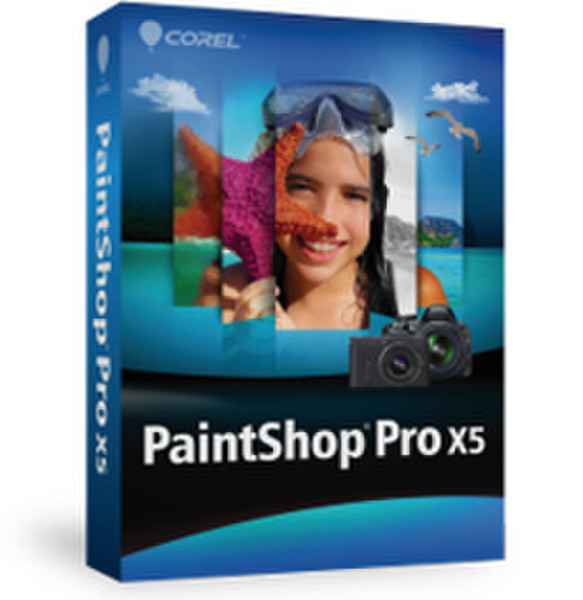Catalog
-
Catalog
- Antiquitäten & Kunst
- Auto & Motorrad: Fahrzeuge
- Baby
- Business & Industry
- Bücher
- Camping & Outdoor
- Feinschmecker
- Garten & Terrasse
- Haushalt & Wohnen
- Haustierbedarf
- Heimwerken & Garten
- HiFi & Audio
- Home, Construction, Renovation
- Household appliances
- Kleidung & Accessoires
- Modellbau
- Musik
- PC- & Videospiele
- Photo & camcorders
- Sammeln & Seltenes
- Spielzeug
- TV, Video, DVD
- Telekommunikation
- Uhren & Schmuck
- Wellness & Beauty
- computers & electronics
- entertainment & hobby
- fashion & lifestyle
- food, beverages & tobacco
- garden & patio
- health & beauty
- institutional food services equipment
- medical equipment, accessories & supplies
- office
- sports & recreation
- vehicles & accessories
- weapons & ammunition
Filters
Search

Corel PaintShop Pro X5 Corporate Edition
🚚 Select the country of delivery:
Delivery from:
Germany
Sale and delivery by:
Where to buy and prices (Advertising *)
On Top
Technical specifications
On Top
File formats
| Image formats supported | BMP, DNG, EMF, EPS, GIF, IMG, JPG, JPS, MPO, PCX, PNG, PSD, RAW, SVG, TGA, TIF, WBMP, WMF |
|---|
System requirements
| Minimum RAM | 1536 MB |
|---|---|
| Mac compatibility | N |
| Minimum hard disk space | 1024 MB |
| Minimum processor | Intel Pentium 4, AMD Athlon 64 |
License
| Software type | Box |
|---|
Other features
| Media types supported | CD |
|---|
PaintShop Pro X5 Corporate Edition License, Media Pack, Multi Language
<b>Creative Photo Editor</b>
- Powerful photo editing and creative design
- Incredible instant effects
- Fast and intuitive workspace
- All-new social media features
<b>Creative photo editor</b>
Passionate photographers can find even more ways to take photos to the next level, with Corel® PaintShop® Pro X5. With powerful photo-editing tools, incredible new instant effects, and enhanced HDR technology, creating stunning photos has never been easier. All-new tools include face recognition technology and the ability to map photos to real-world locations. Streamlined design tools let you blend images with photos and create high-quality graphics for print, video and the web. Plus, share your images online using new and enhanced social media features. It's all available in PaintShop Pro X5, the perfect way to create, edit, enhance and share unforgettable photos and designs.
<b>Organize, edit and enhance your photos</b>
Create stunning photos in just seconds with powerful photo-editing and creative design tools. Enhance your photos with new High Dynamic Range (HDR) features, Instant Effects and the Retro Lab. Easily organize, navigate and tag your photos with a few simple clicks.
<b>Create incredible graphic designs</b>
Create dynamic digital works of art using new and enhanced design tools. Combine artistic elements with your photos or use new creative brush tools to create unique effects. Plus, enjoy a wide range of layer styles, and powerful image-adjustment, text and vector illustration tools to create graphics for print, video and the web.
<b>Work faster and smarter</b>
Easily find the help and information you need to complete any project with built-in video tutorials and exclusive access to FREE downloadable extras. Easy-to-follow instructions and Getting Started screens help you learn about new and existing features, and work faster and smarter than ever before.
<b>Share your images with others</b>
Instantly share your photos and creative designs with built-in social media features. Tag people and places using the new Find People and Map View features, then link with your friend lists on Facebook and Flickr. Plus, instantly upload your creations to Facebook, Flickr and Google+.
<b>Features</b>
PaintShop® Pro X5 brings more photo-editing features, more creative design tools, more built-in learning, and more social media features to let you create, edit, enhance and share your images. Take your photos and designs to the next level with PaintShop Pro, the award-winning photo-editing and creative design combo.
<b>NEW! Instant Effects palette</b>
Add creative effects to your photos in just seconds. Choose from a variety of preset effects which are organized into style categories such as Artistic, Film Styles, Black & White and Landscape. Thumbnails make it easy to select the effect you want or choose from your own custom made presets. You can also apply multiple effects to a single image to instantly create a unique photographic look.
<b>NEW! Retro Lab</b>
Add old school color and contrast to your photos to achieve a distinctive look inspired by early lo-fi cameras. Plus, take advantage of a variety of control settings to create and tweak presets for use in other creative projects.
<b>NEW! Graduated Filter effect</b>
Apply semi-transparent color gradients to your photos to simulate the effect of using different camera lens filters. Enhanced gradient tools allow you to make quick and easy adjustments. A wide range of easy-to-use gradient controls also allows for more creativity and experimentation.
<b>RAW Lab</b>
Get a better look at your images with a larger preview area in the RAW Lab. The improved histogram lets you fine-tune images quickly and the new highlight recovery feature helps you restore detail in overexposed areas.
<b>Enhanced! High Dynamic Range (HDR) tools</b>
Create stunning photos with intense visual contrast using enhanced High Dynamic Range (HDR) tools, including the new ability to preview a photo's alignment, add moving objects, and create Black & White HDR photos.
<b>NEW! Single RAW Photo</b>
Split an individual RAW photo into three exposures and then selectively recombine them to create a stunning and surreal HDR-style effect.
<b>Makeover tools</b>
Make sure the people in your photos look their best with Makeover tools that are fun and easy to use. Remove blemishes, smooth wrinkles, whiten bloodshot eyes, paint on tans and even help your subjects drop those extra few pounds the camera adds on. Advanced Warp tools allow you to distort faces to add a bizarre and humorous twist to your portraits, give your subjects a sculpted model makeover, and add new shape and perspective to your images.
<b>Graphic Design</b>
Create impressive graphic designs with dynamic design tools:
- Enhanced! Text tool
Get the look you want with the enhanced Text tool which offers more intuitive text selection and editing, as well as improved interaction with the Pick tool.
- Vector Editing tools
Draw and edit vector objects, and combine artistic elements with your photos to create digital designs that are as unique as your art style.
- Enhanced! Paint Brush
Create and paint new styles and designs with the enhanced Paint Brush tool. Choose from a variety of built-in brushes or import Adobe® Photoshop® brushes, letting you enjoy even more ways to bring your digital artwork and creative designs to life.
- Enhanced! Layer Styles
Get the perfect look you want using the enhanced Layer Styles feature. Now you can access styles - such as Drop Shadow, Glow and Reflections - directly from the Layers palette, while new input boxes allow for added precision and control over all of your creative design projects.
- Enhanced! Art Media Tools
Go beyond photo editing with enhanced Art Media tools that allow you to create incredible digital works of art. Paint directly over top of your photos or use art media tools such as the enhanced water color brush to create a realistic hand painted effect.
- NEW! Run Multiple Scripts dialog box
Use built-in scripts to automate tasks such as resizing, adding effects and adjustments, allowing you to work faster, achieve more consistent results and experiment with different tools. Choose from dozens of easy-to-use pre-made scripts, create your own, or connect with other PaintShop® Pro users to share and exchange scripts. You can now also select multiple scripts as part of a single batch processing job, allowing you to get the perfect look while saving you time and effort.
- Powerful photo editing and creative design
- Incredible instant effects
- Fast and intuitive workspace
- All-new social media features
<b>Creative photo editor</b>
Passionate photographers can find even more ways to take photos to the next level, with Corel® PaintShop® Pro X5. With powerful photo-editing tools, incredible new instant effects, and enhanced HDR technology, creating stunning photos has never been easier. All-new tools include face recognition technology and the ability to map photos to real-world locations. Streamlined design tools let you blend images with photos and create high-quality graphics for print, video and the web. Plus, share your images online using new and enhanced social media features. It's all available in PaintShop Pro X5, the perfect way to create, edit, enhance and share unforgettable photos and designs.
<b>Organize, edit and enhance your photos</b>
Create stunning photos in just seconds with powerful photo-editing and creative design tools. Enhance your photos with new High Dynamic Range (HDR) features, Instant Effects and the Retro Lab. Easily organize, navigate and tag your photos with a few simple clicks.
<b>Create incredible graphic designs</b>
Create dynamic digital works of art using new and enhanced design tools. Combine artistic elements with your photos or use new creative brush tools to create unique effects. Plus, enjoy a wide range of layer styles, and powerful image-adjustment, text and vector illustration tools to create graphics for print, video and the web.
<b>Work faster and smarter</b>
Easily find the help and information you need to complete any project with built-in video tutorials and exclusive access to FREE downloadable extras. Easy-to-follow instructions and Getting Started screens help you learn about new and existing features, and work faster and smarter than ever before.
<b>Share your images with others</b>
Instantly share your photos and creative designs with built-in social media features. Tag people and places using the new Find People and Map View features, then link with your friend lists on Facebook and Flickr. Plus, instantly upload your creations to Facebook, Flickr and Google+.
<b>Features</b>
PaintShop® Pro X5 brings more photo-editing features, more creative design tools, more built-in learning, and more social media features to let you create, edit, enhance and share your images. Take your photos and designs to the next level with PaintShop Pro, the award-winning photo-editing and creative design combo.
<b>NEW! Instant Effects palette</b>
Add creative effects to your photos in just seconds. Choose from a variety of preset effects which are organized into style categories such as Artistic, Film Styles, Black & White and Landscape. Thumbnails make it easy to select the effect you want or choose from your own custom made presets. You can also apply multiple effects to a single image to instantly create a unique photographic look.
<b>NEW! Retro Lab</b>
Add old school color and contrast to your photos to achieve a distinctive look inspired by early lo-fi cameras. Plus, take advantage of a variety of control settings to create and tweak presets for use in other creative projects.
<b>NEW! Graduated Filter effect</b>
Apply semi-transparent color gradients to your photos to simulate the effect of using different camera lens filters. Enhanced gradient tools allow you to make quick and easy adjustments. A wide range of easy-to-use gradient controls also allows for more creativity and experimentation.
<b>RAW Lab</b>
Get a better look at your images with a larger preview area in the RAW Lab. The improved histogram lets you fine-tune images quickly and the new highlight recovery feature helps you restore detail in overexposed areas.
<b>Enhanced! High Dynamic Range (HDR) tools</b>
Create stunning photos with intense visual contrast using enhanced High Dynamic Range (HDR) tools, including the new ability to preview a photo's alignment, add moving objects, and create Black & White HDR photos.
<b>NEW! Single RAW Photo</b>
Split an individual RAW photo into three exposures and then selectively recombine them to create a stunning and surreal HDR-style effect.
<b>Makeover tools</b>
Make sure the people in your photos look their best with Makeover tools that are fun and easy to use. Remove blemishes, smooth wrinkles, whiten bloodshot eyes, paint on tans and even help your subjects drop those extra few pounds the camera adds on. Advanced Warp tools allow you to distort faces to add a bizarre and humorous twist to your portraits, give your subjects a sculpted model makeover, and add new shape and perspective to your images.
<b>Graphic Design</b>
Create impressive graphic designs with dynamic design tools:
- Enhanced! Text tool
Get the look you want with the enhanced Text tool which offers more intuitive text selection and editing, as well as improved interaction with the Pick tool.
- Vector Editing tools
Draw and edit vector objects, and combine artistic elements with your photos to create digital designs that are as unique as your art style.
- Enhanced! Paint Brush
Create and paint new styles and designs with the enhanced Paint Brush tool. Choose from a variety of built-in brushes or import Adobe® Photoshop® brushes, letting you enjoy even more ways to bring your digital artwork and creative designs to life.
- Enhanced! Layer Styles
Get the perfect look you want using the enhanced Layer Styles feature. Now you can access styles - such as Drop Shadow, Glow and Reflections - directly from the Layers palette, while new input boxes allow for added precision and control over all of your creative design projects.
- Enhanced! Art Media Tools
Go beyond photo editing with enhanced Art Media tools that allow you to create incredible digital works of art. Paint directly over top of your photos or use art media tools such as the enhanced water color brush to create a realistic hand painted effect.
- NEW! Run Multiple Scripts dialog box
Use built-in scripts to automate tasks such as resizing, adding effects and adjustments, allowing you to work faster, achieve more consistent results and experiment with different tools. Choose from dozens of easy-to-use pre-made scripts, create your own, or connect with other PaintShop® Pro users to share and exchange scripts. You can now also select multiple scripts as part of a single batch processing job, allowing you to get the perfect look while saving you time and effort.
-
Payment Methods
We accept: