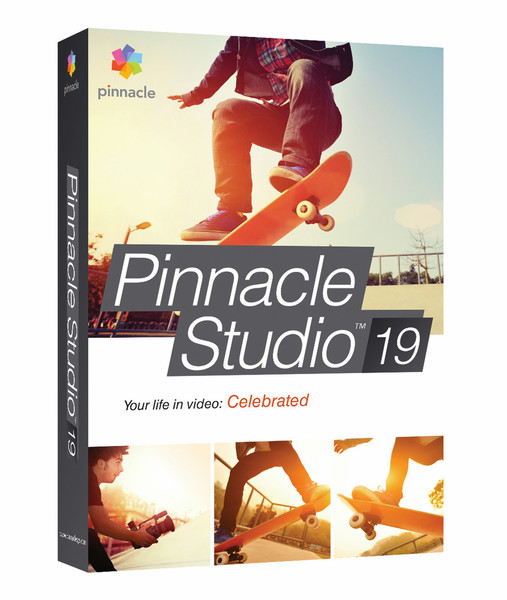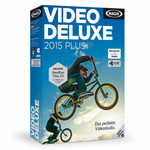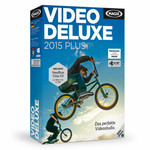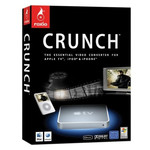Catalog
-
Catalog
- Antiquitäten & Kunst
- Auto & Motorrad: Fahrzeuge
- Baby
- Business & Industry
- Bücher
- Camping & Outdoor
- Feinschmecker
- Garden & patio
- Haustierbedarf
- Heimwerken & Garten
- HiFi & Audio
- Home, Construction, Renovation
- Household appliances
- Kleidung & Accessoires
- Modellbau
- Musik
- PC- & Videospiele
- Photo & camcorders
- Sammeln & Seltenes
- Spielzeug
- TV, Video, DVD
- Telekommunikation
- Uhren & Schmuck
- Wellness & Beauty
- computers & electronics
- entertainment & hobby
- fashion & lifestyle
- food, beverages & tobacco
- health & beauty
- institutional food services equipment
- medical equipment, accessories & supplies
- office
- sports & recreation
- vehicles & accessories
- weapons & ammunition
Filters
Search
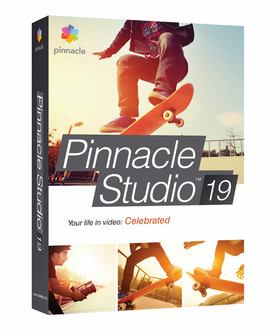
Corel Pinnacle Studio 19
EAN: 735163147223
🚚 Select the country of delivery:
Delivery from:
Germany
Sale and delivery by:
Where to buy and prices (Advertising *)
On Top
Technical specifications
On Top
System requirements
| Minimum graphics adapter | ATI X1000+/Intel GMA X3000+/NVIDIA GeForce 6+ |
|---|---|
| Internet connection required | Y |
| Minimum hard disk space | 8192 MB |
| Minimum RAM | 2048 MB |
| Platform | Win |
| Mac compatibility | N |
| Minimum graphics adapter memory | 128 MB |
| Recommended processor | Intel Core i7, AMD Athlon X4 |
| 64-bit computing | Y |
| Recommended RAM | 8192 MB |
| Minimum processor speed | 1800 MHz |
License
| Software type | Box |
|---|---|
| License type | Full |
File formats
| Image formats supported | BMP, GIF, JPG, JPS, PCX, PNG, PSD, TGA, TIF, WMF |
|---|
Pinnacle Studio 19, Box, Full, DEU
<b>Video Editing Made Easy</b>
Make your most interesting and exciting movies ever with the new Multi-Camera Editor in Pinnacle Studio 19. View and edit footage from 2 cameras, and align clips automatically with Audio Syncing. See results faster with 64-bit power, support for Intel’s 6th Generation processor (Skylake), and enhanced HD processing and playback performance. Add style with 1,500+ 2D/3D effects and choose the perfect sounds and music from the ScoreFitter library. Share your movie directly to Facebook, YouTube and Vimeo, on the latest devices, or enjoy an easy authoring experience with Pinnacle MyDVD.
<b>Get started fast</b>
Easily import your videos and photos from any device, and organize using new Project Bins.
<b>Correct and enhance</b>
Crop, pan and zoom, and clean up your clips before you make your movie. Then use them again in any movie project.
<b>Make your movie</b>
New to video editing? Just drag and drop elements to make a movie automatically or use the Storyboard mode to plan. More experienced editors can use the timeline for precision editing.
<b>Add some excitement</b>
Choose from over 1,500 2D and 3D effects to surprise and delight your audience. Easily add your most-used effects, filters and transitions to the Favorite section.
<b>Multi-Camera Editor</b>
Work with footage from 2 cameras to create more dynamic videos. The Multi-Camera Editor lets you screen your footage, switch angles, cut and delete, add transitions and align clips with Audio Syncing.
<b>Combine video and audio</b>
Multi-layer editing allows you to combine up to 6 video and audio tracks. Also create custom-fit soundtracks with ScoreFitter.
<b>Share the memories</b>
Easily post your HD and 3D videos on Facebook, YouTube and Vimeo. Create DVDs to share with family and friends. And export your movies to popular devices.
<b>Pinnacle Studio 19 Features</b>
<b>Multi-Camera Editor</b>
Work with footage from 2 cameras to create more dynamic videos. The Multi-Camera Editor lets you screen your footage, switch angles, cut and delete, and add transitions. Align clips automatically with Audio Syncing or use markers, date/time or manual syncing. Even use your multi-camera results to create a Picture-in-Picture effect.
<b>Drag and drop HD video editing</b>
Create a movie in minutes—just drag-and-drop your desired media elements into SmartMovie to automatically produce great videos—complete with music. Or try Storyboard mode to easily create first drafts and visualize how your story will unfold.
<b>Enhance with 1,500+ effects, transitions and templates</b>
Add excitement and polish with over 1,500 2D/3D effects, animated titles and transitions. The included Montage templates provide preset themes—weddings, sports, holidays, sci-fi, comics and more—for fast pro-level results with just a few clicks. Customize them for just the right look.
<b>Robust performance</b>
See results sooner with native 64-bit architecture that lets you make the most of your PC’s processing power and memory. Enjoy faster multi-track rendering and better file handling. Pinnacle Studio 19 is also optimized for Intel’s 6th Generation processor (Skylake).
<b>Timeline Editing (6-tracks)</b>
Ready for more traditional editing? Set source clip trim in/out points, then send your trimmed clips to the timeline. Six tracks let you create sophisticated picture-in-picture and multi-layer effects in HD with frame accuracy—just like a Hollywood pro.
<b>Easily import media</b>
Import your videos and photos manually or automatically from virtually any device—camcorders, digital cameras, webcams, tablets, mobile phones, handheld audio recorders, and more. Pinnacle Studio 19 also supports for VFR videos from iPhone 6 and other new-generation cameras. Import from tape-based1 and analog devices1, as well as audio files in 5.1 surround format.
<b>Save your Favorites</b>
Easily add your most-used effects, filters and transitions to the new Favorite section to quickly find and reuse them anytime.
<b>Quick fixes for common problems</b>
Have a sideways video of your kid scoring a goal? No problem! Pinnacle Studio has you covered with video rotation tools. Crop, pan-and zoom, and eliminate red eye from photos. Color-correct video and stabilize shaky footage.
<b>Titles and overlays</b>
Add titles to your photos and videos, or overlay a graphic on your project and set the length of duration.
<b>Pinnacle MyDVD</b>
Experience a new and easier way to burn to DVD and AVCHD disc. Get a stylish look with 10 themed templates with menus, sub-menus and chapters. Turn your videos and photos into professional-looking multimedia disc projects, complete with image-rich menus and music.
<b>ScoreFitter Sounds & Music</b>
No movie is complete without a soundtrack. Add music with the included ScoreFitter library of royalty-free sounds and songs—they even automatically adjust to fit the length of your movies.
<b>Photo slideshow</b>
Create amazing photo slideshows complete with transitions, titles and effects, or combine photo and video for the perfect montage.
<b>Stop motion and green screen</b>
Create amazing animations and fast-motion effects like you see on the big screen with stop-motion capture. Pinnacle Studio even lets you superimpose people you've shot in front of a green screen over different backgrounds.
<b>Edit anywhere, anytime</b>
Work on projects anywhere with Pinnacle Studio for iPad, then transfer them to Pinnacle Studio for further polishing. Try Project Packages to bundle together all of the media files related to a given movie, taking the work out of organizing and assuring that you always have all the files you need.
<b>Share anywhere</b>
Easily share your HD videos with family and friends on Facebook®, YouTube®, and Vimeo®. You can also easily create DVDs and export to popular formats like Adobe® Flash® FLV, MPEG-4, and DivX®, as well as popular devices like Microsoft® Xbox®, Sony® PlayStation, Nintendo™ Wii™, Apple® TV and Apple® iPad®.
Make your most interesting and exciting movies ever with the new Multi-Camera Editor in Pinnacle Studio 19. View and edit footage from 2 cameras, and align clips automatically with Audio Syncing. See results faster with 64-bit power, support for Intel’s 6th Generation processor (Skylake), and enhanced HD processing and playback performance. Add style with 1,500+ 2D/3D effects and choose the perfect sounds and music from the ScoreFitter library. Share your movie directly to Facebook, YouTube and Vimeo, on the latest devices, or enjoy an easy authoring experience with Pinnacle MyDVD.
<b>Get started fast</b>
Easily import your videos and photos from any device, and organize using new Project Bins.
<b>Correct and enhance</b>
Crop, pan and zoom, and clean up your clips before you make your movie. Then use them again in any movie project.
<b>Make your movie</b>
New to video editing? Just drag and drop elements to make a movie automatically or use the Storyboard mode to plan. More experienced editors can use the timeline for precision editing.
<b>Add some excitement</b>
Choose from over 1,500 2D and 3D effects to surprise and delight your audience. Easily add your most-used effects, filters and transitions to the Favorite section.
<b>Multi-Camera Editor</b>
Work with footage from 2 cameras to create more dynamic videos. The Multi-Camera Editor lets you screen your footage, switch angles, cut and delete, add transitions and align clips with Audio Syncing.
<b>Combine video and audio</b>
Multi-layer editing allows you to combine up to 6 video and audio tracks. Also create custom-fit soundtracks with ScoreFitter.
<b>Share the memories</b>
Easily post your HD and 3D videos on Facebook, YouTube and Vimeo. Create DVDs to share with family and friends. And export your movies to popular devices.
<b>Pinnacle Studio 19 Features</b>
<b>Multi-Camera Editor</b>
Work with footage from 2 cameras to create more dynamic videos. The Multi-Camera Editor lets you screen your footage, switch angles, cut and delete, and add transitions. Align clips automatically with Audio Syncing or use markers, date/time or manual syncing. Even use your multi-camera results to create a Picture-in-Picture effect.
<b>Drag and drop HD video editing</b>
Create a movie in minutes—just drag-and-drop your desired media elements into SmartMovie to automatically produce great videos—complete with music. Or try Storyboard mode to easily create first drafts and visualize how your story will unfold.
<b>Enhance with 1,500+ effects, transitions and templates</b>
Add excitement and polish with over 1,500 2D/3D effects, animated titles and transitions. The included Montage templates provide preset themes—weddings, sports, holidays, sci-fi, comics and more—for fast pro-level results with just a few clicks. Customize them for just the right look.
<b>Robust performance</b>
See results sooner with native 64-bit architecture that lets you make the most of your PC’s processing power and memory. Enjoy faster multi-track rendering and better file handling. Pinnacle Studio 19 is also optimized for Intel’s 6th Generation processor (Skylake).
<b>Timeline Editing (6-tracks)</b>
Ready for more traditional editing? Set source clip trim in/out points, then send your trimmed clips to the timeline. Six tracks let you create sophisticated picture-in-picture and multi-layer effects in HD with frame accuracy—just like a Hollywood pro.
<b>Easily import media</b>
Import your videos and photos manually or automatically from virtually any device—camcorders, digital cameras, webcams, tablets, mobile phones, handheld audio recorders, and more. Pinnacle Studio 19 also supports for VFR videos from iPhone 6 and other new-generation cameras. Import from tape-based1 and analog devices1, as well as audio files in 5.1 surround format.
<b>Save your Favorites</b>
Easily add your most-used effects, filters and transitions to the new Favorite section to quickly find and reuse them anytime.
<b>Quick fixes for common problems</b>
Have a sideways video of your kid scoring a goal? No problem! Pinnacle Studio has you covered with video rotation tools. Crop, pan-and zoom, and eliminate red eye from photos. Color-correct video and stabilize shaky footage.
<b>Titles and overlays</b>
Add titles to your photos and videos, or overlay a graphic on your project and set the length of duration.
<b>Pinnacle MyDVD</b>
Experience a new and easier way to burn to DVD and AVCHD disc. Get a stylish look with 10 themed templates with menus, sub-menus and chapters. Turn your videos and photos into professional-looking multimedia disc projects, complete with image-rich menus and music.
<b>ScoreFitter Sounds & Music</b>
No movie is complete without a soundtrack. Add music with the included ScoreFitter library of royalty-free sounds and songs—they even automatically adjust to fit the length of your movies.
<b>Photo slideshow</b>
Create amazing photo slideshows complete with transitions, titles and effects, or combine photo and video for the perfect montage.
<b>Stop motion and green screen</b>
Create amazing animations and fast-motion effects like you see on the big screen with stop-motion capture. Pinnacle Studio even lets you superimpose people you've shot in front of a green screen over different backgrounds.
<b>Edit anywhere, anytime</b>
Work on projects anywhere with Pinnacle Studio for iPad, then transfer them to Pinnacle Studio for further polishing. Try Project Packages to bundle together all of the media files related to a given movie, taking the work out of organizing and assuring that you always have all the files you need.
<b>Share anywhere</b>
Easily share your HD videos with family and friends on Facebook®, YouTube®, and Vimeo®. You can also easily create DVDs and export to popular formats like Adobe® Flash® FLV, MPEG-4, and DivX®, as well as popular devices like Microsoft® Xbox®, Sony® PlayStation, Nintendo™ Wii™, Apple® TV and Apple® iPad®.
Similar offers
On Top
-
Payment Methods
We accept: