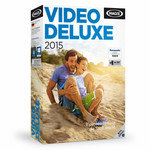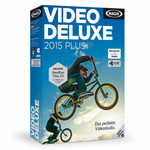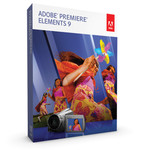Catalog
-
Catalog
- Antiquitäten & Kunst
- Auto & Motorrad: Fahrzeuge
- Baby
- Business & Industry
- Bücher
- Camping & Outdoor
- Feinschmecker
- Garden & patio
- Haustierbedarf
- Heimwerken & Garten
- HiFi & Audio
- Home, Construction, Renovation
- Household appliances
- Kleidung & Accessoires
- Modellbau
- Musik
- PC- & Videospiele
- Photo & camcorders
- Sammeln & Seltenes
- Spielzeug
- TV, Video, DVD
- Telekommunikation
- Uhren & Schmuck
- Wellness & Beauty
- computers & electronics
- entertainment & hobby
- fashion & lifestyle
- food, beverages & tobacco
- health & beauty
- institutional food services equipment
- medical equipment, accessories & supplies
- office
- sports & recreation
- vehicles & accessories
- weapons & ammunition
Filters
Search

Corel VideoStudio Pro X4 Ultimate
🚚 Select the country of delivery:
Delivery from:
Germany
Sale and delivery by:
Where to buy and prices (Advertising *)
On Top
Technical specifications
On Top
System requirements
| Minimum processor | Intel Core Duo 1.83 GHz, AMD Dual-Core 2.0 GHz |
|---|---|
| Minimum hard disk space | 3096 MB |
| Minimum RAM | 1024 MB |
| Platform | PC |
License
| Software type | Box |
|---|---|
| License type | Full |
VideoStudio Pro X4 Ultimate English - Windows
<b>The ultimate video-editing software</b>
Corel® VideoStudio® Pro X4 Ultimate takes your passion for making movies to a whole new level. Our most comprehensive video-editing software collection, this premium edition gives you all the high-speed HD editing tools in VideoStudio Pro X4, plus bonus plug-ins for extreme video stabilization, advanced image correction, and broadcast-quality titles, animations and graphics.
<b>Go Ultimate for even more video-editing power!</b>
Step up to VideoStudio Pro X4 Ultimate—your end-to-end video-editing software for the kind of results that scream blockbuster! Ultimate helps you create higher quality video faster with bonus plug-ins proDAD Mercalli SE for rock-steady video, and Boris Graffiti for pro-grade titles, animations and graphics. Go for big-screen impact with amazing visual effects, including new stop motion animation and time-lapse tools, 3D effects, sounds and transitions. Edit and render faster with unparalleled AVCHD™ acceleration. Then share your movies everywhere from YouTube™ to Blu-ray™.
<b>End-to-end video-editing software</b>
- Quickly load, organize and trim SD or HD video clips
- Create movies faster with the simple 1-2-3 interface
- Enhance videos with quick access to advanced editing tools
- Save time with unparalleled AVCHD™ acceleration, and support for 2nd generation Intel® Core™ and AMD processors
<b>Advanced video stabilization and image enhancement</b>
- Automatically turn jittery footage into rock-steady video;
- Remove wobbles and skew with automatic rolling-shutter correction;
- Enhanced! Adjust color, white balance, tone, exposure and more;
- Go Hollywood with incredible effects, previewed in real time;
<b>Spectacular titles and effects</b>
- Easily add 2D and 3D titles and graphics;
- Create animated movies with Stop Motion Animation;
- Easily create time-lapse sequences from photos or videos;
- Use Chroma Key for a classic movie trick;
<b>Easy sharing on all media</b>
- Upload directly to YouTube™ Vimeo®, Flickr® and Facebook;
- Share on iPad®, iPhone®, PSP® and other mobile devices;
- Create DVDs and Blu-ray™ discs with menus, titles and transitions;
- Create templates of titles, effects or other sequences to reuse and share.
Corel® VideoStudio® Pro X4 Ultimate takes your passion for making movies to a whole new level. Our most comprehensive video-editing software collection, this premium edition gives you all the high-speed HD editing tools in VideoStudio Pro X4, plus bonus plug-ins for extreme video stabilization, advanced image correction, and broadcast-quality titles, animations and graphics.
<b>Go Ultimate for even more video-editing power!</b>
Step up to VideoStudio Pro X4 Ultimate—your end-to-end video-editing software for the kind of results that scream blockbuster! Ultimate helps you create higher quality video faster with bonus plug-ins proDAD Mercalli SE for rock-steady video, and Boris Graffiti for pro-grade titles, animations and graphics. Go for big-screen impact with amazing visual effects, including new stop motion animation and time-lapse tools, 3D effects, sounds and transitions. Edit and render faster with unparalleled AVCHD™ acceleration. Then share your movies everywhere from YouTube™ to Blu-ray™.
<b>End-to-end video-editing software</b>
- Quickly load, organize and trim SD or HD video clips
- Create movies faster with the simple 1-2-3 interface
- Enhance videos with quick access to advanced editing tools
- Save time with unparalleled AVCHD™ acceleration, and support for 2nd generation Intel® Core™ and AMD processors
<b>Advanced video stabilization and image enhancement</b>
- Automatically turn jittery footage into rock-steady video;
- Remove wobbles and skew with automatic rolling-shutter correction;
- Enhanced! Adjust color, white balance, tone, exposure and more;
- Go Hollywood with incredible effects, previewed in real time;
<b>Spectacular titles and effects</b>
- Easily add 2D and 3D titles and graphics;
- Create animated movies with Stop Motion Animation;
- Easily create time-lapse sequences from photos or videos;
- Use Chroma Key for a classic movie trick;
<b>Easy sharing on all media</b>
- Upload directly to YouTube™ Vimeo®, Flickr® and Facebook;
- Share on iPad®, iPhone®, PSP® and other mobile devices;
- Create DVDs and Blu-ray™ discs with menus, titles and transitions;
- Create templates of titles, effects or other sequences to reuse and share.
Similar offers
On Top
-
Payment Methods
We accept: