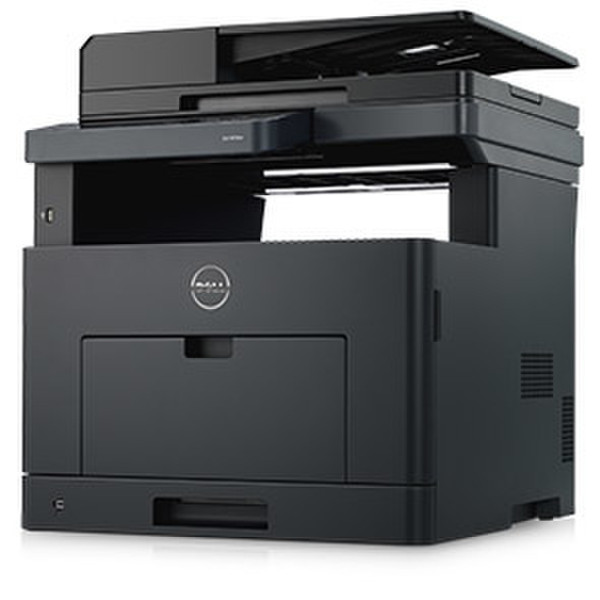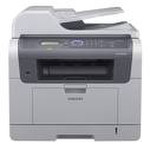Catalog
-
Catalog
- Antiquitäten & Kunst
- Auto & Motorrad: Fahrzeuge
- Baby
- Business & Industry
- Bücher
- Camping & Outdoor
- Feinschmecker
- Garden & patio
- Haustierbedarf
- Heimwerken & Garten
- HiFi & Audio
- Home, Construction, Renovation
- Household appliances
- Kleidung & Accessoires
- Modellbau
- Musik
- PC- & Videospiele
- Photo & camcorders
- Sammeln & Seltenes
- Spielzeug
- TV, Video, DVD
- Telekommunikation
- Uhren & Schmuck
- Wellness & Beauty
- computers & electronics
- entertainment & hobby
- fashion & lifestyle
- food, beverages & tobacco
- health & beauty
- institutional food services equipment
- medical equipment, accessories & supplies
- office
- sports & recreation
- vehicles & accessories
- weapons & ammunition
Filters
Search

DELL H815dw
EAN: 5397063622993
🚚 Select the country of delivery:
Delivery from:
Germany
Sale and delivery by:
Where to buy and prices (Advertising *)
On Top
Technical specifications
On Top
Performance
| Faxing | Mono |
|---|---|
| Authentication method | HTTP, HTTPS, TLS 1.2, SNMP (v1 / v2 / v3), MIBv2, BOOTP, DHCP, RARP, Auto IP, WINS, DNS, Bonjour (mDNS), Telnet |
| Scanning | Mono |
| Copying | Mono |
| Printing | Mono |
| Processor frequency | 525 MHz |
| Management protocols | HTTP, HTTPS, TLS 1.2, SNMP (v1 / v2 / v3), MIBv2 (RFC1213 compliant), BOOTP, DHCP, RARP, Auto IP, WINS, DNS, Bonjour(mDNS), Telnet |
| Recommended duty cycle | 700 - 4000 pages per month |
| Maximum duty cycle | 80000 pages per month |
| Built-in processor | Y |
| Duplex functions | |
| Print technology | Laser |
Scanning
| Maximum scan area | 216 x 297 mm |
|---|---|
| Optical scanning resolution | 1200 x 1200 DPI |
| Output colour depth | 24 bit |
| Scan speed (black) | 22 ppm |
| Maximum scan resolution | 9600 x 9600 DPI |
| Image formats supported | JPEG XR |
| Scan to | E-mail, FTP, SMB, USB |
Output capacity
| Standard output capacity | 150 sheets |
|---|
Copying
| N-in-1 copy function (N=) | 2 |
|---|---|
| Copy speed (normal quality, black, A4) | 40 cpm |
| Maximum number of copies | 99 copies |
Power
| Power consumption (sleep) | 14 W |
|---|---|
| Power consumption (average operating) | 610 W |
Fax
| Modem speed | 33.6 Kbit/s |
|---|---|
| Fax memory | 200 pages |
Paper handling
| Non-ISO print media sizes | Executive, Folio, Legal, Letter, Statement |
|---|---|
| ISO B-series sizes (B0...B9) | B5, B6 |
| Maximum ISO A-series paper size | A4 |
Networking
| Supported network protocols (IPv6) | IPSEC w/ IPv6 |
|---|---|
| Supported network protocols (IPv4) | IPSEC w/ IPv4 |
| Ethernet LAN data rates | 10, 100, 1000 Mbit/s |
| Wi-Fi | Y |
Printing
| Duplex print speed (black, normal quality, A4/US Letter) | 22 ppm |
|---|---|
| Time to first page (black, normal) | 7 s |
| Print speed (black, normal quality, A4/US Letter) | 40 ppm |
| Secure printing | Y |
Input capacity
| Multi-Purpose tray capacity | 100 sheets |
|---|---|
| Maximum input capacity | 900 sheets |
| Auto document feeder (ADF) input capacity | 50 sheets |
| Standard input capacity | 250 sheets |
| Paper input type | Paper tray |
Certificates
| Energy Star certified | Y |
|---|---|
| Blue Angel certified | Y |
Operational conditions
| Non-operating altitude | 0 - 3100 m |
|---|---|
| Operating altitude | 0 - 3100 m |
Storage
| Card reader integrated | N |
|---|---|
| Internal memory | 1024 MB |
Additionally
| Scan type | Flatbed & ADF |
|---|---|
| Ethernet LAN connection | Y |
| Scan speed (color) | 17 ppm |
10.922 cm (4.3 ") (Touch), 600 x 600 dpi, 525MHz (CPU), 1GB (RAM), 750 - 4000 ppm, USB 2.0, LAN, 802.11 b/g/n, 22.9 kg
<b>Simplify collaboration</b>
Empowered mobile work force: Scan and print directly from the cloud with built-in Dell Document Hub. Salesforce connectivity streamlines processes for mobile sales teams and enables a “scan-to/print-from” feature from various Salesforce folders.
Smart scanning: Cloud-based Optical Character Recognition converts content into editable and searchable files to store and share via cloud storage at no extra cost.
On-the-go convenience: Print directly from compatible mobile devices with the Dell Document Hub app. This printer also supports AirPrint, Google Cloud Print and Mopria, so you can print from virtually anywhere.
<b>Efficient performance</b>
Long-term savings: Enjoy lower cost-per-page printing with optional high-yield cartridges. You’ll also save up to 50% of paper with automatic two-sided printing (the default print setting). This printer also supports printing on recycled, renewable content and chlorine-free paper.
Multifunctional and robust: Print, fax, scan, copy and connect to the cloud easily. Get fast print speeds of up to 40 ppm (letter) and a high duty cycle up to 80,000 pages per month.
Effortless scanning: Scan high-volume documents hands-free with a 50-sheet Duplex Auto Document Feeder.
<b>Increase productivity</b>
Easy installation: Get your printer up and running fast via WiFi with the Dell Printer Easy Installer, the world's simplest printer Wi-Fi installation2. Launch, Click, Ready – it’s that easy.
Launch tasks quickly: Just tap the icons on the on-screen dock menu or swipe the 4.3" touchscreen for easy activation. And you can launch your last tasks, including associated settings, with one touch of the ‘Recent’ icon.
<b>Easy maintenance</b>
Save energy: Dell's low melt toner helps reduce energy consumption and warm-up time.
Fuss-free set-up: Toner shipped with your printer is pre-installed, without the use of toner sealing tapes. So you can start printing immediately after installation.
Simple management: Dell Printer Hub software enables easy firmware updates, shortcuts and toner alerts.
Empowered mobile work force: Scan and print directly from the cloud with built-in Dell Document Hub. Salesforce connectivity streamlines processes for mobile sales teams and enables a “scan-to/print-from” feature from various Salesforce folders.
Smart scanning: Cloud-based Optical Character Recognition converts content into editable and searchable files to store and share via cloud storage at no extra cost.
On-the-go convenience: Print directly from compatible mobile devices with the Dell Document Hub app. This printer also supports AirPrint, Google Cloud Print and Mopria, so you can print from virtually anywhere.
<b>Efficient performance</b>
Long-term savings: Enjoy lower cost-per-page printing with optional high-yield cartridges. You’ll also save up to 50% of paper with automatic two-sided printing (the default print setting). This printer also supports printing on recycled, renewable content and chlorine-free paper.
Multifunctional and robust: Print, fax, scan, copy and connect to the cloud easily. Get fast print speeds of up to 40 ppm (letter) and a high duty cycle up to 80,000 pages per month.
Effortless scanning: Scan high-volume documents hands-free with a 50-sheet Duplex Auto Document Feeder.
<b>Increase productivity</b>
Easy installation: Get your printer up and running fast via WiFi with the Dell Printer Easy Installer, the world's simplest printer Wi-Fi installation2. Launch, Click, Ready – it’s that easy.
Launch tasks quickly: Just tap the icons on the on-screen dock menu or swipe the 4.3" touchscreen for easy activation. And you can launch your last tasks, including associated settings, with one touch of the ‘Recent’ icon.
<b>Easy maintenance</b>
Save energy: Dell's low melt toner helps reduce energy consumption and warm-up time.
Fuss-free set-up: Toner shipped with your printer is pre-installed, without the use of toner sealing tapes. So you can start printing immediately after installation.
Simple management: Dell Printer Hub software enables easy firmware updates, shortcuts and toner alerts.
Similar offers
On Top
-
Payment Methods
We accept: