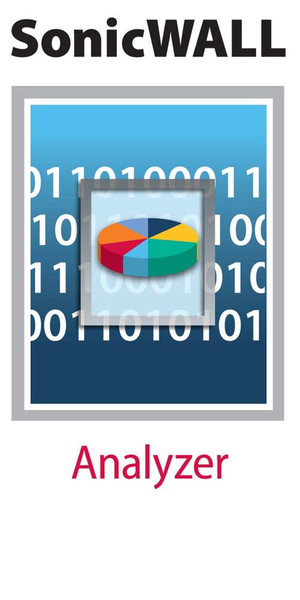Catalog
-
Catalog
- Antiquitäten & Kunst
- Auto & Motorrad: Fahrzeuge
- Baby
- Business & Industry
- Bücher
- Camping & Outdoor
- Feinschmecker
- Garden & patio
- Haustierbedarf
- Heimwerken & Garten
- HiFi & Audio
- Home, Construction, Renovation
- Household appliances
- Kleidung & Accessoires
- Modellbau
- Musik
- PC- & Videospiele
- Photo & camcorders
- Sammeln & Seltenes
- Spielzeug
- TV, Video, DVD
- Telekommunikation
- Uhren & Schmuck
- Wellness & Beauty
- computers & electronics
- entertainment & hobby
- fashion & lifestyle
- food, beverages & tobacco
- health & beauty
- institutional food services equipment
- medical equipment, accessories & supplies
- office
- sports & recreation
- vehicles & accessories
- weapons & ammunition
Filters
Search

DELL SonicWALL 01-SSC-3378 system management software
EAN: 758479033783
MPN: 01-SSC-3378
🚚 Select the country of delivery:
Delivery from:
Germany
Sale and delivery by:
Where to buy and prices (Advertising *)
On Top
Technical specifications
On Top
System requirements
| Recommended processor | Single Core 3 GHz |
|---|---|
| Platform | TZ |
| Minimum RAM | 4096 MB |
| Minimum hard disk space | 100000 MB |
Analyzer Reporting Software for TZ Class
Get real-time and historical insight into the security, health and performance of your network, with SonicWALL™ Analyzer network security software. This easy-to-use, web-based network traffic analysis and reporting tool lets you evaluate data from SonicWALL firewall, backup and recovery, and secure remote access appliances, while leveraging application traffic analytics for security event reports. This uniquely thorough network traffic analyzer combines off-box application traffic analysis with granular statistical data generated by SonicWALL firewalls.
Enhance business with sharp traffic analysis
Gain uniquely full insight that combines application traffic analysis with granular statistical data, with SonicWALL™ Analyzer network security software. See which applications are employed by each system and user to identify sites where your network is slowing down, with network traffic analysis based on next-generation syslog data.
Receive at-a-glance universal reports
Easily navigate through vital network metrics to analyze data quickly, with customizable views that can illustrate multiple summary reports on a single page. You can generate one report combining charts and tables for various units, and send out reports in different formats to one or more email addresses. You can also generate reports to meet compliance requirements.
Respond quickly with new attack intelligence
Quickly react to incoming threats with new attack intelligence from the SonicWALL Gateway Anti-Virus, Anti-Spyware, Intrusion Prevention, Application Intelligence and Control Service, including the source address of the attacker and types of attempted intrusions or attacks. You can also gather information on thwarted attacks, and instantly receive access to threat activities detected by SonicWALL firewalls.
Customize deployment to meet your business needs
You can deploy Analyzer as a Windows® application, or as a virtual appliance in a VMware® environment, letting you leverage shared computing resources to optimize utilization, ease migration and reduce costs.
Enhance business with sharp traffic analysis
Gain uniquely full insight that combines application traffic analysis with granular statistical data, with SonicWALL™ Analyzer network security software. See which applications are employed by each system and user to identify sites where your network is slowing down, with network traffic analysis based on next-generation syslog data.
Receive at-a-glance universal reports
Easily navigate through vital network metrics to analyze data quickly, with customizable views that can illustrate multiple summary reports on a single page. You can generate one report combining charts and tables for various units, and send out reports in different formats to one or more email addresses. You can also generate reports to meet compliance requirements.
Respond quickly with new attack intelligence
Quickly react to incoming threats with new attack intelligence from the SonicWALL Gateway Anti-Virus, Anti-Spyware, Intrusion Prevention, Application Intelligence and Control Service, including the source address of the attacker and types of attempted intrusions or attacks. You can also gather information on thwarted attacks, and instantly receive access to threat activities detected by SonicWALL firewalls.
Customize deployment to meet your business needs
You can deploy Analyzer as a Windows® application, or as a virtual appliance in a VMware® environment, letting you leverage shared computing resources to optimize utilization, ease migration and reduce costs.
-
Payment Methods
We accept: