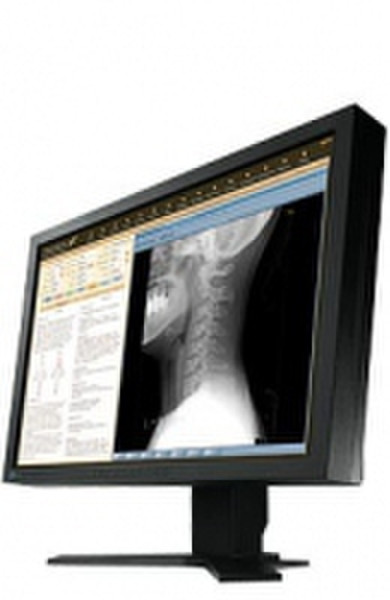Catalog
-
Catalog
- Antiquitäten & Kunst
- Auto & Motorrad: Fahrzeuge
- Baby
- Business & Industry
- Bücher
- Camping & Outdoor
- Feinschmecker
- Garden & patio
- Haustierbedarf
- Heimwerken & Garten
- HiFi & Audio
- Home, Construction, Renovation
- Household appliances
- Kleidung & Accessoires
- Modellbau
- Musik
- PC- & Videospiele
- Photo & camcorders
- Sammeln & Seltenes
- Spielzeug
- TV, Video, DVD
- Telekommunikation
- Uhren & Schmuck
- Wellness & Beauty
- computers & electronics
- entertainment & hobby
- fashion & lifestyle
- food, beverages & tobacco
- health & beauty
- institutional food services equipment
- medical equipment, accessories & supplies
- office
- sports & recreation
- vehicles & accessories
- weapons & ammunition
Filters
Search

Eizo MX240W 24.1" Black computer monitor
MPN: MX240WK
🚚 Select the country of delivery:
Delivery from:
Germany
Sale and delivery by:
Where to buy and prices (Advertising *)
On Top
Technical specifications
On Top
Display
| Digital horizontal frequency | 31 - 76 kHz |
|---|---|
| Digital vertical frequency | 59 - 61 Hz |
| HDCP | N |
Ports & interfaces
| USB hub version | USB 2.0 |
|---|---|
| USB Type-A downstream ports quantity | 3 |
Multimedia
| Built-in camera | N |
|---|---|
| TV tuner integrated | N |
RadiForce MX240W 24.1", 320 cd/m², 6 ms, 1920 x 1200, 850:1
Calibration compliant with the DICOM Part 14 standard. Superior cost performance monitor featuring widescreen format with 16:10 aspect ratio gives you more horizontal space.
To ensure the most accurate and consistent shadings possible, EIZO carefully measures and sets every grayscale tones on the production line to produce a monitor compliant with DICOM Part 14.
The widescreen 16:10 aspect ratio provides significantly more horizontal space than the 4:3 or 5:4 aspect ratios of conventional square monitors. The screen is wide enough so that you can keep tool palettes open without covering the window you're working on.
The Digital Uniformity Equalizer (DUE) function provides optimum backlight luminance uniformity which is difficult to attain due to the characteristics of LCD monitors, especially with larger screen size.
At startup or upon wakeup, the EIZO patented drift correction function quickly stabilizes the brightness level. In addition, a sensor measures the backlight brightness and compensates for brightness fluctuations caused by the ambient temperature and the passage of time.
When the self-diagnosis function with the bundled RadiCS LE quality control software detects a change in luminance, a warning icon appears on the desktop taskbar enabling prompt detection and correction. Furthermore, the self-calibration function performs simplified calibration compliant with the DICOM Part 14 standard to correct the grayscale tones and brightness of the monitor. This reduces the time spent administering to the monitor.
To ensure the most accurate and consistent shadings possible, EIZO carefully measures and sets every grayscale tones on the production line to produce a monitor compliant with DICOM Part 14.
The widescreen 16:10 aspect ratio provides significantly more horizontal space than the 4:3 or 5:4 aspect ratios of conventional square monitors. The screen is wide enough so that you can keep tool palettes open without covering the window you're working on.
The Digital Uniformity Equalizer (DUE) function provides optimum backlight luminance uniformity which is difficult to attain due to the characteristics of LCD monitors, especially with larger screen size.
At startup or upon wakeup, the EIZO patented drift correction function quickly stabilizes the brightness level. In addition, a sensor measures the backlight brightness and compensates for brightness fluctuations caused by the ambient temperature and the passage of time.
When the self-diagnosis function with the bundled RadiCS LE quality control software detects a change in luminance, a warning icon appears on the desktop taskbar enabling prompt detection and correction. Furthermore, the self-calibration function performs simplified calibration compliant with the DICOM Part 14 standard to correct the grayscale tones and brightness of the monitor. This reduces the time spent administering to the monitor.
-
Payment Methods
We accept: