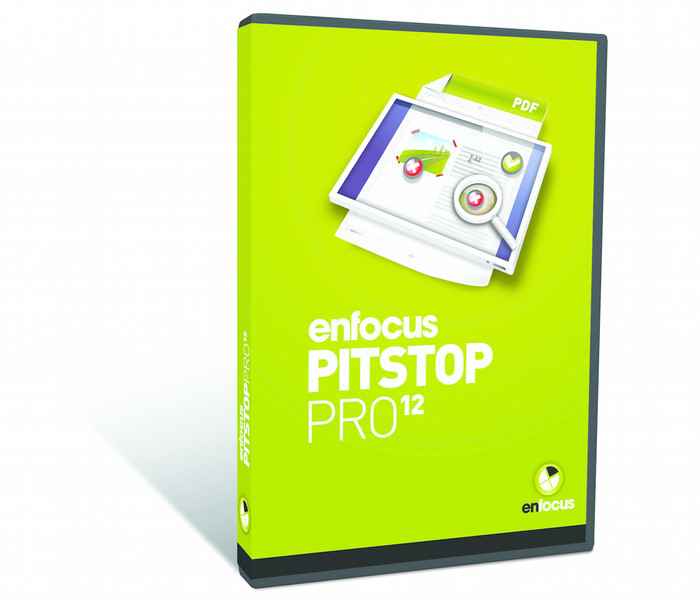Catalog
-
Catalog
- Antiquitäten & Kunst
- Auto & Motorrad: Fahrzeuge
- Baby
- Business & Industry
- Bücher
- Camping & Outdoor
- Feinschmecker
- Garden & patio
- Haustierbedarf
- Heimwerken & Garten
- HiFi & Audio
- Home, Construction, Renovation
- Household appliances
- Kleidung & Accessoires
- Modellbau
- Musik
- PC- & Videospiele
- Photo & camcorders
- Sammeln & Seltenes
- Spielzeug
- TV, Video, DVD
- Telekommunikation
- Uhren & Schmuck
- Wellness & Beauty
- computers & electronics
- entertainment & hobby
- fashion & lifestyle
- food, beverages & tobacco
- health & beauty
- institutional food services equipment
- medical equipment, accessories & supplies
- office
- sports & recreation
- vehicles & accessories
- weapons & ammunition
Filters
Search
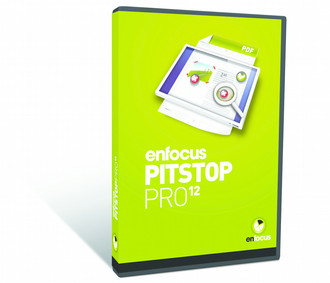
Enfocus PitStop Pro
🚚 Select the country of delivery:
Delivery from:
Germany
Sale and delivery by:
Where to buy and prices (Advertising *)
On Top
Technical specifications
On Top
System requirements
| Minimum RAM | 512 MB |
|---|---|
| Platform | Windows / MAC |
| Mac operating systems supported | Y |
| Recommended RAM | 2048 MB |
| 64-bit computing | Y |
License
| Software type | Box |
|---|
Volume License Upgrade Level C 12 from 11 Box
PitStop Pro, the industry-standard for PDF preflight & editing, already helps more than 130,000 users worldwide correct typographic errors, change colour spaces, modify incorrect page geometry and fix dozens of other PDF problems. Now PitStop Pro 12 makes it possible to colour correct, adjust and sharpen images and to edit, create or replace blends – all within the familiar PitStop interface.
PitStop Pro 12 has everything you need for quick and easy adjustments of PDF images or blends for print, online or archival purposes. You no longer need to export images to Photoshop or Illustrator and re-import when carrying out enhancements to improve print quality or fix incorrect files. Once changes are made to images, you can immediately preview the results, saving you crucial time when it matters.
PitStop Pro 12 enables you to edit all image formats and colour spaces supported by the PDF format. PitStop Pro 12 can even edit images that cannot be easily edited in any other way, such as those that include spot colour, duotone, tritone and other Device-N colour spaces. Image adjustments can be applied to single images, multiple images, or all images within a PDF file. The new image editing options are also available as Actions in PitStop Pro, so they can be added to Preflight Profiles or Action Lists to automate repetitive image corrections for your own production requirements.
<b>Overview of new editing tools</b>
- Image curve editing — Edit image curves directly within PitStop Pro
You can work on the entire image or on individual separations depending on the colour corrections you require — make adjustments to the highlights, shadows or any of the individual process colours. Extra curve control points can be added to the curve to make more precise adjustments, or the input and output percentage values of a curve control point can be adjusted using precise values. Use the Preview feature to see the results of your changes in real time before committing them, and feel secure knowing the new tools support multiple levels of undo/redo just like other PitStop tools.
- Brightness/Contrast adjustment — New slider controls allow for interactive adjustment and previewing
This new option in the Inspector allows the overall image brightness and contrast to be adjusted to increase the quality of the selected images.
- Unsharp Masking (USM) — Sharpen selected images, with controls for amount, radius and threshold
Unsharp Masking effects can be easily applied to individual or multiple image selections simultaneously.
- New image edit Actions — Automate adjustments to image curves, Brightness/Contrast and Unsharp Masking with Action Lists
Edits to image colour curves can be recorded as Actions and can be used for automatic correction. Unsharp Masking and Brightness/Contrast are also available as Actions for automatic adjustment of images. These Actions can be incorporated into Action Lists and can be used in both PitStop Pro and PitStop Server.
- Blend editing — Blends, shadings, gradients, vignettes; whatever you call them, PitStop Pro can now edit them
Existing blends within a PDF can now be adjusted and corrected, or deleted and replaced. Whether you want to stop a highlight blowing out, a drop shadow filling in, or just want to modify a blend colour, PitStop Pro now has the tools to help.
You can even replace a blend with a newly created blend to eliminate banding in the original blend. This powerful new tool includes features to change the start/end points of blends, change the rotation of the blend, switch between linear and radial shading, add new control points and colours, and change blend colours.
<b>Group/ungroup</b>
Multiple objects within a PDF file can now be selected by the user and grouped together. Grouping elements makes manual manipulation much easier and more efficient.
<b>Align and space</b>
PitStop Pro 12 also includes a new Align Objects tool that allows multiple selected objects to be easily aligned or equally spaced. Objects can be automatically rearranged so they align to common left, right, top or bottom edges, or vertically, horizontally to a common centre. This new functionality also allows spacing between selected elements to be equalised or standardised.
PitStop Pro has everything you need for fast and reliable preflighting and editing of PDF documents. It not only provides a systematic and thorough detection of all possible problems, it also enables you to edit and correct them in a matter of seconds. Without ever having to leave your familiar Adobe Acrobat environment.
<b>Comprehensive quality check</b>
Detect any type of problem within your PDF documents — before they lead to costly reprints.
- Font issues
- Incorrect colours
- Low resolution images
- Problems with hairlines
- Missing trim and bleed boxes
- Transparency
- Objects and colours that will not print
<b>Wide range of editing tools</b>
Edit and correct PDF documents fast and easily — because a deadline is always imminent.
- Correct text errors
- Convert colours
- Edit images and blends
- Move, rotate, and scale objects
- Renumber pages
- Apply stamps
- Insert cover pages
<b>A powerful toolbox</b>
Standardise and automate procedures to achieve quality PDF files for different purposes like printing, web or even trouble-free viewing on iPad.
- Action Lists. Create or use pre-defined lists of actions to be taken to fix problems.
- Global Changes. Implement changes throughout your entire document, with a single click.
- Preflight Profiles. Perform multiple quality checks, combined with automatic fixes and detailed reporting.
- QuickRuns. Combine Action Lists, Global Changes and a Preflight Profile to detect and correct reoccurring issues in a matter of seconds.
<b>Manage preflighting and editing in multi-user environments</b>
Extensive workgroup functionalities enable you to centrally manage and standardise preflighting and editing of PDFs in multi-user environments. You can share Action Lists, Preflight Profiles, Global Changes, Workspaces, color settings, etc. or enforce them as policies throughout your organisation
PitStop Pro 12 has everything you need for quick and easy adjustments of PDF images or blends for print, online or archival purposes. You no longer need to export images to Photoshop or Illustrator and re-import when carrying out enhancements to improve print quality or fix incorrect files. Once changes are made to images, you can immediately preview the results, saving you crucial time when it matters.
PitStop Pro 12 enables you to edit all image formats and colour spaces supported by the PDF format. PitStop Pro 12 can even edit images that cannot be easily edited in any other way, such as those that include spot colour, duotone, tritone and other Device-N colour spaces. Image adjustments can be applied to single images, multiple images, or all images within a PDF file. The new image editing options are also available as Actions in PitStop Pro, so they can be added to Preflight Profiles or Action Lists to automate repetitive image corrections for your own production requirements.
<b>Overview of new editing tools</b>
- Image curve editing — Edit image curves directly within PitStop Pro
You can work on the entire image or on individual separations depending on the colour corrections you require — make adjustments to the highlights, shadows or any of the individual process colours. Extra curve control points can be added to the curve to make more precise adjustments, or the input and output percentage values of a curve control point can be adjusted using precise values. Use the Preview feature to see the results of your changes in real time before committing them, and feel secure knowing the new tools support multiple levels of undo/redo just like other PitStop tools.
- Brightness/Contrast adjustment — New slider controls allow for interactive adjustment and previewing
This new option in the Inspector allows the overall image brightness and contrast to be adjusted to increase the quality of the selected images.
- Unsharp Masking (USM) — Sharpen selected images, with controls for amount, radius and threshold
Unsharp Masking effects can be easily applied to individual or multiple image selections simultaneously.
- New image edit Actions — Automate adjustments to image curves, Brightness/Contrast and Unsharp Masking with Action Lists
Edits to image colour curves can be recorded as Actions and can be used for automatic correction. Unsharp Masking and Brightness/Contrast are also available as Actions for automatic adjustment of images. These Actions can be incorporated into Action Lists and can be used in both PitStop Pro and PitStop Server.
- Blend editing — Blends, shadings, gradients, vignettes; whatever you call them, PitStop Pro can now edit them
Existing blends within a PDF can now be adjusted and corrected, or deleted and replaced. Whether you want to stop a highlight blowing out, a drop shadow filling in, or just want to modify a blend colour, PitStop Pro now has the tools to help.
You can even replace a blend with a newly created blend to eliminate banding in the original blend. This powerful new tool includes features to change the start/end points of blends, change the rotation of the blend, switch between linear and radial shading, add new control points and colours, and change blend colours.
<b>Group/ungroup</b>
Multiple objects within a PDF file can now be selected by the user and grouped together. Grouping elements makes manual manipulation much easier and more efficient.
<b>Align and space</b>
PitStop Pro 12 also includes a new Align Objects tool that allows multiple selected objects to be easily aligned or equally spaced. Objects can be automatically rearranged so they align to common left, right, top or bottom edges, or vertically, horizontally to a common centre. This new functionality also allows spacing between selected elements to be equalised or standardised.
PitStop Pro has everything you need for fast and reliable preflighting and editing of PDF documents. It not only provides a systematic and thorough detection of all possible problems, it also enables you to edit and correct them in a matter of seconds. Without ever having to leave your familiar Adobe Acrobat environment.
<b>Comprehensive quality check</b>
Detect any type of problem within your PDF documents — before they lead to costly reprints.
- Font issues
- Incorrect colours
- Low resolution images
- Problems with hairlines
- Missing trim and bleed boxes
- Transparency
- Objects and colours that will not print
<b>Wide range of editing tools</b>
Edit and correct PDF documents fast and easily — because a deadline is always imminent.
- Correct text errors
- Convert colours
- Edit images and blends
- Move, rotate, and scale objects
- Renumber pages
- Apply stamps
- Insert cover pages
<b>A powerful toolbox</b>
Standardise and automate procedures to achieve quality PDF files for different purposes like printing, web or even trouble-free viewing on iPad.
- Action Lists. Create or use pre-defined lists of actions to be taken to fix problems.
- Global Changes. Implement changes throughout your entire document, with a single click.
- Preflight Profiles. Perform multiple quality checks, combined with automatic fixes and detailed reporting.
- QuickRuns. Combine Action Lists, Global Changes and a Preflight Profile to detect and correct reoccurring issues in a matter of seconds.
<b>Manage preflighting and editing in multi-user environments</b>
Extensive workgroup functionalities enable you to centrally manage and standardise preflighting and editing of PDFs in multi-user environments. You can share Action Lists, Preflight Profiles, Global Changes, Workspaces, color settings, etc. or enforce them as policies throughout your organisation
-
Payment Methods
We accept: