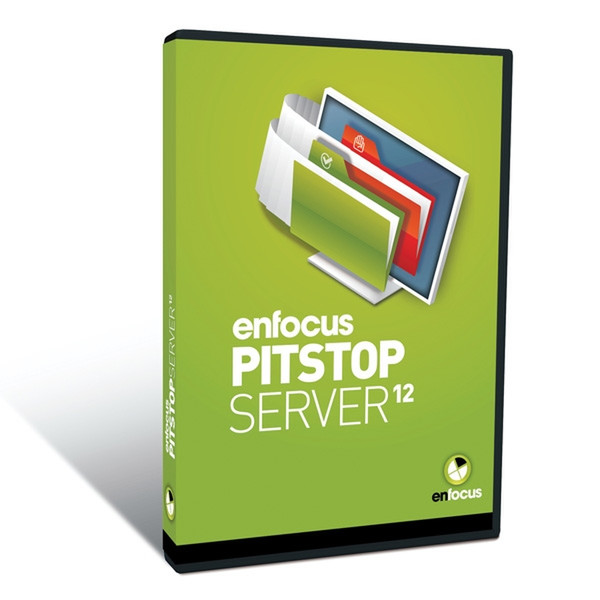Catalog
-
Catalog
- Antiquitäten & Kunst
- Auto & Motorrad: Fahrzeuge
- Baby
- Business & Industry
- Bücher
- Camping & Outdoor
- Feinschmecker
- Garden & patio
- Haustierbedarf
- Heimwerken & Garten
- HiFi & Audio
- Home, Construction, Renovation
- Household appliances
- Kleidung & Accessoires
- Modellbau
- Musik
- PC- & Videospiele
- Photo & camcorders
- Sammeln & Seltenes
- Spielzeug
- TV, Video, DVD
- Telekommunikation
- Uhren & Schmuck
- Wellness & Beauty
- computers & electronics
- entertainment & hobby
- fashion & lifestyle
- food, beverages & tobacco
- health & beauty
- institutional food services equipment
- medical equipment, accessories & supplies
- office
- sports & recreation
- vehicles & accessories
- weapons & ammunition
Filters
Search
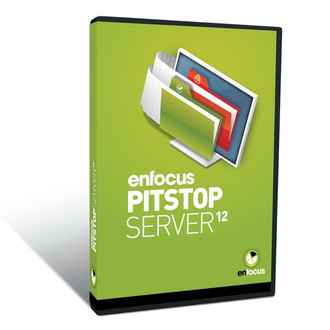
Enfocus PitStop Server 12
🚚 Select the country of delivery:
Delivery from:
Germany
Sale and delivery by:
Where to buy and prices (Advertising *)
On Top
Technical specifications
On Top
System requirements
| Minimum RAM | 1024 MB |
|---|---|
| Platform | Windows / MAC |
| Mac operating systems supported | Y |
| Mac compatibility | Y |
| Recommended RAM | 2048 MB |
| 64-bit computing | Y |
License
| Software type | Box |
|---|---|
| License type | Full |
Other features
| Media types supported | DVD |
|---|
Full, Box
<b>The tool for high-volume PDF preflighting and auto-correction</b>
<b>Lift your workflow to an automated level</b>
Manual editing tools such as PitStop Pro are amazingly powerful in correcting last-minute problems in PDF files and making them suitable for production.
PitStop Server takes that same power to an automated level; using a convenient watched folder architecture it allows you to automate inspection and correction of PDF files.
It's easy to imagine how preflighting can be automated using PitStop Server, but the opportunities are much larger.
- Fixing common problems in PDF files
- Adjusting the colors of PDF files for a particular output device
- Adding stamps, watermarks or background templates
- ...
Of course PitStop Server is built on the industry-standard Enfocus preflight engine to check all aspects of your PDF files and detect missing or corrupt fonts, incorrect colors, objects without bleed and much more…
It supports standards such as PDF/X, the Ghent PDF Workgroup specifications and the profiles created by your user association, publisher or printer.
You can generate a full pre-flight report that lists all problems found in your files; PitStop Server supports the same user-friendly preflight reports than PitStop Pro but also allows generating comprehensive XML reports.
<b>Command-Line Interface</b>
When more integration is in order, the CLI (command-line interface) included with PitStop Server makes it a breeze. An easy mode allows instant integration of the preflight and auto-correction capabilities with standard settings, while the advanced mode allows full customization using an XML-driven integration.
<b>PitStop Server in bigger automated workflows</b>
PitStop Server fits seamlessly into Enfocus Switch to provide preflighting and auto-correction of PDF files in a bigger automated workflow.
Automatically download PDF files from FTP servers or receive them through e-mail. Preflight them and notify your customers automatically of problem files. Combine PitStop Server's capabilities with other key publishing tools to create PDF files, do color management and ink optimization, image optimization, proofing, impositioning and more.
<b>Lift your workflow to an automated level</b>
Manual editing tools such as PitStop Pro are amazingly powerful in correcting last-minute problems in PDF files and making them suitable for production.
PitStop Server takes that same power to an automated level; using a convenient watched folder architecture it allows you to automate inspection and correction of PDF files.
It's easy to imagine how preflighting can be automated using PitStop Server, but the opportunities are much larger.
- Fixing common problems in PDF files
- Adjusting the colors of PDF files for a particular output device
- Adding stamps, watermarks or background templates
- ...
Of course PitStop Server is built on the industry-standard Enfocus preflight engine to check all aspects of your PDF files and detect missing or corrupt fonts, incorrect colors, objects without bleed and much more…
It supports standards such as PDF/X, the Ghent PDF Workgroup specifications and the profiles created by your user association, publisher or printer.
You can generate a full pre-flight report that lists all problems found in your files; PitStop Server supports the same user-friendly preflight reports than PitStop Pro but also allows generating comprehensive XML reports.
<b>Command-Line Interface</b>
When more integration is in order, the CLI (command-line interface) included with PitStop Server makes it a breeze. An easy mode allows instant integration of the preflight and auto-correction capabilities with standard settings, while the advanced mode allows full customization using an XML-driven integration.
<b>PitStop Server in bigger automated workflows</b>
PitStop Server fits seamlessly into Enfocus Switch to provide preflighting and auto-correction of PDF files in a bigger automated workflow.
Automatically download PDF files from FTP servers or receive them through e-mail. Preflight them and notify your customers automatically of problem files. Combine PitStop Server's capabilities with other key publishing tools to create PDF files, do color management and ink optimization, image optimization, proofing, impositioning and more.
-
Payment Methods
We accept: