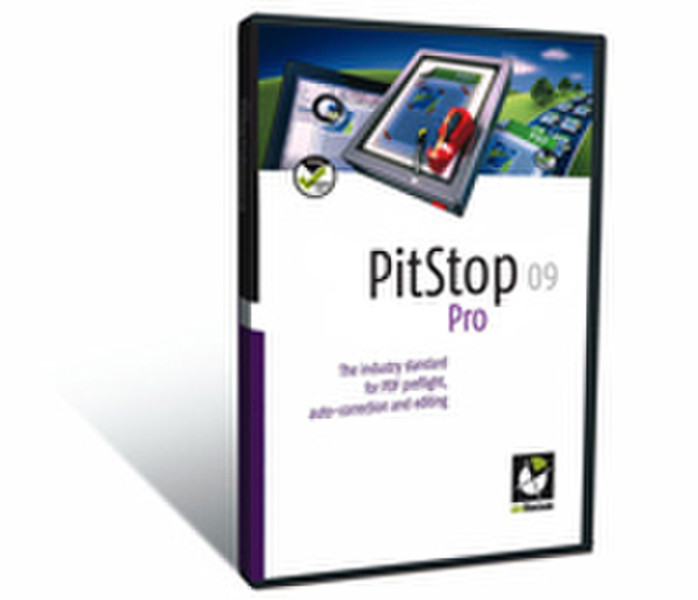Catalog
-
Catalog
- Antiquitäten & Kunst
- Auto & Motorrad: Fahrzeuge
- Baby
- Business & Industry
- Bücher
- Camping & Outdoor
- Feinschmecker
- Garden & patio
- Haustierbedarf
- Heimwerken & Garten
- HiFi & Audio
- Home, Construction, Renovation
- Household appliances
- Kleidung & Accessoires
- Modellbau
- Musik
- PC- & Videospiele
- Photo & camcorders
- Sammeln & Seltenes
- Spielzeug
- TV, Video, DVD
- Telekommunikation
- Uhren & Schmuck
- Wellness & Beauty
- computers & electronics
- entertainment & hobby
- fashion & lifestyle
- food, beverages & tobacco
- health & beauty
- institutional food services equipment
- medical equipment, accessories & supplies
- office
- sports & recreation
- vehicles & accessories
- weapons & ammunition
Filters
Search
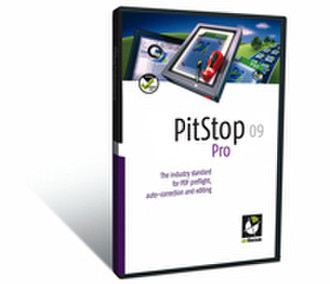
Enfocus PPFLEVELC09E software license/upgrade
MPN: PPFLEVELC09E
🚚 Select the country of delivery:
Delivery from:
Germany
Sale and delivery by:
Where to buy and prices (Advertising *)
On Top
Technical specifications
On Top
Features
| Platform | PC, Mac |
|---|
License
| License quantity | 10 - 24 user(s) |
|---|
PitStop Pro 09, Floating Volume License, Level C 10-24 users, Electronic
Enfocus PitStop Pro 09 is an Adobe® Acrobat® plug-in indispensable for every graphic arts and publishing professional. Its interactive and automated editing capabilities allow everyone to perform advanced PDF editing and correction up until the very last moment. PitStop Pro offers the most comprehensive and intuitive preflight experience available. Its powerful Certified PDF® technology provides immediate visual feedback and allows tracking of every edit made to a PDF.
Having proven to be a real job-saver, PitStop Pro offers immediate return on investment. PitStop Pro's comprehensive interactive inspection and editing tools enable changes of virtually all of the attributes of a PDF available. Global Change speeds up the editing by offering universal modifications throughout an entire document. Action Lists automate repetitive tasks. The preflighting capabilities of PitStop Pro are beyond compare.
Top new features for PitStop Pro 09:
- PitStop Pro 09 is faster than ever before and has a user interface optimised to help you be as efficient as possible. Toolbars, menu items and panels have been streamlined and work together more smoothly as before.
- With PitStop Pro 09, making document-wide changes is easier and faster than ever before. The redesigned, enhanced global change engine offers many additional benefits: effortlessly save different versions of global changes with predefined settings and keep shortcuts to your favourite global changes at the top of the global change panel.
The range of global changes that can be implemented throughout the document has also been dramatically extended.
- PitStop Pro 09 includes powerful design layout tools that can quickly visualise existing page boxes and safety zones. Design layouts including proper page boxes and printer marks can instantly be applied as well.
- PitStop Pro 09 consolidates tools to focus more on how you use them in your daily work, and additionally it offers support for workspaces. Each workspace lets you configure exactly those tools and panels you want to see.
- PitStop Pro 09 includes a brand new preset manager that manages all presets (preflight profiles, Action Lists, global changes, workspaces, design layouts…) in the same manner.
- PitStop Pro 09 is fully compatible with the Certified PDF 2 technology that allows checking a document and embedding the preflight results in the XMP metadata for the actual file.
PitStop Pro’s comprehensive interactive inspection and editing tools enable changes of virtually all of the attributes of a PDF available. Global Change speeds up the editing by offering universal modifications throughout an entire document. Using Action Lists repetitive tasks are automated and Action Lists can now be interactively recorded.
Confidently Convert Colours Using Additional Colour Engines
Nobody likes unpleasant surprises. In printing, a lot of these surprises are caused by colour conversion problems. A consistent colour management strategy is your only defense. PitStop Pro offers you the choice between several industry standard colour engines so you can use the same conversion engine throughout your workflow. You can choose to use the Adobe Color Management System (CMS) or the embedded, open-source Little CMS. Both colour engines ensure colour consistent conversions across both Windows and Mac OS platforms. Of course, the default CMS on your operating system remains available as well.
Benefit from PDF/X-4 Compliancy
More and more pre-press vendors include the PDF Engine from Adobe into their RIP's. Amongst other benefits, these RIP's now support transparency, various blend modes and layers in PDF files. In anticipation of this phenomenon, ISO has defined a new PDF/X standard: PDF/X-4.
It will probably take some time before all players in the industry have adopted this new standard, Nevertheless, Enfocus' PDF Profiles and Actions Lists in PitStop Pro have already been updated to support the new PDF/X-4 standard, providing you with all the tools required to deal with those cutting-edge PDF files.
Work with Different Font Types
Switching between font types in PDF files has never been this easy. PitStop Pro provides better and more reliable font operations on all font types. Support for font remapping and for composite fonts in particular has been further improved.
PitStop Pro also allows you to check whether all required glyphs and metrics for the characters used in a PDF file are available. This can be done via an independent Action List, or through the use of the all in one PDF/X compliance check.
Easy PDF Profile Adoption
Adopting existing PDF Profiles to your needs has never been easier. You can now create a new PDF Profile based on any existing PDF Profile, rather than being restricted to the existing templates. Creating your tailor-made PDF Profile has become as simple as selecting your favourite Profile and making those one or two required changes.
Keep Control of Your Viewing Preferences
You can configure PitStop Pro to show the View and File Settings dialogue box whenever you're opening a file and one of the requirements in the View and File Settings is not honoured. Thereby providing you with a clear warning when you're leaving your pre-defined working environment. Through View and File Settings you check whether features that influence the way you see the document such as colour management and overprint preview are configured correctly.
Use this same feature to check file specifics such as file size and naming convention. These View and File Settings can be saved and distributed to ensure operators at different workstations are viewing their jobs under the same conditions.
Text Display in Wireframe Mode
In PitStop Pro, you can choose how wireframe text is displayed: greeked, outlined or black.
Compliant with the PDF/X and Ghent PDF Workgroup specifications, Enfocus PDF Profiles allow checking of all critical issues and the automatic correction over 100% of the most common errors. The totally redesigned Enfocus Navigator speeds up file repair by clearly indicating errors and enables interactive fixing. Enfocus Certified PDF technology embeds the PDF Profile and preflight report in the file for easy file exchange.
Enfocus has vastly improved the entire preflight experience of PitStop Pro. With a totally revamped Enfocus Navigator, which provides a clear overview of errors, warnings and fixes, and a variety of highlighting possibilities, it is straightforward to browse and fix any errors interactively. The preflight report has been upgraded to represent information even more simply, and can also be customised with company logos making it more attractive to customers. In addition, the user friendliness of the PDF profile editor has been extended by adding an all-in-one PDF/X check.
Each PitStop panel has a help section explaining its functionality, making it easier for users to correctly utilise those functions which are only rarely needed. In addition, the preflight report help section has been integrated giving concise, but complete, information on the messages found on the preflight report. This allows the operator to act quickly and accurately on errors found in the report.
Key Features:
- Advanced interactive editing of text, objects, images and colour
- Place PDFs
- Crop Pages
- Add/edit text in PDF documents
- Automatic font embedding
- Change overprint settings
- Move, rotate, scale or shear objects
- Change the colour of line-art
- View the prepress settings and/or change the overprint settings
- Resample images
- Modify the colour space of images
- Change, remove the OPI information
- Includes Pantone® Color library
- Modify the colour space of all objects
- Add, modify, or remove spot colours
- Automated editing for increased productivity
- Execute all editing capabilities through Global Change or Action List on selected pages or entire document
- Outline fonts
- Renumber pages
- Add Page Marks
- Record Action Lists
- Most sophisticated and user-friendly preflighting experience
- All-in-one PDF/X Check
- Comprehensive, customisable preflight report
- Clear error indication
- Navigator for browsing through errors and interactive fixing
- View & File settings: Quality control beyond preflighting
- Checks file viewing environment like colour management, overprint & other settings
- Verifies filename, size another file properties
PitStop Pro includes View and File Settings. These exchangeable settings extend the preflight concept by allowing checks to be made on file size and file name length. There is also a warning when, for example, the overprint viewing or colour management settings are not correctly configured, ensuring that beyond regular file integrity, the environmental conditions under which the file is viewed are optimally set.
The user interfaces on the Global Change and Action List panels have been greatly enhanced by introducing category filters, enabling specific actions to be found more quickly. Users can effortlessly toggle between Action List and PDF Profile panels and store them locally or centrally, readily accessible for other operators. From within the Action List control panel, actions can now be recorded, making it much simpler and faster to build Action Lists for automated editing in any of the Enfocus products.
Highlights:
- Intuitive preflight report provides hyperlinks to objects in a PDF document
- Enfocus Navigator allows to browse through and interactively fix errors
- Includes the latest PDF/X-1a, PDF/X-3 and Ghent PDF Workgroup specifications
- Enfocus Certified PDF technology closes the loop of PDF quality management
- Embeds a PDF Profile, preflight report and comprehensive edit log
- A "green checkmark" guarantees compliance to selected PDF specifications
- Speed up your PDF production process with Global changes and Action Lists
- Change object colours
- Outline fonts
- Add/change page boxes and numbering
- Change overprint settings, line weights
- A repository of the most frequently used Actions Lists is supplied with the product
- Certified PDF.net support through built-in notification
- Used to share PDF quality specifications
- Integrated notification mechanism automatically informs you of any changes to the specifications you are subscribed to
Other new or improved features include an easy user interface for creating page box templates, improved panels for setting guides, and the ability to place PDFs in an existing PDF, as well as the capability to convert text to outlines.
Having proven to be a real job-saver, PitStop Pro offers immediate return on investment. PitStop Pro's comprehensive interactive inspection and editing tools enable changes of virtually all of the attributes of a PDF available. Global Change speeds up the editing by offering universal modifications throughout an entire document. Action Lists automate repetitive tasks. The preflighting capabilities of PitStop Pro are beyond compare.
Top new features for PitStop Pro 09:
- PitStop Pro 09 is faster than ever before and has a user interface optimised to help you be as efficient as possible. Toolbars, menu items and panels have been streamlined and work together more smoothly as before.
- With PitStop Pro 09, making document-wide changes is easier and faster than ever before. The redesigned, enhanced global change engine offers many additional benefits: effortlessly save different versions of global changes with predefined settings and keep shortcuts to your favourite global changes at the top of the global change panel.
The range of global changes that can be implemented throughout the document has also been dramatically extended.
- PitStop Pro 09 includes powerful design layout tools that can quickly visualise existing page boxes and safety zones. Design layouts including proper page boxes and printer marks can instantly be applied as well.
- PitStop Pro 09 consolidates tools to focus more on how you use them in your daily work, and additionally it offers support for workspaces. Each workspace lets you configure exactly those tools and panels you want to see.
- PitStop Pro 09 includes a brand new preset manager that manages all presets (preflight profiles, Action Lists, global changes, workspaces, design layouts…) in the same manner.
- PitStop Pro 09 is fully compatible with the Certified PDF 2 technology that allows checking a document and embedding the preflight results in the XMP metadata for the actual file.
PitStop Pro’s comprehensive interactive inspection and editing tools enable changes of virtually all of the attributes of a PDF available. Global Change speeds up the editing by offering universal modifications throughout an entire document. Using Action Lists repetitive tasks are automated and Action Lists can now be interactively recorded.
Confidently Convert Colours Using Additional Colour Engines
Nobody likes unpleasant surprises. In printing, a lot of these surprises are caused by colour conversion problems. A consistent colour management strategy is your only defense. PitStop Pro offers you the choice between several industry standard colour engines so you can use the same conversion engine throughout your workflow. You can choose to use the Adobe Color Management System (CMS) or the embedded, open-source Little CMS. Both colour engines ensure colour consistent conversions across both Windows and Mac OS platforms. Of course, the default CMS on your operating system remains available as well.
Benefit from PDF/X-4 Compliancy
More and more pre-press vendors include the PDF Engine from Adobe into their RIP's. Amongst other benefits, these RIP's now support transparency, various blend modes and layers in PDF files. In anticipation of this phenomenon, ISO has defined a new PDF/X standard: PDF/X-4.
It will probably take some time before all players in the industry have adopted this new standard, Nevertheless, Enfocus' PDF Profiles and Actions Lists in PitStop Pro have already been updated to support the new PDF/X-4 standard, providing you with all the tools required to deal with those cutting-edge PDF files.
Work with Different Font Types
Switching between font types in PDF files has never been this easy. PitStop Pro provides better and more reliable font operations on all font types. Support for font remapping and for composite fonts in particular has been further improved.
PitStop Pro also allows you to check whether all required glyphs and metrics for the characters used in a PDF file are available. This can be done via an independent Action List, or through the use of the all in one PDF/X compliance check.
Easy PDF Profile Adoption
Adopting existing PDF Profiles to your needs has never been easier. You can now create a new PDF Profile based on any existing PDF Profile, rather than being restricted to the existing templates. Creating your tailor-made PDF Profile has become as simple as selecting your favourite Profile and making those one or two required changes.
Keep Control of Your Viewing Preferences
You can configure PitStop Pro to show the View and File Settings dialogue box whenever you're opening a file and one of the requirements in the View and File Settings is not honoured. Thereby providing you with a clear warning when you're leaving your pre-defined working environment. Through View and File Settings you check whether features that influence the way you see the document such as colour management and overprint preview are configured correctly.
Use this same feature to check file specifics such as file size and naming convention. These View and File Settings can be saved and distributed to ensure operators at different workstations are viewing their jobs under the same conditions.
Text Display in Wireframe Mode
In PitStop Pro, you can choose how wireframe text is displayed: greeked, outlined or black.
Compliant with the PDF/X and Ghent PDF Workgroup specifications, Enfocus PDF Profiles allow checking of all critical issues and the automatic correction over 100% of the most common errors. The totally redesigned Enfocus Navigator speeds up file repair by clearly indicating errors and enables interactive fixing. Enfocus Certified PDF technology embeds the PDF Profile and preflight report in the file for easy file exchange.
Enfocus has vastly improved the entire preflight experience of PitStop Pro. With a totally revamped Enfocus Navigator, which provides a clear overview of errors, warnings and fixes, and a variety of highlighting possibilities, it is straightforward to browse and fix any errors interactively. The preflight report has been upgraded to represent information even more simply, and can also be customised with company logos making it more attractive to customers. In addition, the user friendliness of the PDF profile editor has been extended by adding an all-in-one PDF/X check.
Each PitStop panel has a help section explaining its functionality, making it easier for users to correctly utilise those functions which are only rarely needed. In addition, the preflight report help section has been integrated giving concise, but complete, information on the messages found on the preflight report. This allows the operator to act quickly and accurately on errors found in the report.
Key Features:
- Advanced interactive editing of text, objects, images and colour
- Place PDFs
- Crop Pages
- Add/edit text in PDF documents
- Automatic font embedding
- Change overprint settings
- Move, rotate, scale or shear objects
- Change the colour of line-art
- View the prepress settings and/or change the overprint settings
- Resample images
- Modify the colour space of images
- Change, remove the OPI information
- Includes Pantone® Color library
- Modify the colour space of all objects
- Add, modify, or remove spot colours
- Automated editing for increased productivity
- Execute all editing capabilities through Global Change or Action List on selected pages or entire document
- Outline fonts
- Renumber pages
- Add Page Marks
- Record Action Lists
- Most sophisticated and user-friendly preflighting experience
- All-in-one PDF/X Check
- Comprehensive, customisable preflight report
- Clear error indication
- Navigator for browsing through errors and interactive fixing
- View & File settings: Quality control beyond preflighting
- Checks file viewing environment like colour management, overprint & other settings
- Verifies filename, size another file properties
PitStop Pro includes View and File Settings. These exchangeable settings extend the preflight concept by allowing checks to be made on file size and file name length. There is also a warning when, for example, the overprint viewing or colour management settings are not correctly configured, ensuring that beyond regular file integrity, the environmental conditions under which the file is viewed are optimally set.
The user interfaces on the Global Change and Action List panels have been greatly enhanced by introducing category filters, enabling specific actions to be found more quickly. Users can effortlessly toggle between Action List and PDF Profile panels and store them locally or centrally, readily accessible for other operators. From within the Action List control panel, actions can now be recorded, making it much simpler and faster to build Action Lists for automated editing in any of the Enfocus products.
Highlights:
- Intuitive preflight report provides hyperlinks to objects in a PDF document
- Enfocus Navigator allows to browse through and interactively fix errors
- Includes the latest PDF/X-1a, PDF/X-3 and Ghent PDF Workgroup specifications
- Enfocus Certified PDF technology closes the loop of PDF quality management
- Embeds a PDF Profile, preflight report and comprehensive edit log
- A "green checkmark" guarantees compliance to selected PDF specifications
- Speed up your PDF production process with Global changes and Action Lists
- Change object colours
- Outline fonts
- Add/change page boxes and numbering
- Change overprint settings, line weights
- A repository of the most frequently used Actions Lists is supplied with the product
- Certified PDF.net support through built-in notification
- Used to share PDF quality specifications
- Integrated notification mechanism automatically informs you of any changes to the specifications you are subscribed to
Other new or improved features include an easy user interface for creating page box templates, improved panels for setting guides, and the ability to place PDFs in an existing PDF, as well as the capability to convert text to outlines.
-
Payment Methods
We accept: