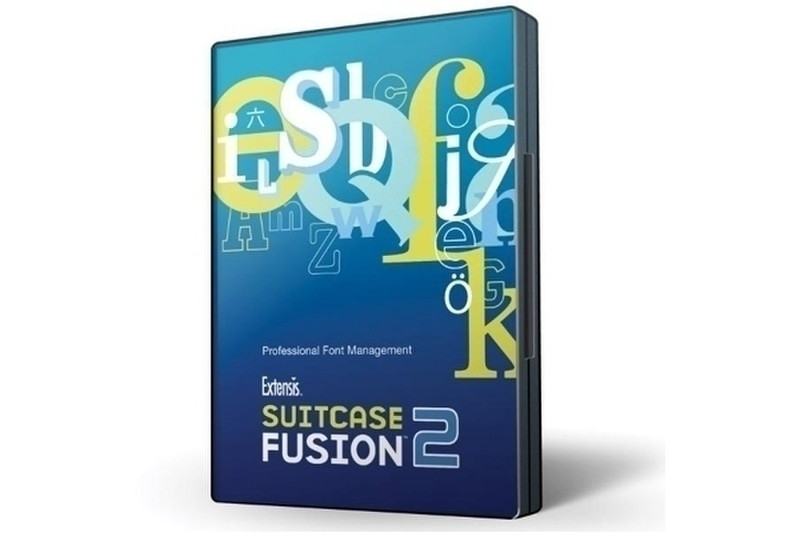Catalog
-
Catalog
- Antiquitäten & Kunst
- Auto & Motorrad: Fahrzeuge
- Baby
- Business & Industry
- Bücher
- Camping & Outdoor
- Feinschmecker
- Garden & patio
- Haustierbedarf
- Heimwerken & Garten
- HiFi & Audio
- Home, Construction, Renovation
- Household appliances
- Kleidung & Accessoires
- Modellbau
- Musik
- PC- & Videospiele
- Photo & camcorders
- Sammeln & Seltenes
- Spielzeug
- TV, Video, DVD
- Telekommunikation
- Uhren & Schmuck
- Wellness & Beauty
- computers & electronics
- entertainment & hobby
- fashion & lifestyle
- food, beverages & tobacco
- health & beauty
- institutional food services equipment
- medical equipment, accessories & supplies
- office
- sports & recreation
- vehicles & accessories
- weapons & ammunition
Filters
Search
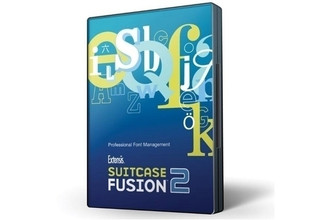
Extensis Suitcase Fusion 2.0 + ASA, Standalone, 10-49 User, EN, Mac
MPN: ZMI-20110
🚚 Select the country of delivery:
Delivery from:
Germany
Sale and delivery by:
Where to buy and prices (Advertising *)
On Top
Technical specifications
On Top
System requirements
| Minimum RAM | 256 MB |
|---|---|
| Minimum hard disk space | 50 MB |
| Minimum processor | PowerPC G5, P4 |
Features
| Software type | Box |
|---|---|
| License quantity | 10 - 49 user(s) |
Other features
| Mac compatibility | Y |
|---|
Suitcase Fusion 2.0 + ASA, Standalone, 10-49 User, EN, Mac
All-new, inside and out
-Now with parity of features for Macintosh and Windows.
-Sleek and modern interface.
-Interactive font previews.
-Support for Mac OS X (Tiger, Leopard and Snow Leopard) and Windows (XP and Vista).
-Utilizes new Universal Type Server technology.
-24/7 font management—new “core” application runs in the background.
Professional auto-activation.
-Auto-activation plug-ins for InDesign CS4/3/2, Illustrator CS4/3/2 and QuarkXPress 8/7.
-Automatically activates exact type faces for leading applications*.
-Automatically activates fonts in linked or embedded objects*.
-Automatically deactivates fonts when a document is closed*.
-Uses patented Font Sense™ technology to ensure exact font matches and precise auto-activation*.
-Easily control global auto-activation preferences for each application.
*Available in plug-in based auto-activation only.
Unmatched font previews
-Drag-and-drop your preview text into any live document with Floating Previews.
-Encoding-aware previews shows all native characters in a particular font face.
-Zoom Slider dynamically adjusts preview type size on-the-fly.
-Glyph View lets you see all characters supported by a selected font.
-Create print sample pages of any previewed font.
-View and compare any type faces side-by-side before activating.
-Preview fonts in Waterfall, ABC123, Paragraph or dynamically in QuickType™.
-Select, activate and export fonts from Preview Pane.
Dynamic search & find
-QuickFind performs fast, dynamic searches as you type.
-Search on any metadata field (style, keywords, classifications, etc.).
-Perform fast, multi-level searches.
-Automatically populates font metadata, such as style, classification and foundry.
Easy organization
-Font Vault provides centralized repository for easy access.
-Easy back-up and restore.
-Separates families into individual typefaces for precision and control.
-Option to create multiple libraries within Font Vault for additional precision.
-Font Vault is portable for easy transfer to other machines.
Font corruption check and repair
-Ensures stable font environment.
-Eliminates font corruptions and conflicts.
-Utilizes built-in font corruption detection and repair engine.
-Identifies corruptions and “incomplete” fonts before they can be added.
-Displays a complete list of corrupt fonts.
-Repairs corrupt fonts when possible.
FontDoctor™ utility (free with purchase)
-Adds additional level of font corruption detection and repair.
-Generates detailed reports about bad fonts.
-Automatically organizes and optimizes font library.
-Easily cleans font caches.
Customized font sets
-Similar to Playlists in iTunes.
-Provides easy way to sort fonts to quickly find and active them.
-Create your own custom font sets to fit your workflow.
-Create a set of all your document’s fonts directly from your document.
-Nested sets (sub sets) provide even more organizational options.
-Smart Sets will automatically add fonts based on any metadata you select.
Manage system fonts (Not Available for Mac OS X Tiger)
-View all active system fonts at any time.
-Keep system fonts separate from the rest of your font collection.
-Easily override and/or disable non-critical system fonts.
-Now with parity of features for Macintosh and Windows.
-Sleek and modern interface.
-Interactive font previews.
-Support for Mac OS X (Tiger, Leopard and Snow Leopard) and Windows (XP and Vista).
-Utilizes new Universal Type Server technology.
-24/7 font management—new “core” application runs in the background.
Professional auto-activation.
-Auto-activation plug-ins for InDesign CS4/3/2, Illustrator CS4/3/2 and QuarkXPress 8/7.
-Automatically activates exact type faces for leading applications*.
-Automatically activates fonts in linked or embedded objects*.
-Automatically deactivates fonts when a document is closed*.
-Uses patented Font Sense™ technology to ensure exact font matches and precise auto-activation*.
-Easily control global auto-activation preferences for each application.
*Available in plug-in based auto-activation only.
Unmatched font previews
-Drag-and-drop your preview text into any live document with Floating Previews.
-Encoding-aware previews shows all native characters in a particular font face.
-Zoom Slider dynamically adjusts preview type size on-the-fly.
-Glyph View lets you see all characters supported by a selected font.
-Create print sample pages of any previewed font.
-View and compare any type faces side-by-side before activating.
-Preview fonts in Waterfall, ABC123, Paragraph or dynamically in QuickType™.
-Select, activate and export fonts from Preview Pane.
Dynamic search & find
-QuickFind performs fast, dynamic searches as you type.
-Search on any metadata field (style, keywords, classifications, etc.).
-Perform fast, multi-level searches.
-Automatically populates font metadata, such as style, classification and foundry.
Easy organization
-Font Vault provides centralized repository for easy access.
-Easy back-up and restore.
-Separates families into individual typefaces for precision and control.
-Option to create multiple libraries within Font Vault for additional precision.
-Font Vault is portable for easy transfer to other machines.
Font corruption check and repair
-Ensures stable font environment.
-Eliminates font corruptions and conflicts.
-Utilizes built-in font corruption detection and repair engine.
-Identifies corruptions and “incomplete” fonts before they can be added.
-Displays a complete list of corrupt fonts.
-Repairs corrupt fonts when possible.
FontDoctor™ utility (free with purchase)
-Adds additional level of font corruption detection and repair.
-Generates detailed reports about bad fonts.
-Automatically organizes and optimizes font library.
-Easily cleans font caches.
Customized font sets
-Similar to Playlists in iTunes.
-Provides easy way to sort fonts to quickly find and active them.
-Create your own custom font sets to fit your workflow.
-Create a set of all your document’s fonts directly from your document.
-Nested sets (sub sets) provide even more organizational options.
-Smart Sets will automatically add fonts based on any metadata you select.
Manage system fonts (Not Available for Mac OS X Tiger)
-View all active system fonts at any time.
-Keep system fonts separate from the rest of your font collection.
-Easily override and/or disable non-critical system fonts.
-
Payment Methods
We accept: