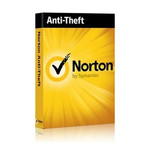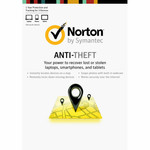Catalog
-
Catalog
- Antiquitäten & Kunst
- Auto & Motorrad: Fahrzeuge
- Baby
- Business & Industry
- Bücher
- Camping & Outdoor
- Feinschmecker
- Garden & patio
- Haustierbedarf
- Heimwerken & Garten
- HiFi & Audio
- Home, Construction, Renovation
- Household appliances
- Kleidung & Accessoires
- Modellbau
- Musik
- PC- & Videospiele
- Photo & camcorders
- Sammeln & Seltenes
- Spielzeug
- TV, Video, DVD
- Telekommunikation
- Uhren & Schmuck
- Wellness & Beauty
- computers & electronics
- entertainment & hobby
- fashion & lifestyle
- food, beverages & tobacco
- health & beauty
- institutional food services equipment
- medical equipment, accessories & supplies
- office
- sports & recreation
- vehicles & accessories
- weapons & ammunition
Filters
Search
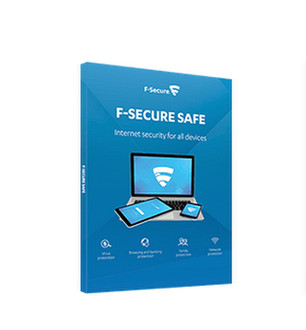
F-SECURE SAFE Internet Security
🚚 Select the country of delivery:
Delivery from:
Germany
Sale and delivery by:
Where to buy and prices (Advertising *)
On Top
Technical specifications
On Top
Technical details
| Software type | Electronic Software Download (ESD) |
|---|---|
| Mac compatibility | Y |
Platform
| Platform | Win, Mac, IOS, Android, Windows mobile |
|---|
SAFE Internet Security f/ PC & MAC, 1 U, 2 Y, Full, ESD
<b>Virus Protection</b>
Virus protection protects you against malware that may collect and distribute your personal information. To prevent infections, F‑Secure SAFE automatically scans all files and applications. If any viruses are found, you will be notified immediately and instructed to remove them.
<b>Browsing and banking protection</b>
Browsing protection ensures your security and privacy by keeping you away from web pages that spread malicious content or collect personal information. For instance, if you have an unprotected browser, you might accidentally open a link that sends you to a fake banking site. F‑Secure SAFE also includes banking protection that lets you know when you enter a safe banking site and secures the connection to the site, keeping your money safe.
<b>Network protection</b>
Your home network and open Wi‑Fi networks can be as vulnerable as the devices connected to them. Network Checker verifies if the network configuration is safe. It runs silently in the background and keeps checking the safety of any network you connect to. It protects you whether you are at home or at a café using a Wi‑Fi hotspot.
<b>Family protection</b>
F-Secure SAFE lets you set boundaries and look after your family's well-being. You can block access to web sites based on the site content: adult, violence, shopping, gambling, social media, etc. F‑Secure SAFE blocks restricted content for your kids and allows you to manage their screen time by setting limits for using their devices.
<b>Finder functionality</b>
Log in to your account in My F‑Secure and see where your devices are. On Android, you can also lock a lost device or delete all your information to prevent other people from accessing your personal files, like photos and emails.
<b>Fast, Efficient Security</b>
Play games without your security software slowing down your computer. Game mode allows you to get the full power of your computer for gaming, making sure you get consistent performance without having to turn off your security.
Virus protection protects you against malware that may collect and distribute your personal information. To prevent infections, F‑Secure SAFE automatically scans all files and applications. If any viruses are found, you will be notified immediately and instructed to remove them.
<b>Browsing and banking protection</b>
Browsing protection ensures your security and privacy by keeping you away from web pages that spread malicious content or collect personal information. For instance, if you have an unprotected browser, you might accidentally open a link that sends you to a fake banking site. F‑Secure SAFE also includes banking protection that lets you know when you enter a safe banking site and secures the connection to the site, keeping your money safe.
<b>Network protection</b>
Your home network and open Wi‑Fi networks can be as vulnerable as the devices connected to them. Network Checker verifies if the network configuration is safe. It runs silently in the background and keeps checking the safety of any network you connect to. It protects you whether you are at home or at a café using a Wi‑Fi hotspot.
<b>Family protection</b>
F-Secure SAFE lets you set boundaries and look after your family's well-being. You can block access to web sites based on the site content: adult, violence, shopping, gambling, social media, etc. F‑Secure SAFE blocks restricted content for your kids and allows you to manage their screen time by setting limits for using their devices.
<b>Finder functionality</b>
Log in to your account in My F‑Secure and see where your devices are. On Android, you can also lock a lost device or delete all your information to prevent other people from accessing your personal files, like photos and emails.
<b>Fast, Efficient Security</b>
Play games without your security software slowing down your computer. Game mode allows you to get the full power of your computer for gaming, making sure you get consistent performance without having to turn off your security.
Similar offers
On Top
-
Payment Methods
We accept: