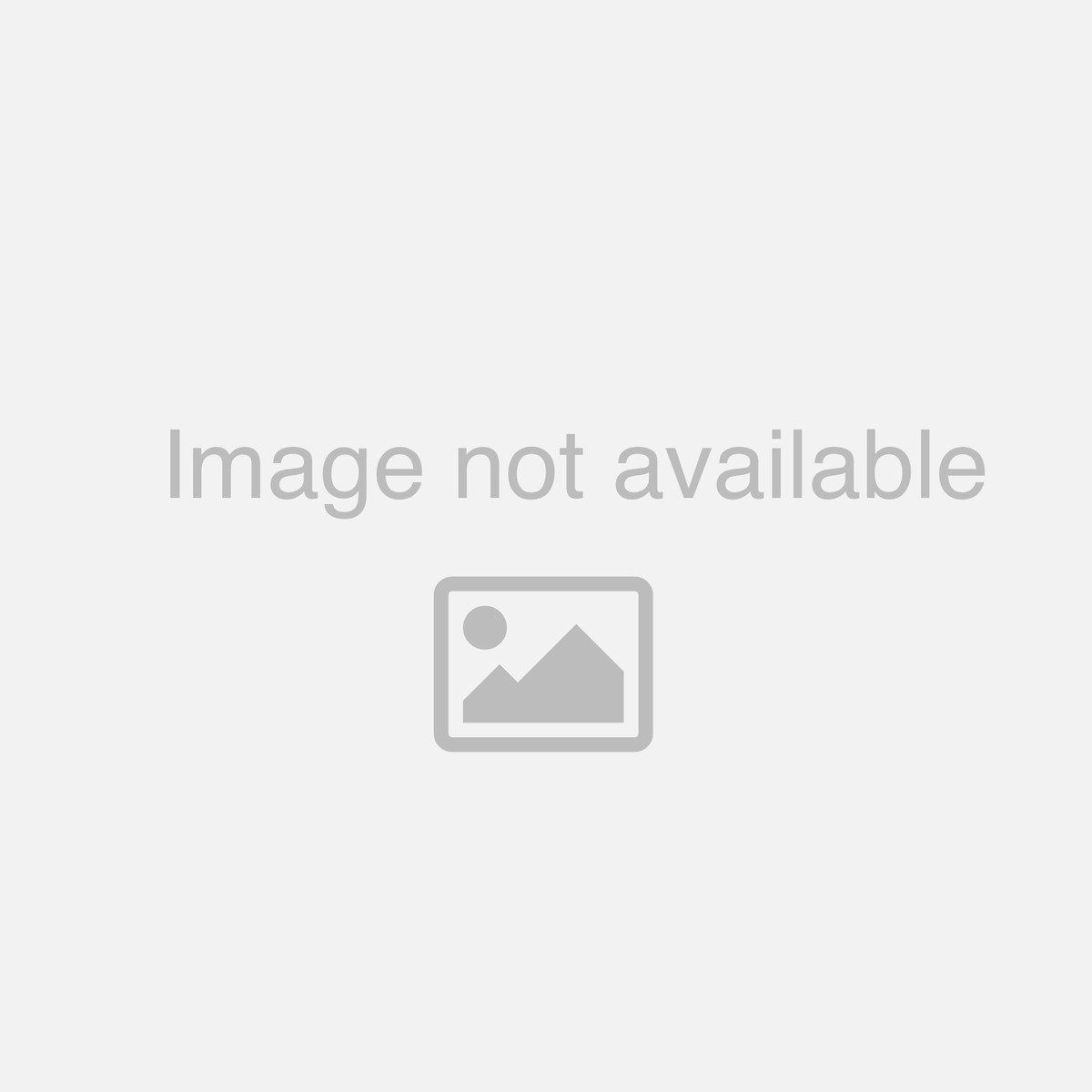Catalog
-
Catalog
- Antiquitäten & Kunst
- Auto & Motorrad: Fahrzeuge
- Baby
- Business & Industry
- Bücher
- Camping & Outdoor
- Feinschmecker
- Garden & patio
- Haustierbedarf
- Heimwerken & Garten
- HiFi & Audio
- Home, Construction, Renovation
- Household appliances
- Kleidung & Accessoires
- Modellbau
- Musik
- PC- & Videospiele
- Photo & camcorders
- Sammeln & Seltenes
- Spielzeug
- TV, Video, DVD
- Telekommunikation
- Uhren & Schmuck
- Wellness & Beauty
- computers & electronics
- entertainment & hobby
- fashion & lifestyle
- food, beverages & tobacco
- health & beauty
- institutional food services equipment
- medical equipment, accessories & supplies
- office
- sports & recreation
- vehicles & accessories
- weapons & ammunition
Filters
Search
Formlabs Form 2 Stereolithography (SLA) Wi-Fi Grey,Orange 3D printer
EAN: 851976006165
MPN: FORM2
🚚 Select the country of delivery:
Delivery from:
Germany
Sale and delivery by:
Where to buy and prices (Advertising *)
On Top
Technical specifications
On Top
Packaging content
| Scraper | Y |
|---|---|
| Flush cutter plier included | Y |
| Rinse tub(s) included | Y |
| Finishing tray included | Y |
| Squeeze bottle included | Y |
| Removal tool included | Y |
| Tweezers | Y |
| Wipes included | Y |
| Cleaning cloth | Y |
| Protective gloves included | Y |
Memory
| Memory type | RAM |
|---|---|
| Internal memory | 2 GB |
Technical details
| Model file formats supported | obj, stl |
|---|---|
| Layer thickness (max) | 100 mm |
| Printing material | Photopolymer, Resin |
| Layer thickness (min) | 25 mm |
| Certification | EN 60825-1:2007 |
| Control type | Buttons, Touch |
Power
| Power consumption (typical) | 65 W |
|---|---|
| AC input voltage | 100-240 V |
| AC input frequency | 50/60 Hz |
| Input current | 1.5 A |
Scanning
| Scan volume (max) | 145 x 145 x 175 mm |
|---|
Engraving
| Laser wave power | 250 mW |
|---|---|
| Laser wavelength | 405 nm |
System requirements
| Mac compatibility | Y |
|---|---|
| Mac operating systems supported | Mac OS X 10.10 Yosemite, Mac OS X 10.11 El Capitan, Mac OS X 10.12 Sierra, Mac OS X 10.7 Lion, Mac OS X 10.8 Mountain Lion, Mac OS X 10.9 Mavericks |
| Windows operating systems supported | Windows 10 Education, Windows 10 Education x64, Windows 10 Enterprise, Windows 10 Enterprise x64, Windows 10 Home, Windows 10 Home x64, Windows 10 IOT Core, Windows 10 Pro, Windows 10 Pro x64, Windows 7 Enterprise, Windows 7 Enterprise x64, Windows 7 Home Basic, Windows 7 Home Basic x64, Windows 7 Home Premium, Windows 7 Home Premium x64, Windows 7 Professional, Windows 7 Professional x64, Windows 7 Starter, Windows 7 Starter x64, Windows 7 Ultimate, Windows 7 Ultimate x64, Windows 8, Windows 8 Enterprise, Windows 8 Enterprise x64, Windows 8 Pro, Windows 8 Pro x64, Windows 8 x64, Windows 8.1, Windows 8.1 Enterprise, Windows 8.1 Enterprise x64, Windows 8.1 Pro, Windows 8.1 Pro x64, Windows 8.1 x64 |
Weight & dimensions
| Depth | 330 mm |
|---|---|
| Weight | 13000 g |
| Width | 350 mm |
| Height | 520 mm |
Ports & interfaces
| Card reader integrated | N |
|---|---|
| USB port | Y |
| Wi-Fi | Y |
Design
| Cover | Y |
|---|---|
| Touch screen | Y |
| Built-in display | Y |
| Viewing window | Y |
Additionally
| Colour of product | Grey, Orange |
|---|---|
| Ethernet LAN connection | Y |
| Operating temperature range (T-T) | 0 - 35 °C |
35 × 33 × 52 cm, 13 kg, 100 - 240 V, 50 - 60 Hz, 65 W, USB, Wi-Fi, Ethernet
A good print starts with a well-designed model that is optimized for 3D printing. We've created this design guide to outline some of the minimum features you can expect from Formlabs printers.
Minimum Supported Wall Thickness
Recommended: 0.4 mm
A supported wall is one that is connected to other walls on two or more sides. A supported wall smaller than 0.4 mm may warp during the peel process.
Minimum Unsupported Wall Thickness
Recommended: 0.6 mm
An unsupported wall is one that is connected to other walls on fewer than two sides. An unsupported wall that is smaller than 0.6 mm may warp or detach from the model during printing.
Maximum Unsupported Overhang Length
Recommended: 1.0 mm
An overhang refers to a part of the model that sticks out horizontally parallel to the build platform. Printing such features without supports is discouraged, as the layers cannot maintain their structure. Horizontal overhangs will be slightly deformed beyond 1 mm and become increasingly deformed as the length of the overhang increases. You can turn on “internal supports” in PreForm to ensure your overhangs are supported.
Minimum Unsupported Overhang Angle
Recommended: 19° from level
(35 mm long × 10 mm wide × 3 mm thick)
The overhang angle refers to the angle from horizontal that the overhang sticks out. Printing at an angle less than 19° could cause the overhang to break off the model during the peel process. Rotate your part so flat surfaces can be held up by supports if they are not already self-supporting. See the “Print Flat Surfaces at an Angle” section of our Model Orientation article.
Maximum Horizontal Support Span/Bridge
Recommended: 21 mm
(5 mm width × 3 mm thick)
A span is the distance between two intermediate supports of a structure. While printing horizontal spans is discouraged, certain geometries print well. For a 5 mm wide and 3 mm thick beam, spans longer than 21 mm are likely to fail. Wider beams must be kept shorter to avoid breaking during the peeling process.
Minimum Vertical-Wire Diameter
Recommended: 0.3 mm (7 mm tall) to 1.5 mm (30 mm tall)
A wire is a feature whose length is greater than two times its width. The ratio is key to printing wires; at 0.3 mm thickness you can print up to 7 mm tall before you start to see waving. 1.5 mm wires can get up to 30 mm tall without defects.
Minimum Embossed Detail
Recommended: 0.1 mm
Embossed details are shallow raised features on your model, such as text. Details smaller than 0.1 mm in thickness and in height may not be visible on your print.
Minimum Engraved Detail
Recommended: 0.4 mm
Engraved details are imprinted or recessed features on your model. Details recessed less than 0.4 mm in thickness and in height may not be visible because they will be fused with the rest of the model during the print process.
Minimum Clearance
Recommended: 0.5 mm
Clearance is the amount of distance needed between two moving parts of a model (e.g., the distance between gears or joints). A clearance of less than 0.5 mm may cause parts to fuse.
Minimum Hole Diameter
Recommended: 0.5 mm
Holes with a diameter less than 0.5 mm in the x, y, and z axes may close off during printing.
Minimum Drain Hole Diameter
Recommended: 3.5 mm diameter
Drain holes are recommended for resin to escape in models that are a fully enclosed cavity (like a hollow sphere or hollow cylinder printed directly on the build platform). Without drain holes of at least 3.5 mm in diameter, the part may trap resin and lead to an explosion of the print.
- Simple print setup
- Auto-orient for optimal print position
- Auto-mesh repair
- Auto-generation of supports
- Rotation, scaling and duplication
- Layer slicer for path inspection
- .STL and .OBJ file input
- .FORM file output
Minimum Supported Wall Thickness
Recommended: 0.4 mm
A supported wall is one that is connected to other walls on two or more sides. A supported wall smaller than 0.4 mm may warp during the peel process.
Minimum Unsupported Wall Thickness
Recommended: 0.6 mm
An unsupported wall is one that is connected to other walls on fewer than two sides. An unsupported wall that is smaller than 0.6 mm may warp or detach from the model during printing.
Maximum Unsupported Overhang Length
Recommended: 1.0 mm
An overhang refers to a part of the model that sticks out horizontally parallel to the build platform. Printing such features without supports is discouraged, as the layers cannot maintain their structure. Horizontal overhangs will be slightly deformed beyond 1 mm and become increasingly deformed as the length of the overhang increases. You can turn on “internal supports” in PreForm to ensure your overhangs are supported.
Minimum Unsupported Overhang Angle
Recommended: 19° from level
(35 mm long × 10 mm wide × 3 mm thick)
The overhang angle refers to the angle from horizontal that the overhang sticks out. Printing at an angle less than 19° could cause the overhang to break off the model during the peel process. Rotate your part so flat surfaces can be held up by supports if they are not already self-supporting. See the “Print Flat Surfaces at an Angle” section of our Model Orientation article.
Maximum Horizontal Support Span/Bridge
Recommended: 21 mm
(5 mm width × 3 mm thick)
A span is the distance between two intermediate supports of a structure. While printing horizontal spans is discouraged, certain geometries print well. For a 5 mm wide and 3 mm thick beam, spans longer than 21 mm are likely to fail. Wider beams must be kept shorter to avoid breaking during the peeling process.
Minimum Vertical-Wire Diameter
Recommended: 0.3 mm (7 mm tall) to 1.5 mm (30 mm tall)
A wire is a feature whose length is greater than two times its width. The ratio is key to printing wires; at 0.3 mm thickness you can print up to 7 mm tall before you start to see waving. 1.5 mm wires can get up to 30 mm tall without defects.
Minimum Embossed Detail
Recommended: 0.1 mm
Embossed details are shallow raised features on your model, such as text. Details smaller than 0.1 mm in thickness and in height may not be visible on your print.
Minimum Engraved Detail
Recommended: 0.4 mm
Engraved details are imprinted or recessed features on your model. Details recessed less than 0.4 mm in thickness and in height may not be visible because they will be fused with the rest of the model during the print process.
Minimum Clearance
Recommended: 0.5 mm
Clearance is the amount of distance needed between two moving parts of a model (e.g., the distance between gears or joints). A clearance of less than 0.5 mm may cause parts to fuse.
Minimum Hole Diameter
Recommended: 0.5 mm
Holes with a diameter less than 0.5 mm in the x, y, and z axes may close off during printing.
Minimum Drain Hole Diameter
Recommended: 3.5 mm diameter
Drain holes are recommended for resin to escape in models that are a fully enclosed cavity (like a hollow sphere or hollow cylinder printed directly on the build platform). Without drain holes of at least 3.5 mm in diameter, the part may trap resin and lead to an explosion of the print.
- Simple print setup
- Auto-orient for optimal print position
- Auto-mesh repair
- Auto-generation of supports
- Rotation, scaling and duplication
- Layer slicer for path inspection
- .STL and .OBJ file input
- .FORM file output
-
Payment Methods
We accept: