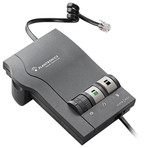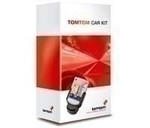Catalog
-
Catalog
- Antiquitäten & Kunst
- Auto & Motorrad: Fahrzeuge
- Baby
- Business & Industry
- Bücher
- Camping & Outdoor
- Feinschmecker
- Garden & patio
- Haustierbedarf
- Heimwerken & Garten
- HiFi & Audio
- Home, Construction, Renovation
- Household appliances
- Kleidung & Accessoires
- Modellbau
- Musik
- PC- & Videospiele
- Photo & camcorders
- Sammeln & Seltenes
- Spielzeug
- TV, Video, DVD
- Telekommunikation
- Uhren & Schmuck
- Wellness & Beauty
- computers & electronics
- entertainment & hobby
- fashion & lifestyle
- food, beverages & tobacco
- health & beauty
- institutional food services equipment
- medical equipment, accessories & supplies
- office
- sports & recreation
- vehicles & accessories
- weapons & ammunition
Filters
Search

GEAR4 UnityRemote
EAN: 5060135919092
MPN: PG467
🚚 Select the country of delivery:
Delivery from:
Germany
Sale and delivery by:
Where to buy and prices (Advertising *)
On Top
Technical specifications
On Top
Ports & interfaces
| Interface | Bluetooth |
|---|
Technical details
| Power supply type | 3x AA, 1.5V |
|---|
UnityRemote - Universal Remote for iPhone / iPod touch, 3 AA, 51 (H) x 64 (∅)
Universal Remote for iPhone or iPod touch.
The most advanced Universal Remote control you've ever used, UnityRemote lets you replace all your remotes with your iPhone or iPod touch.
Unity's Main Screen
The Unity main screen shows the various Actions you have setup. Press an Action (eg Watch Movie) to access the unified remote and launch a series of automated steps such as switching on all devices and setting the TV to a specific channel.
Unity Actions (detail screen)
This 'behind the scenes' screen shows what you have programmed the Watch Movie action to do. In this example, by simply pressing Watch Movie on the main screen, three devices will automatically power on. You can add more steps like 'Go to channel 102' or 'Press play'. The combinations are virtually infinite.
The Unified Remote Screen
Once you have selected an Action, the unified remote screen brings control over several devices into one screen. In this example, you can control the volume of your TV while you press play on your Bluray player. All icons can be selected and rearranged to your preference.
Setup Gestures
You don't necessarily want to be looking at your iPhone screen every time you want to change the volume, do you? Well, UnityRemote lets you, for example, change volume and channels by simply sliding your finger up and down or left and right on the screen. As with most functions of UnityRemote, you are in the driving seat and can define what you want the app to do. The Setup Gestures screen lets you pick the device and what command should be sent for each gesture.
Unity Database
UnityRemote includes a wide database of devices. Simply pick the manufacturer in the list, then the type of device (TV, DVD player, DMA player, etc.) and let the software help you find the right code. In the rare case that your device is not in the database, UnityRemote lets you 'teach' it new devices, by inputting the data yourself.
The most advanced Universal Remote control you've ever used, UnityRemote lets you replace all your remotes with your iPhone or iPod touch.
Unity's Main Screen
The Unity main screen shows the various Actions you have setup. Press an Action (eg Watch Movie) to access the unified remote and launch a series of automated steps such as switching on all devices and setting the TV to a specific channel.
Unity Actions (detail screen)
This 'behind the scenes' screen shows what you have programmed the Watch Movie action to do. In this example, by simply pressing Watch Movie on the main screen, three devices will automatically power on. You can add more steps like 'Go to channel 102' or 'Press play'. The combinations are virtually infinite.
The Unified Remote Screen
Once you have selected an Action, the unified remote screen brings control over several devices into one screen. In this example, you can control the volume of your TV while you press play on your Bluray player. All icons can be selected and rearranged to your preference.
Setup Gestures
You don't necessarily want to be looking at your iPhone screen every time you want to change the volume, do you? Well, UnityRemote lets you, for example, change volume and channels by simply sliding your finger up and down or left and right on the screen. As with most functions of UnityRemote, you are in the driving seat and can define what you want the app to do. The Setup Gestures screen lets you pick the device and what command should be sent for each gesture.
Unity Database
UnityRemote includes a wide database of devices. Simply pick the manufacturer in the list, then the type of device (TV, DVD player, DMA player, etc.) and let the software help you find the right code. In the rare case that your device is not in the database, UnityRemote lets you 'teach' it new devices, by inputting the data yourself.
Similar offers
On Top
-
Payment Methods
We accept: