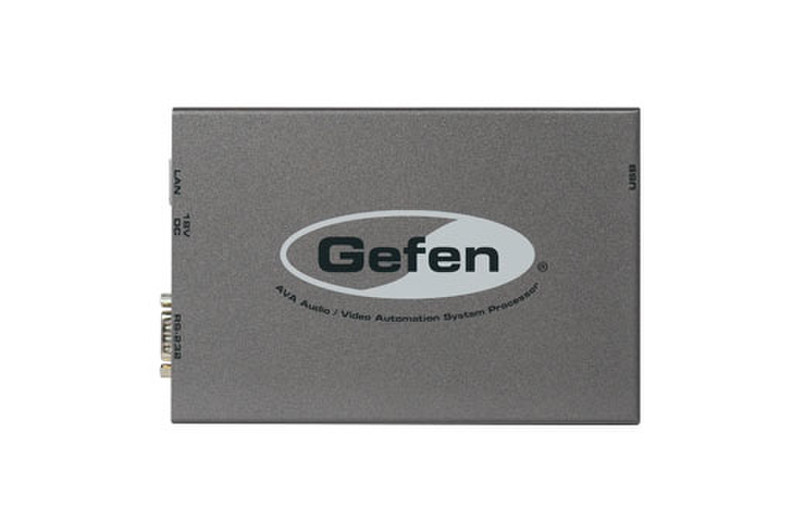Catalog
-
Catalog
- Antiquitäten & Kunst
- Auto & Motorrad: Fahrzeuge
- Baby
- Business & Industry
- Bücher
- Camping & Outdoor
- Feinschmecker
- Garden & patio
- Haustierbedarf
- Heimwerken & Garten
- HiFi & Audio
- Home, Construction, Renovation
- Household appliances
- Kleidung & Accessoires
- Modellbau
- Musik
- PC- & Videospiele
- Photo & camcorders
- Sammeln & Seltenes
- Spielzeug
- TV, Video, DVD
- Telekommunikation
- Uhren & Schmuck
- Wellness & Beauty
- computers & electronics
- entertainment & hobby
- fashion & lifestyle
- food, beverages & tobacco
- health & beauty
- institutional food services equipment
- medical equipment, accessories & supplies
- office
- sports & recreation
- vehicles & accessories
- weapons & ammunition
Filters
Search
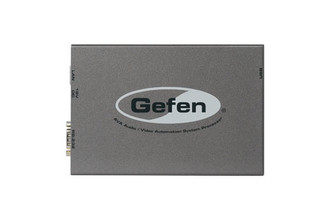
Gefen GAVA
🚚 Select the country of delivery:
Delivery from:
Germany
Sale and delivery by:
Where to buy and prices (Advertising *)
On Top
Technical specifications
On Top
Networking
| Supported network protocols | TCP/IP |
|---|---|
| Wi-Fi | N |
| Power over Ethernet (PoE) | N |
Technical details
| PTZ control (Pan/Tilt/Zoom) | N |
|---|
Power
| Power consumption | 1200 mA |
|---|
Management features
| Firmware upgradeable | Y |
|---|---|
| Web-based management | Y |
Ports & interfaces
| DC-in jack | Y |
|---|
Additionally
| Ethernet LAN (RJ-45) ports quantity | 1 |
|---|---|
| RS-232 port | 1 |
Audio / Video Automation System Processor, 1 x RJ45, 1 x RS232, 2 x USB 2.0, 1 lbs
<b>Control Your Home or Commercial A/V and Lighting from your Mobile Device or Web Browser!</b>
Gefen introduces its new GAVA Audio / Video Automation System- a new way to control your home, office, conference room, or commercial facilities.
This new system works in conjunction with the Gefen PACS (Professional Automation Control System) and Mini-PACS products to control all key audio/video features in a home or commercial environment, as well as automation of lighting, temperature, window shades and more over the local area network.
In a typical home entertainment scenario, users have multiple sources, such as Blu-ray players, iTunes®, satellite or cable set-top boxes, and more, all connected in a system integrated with one or more displays in one or more rooms.
A single GAVA System Controller allows multiple users to control equipment in multiple rooms simultaneously, in full synchronization with two-way feedback.
<b>GAVA is an Innovative System</b>
What makes the Gefen GAVA System unique is its ability to control applications on a home or business network rather than on a stand-alone controller with dedicated cabling. This makes it ideal for retrofit or distributed systems.
Not only that, the GAVA has the ability to connect over your network with computers (Mac or PC) running iTunes®, with display of Cover Art and song metadata.
The GAVA system is specifically designed to allow control through a browser interface that works with all smartphones and tablets today. It is optimized for the iPad®, iPod touch®, and Android™ tablets, as well as other smartphones and tablets with a Web browser.
GAVA is designed for quick installation- only a single cable is needed, and the Configuration Wizard allows a system to be installed and configured in less than half an hour!
<b>How It Works</b>
Connect the serial-controlled devices to the GAVA and PACS RS-232 ports. Plug the IR emitters into the PACS and attach the emitters to the IR sensors of the A/V devices to be controlled. Connect contact trigger leads to the trigger outputs on the PACS or Mini PACS. Connect the power supply to the GAVA. Connect an Ethernet cable between the GAVA and the local network. Connect the PACS and other equipment to the local network, and power up everything.
Access the Web interface by typing in the correct IP address on your Web browser (default: 192.168.1.82). Configure the control interfaces (IR, RS-232, 12V DC triggers) via the Wizard on your Web browser. GAVA's Wizard configures the Automation System in minutes to send commands to the PACS and other equipment via IP.
<b>Features</b>
- Integrated HTML5 Web Server supports any smartphone, tablet or Web browser
- Intuitive Graphical User Interface (GUI)
- Local low-power Linux processor contains system controllers, device interface codes, and a Web server
- Easy Wizard setup with no programming required
- Simple configuration interface using any Web browser
- Directly controls Gefen IP-controlled devices and other selected IP devices
- Offers control (through EXT-PACS or GTB-MINI-PACS) of any IR and RS-232-controlled devices, and trigger contacts.
- Fan-less, silent, low-power processor may be placed anywhere
- Full two-way control of RS-232 and IP devices
- 2-way IP interface with computers running iTunes® (PC or Mac) with song data and cover art
- 2-way IP interface with Apple TV® (Model 2 or 3) with song data and cover art
- One or more PACS or Mini PACS controllers may be located anywhere on the Network
- Offers Lutron RadioRA2, Lutron HomeWorksQS, and KNX interfaces for lighting, appliance control, and more
- Z-Wave and other lighting and appliance interfaces coming soon
- Live secure online support through VPN connection
- Extensive Library of video and audio devices included
- No Internet access required for operation (except for software updates and live support)
- Supports UPnP IP devices
Gefen introduces its new GAVA Audio / Video Automation System- a new way to control your home, office, conference room, or commercial facilities.
This new system works in conjunction with the Gefen PACS (Professional Automation Control System) and Mini-PACS products to control all key audio/video features in a home or commercial environment, as well as automation of lighting, temperature, window shades and more over the local area network.
In a typical home entertainment scenario, users have multiple sources, such as Blu-ray players, iTunes®, satellite or cable set-top boxes, and more, all connected in a system integrated with one or more displays in one or more rooms.
A single GAVA System Controller allows multiple users to control equipment in multiple rooms simultaneously, in full synchronization with two-way feedback.
<b>GAVA is an Innovative System</b>
What makes the Gefen GAVA System unique is its ability to control applications on a home or business network rather than on a stand-alone controller with dedicated cabling. This makes it ideal for retrofit or distributed systems.
Not only that, the GAVA has the ability to connect over your network with computers (Mac or PC) running iTunes®, with display of Cover Art and song metadata.
The GAVA system is specifically designed to allow control through a browser interface that works with all smartphones and tablets today. It is optimized for the iPad®, iPod touch®, and Android™ tablets, as well as other smartphones and tablets with a Web browser.
GAVA is designed for quick installation- only a single cable is needed, and the Configuration Wizard allows a system to be installed and configured in less than half an hour!
<b>How It Works</b>
Connect the serial-controlled devices to the GAVA and PACS RS-232 ports. Plug the IR emitters into the PACS and attach the emitters to the IR sensors of the A/V devices to be controlled. Connect contact trigger leads to the trigger outputs on the PACS or Mini PACS. Connect the power supply to the GAVA. Connect an Ethernet cable between the GAVA and the local network. Connect the PACS and other equipment to the local network, and power up everything.
Access the Web interface by typing in the correct IP address on your Web browser (default: 192.168.1.82). Configure the control interfaces (IR, RS-232, 12V DC triggers) via the Wizard on your Web browser. GAVA's Wizard configures the Automation System in minutes to send commands to the PACS and other equipment via IP.
<b>Features</b>
- Integrated HTML5 Web Server supports any smartphone, tablet or Web browser
- Intuitive Graphical User Interface (GUI)
- Local low-power Linux processor contains system controllers, device interface codes, and a Web server
- Easy Wizard setup with no programming required
- Simple configuration interface using any Web browser
- Directly controls Gefen IP-controlled devices and other selected IP devices
- Offers control (through EXT-PACS or GTB-MINI-PACS) of any IR and RS-232-controlled devices, and trigger contacts.
- Fan-less, silent, low-power processor may be placed anywhere
- Full two-way control of RS-232 and IP devices
- 2-way IP interface with computers running iTunes® (PC or Mac) with song data and cover art
- 2-way IP interface with Apple TV® (Model 2 or 3) with song data and cover art
- One or more PACS or Mini PACS controllers may be located anywhere on the Network
- Offers Lutron RadioRA2, Lutron HomeWorksQS, and KNX interfaces for lighting, appliance control, and more
- Z-Wave and other lighting and appliance interfaces coming soon
- Live secure online support through VPN connection
- Extensive Library of video and audio devices included
- No Internet access required for operation (except for software updates and live support)
- Supports UPnP IP devices
-
Payment Methods
We accept: