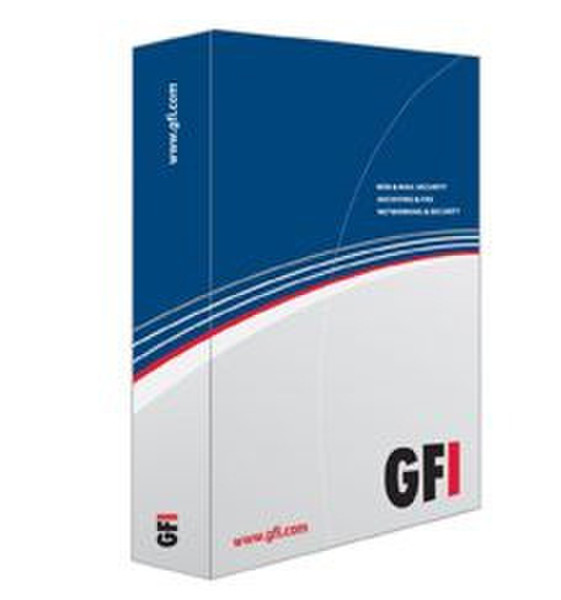Catalog
-
Catalog
- Antiquitäten & Kunst
- Auto & Motorrad: Fahrzeuge
- Baby
- Business & Industry
- Bücher
- Camping & Outdoor
- Feinschmecker
- Garden & patio
- Haustierbedarf
- Heimwerken & Garten
- HiFi & Audio
- Home, Construction, Renovation
- Household appliances
- Kleidung & Accessoires
- Modellbau
- Musik
- PC- & Videospiele
- Photo & camcorders
- Sammeln & Seltenes
- Spielzeug
- TV, Video, DVD
- Telekommunikation
- Uhren & Schmuck
- Wellness & Beauty
- computers & electronics
- entertainment & hobby
- fashion & lifestyle
- food, beverages & tobacco
- health & beauty
- institutional food services equipment
- medical equipment, accessories & supplies
- office
- sports & recreation
- vehicles & accessories
- weapons & ammunition
Filters
Search

GFI LANSSMCREN100-249-3Y 100 - 249user(s) 3year(s) network monitoring software
MPN: LANSSMCREN100-249-3Y
🚚 Select the country of delivery:
Delivery from:
Germany
Sale and delivery by:
Where to buy and prices (Advertising *)
On Top
Technical specifications
On Top
System requirements
| Minimum processor | 1 GHz |
|---|---|
| Minimum hard disk space | 1024 MB |
| Minimum RAM | 1024 MB |
License
| Number of years | 3 year(s) |
|---|---|
| License quantity | 100 - 249 user(s) |
Technical details
| Software type | Renewal |
|---|
LANguard SMA Renewal for 3 years, 100-249 users
GFI LANguard™ is an award-winning network security scanner and patch management solution used by thousands of customers. GFI LANguard provides a complete network security overview with minimal administrative effort.
Your own ‘Virtual Security Consultant’
Easy to set up and use, GFI LANguard acts as a virtual consultant to give you a complete picture of your network set-up, provide risk analysis and help you to maintain a secure and compliant network state faster and more effectively. GFI LANguard assists you in these key areas:
- Patch management
- Vulnerability management
- Network and software auditing
- Assets inventory
- Change management
- Risk analysis and compliance
Patch Management
Missing security patches are one of the main reasons for network security breaches. GFI LANguard helps eliminate this risk by providing on-demand or fully automated detection, downloading and deployment of missing patches. GFI LANguard helps you fix vulnerabilities before they are exploited and reduces the time required to patch machines on your network.
Patch Microsoft operating systems and applications
GFI LANguard enables administrators to manage Microsoft patches and service packs for all languages supported by Microsoft. It also provides features like patch rollback and uses an existing WSUS patch repository. Click here for a list of supported Microsoft bulletins
Patch non-Microsoft applications
GFI LANguard also offers patch management support for non-Microsoft software, enabling administrators to detect, download and deploy missing patches for supported applications in the same way as is done for Microsoft updates. GFI LANguard offers patch management support for many popular applications like Apple QuickTime, Adobe Acrobat, Adobe Flash Player, Adobe Reader, Mozilla Firefox, Java Runtime and others (click here for a full list).
Deploy custom software and scripts
Besides providing automatic patch management, GFI LANguard permits the network-wide deployment of any custom software and scripts that can run silently.
Vulnerability Management
GFI LANguard performs over 15,000 checks on your operating system, virtual environments and installed applications using vulnerability check databases such as OVAL and SANS Top 20. GFI LANguard allows you to analyze the state of your network security, what the risks are, how exposed your network is and how to take action before it is compromised.
Network and Software Auditing
GFI LANguard’s network auditing functionality gives you a detailed analysis of what is happening on your network – which applications or default configurations are posing a security risk. With GFI LANguard, you get a complete picture of what applications are installed, the hardware on your network, the state of security applications (AV, anti-spam, firewalls, etc.), what ports are open, any existing shares and services running on your machines.
Assets Inventory
GFI LANguard allows you to create an assets inventory of every device on your network; be they servers and workstations, virtual machines or IP-based hardware such as routers, printers, switches and so on. Asset inventories help you identify devices attached to your network that you were unaware of or had forgotten and these, unless properly patched and secure, could become entry points for hackers and malware.
Change Management
The best way to maintain a secure network over time is to know exactly what’s happening on your network. Changes to configurations that could have security implications, new applications that are installed, services that are started/stopped are all events that an administrator needs to know about. GFI LANguard gives you a complete history of network changes that are relevant to the security of your network and sends notifications when these occur.
Risk Analysis and Compliance
GFI LANguard makes it easier for the administrator to know what needs to be fixed with urgency. Security issues are rated by their severity level and each computer is given a risk and vulnerability rating so that you know where the main problems on your network are. GFI LANguard provides numerous executive, technical and statistical reports that help you to understand what is happening on the network, to prioritize remediation operations efficiently and to prove, if required, that the network is secure.
Top Features
- Patch Management for Microsoft and other application software
- Identify security vulnerabilities and take remedial action
- Automatic remediation of unauthorized applications
- Automatic deployment of network-wide patch and service pack management
- Easily analyze and filter scan results
Other Features
- Custom vulnerability checks
- Extensive, industrial-strength vulnerabilities database
- Ensures that third party security applications such as anti-virus and anti-spyware offer optimum protection
- Easily creates different types of scans and vulnerability tests
- Open ports: GFI LANguard scans for unnecessary open ports and checks that no port hijacking is in force
- Remote desktop connection
- Deploys custom or third party software and patches network-wide
- Extended hardware auditing facility
- Automatically receive alerts of new security holes
- Check if security auditing is enabled network-wide
- Scan and retrieve OS data from Linux systems
- Monitoring Dashboard
- Multiply the value of GFI LANguard with powerful reporting
- Helps to comply with PCI DSS and other regulations
- Support for virtual environments
Your own ‘Virtual Security Consultant’
Easy to set up and use, GFI LANguard acts as a virtual consultant to give you a complete picture of your network set-up, provide risk analysis and help you to maintain a secure and compliant network state faster and more effectively. GFI LANguard assists you in these key areas:
- Patch management
- Vulnerability management
- Network and software auditing
- Assets inventory
- Change management
- Risk analysis and compliance
Patch Management
Missing security patches are one of the main reasons for network security breaches. GFI LANguard helps eliminate this risk by providing on-demand or fully automated detection, downloading and deployment of missing patches. GFI LANguard helps you fix vulnerabilities before they are exploited and reduces the time required to patch machines on your network.
Patch Microsoft operating systems and applications
GFI LANguard enables administrators to manage Microsoft patches and service packs for all languages supported by Microsoft. It also provides features like patch rollback and uses an existing WSUS patch repository. Click here for a list of supported Microsoft bulletins
Patch non-Microsoft applications
GFI LANguard also offers patch management support for non-Microsoft software, enabling administrators to detect, download and deploy missing patches for supported applications in the same way as is done for Microsoft updates. GFI LANguard offers patch management support for many popular applications like Apple QuickTime, Adobe Acrobat, Adobe Flash Player, Adobe Reader, Mozilla Firefox, Java Runtime and others (click here for a full list).
Deploy custom software and scripts
Besides providing automatic patch management, GFI LANguard permits the network-wide deployment of any custom software and scripts that can run silently.
Vulnerability Management
GFI LANguard performs over 15,000 checks on your operating system, virtual environments and installed applications using vulnerability check databases such as OVAL and SANS Top 20. GFI LANguard allows you to analyze the state of your network security, what the risks are, how exposed your network is and how to take action before it is compromised.
Network and Software Auditing
GFI LANguard’s network auditing functionality gives you a detailed analysis of what is happening on your network – which applications or default configurations are posing a security risk. With GFI LANguard, you get a complete picture of what applications are installed, the hardware on your network, the state of security applications (AV, anti-spam, firewalls, etc.), what ports are open, any existing shares and services running on your machines.
Assets Inventory
GFI LANguard allows you to create an assets inventory of every device on your network; be they servers and workstations, virtual machines or IP-based hardware such as routers, printers, switches and so on. Asset inventories help you identify devices attached to your network that you were unaware of or had forgotten and these, unless properly patched and secure, could become entry points for hackers and malware.
Change Management
The best way to maintain a secure network over time is to know exactly what’s happening on your network. Changes to configurations that could have security implications, new applications that are installed, services that are started/stopped are all events that an administrator needs to know about. GFI LANguard gives you a complete history of network changes that are relevant to the security of your network and sends notifications when these occur.
Risk Analysis and Compliance
GFI LANguard makes it easier for the administrator to know what needs to be fixed with urgency. Security issues are rated by their severity level and each computer is given a risk and vulnerability rating so that you know where the main problems on your network are. GFI LANguard provides numerous executive, technical and statistical reports that help you to understand what is happening on the network, to prioritize remediation operations efficiently and to prove, if required, that the network is secure.
Top Features
- Patch Management for Microsoft and other application software
- Identify security vulnerabilities and take remedial action
- Automatic remediation of unauthorized applications
- Automatic deployment of network-wide patch and service pack management
- Easily analyze and filter scan results
Other Features
- Custom vulnerability checks
- Extensive, industrial-strength vulnerabilities database
- Ensures that third party security applications such as anti-virus and anti-spyware offer optimum protection
- Easily creates different types of scans and vulnerability tests
- Open ports: GFI LANguard scans for unnecessary open ports and checks that no port hijacking is in force
- Remote desktop connection
- Deploys custom or third party software and patches network-wide
- Extended hardware auditing facility
- Automatically receive alerts of new security holes
- Check if security auditing is enabled network-wide
- Scan and retrieve OS data from Linux systems
- Monitoring Dashboard
- Multiply the value of GFI LANguard with powerful reporting
- Helps to comply with PCI DSS and other regulations
- Support for virtual environments
-
Payment Methods
We accept: