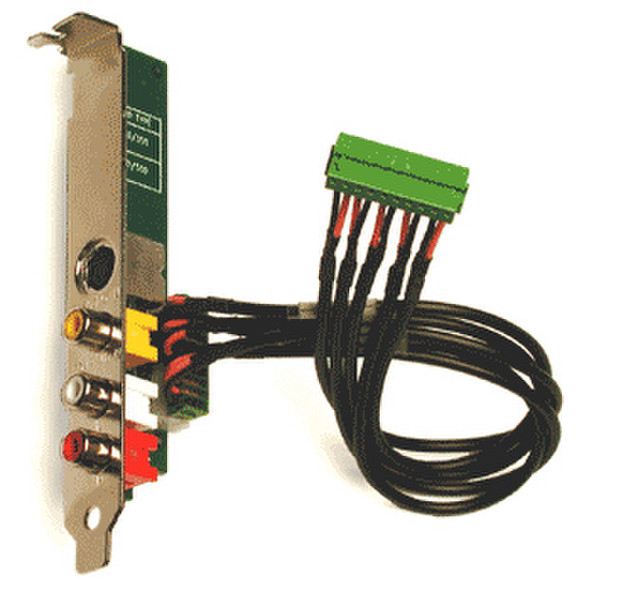Catalog
-
Catalog
- Antiquitäten & Kunst
- Auto & Motorrad: Fahrzeuge
- Baby
- Business & Industry
- Bücher
- Camping & Outdoor
- Feinschmecker
- Garten & Terrasse
- Haushalt & Wohnen
- Haustierbedarf
- Heimwerken & Garten
- HiFi & Audio
- Home, Construction, Renovation
- Household appliances
- Kleidung & Accessoires
- Modellbau
- Musik
- PC- & Videospiele
- Photo & camcorders
- Sammeln & Seltenes
- Spielzeug
- TV, Video, DVD
- Telekommunikation
- Uhren & Schmuck
- Wellness & Beauty
- computers & electronics
- entertainment & hobby
- fashion & lifestyle
- food, beverages & tobacco
- garden & patio
- health & beauty
- institutional food services equipment
- medical equipment, accessories & supplies
- office
- sports & recreation
- vehicles & accessories
- weapons & ammunition
Filters
Search
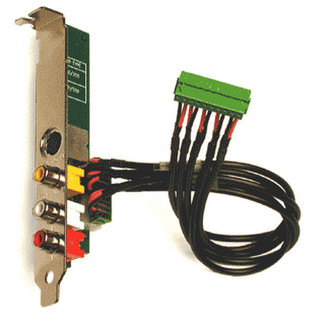
Hauppauge A/V Bracket, Cable Set Stainless steel cable interface/gender adapter
MPN: 01097
🚚 Select the country of delivery:
Delivery from:
Germany
Sale and delivery by:
Where to buy and prices (Advertising *)
On Top
Technical specifications
On Top
A/V Bracket and Cable Set for WinTV-HVR, WinTV-PVR
Add an additional audio/video input to Colossus and certain model WinTV-HVR and WinTV-PVR's.
The A/V Bracket and Cable Set can be used to add an additional audio/video input to Colossus and many WinTV-HVR and WinTV-PVR boards.
For use with WinTV-HVR and WinTV-PVR boards
Normally, WinTV-HVR and WinTV-PVR's come with one A/V input on their back panel. On many models there is an A/V header which is designed to add an additional audio/video input (you need to check your WinTV board to see if it has the white A/V header). Once installed and plugged into the white header on the WinTV-HVR or WinTV-PVR, you can connect two audio/video inputs to your WinTV-PVR. The switching of the sources from one input to the other can be done with the WinTV application.
For use with Colossus:
This connector adds an A/V input, with Composite, S-Video and left/right audio. In the Arcsoft software, select 'Aux' to switch the A/V input the this cable set.
Designed to fit in a backpanel slot of a PC, the A/V Cable Set contains both the RCA jacks and an S-Video jack for audio and video, plus a 6" cable to connect to the A/V header on the WinTV-PVR board. There are jumpers on the A/V Cable Set board which allow it to support the WinTV-HVR-1600, WinTV-HVR-1800, WinTV-HVR-2250, WinTV-PVR-150, the WinTV-PVR-350 and the WinTV-PVR-500.
Note: If you would like to use this A/V cable set with your WinTV-PVR board, make sure it has a white A/V header. Not all WinTV-PVRs come with the A/V header.
Click here to see a picture of the A/V Cable Set installed with a WinTV-PVR-150MCE.
Click here to see a picture of the A/V Cable Set installed with a WinTV-PVR-250 (note that the connector gets installed in the left-most slot of the white A/V header of the WinTV-PVR-250).
Click here to see a picture of the A/V Cable installed with a WinTV-PVR-500MCE.
The A/V Bracket and Cable Set can be used to add an additional audio/video input to Colossus and many WinTV-HVR and WinTV-PVR boards.
For use with WinTV-HVR and WinTV-PVR boards
Normally, WinTV-HVR and WinTV-PVR's come with one A/V input on their back panel. On many models there is an A/V header which is designed to add an additional audio/video input (you need to check your WinTV board to see if it has the white A/V header). Once installed and plugged into the white header on the WinTV-HVR or WinTV-PVR, you can connect two audio/video inputs to your WinTV-PVR. The switching of the sources from one input to the other can be done with the WinTV application.
For use with Colossus:
This connector adds an A/V input, with Composite, S-Video and left/right audio. In the Arcsoft software, select 'Aux' to switch the A/V input the this cable set.
Designed to fit in a backpanel slot of a PC, the A/V Cable Set contains both the RCA jacks and an S-Video jack for audio and video, plus a 6" cable to connect to the A/V header on the WinTV-PVR board. There are jumpers on the A/V Cable Set board which allow it to support the WinTV-HVR-1600, WinTV-HVR-1800, WinTV-HVR-2250, WinTV-PVR-150, the WinTV-PVR-350 and the WinTV-PVR-500.
Note: If you would like to use this A/V cable set with your WinTV-PVR board, make sure it has a white A/V header. Not all WinTV-PVRs come with the A/V header.
Click here to see a picture of the A/V Cable Set installed with a WinTV-PVR-150MCE.
Click here to see a picture of the A/V Cable Set installed with a WinTV-PVR-250 (note that the connector gets installed in the left-most slot of the white A/V header of the WinTV-PVR-250).
Click here to see a picture of the A/V Cable installed with a WinTV-PVR-500MCE.
-
Payment Methods
We accept: