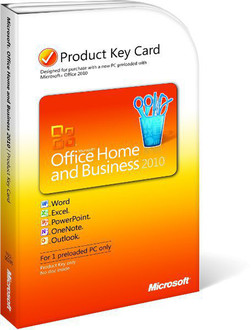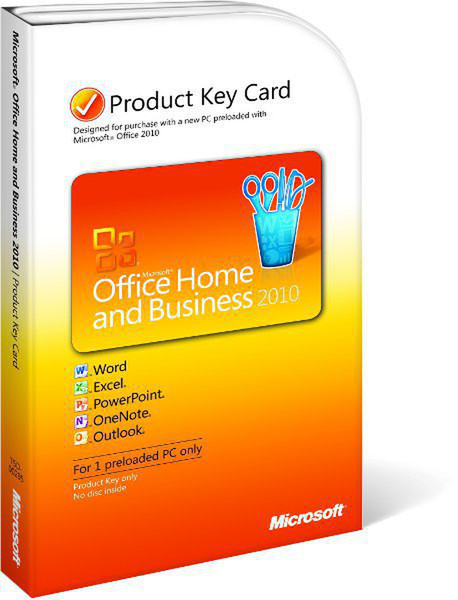Catalog
-
Catalog
- Antiquitäten & Kunst
- Auto & Motorrad: Fahrzeuge
- Baby
- Business & Industry
- Bücher
- Camping & Outdoor
- Feinschmecker
- Garden & patio
- Haustierbedarf
- Heimwerken & Garten
- HiFi & Audio
- Home, Construction, Renovation
- Household appliances
- Kleidung & Accessoires
- Modellbau
- Musik
- PC- & Videospiele
- Photo & camcorders
- Sammeln & Seltenes
- Spielzeug
- TV, Video, DVD
- Telekommunikation
- Uhren & Schmuck
- Wellness & Beauty
- computers & electronics
- entertainment & hobby
- fashion & lifestyle
- food, beverages & tobacco
- health & beauty
- institutional food services equipment
- medical equipment, accessories & supplies
- office
- sports & recreation
- vehicles & accessories
- weapons & ammunition
Filters
Search
HP Microsoft Office Home & Business 2010 NL PKC 1user(s) Dutch
MPN: YD304AA
🚚 Select the country of delivery:
Delivery from:
Germany
Sale and delivery by:
Where to buy and prices (Advertising *)
On Top
Technical specifications
On Top
System requirements
| Minimum hard disk space | 3000 MB |
|---|---|
| Minimum RAM | 256 MB |
| Minimum processor | 500 MHz |
License
| License quantity | 1 user(s) |
|---|
Microsoft Office Home & Business 2010 NL
Microsoft Office 2010 offers you rich and powerful new ways to deliver your best work - at work, home or school - on your computer, from a Windows Mobile-based Smartphone or via a Web browser.1 Quickly and creatively grab your audience’s attention and inspire them with your ideas by using enhanced and easy-to-use tools, customizable templates, color schemes, and photo-editing capabilities. With a new co-authoring experience, you can work with people from different locations at the same time. And by offering more ways to access your files from almost anywhere, Office 2010 puts you in control of getting things done according to your schedule. Simplify your tasks and create amazing results with Office 2010 — wherever life takes you.
Microsoft Office Home and Business 2010
Includes:
- Microsoft Excel 2010
- Microsoft Outlook 2010
- Microsoft PowerPoint 2010
- Microsoft Word 2010
- Microsoft OneNote 2010
Office 2010 can help you express your ideas more visually.
With Office 2010, you can easily create powerful visuals and apply professional-looking designs to photos and text, and to videos in PowerPoint. From new and improved picture-editing effects such as saturation and watercolor to video editing and formatting capabilities such as trimming, fades and reflections, Office 2010 opens up a world of design options to give life to your ideas.
Enjoy the familiar Microsoft Office experience on the web.
With Office Web Apps, you can take advantage of greater flexibility when working in Microsoft Word, Excel, PowerPoint and OneNote. That’s because you can access your work at any time from a Smartphone or computer with an Internet connection.2 Create amazing documents using Office 2010 and then easily post them online so you can share your work with others from across town or around the world. It’s convenient and easy.
Connect, share and accomplish more when working together.
Now you can get more done when working in groups. The new co-authoring experience with Word 2010, PowerPoint 2010 and OneNote 2010 lets you work on a file with multiple people simultaneously from different locations. Brainstorm ideas, control versions better and meet deadlines faster — it’s a snap with Office 2010.
Store and track all your ideas and notes in one place.
With Microsoft OneNote 2010, you get the ultimate digital notebook for tracking, organizing and sharing your text, photos, and video and audio files. New features such as version tracking, highlighting and Linked Notes give you more control over your notes so you’re always on top of the latest changes and sources of your information.
Create powerful data insights and visualization.
With new data analysis and visualization features in Excel 2010, you can easily track and highlight important data trends. For example, the new Sparklines feature delivers a clear and compact visual representation of your data with small charts in a cell. The new Slicers feature lets you filter and segment your PivotTable data in multiple layers so you can spend more time analyzing and less time formatting.
Access your work across devices and platforms.
Office 2010 gives you a familiar and intuitive experience across PCs, Smartphones1 and various Web browsers so that you have the freedom to use the system from more locations and on multiple devices.
Deliver more compelling presentations.
With PowerPoint 2010, you can effectively engage your audience by embedding and personalizing videos within your presentation. The embedded video file can be customized by adding video triggers and styles directly within PowerPoint 2010, saving you time and money.
Create sophisticated business process forms with little or no code.
InfoPath 2010 is designed for both advanced business users and developers, depending on the type of forms-based solution and organization needs. Without writing code, advanced business users can use InfoPath 2010 to design sophisticated electronic forms to quickly and cost-effectively gather information. Developers can create advanced forms for departmental and enterprise business processes, including composite applications and workflow sequences, with InfoPath 2010, Microsoft SharePoint Server 2010 and SharePoint Designer 2010 — using little or no code.
Microsoft Office Home and Business 2010
Includes:
- Microsoft Excel 2010
- Microsoft Outlook 2010
- Microsoft PowerPoint 2010
- Microsoft Word 2010
- Microsoft OneNote 2010
Office 2010 can help you express your ideas more visually.
With Office 2010, you can easily create powerful visuals and apply professional-looking designs to photos and text, and to videos in PowerPoint. From new and improved picture-editing effects such as saturation and watercolor to video editing and formatting capabilities such as trimming, fades and reflections, Office 2010 opens up a world of design options to give life to your ideas.
Enjoy the familiar Microsoft Office experience on the web.
With Office Web Apps, you can take advantage of greater flexibility when working in Microsoft Word, Excel, PowerPoint and OneNote. That’s because you can access your work at any time from a Smartphone or computer with an Internet connection.2 Create amazing documents using Office 2010 and then easily post them online so you can share your work with others from across town or around the world. It’s convenient and easy.
Connect, share and accomplish more when working together.
Now you can get more done when working in groups. The new co-authoring experience with Word 2010, PowerPoint 2010 and OneNote 2010 lets you work on a file with multiple people simultaneously from different locations. Brainstorm ideas, control versions better and meet deadlines faster — it’s a snap with Office 2010.
Store and track all your ideas and notes in one place.
With Microsoft OneNote 2010, you get the ultimate digital notebook for tracking, organizing and sharing your text, photos, and video and audio files. New features such as version tracking, highlighting and Linked Notes give you more control over your notes so you’re always on top of the latest changes and sources of your information.
Create powerful data insights and visualization.
With new data analysis and visualization features in Excel 2010, you can easily track and highlight important data trends. For example, the new Sparklines feature delivers a clear and compact visual representation of your data with small charts in a cell. The new Slicers feature lets you filter and segment your PivotTable data in multiple layers so you can spend more time analyzing and less time formatting.
Access your work across devices and platforms.
Office 2010 gives you a familiar and intuitive experience across PCs, Smartphones1 and various Web browsers so that you have the freedom to use the system from more locations and on multiple devices.
Deliver more compelling presentations.
With PowerPoint 2010, you can effectively engage your audience by embedding and personalizing videos within your presentation. The embedded video file can be customized by adding video triggers and styles directly within PowerPoint 2010, saving you time and money.
Create sophisticated business process forms with little or no code.
InfoPath 2010 is designed for both advanced business users and developers, depending on the type of forms-based solution and organization needs. Without writing code, advanced business users can use InfoPath 2010 to design sophisticated electronic forms to quickly and cost-effectively gather information. Developers can create advanced forms for departmental and enterprise business processes, including composite applications and workflow sequences, with InfoPath 2010, Microsoft SharePoint Server 2010 and SharePoint Designer 2010 — using little or no code.
-
Payment Methods
We accept: