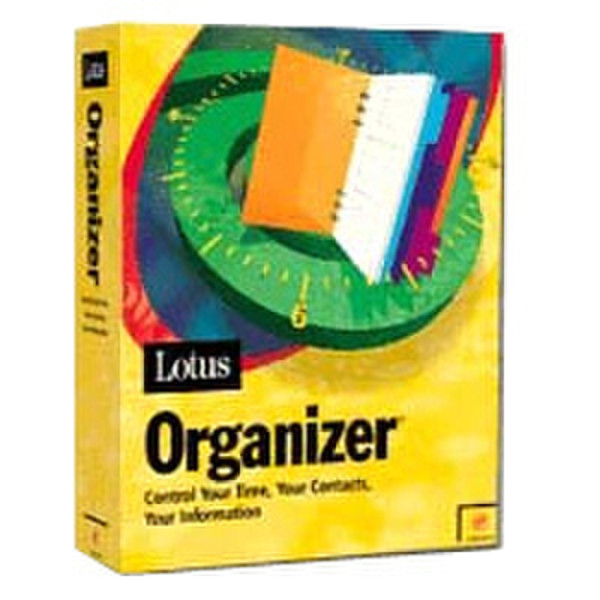Catalog
-
Catalog
- Antiquitäten & Kunst
- Auto & Motorrad: Fahrzeuge
- Baby
- Business & Industry
- Bücher
- Camping & Outdoor
- Feinschmecker
- Garden & patio
- Haustierbedarf
- Heimwerken & Garten
- HiFi & Audio
- Home, Construction, Renovation
- Household appliances
- Kleidung & Accessoires
- Modellbau
- Musik
- PC- & Videospiele
- Photo & camcorders
- Sammeln & Seltenes
- Spielzeug
- TV, Video, DVD
- Telekommunikation
- Uhren & Schmuck
- Wellness & Beauty
- computers & electronics
- entertainment & hobby
- fashion & lifestyle
- food, beverages & tobacco
- health & beauty
- institutional food services equipment
- medical equipment, accessories & supplies
- office
- sports & recreation
- vehicles & accessories
- weapons & ammunition
Filters
Search
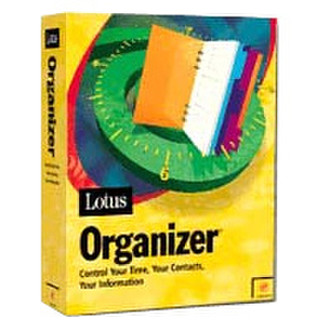
IBM Lotus Organizer 6.1 for Windows
MPN: AN01TIE
🚚 Select the country of delivery:
Delivery from:
Germany
Sale and delivery by:
Where to buy and prices (Advertising *)
On Top
Technical specifications
On Top
Technical details
| Software type | Box |
|---|---|
| Platform | PC |
System requirements
| Minimum hard disk space | 34 MB |
|---|---|
| Minimum RAM | 128 MB |
| Minimum processor | Intel Pentium |
License
| License quantity | 1 user(s) |
|---|
Lotus Organizer 6.1 for Windows
IBM Lotus Organizer 6.1 is an electronic day planner with tabs for each section and pages that turn. You can quickly see all your calendar, contacts, to-dos, calls, notes, Web information and more at a glance. No more looking for sticky-note reminders or lost scraps of paper. It's all there, right before your eyes.
Control your time, your contacts, your information
This improved version of the award-winning Lotus Organizer is packed with ways to help you get more done in today's connected world. It integrates an on-screen Calendar, Contacts, To Do, Planner, Notepad, Calls, Anniversary and Web sections, plus Internet Scheduling—all in one convenient package. So it's easier than ever to stay on top of your schedule and organize your life. It's no wonder Lotus Organizer has won so many awards and so many loyal users. Once you start using it, you'll wonder how you ever got through the day without it.
Do you have more things to do, places to go and people to see than you can possibly fit into 24 hours? Then you need IBM Lotus Organizer 6.1.
It automates many of the mundane tasks that eat up the clock every day—like retyping incoming information, making phone calls, working the Web and keeping tabs on your schedule. And it organizes your most important information, so you can take control of your life.
For starters, Lotus Organizer is easy to learn and use because it looks and works just like a manual day planner. Only it does so much more. Use Lotus Organizer to schedule all your daily, weekly and monthly appointments, keep track of business and personal contacts, automatically dial phone numbers, create to-do lists, make notes, sort information, log on to your favorite Web sites and even share calendars and set up meetings over the Internet.
Simplify your life with IBM Lotus Organizer 6.1—the ultimate time management solution for a connected world.
Product features
Calendar
See your schedule at a glance. Organizer gives you a wealth of ways to view your calendar—by day, by week, by two-week period and by month. Look at a seven-day stretch, or collapse days you don't want to see. Book appointments that span midnight. Schedule times to make phone calls or perform specific tasks. Even view up to 15 calendars simultaneously so you always know where to find your team members.
Contact management
All the important details you need to keep track of in business and personal contacts—phone numbers, addresses, contact history, birthday and anniversary reminders, custom fields and addresses displayed in the appropriate formats. And you can look at your contact information your way with new List Views. Automatically link phone calls and meetings.
Web
Get instant access to Web sites. You no longer have to remember clever login names or passwords to navigate the Web with ease thanks to the Organizer Web section. Once you enter a URL, login name and password into a record, a single click starts your browser, passes your name and password to the Web site and zips you into your account. Plus, you can sort and manage your Web information with the new List Views. Automatically store chosen Web pages in your Notepad section and view them anytime—whether you're connected to the Internet or not.
To-do list
You can sort your To Do list in a way that's most meaningful to you—by priority, category, status or start date. Set reminder alarms, list recurring items automatically, carry overdue items forward and check off completed tasks.
Phone calls
Organize phone calls. The Call section is an easy way to track both incoming and outgoing calls. You can even dial phone numbers automatically.
Drag and drop from the Web
Organizer supports vCard, vCalendar and iCalendar, so you can drag a vCalendar event right off a Web page and drop it into the Organizer Calendar. The correct event name, date, time and description will automatically appear—without retyping.
Print pages that fit your manual planner
Choose from almost 40 layouts, including sizes to fit into most paper datebooks. And use Print Preview to see exactly how pages will look before you print.
List views
Now you can look at your information your way with new List Views—available in the Contacts and Web sections. Customize the List Views to display precisely the information you want to see.
Calendar and contact publishing
Share your calendar via the Web. You can publish your calendar and contacts to any Web site so your business associates, family and friends know where you are and what you're doing.
Scheduling
Take advantage of Internet scheduling. Set up group meetings with anyone on the Internet—quickly and easily. Check busy and free times. Send out and respond to meeting invitations. Cancel events. Do all this and more using iCalendar group scheduling.
EasyClip
EasyClip text entry eliminates retyping. Highlight text in any Windows application and turn it into an entry in Organizer—instantly. Create Contact, To Do, Notepad, Appointment and Web section entries in a flash. All without retyping a word. EasyClip now even recognizes dates and times for your appointments and tasks—and you can link EasyClip entries to the Web.
Conversions
Switching from other product integration modules (PIMs) is a snap. Organizer will convert advanced connectivity technology (ACT) 3.0x, Sidekick 97 and 98, Outlook® 97 and 98 and Day-Timer Organizer 98 information into Lotus Organizer information.
Control your time, your contacts, your information
This improved version of the award-winning Lotus Organizer is packed with ways to help you get more done in today's connected world. It integrates an on-screen Calendar, Contacts, To Do, Planner, Notepad, Calls, Anniversary and Web sections, plus Internet Scheduling—all in one convenient package. So it's easier than ever to stay on top of your schedule and organize your life. It's no wonder Lotus Organizer has won so many awards and so many loyal users. Once you start using it, you'll wonder how you ever got through the day without it.
Do you have more things to do, places to go and people to see than you can possibly fit into 24 hours? Then you need IBM Lotus Organizer 6.1.
It automates many of the mundane tasks that eat up the clock every day—like retyping incoming information, making phone calls, working the Web and keeping tabs on your schedule. And it organizes your most important information, so you can take control of your life.
For starters, Lotus Organizer is easy to learn and use because it looks and works just like a manual day planner. Only it does so much more. Use Lotus Organizer to schedule all your daily, weekly and monthly appointments, keep track of business and personal contacts, automatically dial phone numbers, create to-do lists, make notes, sort information, log on to your favorite Web sites and even share calendars and set up meetings over the Internet.
Simplify your life with IBM Lotus Organizer 6.1—the ultimate time management solution for a connected world.
Product features
Calendar
See your schedule at a glance. Organizer gives you a wealth of ways to view your calendar—by day, by week, by two-week period and by month. Look at a seven-day stretch, or collapse days you don't want to see. Book appointments that span midnight. Schedule times to make phone calls or perform specific tasks. Even view up to 15 calendars simultaneously so you always know where to find your team members.
Contact management
All the important details you need to keep track of in business and personal contacts—phone numbers, addresses, contact history, birthday and anniversary reminders, custom fields and addresses displayed in the appropriate formats. And you can look at your contact information your way with new List Views. Automatically link phone calls and meetings.
Web
Get instant access to Web sites. You no longer have to remember clever login names or passwords to navigate the Web with ease thanks to the Organizer Web section. Once you enter a URL, login name and password into a record, a single click starts your browser, passes your name and password to the Web site and zips you into your account. Plus, you can sort and manage your Web information with the new List Views. Automatically store chosen Web pages in your Notepad section and view them anytime—whether you're connected to the Internet or not.
To-do list
You can sort your To Do list in a way that's most meaningful to you—by priority, category, status or start date. Set reminder alarms, list recurring items automatically, carry overdue items forward and check off completed tasks.
Phone calls
Organize phone calls. The Call section is an easy way to track both incoming and outgoing calls. You can even dial phone numbers automatically.
Drag and drop from the Web
Organizer supports vCard, vCalendar and iCalendar, so you can drag a vCalendar event right off a Web page and drop it into the Organizer Calendar. The correct event name, date, time and description will automatically appear—without retyping.
Print pages that fit your manual planner
Choose from almost 40 layouts, including sizes to fit into most paper datebooks. And use Print Preview to see exactly how pages will look before you print.
List views
Now you can look at your information your way with new List Views—available in the Contacts and Web sections. Customize the List Views to display precisely the information you want to see.
Calendar and contact publishing
Share your calendar via the Web. You can publish your calendar and contacts to any Web site so your business associates, family and friends know where you are and what you're doing.
Scheduling
Take advantage of Internet scheduling. Set up group meetings with anyone on the Internet—quickly and easily. Check busy and free times. Send out and respond to meeting invitations. Cancel events. Do all this and more using iCalendar group scheduling.
EasyClip
EasyClip text entry eliminates retyping. Highlight text in any Windows application and turn it into an entry in Organizer—instantly. Create Contact, To Do, Notepad, Appointment and Web section entries in a flash. All without retyping a word. EasyClip now even recognizes dates and times for your appointments and tasks—and you can link EasyClip entries to the Web.
Conversions
Switching from other product integration modules (PIMs) is a snap. Organizer will convert advanced connectivity technology (ACT) 3.0x, Sidekick 97 and 98, Outlook® 97 and 98 and Day-Timer Organizer 98 information into Lotus Organizer information.
-
Payment Methods
We accept: