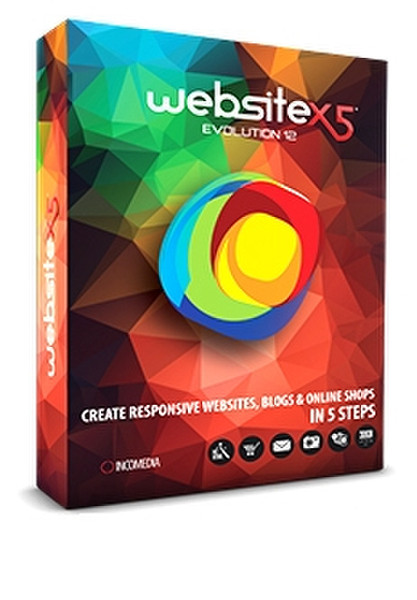Catalog
-
Catalog
- Antiquitäten & Kunst
- Auto & Motorrad: Fahrzeuge
- Baby
- Business & Industry
- Bücher
- Camping & Outdoor
- Feinschmecker
- Garden & patio
- Haustierbedarf
- Heimwerken & Garten
- HiFi & Audio
- Home, Construction, Renovation
- Household appliances
- Kleidung & Accessoires
- Modellbau
- Musik
- PC- & Videospiele
- Photo & camcorders
- Sammeln & Seltenes
- Spielzeug
- TV, Video, DVD
- Telekommunikation
- Uhren & Schmuck
- Wellness & Beauty
- computers & electronics
- entertainment & hobby
- fashion & lifestyle
- food, beverages & tobacco
- health & beauty
- institutional food services equipment
- medical equipment, accessories & supplies
- office
- sports & recreation
- vehicles & accessories
- weapons & ammunition
Filters
Search
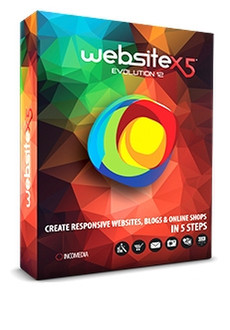
Incomedia WebSite X5 Evolution 12
MPN: 8033247894042
🚚 Select the country of delivery:
Delivery from:
Germany
Sale and delivery by:
Where to buy and prices (Advertising *)
On Top
Technical specifications
On Top
System requirements
| Minimum RAM | 1024 MB |
|---|
Technical details
| Software type | Box |
|---|---|
| 64-bit computing | Y |
| Platform | Win |
| Mac compatibility | N |
License
| License type | Full |
|---|
WebSite X5 Evolution 12, Box, Full, Win, DEU
<b>GRAPHIC TEMPLATES</b>
<b>EXPRESS YOUR STYLE</b>
Create professional-looking websites thanks to the gallery of over 1,000 graphic templates. Choose the one you like best and make changes to it, if you want, using the built-in editor and numerous style settings. If you prefer, you can create your own template from scratch.
<b>BLOGS AND RSS FEEDS</b>
<b>YOUR VOICE ONLINE</b>
Create a more personal relationship with your website visitors: set up a blog or publish your news through an RSS feed. You can write articles and include pictures and videos in them, but above all, you can answer comments and moderate discussions from the online control panel.
<b>E-COMMERCE</b>
<b>SELL DIRECTLY ONLINE</b>
Set up your own online store: it's easy. Create a product catalog and include photos, descriptions and prices. Set up the payment terms, including credit card management, and delivery methods. The web is the perfect shop window for your products.
<b>MULTIMEDIA OBJECTS</b>
<b>CONTENT-RICH PAGES</b>
Create content-rich pages, including text, photos, videos, email forms, maps, social network buttons, etc. There's also an optional objects library you can use: install apps to integrate special contents.
<b>WEB FONTS</b>
<b>PAY ATTENTION TO YOUR TEXT</b>
Thanks to the new text editor and integrated Web Fonts, you can be sure of perfect text editing and you can use your favorite fonts, knowing that they will always be displayed correctly.
<b>RESPONSIVE WEBSITES</b>
<b>READY FOR MOBILES</b>
Create responsive websites, that adapt perfectly to the screen they are viewed on. Users will always see your pages at their best, whether they navigate on a desktop or smartphone.
<b>Custom Template</b>
Make your website unique by customizing one of the graphic templates or creating one of your own: save your work in a library, so you can use it again.
<b>Built-in Graphic Editors</b>
Use the built-in graphic editors to customize the templates, touch up photos or set up new styles for the menus and other elements.
<b>Automatic Backup</b>
Use the automatic backup feature to create copies of your project: this will safeguard you against losing your work if something unexpected happens.
<b>Close-ups and Landscape Pictures</b>
Make your pages spectacular: it only takes a few clicks to set up close-ups, movement and mouseover effects on your pictures.
<b>Photo/video galleries</b>
Import your favorite photos and videos and create fantastic galleries: they're all visible on mobile devices and support finger touch.
<b>E-mail Forms</b>
Create e-mail forms so that visitors can write or register: include the captcha to protect against spam.
<b>Product Catalogs</b>
Show your products at their best and quickly create catalogs so that visitors can see at a glance what you have to offer in your online store.
<b>Custom HTML Code</b>
If you want, you can modify the HTML page code, or add new code lines: there's a built-in HTML editor to help you.
<b>Multi-Language Webites</b>
If you want an international audience, offer your website in different languages: UTF8 support ensures you can use any alphabet.
<b>Built-in FTP Engine</b>
Use the built-in FTP engine to publish your website online: it supports secure connections and saves time by only publishing modified pages.
<b>SEO Optimization</b>
Just follow the instructions: it's easy to optimize pages for the search engines and activate services such as site access statistics.
<b>Online Administrator Panel</b>
Access the online control panel as administrator, to moderate comments in the blog and guestbook.
<b>EXPRESS YOUR STYLE</b>
Create professional-looking websites thanks to the gallery of over 1,000 graphic templates. Choose the one you like best and make changes to it, if you want, using the built-in editor and numerous style settings. If you prefer, you can create your own template from scratch.
<b>BLOGS AND RSS FEEDS</b>
<b>YOUR VOICE ONLINE</b>
Create a more personal relationship with your website visitors: set up a blog or publish your news through an RSS feed. You can write articles and include pictures and videos in them, but above all, you can answer comments and moderate discussions from the online control panel.
<b>E-COMMERCE</b>
<b>SELL DIRECTLY ONLINE</b>
Set up your own online store: it's easy. Create a product catalog and include photos, descriptions and prices. Set up the payment terms, including credit card management, and delivery methods. The web is the perfect shop window for your products.
<b>MULTIMEDIA OBJECTS</b>
<b>CONTENT-RICH PAGES</b>
Create content-rich pages, including text, photos, videos, email forms, maps, social network buttons, etc. There's also an optional objects library you can use: install apps to integrate special contents.
<b>WEB FONTS</b>
<b>PAY ATTENTION TO YOUR TEXT</b>
Thanks to the new text editor and integrated Web Fonts, you can be sure of perfect text editing and you can use your favorite fonts, knowing that they will always be displayed correctly.
<b>RESPONSIVE WEBSITES</b>
<b>READY FOR MOBILES</b>
Create responsive websites, that adapt perfectly to the screen they are viewed on. Users will always see your pages at their best, whether they navigate on a desktop or smartphone.
<b>Custom Template</b>
Make your website unique by customizing one of the graphic templates or creating one of your own: save your work in a library, so you can use it again.
<b>Built-in Graphic Editors</b>
Use the built-in graphic editors to customize the templates, touch up photos or set up new styles for the menus and other elements.
<b>Automatic Backup</b>
Use the automatic backup feature to create copies of your project: this will safeguard you against losing your work if something unexpected happens.
<b>Close-ups and Landscape Pictures</b>
Make your pages spectacular: it only takes a few clicks to set up close-ups, movement and mouseover effects on your pictures.
<b>Photo/video galleries</b>
Import your favorite photos and videos and create fantastic galleries: they're all visible on mobile devices and support finger touch.
<b>E-mail Forms</b>
Create e-mail forms so that visitors can write or register: include the captcha to protect against spam.
<b>Product Catalogs</b>
Show your products at their best and quickly create catalogs so that visitors can see at a glance what you have to offer in your online store.
<b>Custom HTML Code</b>
If you want, you can modify the HTML page code, or add new code lines: there's a built-in HTML editor to help you.
<b>Multi-Language Webites</b>
If you want an international audience, offer your website in different languages: UTF8 support ensures you can use any alphabet.
<b>Built-in FTP Engine</b>
Use the built-in FTP engine to publish your website online: it supports secure connections and saves time by only publishing modified pages.
<b>SEO Optimization</b>
Just follow the instructions: it's easy to optimize pages for the search engines and activate services such as site access statistics.
<b>Online Administrator Panel</b>
Access the online control panel as administrator, to moderate comments in the blog and guestbook.
Similar offers
On Top
-
Payment Methods
We accept: