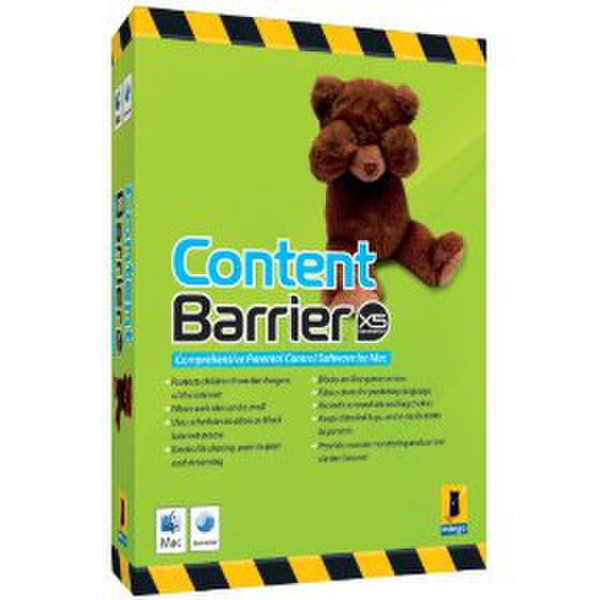Catalog
-
Catalog
- Antiquitäten & Kunst
- Auto & Motorrad: Fahrzeuge
- Baby
- Business & Industry
- Bücher
- Camping & Outdoor
- Feinschmecker
- Garden & patio
- Haustierbedarf
- Heimwerken & Garten
- HiFi & Audio
- Home, Construction, Renovation
- Household appliances
- Kleidung & Accessoires
- Modellbau
- Musik
- PC- & Videospiele
- Photo & camcorders
- Sammeln & Seltenes
- Spielzeug
- TV, Video, DVD
- Telekommunikation
- Uhren & Schmuck
- Wellness & Beauty
- computers & electronics
- entertainment & hobby
- fashion & lifestyle
- food, beverages & tobacco
- health & beauty
- institutional food services equipment
- medical equipment, accessories & supplies
- office
- sports & recreation
- vehicles & accessories
- weapons & ammunition
Filters
Search
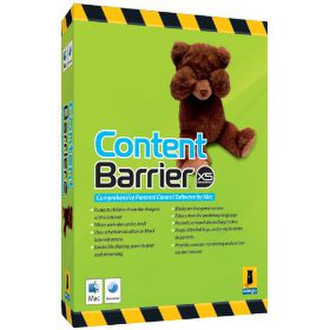
Intego CBX5UPG-B 10 - 19user(s) firewall software
MPN: CBX5UPG-B
🚚 Select the country of delivery:
Delivery from:
Germany
Sale and delivery by:
Where to buy and prices (Advertising *)
On Top
Technical specifications
On Top
System requirements
| Minimum hard disk space | 20 MB |
|---|
License
| License quantity | 10 - 19 user(s) |
|---|
Technical details
| Platform | Mac |
|---|
ContentBarrier X5, Upgrade, Level A, 10-19 users, Mac
Protecting Your Children with Intego ContentBarrier X5
ContentBarrier X5 is a parental control program for the Macintosh, providing functions for parents and businesses. It is designed to filter and block certain Internet content according to the settings you choose. ContentBarrier X5 blocks adult web sites, sites with subjects not fit for children, and blocks chats when predatory language is used. It also blocks certain protocols, or types of Internet communication, that you may not want your children to use, such as peer-to-peer and other file sharing protocols, online games, streaming audio and video, FTP, SSH and more.
ContentBarrier X5 works with multiple users, and interfaces seamlessly with the Mac OS X user accounts on your computer. If you have several children, you can set different limitations corresponding to their age or maturity. You can choose whether they have access to newsgroups, email, or whether they can download files. You can set the program to let them only use the Internet at certain times, and on certain days. You can choose to block or allow specific web sites, allow users only to use selected applications, and block access to specific types of content, such as streaming media or peer-to-peer file transfers. The program can even send you e-mail, automatically, when certain events occur. And you can view logs and manage some of
ContentBarrier X5’s settings over the Internet, using any web browser.
ContentBarrier X5 sets up a protective wall around your computer. Its pre-defined filters let you choose what you don’t want your children to see, and you can create your own custom filters as well. Inappropriate web sites are blocked, shielding your children from content they are too young for. Additional filters block content by program type, such as chats, newsgroups and more.
ContentBarrier X5 keeps a complete log of all web sites visited, whether blocked or not, and records which applications have been blocked, if you choose to block certain programs. You can also record screenshots and keyboard activity, giving you a full record of your children’s activities on the Internet. ContentBarrier X5 makes the Internet a safer place for your children.
Intego ContentBarrier X5’s Features
- Blocks and filters all offensive material from the Internet
- Customizable profiles—if you have several children, you can adjust the settings for their age
- and maturity
- Seamless interface with Mac OS X user accounts
- Setup assistant simplifies user configuration
- Adjustable levels of protection
- Overview screen shows all user settings
- Pre-determined filters for safe and easy content filtering
- Web site blocking—block or allow specific web sites
- Full recording of activity: sites visited, sites blocked, chats, e-mail, applications, screenshots
- and keystrokes
- Prevents external disks and volumes from mounting
- Remote web administration from any computer
- Quick enabling/disabling of protection for each user
- Add user photos for easy recognition and configuration
- Blocks streaming media, newsgroups and peer-to-peer software
- Blocks chats and e-mail
- Blocks selected applications
- Filters protocols such as FTP/SFTP, SSH, SSL and online games
- Start and stop time limits from the Intego menu
- Instant authorization for blocked sites
- Automatic search engine redirection
- Limits Internet access by day and time
- AntiPredator function to block predatory language in chat sessions
- Detailed logs of each user’s Internet usage
- Traffic data recorded for an overview of Internet use
- Only authorized users can change program settings
- Automatic updates with NetUpdate
- Automatic e-mail notification of certain events
- User manual in the Help menu
ContentBarrier X5 is a parental control program for the Macintosh, providing functions for parents and businesses. It is designed to filter and block certain Internet content according to the settings you choose. ContentBarrier X5 blocks adult web sites, sites with subjects not fit for children, and blocks chats when predatory language is used. It also blocks certain protocols, or types of Internet communication, that you may not want your children to use, such as peer-to-peer and other file sharing protocols, online games, streaming audio and video, FTP, SSH and more.
ContentBarrier X5 works with multiple users, and interfaces seamlessly with the Mac OS X user accounts on your computer. If you have several children, you can set different limitations corresponding to their age or maturity. You can choose whether they have access to newsgroups, email, or whether they can download files. You can set the program to let them only use the Internet at certain times, and on certain days. You can choose to block or allow specific web sites, allow users only to use selected applications, and block access to specific types of content, such as streaming media or peer-to-peer file transfers. The program can even send you e-mail, automatically, when certain events occur. And you can view logs and manage some of
ContentBarrier X5’s settings over the Internet, using any web browser.
ContentBarrier X5 sets up a protective wall around your computer. Its pre-defined filters let you choose what you don’t want your children to see, and you can create your own custom filters as well. Inappropriate web sites are blocked, shielding your children from content they are too young for. Additional filters block content by program type, such as chats, newsgroups and more.
ContentBarrier X5 keeps a complete log of all web sites visited, whether blocked or not, and records which applications have been blocked, if you choose to block certain programs. You can also record screenshots and keyboard activity, giving you a full record of your children’s activities on the Internet. ContentBarrier X5 makes the Internet a safer place for your children.
Intego ContentBarrier X5’s Features
- Blocks and filters all offensive material from the Internet
- Customizable profiles—if you have several children, you can adjust the settings for their age
- and maturity
- Seamless interface with Mac OS X user accounts
- Setup assistant simplifies user configuration
- Adjustable levels of protection
- Overview screen shows all user settings
- Pre-determined filters for safe and easy content filtering
- Web site blocking—block or allow specific web sites
- Full recording of activity: sites visited, sites blocked, chats, e-mail, applications, screenshots
- and keystrokes
- Prevents external disks and volumes from mounting
- Remote web administration from any computer
- Quick enabling/disabling of protection for each user
- Add user photos for easy recognition and configuration
- Blocks streaming media, newsgroups and peer-to-peer software
- Blocks chats and e-mail
- Blocks selected applications
- Filters protocols such as FTP/SFTP, SSH, SSL and online games
- Start and stop time limits from the Intego menu
- Instant authorization for blocked sites
- Automatic search engine redirection
- Limits Internet access by day and time
- AntiPredator function to block predatory language in chat sessions
- Detailed logs of each user’s Internet usage
- Traffic data recorded for an overview of Internet use
- Only authorized users can change program settings
- Automatic updates with NetUpdate
- Automatic e-mail notification of certain events
- User manual in the Help menu
-
Payment Methods
We accept: