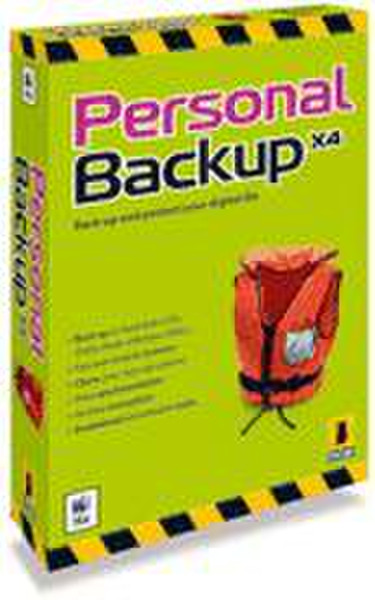Catalog
-
Catalog
- Antiquitäten & Kunst
- Auto & Motorrad: Fahrzeuge
- Baby
- Business & Industry
- Bücher
- Camping & Outdoor
- Feinschmecker
- Garden & patio
- Haustierbedarf
- Heimwerken & Garten
- HiFi & Audio
- Home, Construction, Renovation
- Household appliances
- Kleidung & Accessoires
- Modellbau
- Musik
- PC- & Videospiele
- Photo & camcorders
- Sammeln & Seltenes
- Spielzeug
- TV, Video, DVD
- Telekommunikation
- Uhren & Schmuck
- Wellness & Beauty
- computers & electronics
- entertainment & hobby
- fashion & lifestyle
- food, beverages & tobacco
- health & beauty
- institutional food services equipment
- medical equipment, accessories & supplies
- office
- sports & recreation
- vehicles & accessories
- weapons & ammunition
Filters
Search
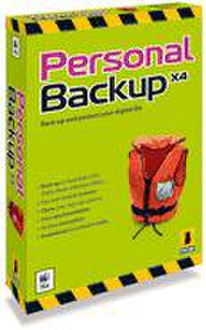
Intego Personal Backup
MPN: PBX-SU
🚚 Select the country of delivery:
Delivery from:
Germany
Sale and delivery by:
Where to buy and prices (Advertising *)
On Top
Technical specifications
On Top
Software
| Mac compatibility | Y |
|---|
System requirements
| Minimum hard disk space | 40 MB |
|---|
License
| License quantity | 1 user(s) |
|---|
Intego Personal Backup X4 offers you a system for backing up and protecting your digital universe. Create a backup procedure and eliminate the risk of losing your data through accidental deletion, malfunction, disk erasure...
Intego Personal Backup X4 includes many features intended to make backing up your data faster and easier. With a wide range of new options, Intego Personal Backup X4 provides you with improved speed and effectiveness.
Intego Personal Backup X4 backs up your files automatically or manually, to removable media (such as recordable CDs or DVDs), to partitions on your hard disk, to network volumes, to an iDisk, to an iPod, to external hard drives (USB ou FireWire) or to disk image files. Intego Personal Backup X4 also restores backups, synchronizes data between two computers (such as a desktop computer and an iBook or PowerBook), and clones your Mac OS X volume.
Backing up files with Intego Personal Backup X4 can be as simple as just dragging and dropping a source folder and a destination folder on the Intego Personal Backup X4 window, then clicking a button. In addition, Intego Personal Backup X4’s advanced mode lets you create your own backup scripts, with just a few clicks, unleashing all the power of Intego Personal Backup X4.
Backup
Intego Personal Backup X4 backs up your files automatically or manually, to partitions on your hard disk, to network volumes, to an iDisk, to an iPod, to external hard drives (USB, Firewire), to disk image files, or to removable media (such as recordable CDs or DVDs). If you back up to CDs or DVDs, Intego Personal Backup X4 now lets you back up to multiple disks.
You can choose to back up specific folders or entire volumes or hard disks, and run each backup with a single mouse-click.
Restore
If you lose data, Intego Personal Backup X4 lets you restore your backup with just a click. This replaces all your files exactly as they were when you last ran a backup. Or, if you need to find just one file that you backed up, you can copy it individually from the Finder - Intego Personal Backup X4 saves files in standard file and folder format, and does not use a special file format.
Clone
To back up an entire volume, partition or hard disk under Mac OS X, you cannot simply copy it to another location. Mac OS X has many invisible files that users cannot access and that the Finder does not copy. Intego Personal Backup X4 lets you clone a volume, partition or hard disk to another volume. This makes an exact duplicate of the original volume that you can even use as a startup volume. You can use this, for example, if you want to use an external hard drive which contains your Mac OS X system to boot on more than one computer. Or you can clone your Mac OS X startup volume to make sure you have a bootable backup at all times.
Synchronize
If you work with two computers, such as a desktop Mac and an iBook or PowerBook, you know how complicated it can be to make sure you have the latest versions of all your files on both computers. Intego Personal Backup X4 lets you synchronize files between two computers with a single mouse-click - it copies the latest version of each file to both computers, so, after the synchronization is completed, they both contain the exact same data.
Archive
To archive your data, Intego Personal Backup X4 can create a compressed disk image file, so your data is stored in a single file that saves space. Archives are excellent for periodic backups, such as weekly or monthly backups, when you want to store your files and save as much space as possible. Intego Personal Backup X4 automatically creates a disk image of the appropriate size for your archived data. Archives are non-modifiable backups: you cannot run incremental archives, or change their contents, but you can copy any or all of the files from an archive. You can also password protect archives using Intego Personal Backup X4 to make them even more secure.
Move
From time to time, you may need to move complex ranges of data, say from one hard disk to another over the network, or simply when loading up a portable computer with data to work on while on a trip. Intego Personal Backup X4 allows you to do this as simply as backing up your files, by a single mouse-click.
Custom Backup Scripts
While backing up data with Intego Personal Backup X4 can be done with a single click, Intego Personal Backup X4’s advanced mode lets you create custom backup scripts. You can choose from a wide range of options, such as which files to copy or to exclude, how Intego Personal Backup X4 reacts when confronted with changed files in the source or destination folder, or automatic schedules so you don’t even need to remember to run backups. Intego Personal Backup X4’s advanced mode gives you full control over every option available for your backups, restorations, synchronizations, archives and clones. You can, for example, create a script to have Intego Personal Backup X4 back up your files in a disk image, scan your files with Intego VirusBarrier X4 (if you have this program installed), quit after running the script, and shut down your computer after the script has completed.
Intego Personal Backup X4 includes many features intended to make backing up your data faster and easier. With a wide range of new options, Intego Personal Backup X4 provides you with improved speed and effectiveness.
Intego Personal Backup X4 backs up your files automatically or manually, to removable media (such as recordable CDs or DVDs), to partitions on your hard disk, to network volumes, to an iDisk, to an iPod, to external hard drives (USB ou FireWire) or to disk image files. Intego Personal Backup X4 also restores backups, synchronizes data between two computers (such as a desktop computer and an iBook or PowerBook), and clones your Mac OS X volume.
Backing up files with Intego Personal Backup X4 can be as simple as just dragging and dropping a source folder and a destination folder on the Intego Personal Backup X4 window, then clicking a button. In addition, Intego Personal Backup X4’s advanced mode lets you create your own backup scripts, with just a few clicks, unleashing all the power of Intego Personal Backup X4.
Backup
Intego Personal Backup X4 backs up your files automatically or manually, to partitions on your hard disk, to network volumes, to an iDisk, to an iPod, to external hard drives (USB, Firewire), to disk image files, or to removable media (such as recordable CDs or DVDs). If you back up to CDs or DVDs, Intego Personal Backup X4 now lets you back up to multiple disks.
You can choose to back up specific folders or entire volumes or hard disks, and run each backup with a single mouse-click.
Restore
If you lose data, Intego Personal Backup X4 lets you restore your backup with just a click. This replaces all your files exactly as they were when you last ran a backup. Or, if you need to find just one file that you backed up, you can copy it individually from the Finder - Intego Personal Backup X4 saves files in standard file and folder format, and does not use a special file format.
Clone
To back up an entire volume, partition or hard disk under Mac OS X, you cannot simply copy it to another location. Mac OS X has many invisible files that users cannot access and that the Finder does not copy. Intego Personal Backup X4 lets you clone a volume, partition or hard disk to another volume. This makes an exact duplicate of the original volume that you can even use as a startup volume. You can use this, for example, if you want to use an external hard drive which contains your Mac OS X system to boot on more than one computer. Or you can clone your Mac OS X startup volume to make sure you have a bootable backup at all times.
Synchronize
If you work with two computers, such as a desktop Mac and an iBook or PowerBook, you know how complicated it can be to make sure you have the latest versions of all your files on both computers. Intego Personal Backup X4 lets you synchronize files between two computers with a single mouse-click - it copies the latest version of each file to both computers, so, after the synchronization is completed, they both contain the exact same data.
Archive
To archive your data, Intego Personal Backup X4 can create a compressed disk image file, so your data is stored in a single file that saves space. Archives are excellent for periodic backups, such as weekly or monthly backups, when you want to store your files and save as much space as possible. Intego Personal Backup X4 automatically creates a disk image of the appropriate size for your archived data. Archives are non-modifiable backups: you cannot run incremental archives, or change their contents, but you can copy any or all of the files from an archive. You can also password protect archives using Intego Personal Backup X4 to make them even more secure.
Move
From time to time, you may need to move complex ranges of data, say from one hard disk to another over the network, or simply when loading up a portable computer with data to work on while on a trip. Intego Personal Backup X4 allows you to do this as simply as backing up your files, by a single mouse-click.
Custom Backup Scripts
While backing up data with Intego Personal Backup X4 can be done with a single click, Intego Personal Backup X4’s advanced mode lets you create custom backup scripts. You can choose from a wide range of options, such as which files to copy or to exclude, how Intego Personal Backup X4 reacts when confronted with changed files in the source or destination folder, or automatic schedules so you don’t even need to remember to run backups. Intego Personal Backup X4’s advanced mode gives you full control over every option available for your backups, restorations, synchronizations, archives and clones. You can, for example, create a script to have Intego Personal Backup X4 back up your files in a disk image, scan your files with Intego VirusBarrier X4 (if you have this program installed), quit after running the script, and shut down your computer after the script has completed.
-
Payment Methods
We accept: